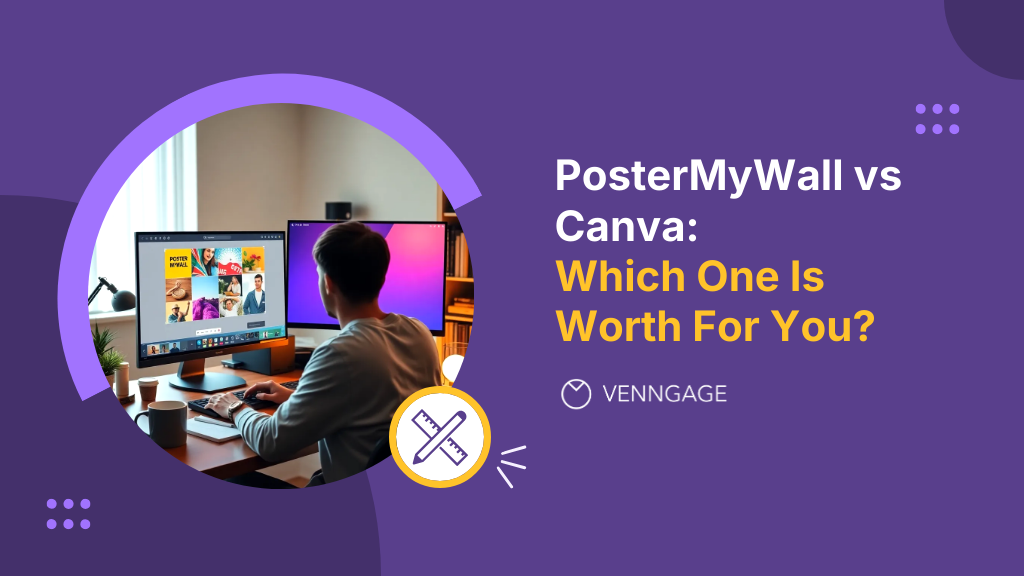
You’re planning your next marketing campaign and need a design tool that can handle everything from eye-catching flyers to social media graphics. Canva keeps popping up in every recommendation list, but PosterMyWall has caught your attention with its focus on promotional materials.
The choice feels trickier than it should be. Both platforms promise easy design creation. Both offer thousands of templates. Yet they take different approaches to solving the same problem.
In this article, I’ll walk you through a detailed comparison of Canva vs PosterMyWall. We’ll look at their key features, pricing structures, ease of use and what makes each tool unique. I will also share an AI-powered design platform that might actually be the better fit for your marketing needs.
What’s the difference between Canva and PosterMyWall?
Here’s a quick overview of Canva vs. PosterMyWall.
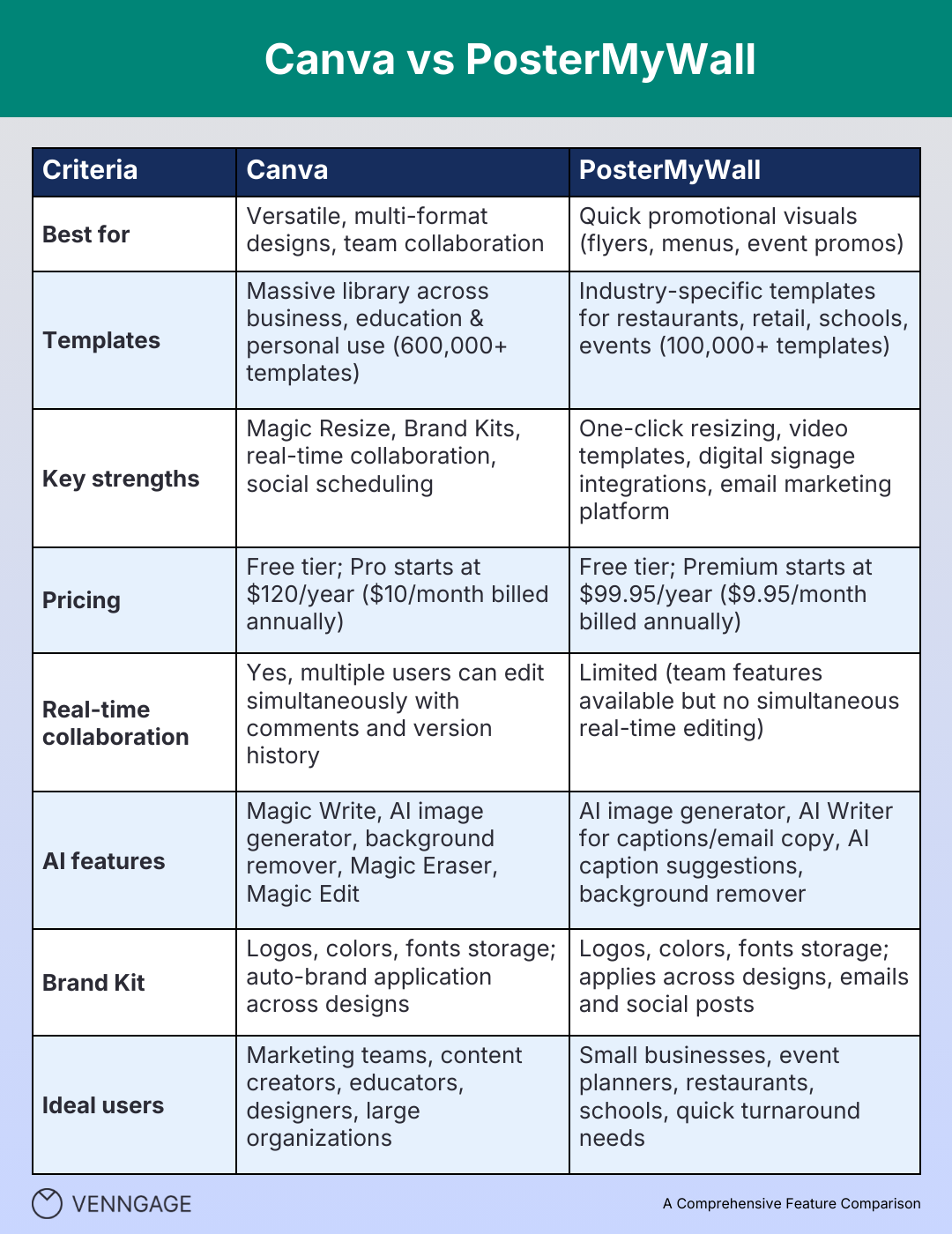
Deep dive — Canva
Canva is a design platform that simplifies your workflow while giving you plenty of creative flexibility. You can start with a blank canvas or a ready-made template, drag and drop shapes, images and text, and publish to everything from social media posts to presentations or simple websites. It’s ideal for fast, branded content creation across different formats.
The platform also handles collaboration naturally. Share a design link with your teammate and they can jump in to make edits.
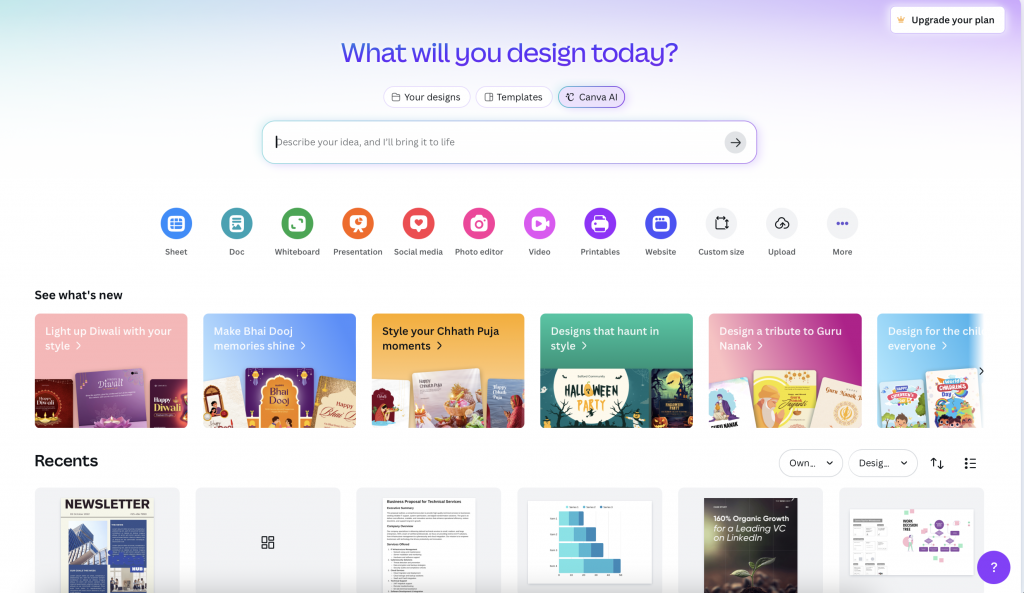
Source: Canva
Key features of Canva
Let’s look at Canva’s most useful features for designing:
- Drag-and-drop editor plus template library: With a simple drag-and-drop interface, you can position text, icons and images in seconds. Choose from thousands of templates across social, print and presentation formats, then adjust colours and styles to match your vision.
- Brand Kit and consistency tools: Set up your brand logo, colors and fonts once and apply them across all your assets. It makes maintaining a unified brand look far easier, especially when multiple people are involved.
- Magic Resize and multi-format output: Start with one design and convert it into an Instagram post, story, print poster or more — all with one click. Export options include PNG, JPG, PDF and others, saving you time and effort.
- AI-assisted tools: Background removal, Magic Write (for copy generation) and asset-suggestions help users work faster. These tools give non-designers the confidence to produce good-looking visuals without advanced skills.
- Real-time collaboration and version history: Teams can comment on designs, share editable links and track changes over time. If someone makes a mistake or you want to revert to an earlier version, you’re covered.
- Publishing and sharing options: Beyond downloading, you can schedule posts to social channels, embed designs into a website, or share editable cloud-links with stakeholders.
Pros of Canva
- Beginner-friendly design platform with a drag-and-drop interface that requires no design experience.
- Massive content library with over 100 million stock photos, videos, audio files and graphics included.
- All-in-one workspace for graphics, videos, social scheduling and simple websites.
- Strong real-time collaboration with shared folders and commenting systems.
- Constantly evolving with new features, templates and AI capabilities added regularly.
Cons of Canva
- Because millions of users access the same templates, your designs might blend in with competitors rather than stand out.
- It lacks accessibility features.
- Canva is not ideal for advanced data visualization.
“I really love Canva because it significantly makes my job easier and faster. It offers a wide range of options and tools that are essential for creating training materials. The availability of royalty-free images and design templates is invaluable, providing unlimited options that cater to my varied project needs. Its AI generation and image design capabilities are incredibly useful and are features I depend on daily. Additionally, working with Canva’s intuitive interface was a breeze due to my tech and IT background; I was able to learn and adapt to its functionalities quickly.”
G2 review
Related: Venngage vs. Canva: Which Infographic Maker is the Best?
Deep Dive — PosterMyWall
PosterMyWall is a design and marketing platform aimed at small businesses, solopreneurs and non-designers who need quick, promotional visuals without learning heavy design tools. It blends simple design creation with built-in marketing features, making it particularly useful for event promotions, local businesses, restaurants, gyms, churches and community organizations.
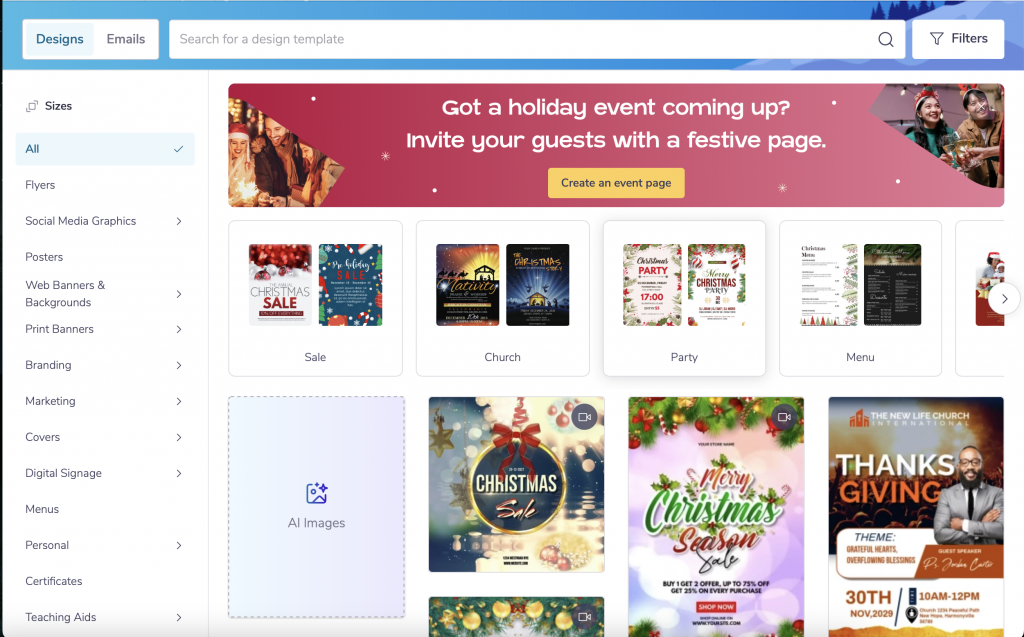
Source: PosterMyWall
Key features of PosterMyWall
Here are the top features of PosterMyWall
- Drag-and-drop editor and extensive template library: Get up and running quickly by choosing from millions of templates for posters, social posts, flyers and more; then tweak colors, fonts and layout.
- Brand Kit & easy publishing: Save your logos, brand colors and fonts; then apply them across assets. You can publish directly to social channels, email campaigns or digital signage screens.
- One-click resize with multi-format export: Design once, then convert to different formats (Instagram post, story, print poster) with minimal effort; export in formats suitable for print or digital.
- Video & animation support: Besides static graphics, PosterMyWall enables animated posts and video content (GIFs, motion effects) and adding background music or audio to designs.
- Scheduling & basic marketing tools: You can schedule posts, send email campaigns, and manage content in one place. This makes it more than “just a design tool” for many small-business users.
- Affordable pricing and broad access: The free plan allows many downloads and template access; premium tiers unlock higher resolution videos, backgrounds removal, custom fonts and team tools.
Pros of PosterMyWall
- Broad template variety covering events, social media, digital signage and print are useful when you need many different asset types.
- Budget-friendly for smaller teams: many users feel that the free or entry-plans offer good value.
- Integrated publishing workflow lets you schedule/social/post straight from the same tool.
- Animation and video features give added versatility (not just static graphics).
Cons of PosterMyWall
- Customisation depth is limited. It does not offer advanced typographic controls or granular vector editing.
- Social media analytics and detailed campaign-tracking features are basic; for serious social-management you’ll need another tool.
- Free or lower-tier plans include watermarks, template restrictions or credit-based downloads.
PosterMyWall user review
“It is easy to use. Even without design experience, you can create professional-looking posters, flyers, and other graphics with PosterMyWall. The drag-and-drop interface makes adding text, images, and other elements to your designs easy. It has a wide variety of templates. PosterMyWall has a vast library of templates so that you can find the perfect design for your needs. Whether you’re creating a poster for a business event, a flyer for a garage sale, or a social media graphic, PosterMyWall has a template that will fit the bill.”
G2 review
Canva vs PosterMyWall: Which design tool fits your workflow?
Canva and PosterMyWall both promise quick, DIY design, but the way they help you create, publish and manage content is very different.
- Canva has evolved into a broad “creative operating system” for individuals, teams and enterprises, with tools for presentations, social content, basic video, documents, websites and more.
- PosterMyWall is an all-in-one marketing tool for small businesses and organizations that need to churn out social posts, flyers, videos, digital signage and email campaigns from one place.
Think of Canva as a generalist design suite that happens to be very marketing-friendly, and PosterMyWall as a lightweight marketing platform that happens to have strong design tools.
Let’s break down how each platform performs across design experience, template depth, marketing capabilities, AI, collaboration and overall value.
Ease of use & design experience
Both are beginner-friendly, but they feel slightly different in practice.
Canva is known for an extremely intuitive drag-and-drop editor, clear left-hand panel for assets, and a familiar multi-page canvas. Its interface feels polished and flexible, but can get busy as you explore more advanced features and formats.
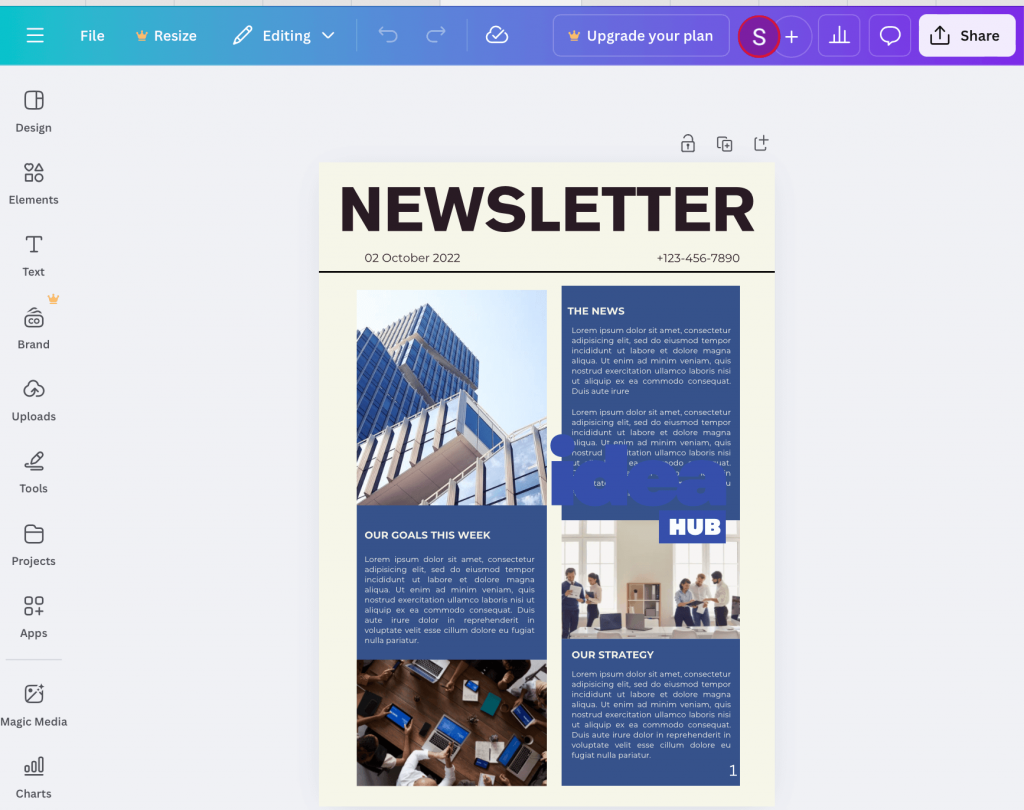
PosterMyWall is also praised as “very beginner friendly” and “unbelievably easy” for non-designers who need to create quick marketing graphics. It keeps the flow very focused on a single asset (poster, social post, video, etc.), which makes it feel straightforward, though some users mention it can be harder to push designs beyond the template look.
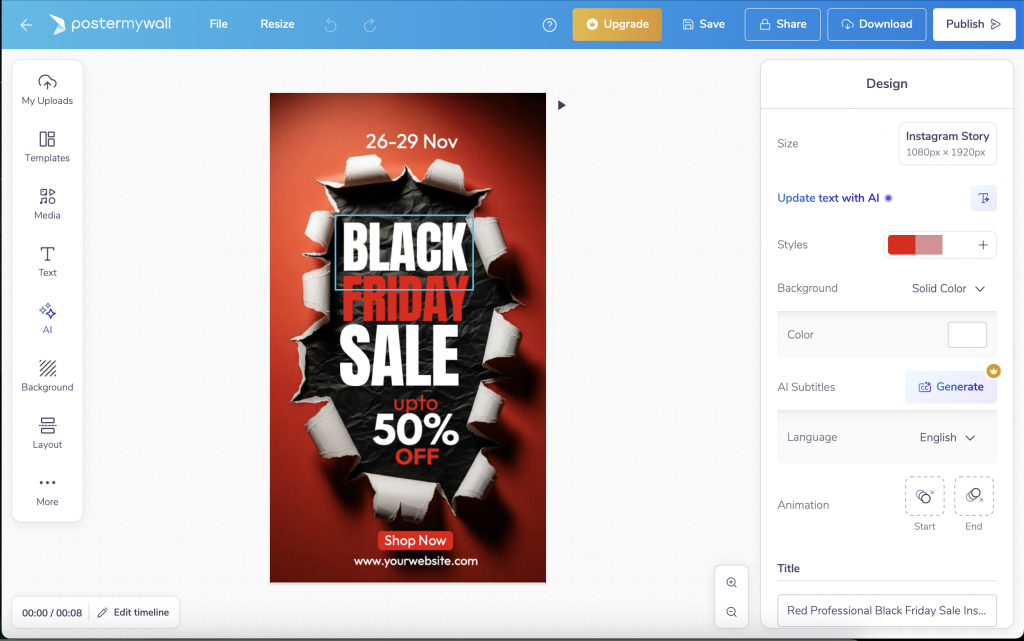
Templates, content types & visual style
Canva offers a wide range of formats: presentations, reports, whitepapers, carousels, infographics, documents, whiteboards, videos and even simple websites. This variety makes Canva ideal for content marketers, educators, teams and creators who need consistent visuals across multiple channels.
If your work requires building a campaign kit, such as a webinar slide deck, a social carousel, a landing page header and a downloadable one-pager, Canva makes it easy to keep everything visually aligned.
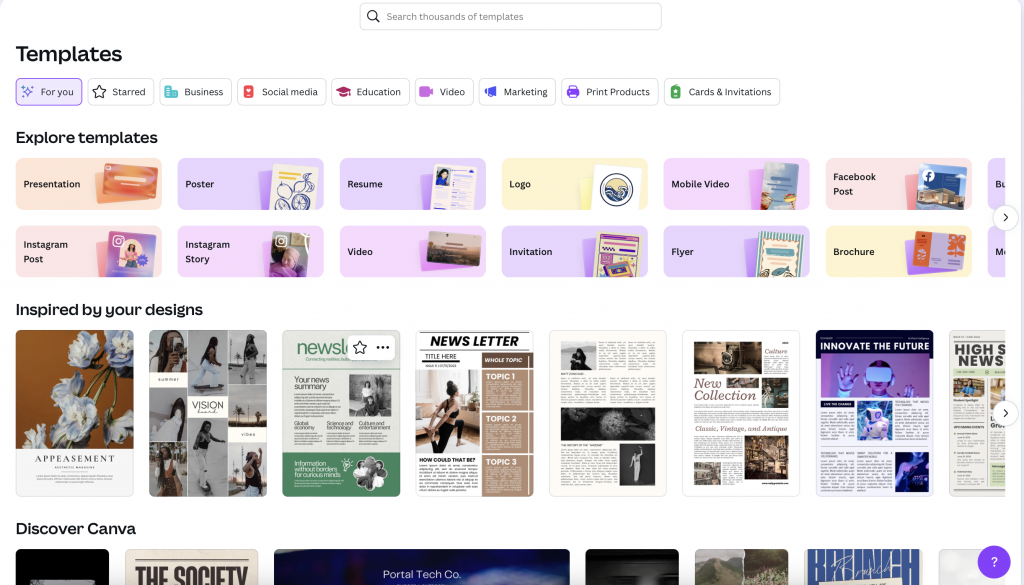
PosterMyWall’s library is enormous too, but its strength lies in promotional graphics. Its templates lean heavily toward posters, flyers, menus, event promos, social ads and signage content.
The designs are bold, attention-grabbing and often geared toward local businesses, restaurants, gyms, schools and event-driven brands. If you run weekly offers, seasonal events or in-store promotions, PosterMyWall’s aesthetic fits that world naturally.
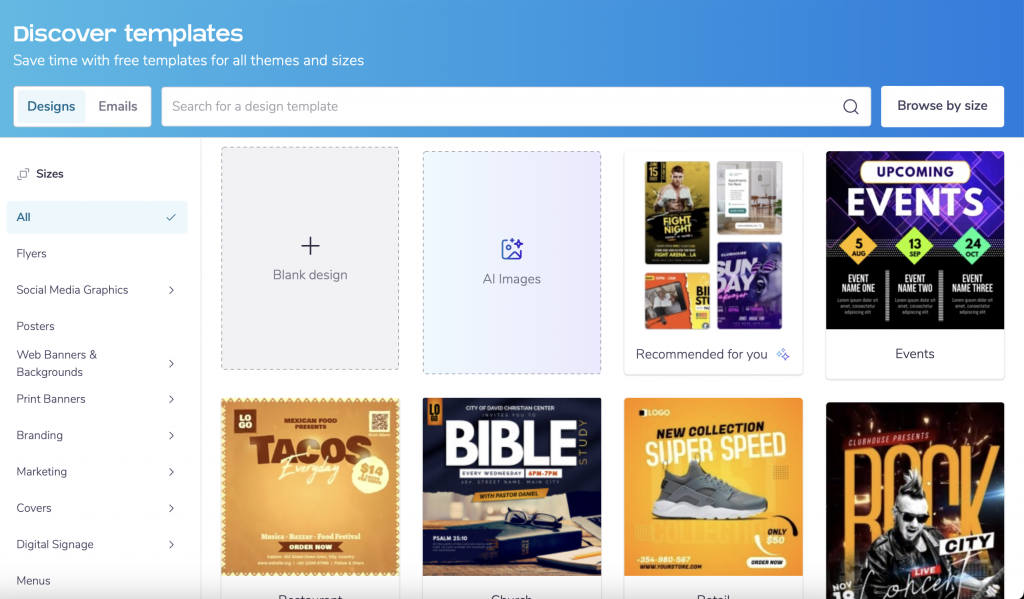
Verdict: Canva is stronger for multi-format brand consistency, while PosterMyWall excels at high-impact, promotional visuals designed to convert quickly.
Marketing & automation features
The biggest philosophical difference between the two platforms shows up in their marketing features.
PosterMyWall tries to remove the need for multiple tools by including basic marketing capabilities inside the platform. You can design your poster, schedule it on social media, send it via email to your audience and publish it on a digital signage screen, all without switching tabs. For small teams or solo business owners, this creates a simple, centralized workflow that reduces complexity and cost.
Canva’s approach is different. Instead of replacing your marketing tools, it integrates with them. Scheduling is available, but Canva mainly focuses on creating the assets, not running the campaign. It’s built to sit at the center of your creative ecosystem, feeding visuals into your CMS, email tool, social scheduler or project management platform.
Verdict: If your marketing workflow involves multiple tools or stakeholders, Canva’s collaborative, integrative setup supports that complexity better. PosterMyWall, meanwhile, shines when you want a single place to handle both creation and basic distribution.
Collaboration, brand control & scaling with teams
Canva is built with teams in mind. Real-time editing, shared folders, brand kits, permission controls and version history all make it suitable for organizations where multiple people contribute to visual content. For teams that care deeply about brand consistency, Canva offers the structure to enforce it.
PosterMyWall supports collaboration, but it’s more lightweight. It’s ideal for small teams that occasionally share templates or co-create assets, not for large departments that need approval workflows and brand governance. If your team is growing or if multiple departments rely on shared visuals, Canva scales more gracefully.
Pricing and value
PosterMyWall is more affordable at the individual and small-business level, especially if you rely heavily on promotional visuals and want built-in tools like email campaigns or social scheduling without paying for separate software.
Canva offers more value when you need multi-format creation, team collaboration or brand management. Its annual plans are particularly cost-effective for teams producing large volumes of visual content across different channels.
Verdict: PosterMyWall’s individual monthly plans are very attractive for solo marketers or small businesses that value integrated email + social + signage. Canva’s annual pricing becomes very compelling when you need multiple seats, heavy asset usage, and broad content types (presentations, docs, etc.) rather than just promo graphics.
When to choose Canva vs PosterMyWall
Choose Canva if:
- You need a general-purpose design platform for presentations, reports, social graphics, documents, simple websites and more.
- Multiple stakeholders collaborate on visuals and you need brand kits, permissions and robust team workflows.
- You want to plug design into a wider stack of tools (CMS, project management, AI assistants) rather than run all marketing from one platform.
Choose PosterMyWall if:
- You’re a small business, local organization or solo marketer who mainly needs posters, flyers, social posts, simple videos and in-store screens.
- You like the idea of design, social scheduling, email campaigns and digital signage living in one place.
- Your priority is fast, promotional content over deep brand governance or complex, multi-format assets.
Why choose Venngage over PosterMyWall and Canva?
If you want to ensure brand consistency while still flexibility to design posters, flyers, social media posts at an effective cost, try Venngage. It is an AI-powered design solution that helps you create stunning designs from text prompts.
Venngage is designed for marketers, educators, teams and businesses who need polished, on-brand graphics at scale.
Let’s see Venngage’s features that makes it a better choice than both Canva and PosterMyWall
AI-powered design that goes beyond templates
While Canva and PosterMyWall rely heavily on templates, Venngage’s AI transforms your text prompts into complete, branded designs. You can describe your idea, such as “a minimalist poster for a team event,” or “a modern infographic explaining product benefits,” and Venngage generates a polished, structured layout instantly. Instead of tweaking templates from scratch, you start with a layout that already matches your brand’s visual language.
This is especially valuable for teams that need to produce content quickly but don’t want repetitive or cookie-cutter assets.
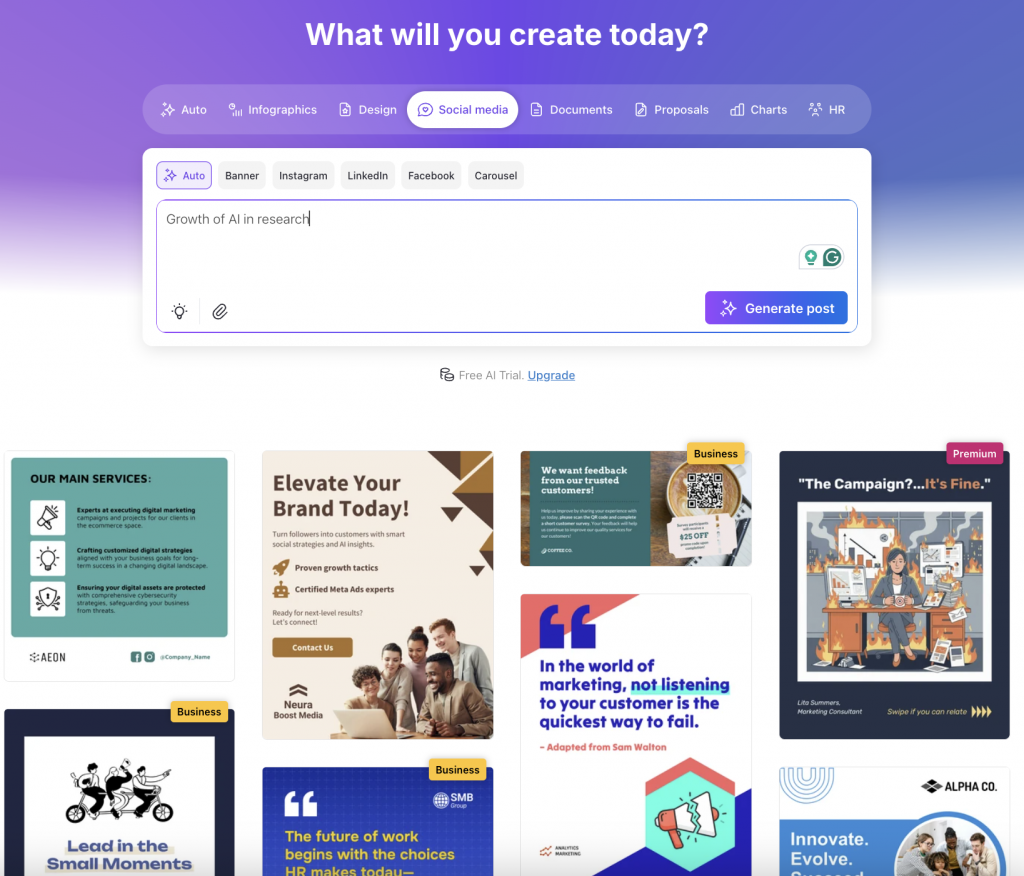
Built-in brand consistency tools
Venngage’s Brand Kit loads your logos, fonts and color palette directly into your workspace. You can easily apply the design assets in just a single click.
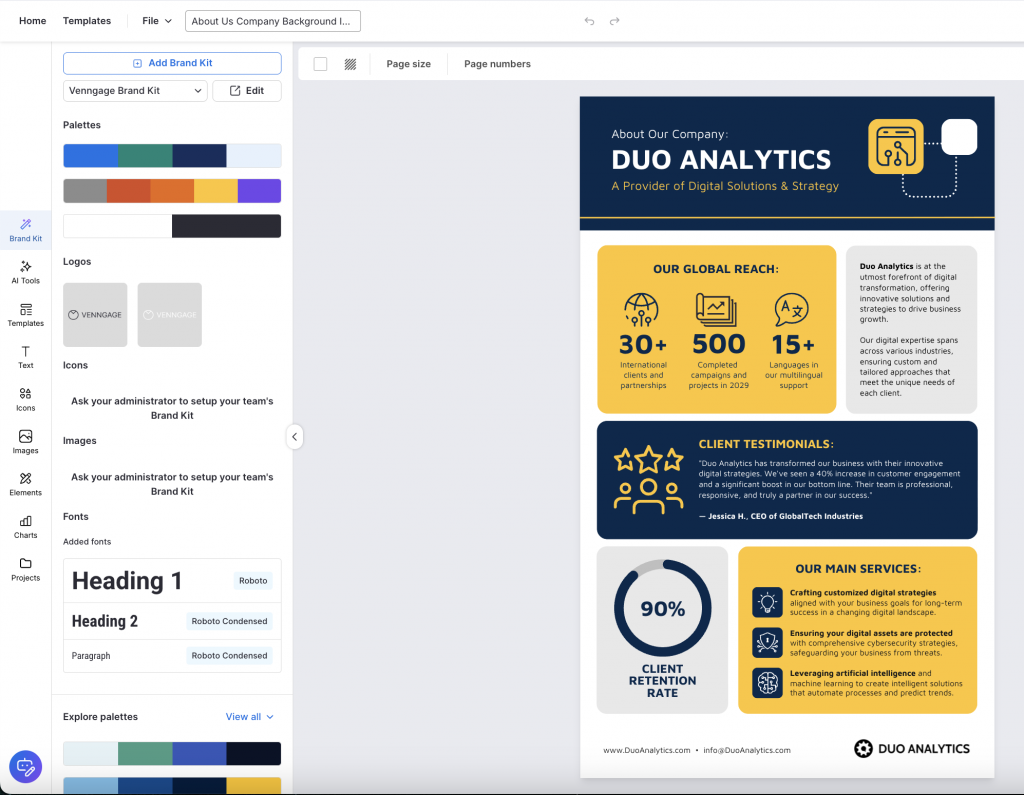
Advanced data visualization built in
For businesses that rely on reports, infographics and presentations, Venngage’s charting and infographic tools give it a major advantage. You can create timelines, charts, flow diagrams, roadmaps and data-driven visuals with much more structure and clarity than template-only tools like PosterMyWall.
Team collaboration that keeps everyone aligned
Venngage supports real-time team collaboration, shared folders, branded template access and comment-based editing. Team members can work on designs simultaneously, leave feedback and ensure that final outputs stay on-brand.
Related: Venngage vs. Piktochart: Which Infographic Maker is Better?
FAQs Around Canva and PosterMyWall
1. What is better, Canva or PosterMyWall?
It depends on your workflow. Canva is better for versatile, multi-format design work, while PosterMyWall is stronger for quick promotional templates, event graphics and social posts that need fast turnaround.
2. Why don’t professional designers use Canva?
Many pro designers prefer advanced tools like Adobe Illustrator or Photoshop because they offer granular control, custom typography, vector precision and deeper creative flexibility. Canva is built mainly for non-designers who need speed over technical detail.
3. Is Canva a threat to graphic designers?
Not really. Canva automates basic layouts, but it can’t replace expert-level design thinking, brand systems, concept development or custom illustration work. Designers simply shift toward higher-value creative tasks rather than simple production work.
4. Can I legally use Canva designs?
Yes, Canva allows commercial use under its content and licensing rules. However, some assets have conditions or restrictions, so it’s important to review the specific license attached to each element before using it in business materials.
5. Why is Canva slowing down or buggy?
Large, multi-page or media-heavy files often cause lag. Browser issues, cached data and weak internet connections can also slow performance. Switching to the Canva desktop app or clearing your cache usually improves speed.
6. Is Canva safe to use?
Yes. Canva uses secure cloud storage, encrypted connections and standard security protocols. As with any cloud-based design software, using strong passwords and backing up critical designs enhances safety.
7. Who are Canva’s biggest competitors?
PosterMyWall, Adobe Express, VistaCreate, Venngage and Piktochart are all popular Canva alternatives, each offering different strengths in branding, templates, marketing tools or AI-assisted design workflows.
Create designs with Venngage
Choosing between Canva and PosterMyWall ultimately comes down to your goals. Canva shines when you need flexible, multi-format design tools, while PosterMyWall excels at fast promotional graphics and simple marketing workflows. Both platforms serve different needs exceptionally well.
If you’re looking for a solution that combines simplicity with advanced features, especially brand consistency, collaboration and AI-powered creation, Venngage bridges that gap. It gives you the structure, flexibility and intelligence you need to design confidently and scale your visual content with ease.




































