
Choosing product roadmap software comes down to how your team plans, communicates and tracks progress. Whether you’re managing releases in Jira, aligning leadership around strategy, or building lightweight visual roadmaps for stakeholders, the right software makes a big difference.
In 30 seconds, this guide will help you shortlist 2–3 product roadmap tools based on your workflow whether you’re Jira-first, Microsoft-first, looking for simple visual planning, focused on strategy and OKRs, or managing enterprise portfolios.
Here’s what you’ll find inside:
- A side-by-side comparison table of the best product roadmap software
- A practical checklist to help you evaluate tools
- Pricing insights and free plan notes
- Tool recommendations by team size and use case
We shortlisted product roadmap software based on real-world usability, collaboration features, visualization flexibility, integrations, pricing transparency and how well each tool supports different planning styles, from detailed release tracking to high-level strategic roadmapping.
If you’re exploring visual roadmap options, you can also try Venngage’s Roadmap Maker and ready-to-use product roadmap templates to quickly map out timelines, communicate priorities, and share plans with stakeholders.
Ready? Let’s dive in.
Key takeaways (TL;DR)
- If you need stakeholder-ready visuals fast: use Venngage (templates + exports) or a lightweight visual tool, best when the roadmap is mainly for presentations and alignment.
- If your team runs delivery in Jira: use Jira for roadmap-to-execution visibility, and prioritize tools with two-way sync and clear stakeholder views.
- If your roadmap is driven by customer feedback: Productboard is a strong fit for turning feedback into prioritized roadmap items.
- If prioritization or strategy/OKRs are the bottleneck: consider Aha! (strategy-first) or airfocus (scoring and scenario planning).
- What to prioritize when choosing software: roadmap views (timeline, Now-Next-Later, swimlanes), sharing and permissions, collaboration features and integrations (Jira, Azure DevOps, GitHub, Slack).
- Next step: shortlist 2–3 tools and run a two-week pilot — build one real roadmap, connect one integration, and review it with stakeholders.
Quick comparison table: best product roadmap software
| Tool | Best for | Tool type | Key views | Integrations highlight | Free plan? | Starting price |
|---|---|---|---|---|---|---|
| Venngage | Stakeholder-ready roadmap visuals and presentation-friendly roadmaps. | Visual maker | TimelineSwimlane | Microsoft 365 | Yes | From $10/user/month |
| Asana | Cross-functional roadmaps connected to task execution. | PM suite | Timeline | Multiple integrations | Yes | From $10.99/user/month |
| Jira | Agile roadmap-to-delivery visibility. | PM suite | TimelinePortfolio | Microsoft 365 | Yes | From $5/user/month |
| Aha! | Strategy-first planning and goal alignment. | Dedicated roadmap | TimelinePortfolio | Multiple integrations | Limited | From $59/user/month |
| Productboard | Customer feedback-driven prioritization. | Dedicated roadmap | Timeline | JiraGitHub | No | From $20/user/month |
| Roadmunk | Visual roadmap communication and presentations. | Dedicated roadmap | TimelineSwimlane | Jira | No | Contact sales |
| Trello | Simple roadmap planning for small teams. | PM suite | Now-Next-Later | Multiple integrations | Yes | From $5/user/month |
| airfocus | Prioritization and scenario planning. | Dedicated roadmap | TimelinePortfolio | Jira | No | From $19/user/month |
| ProdPad | Customer-centric ideation and feedback loops. | Dedicated roadmap | Now-Next-LaterTimeline | Jira | No | Contact sales |
Our testing methodology + evaluation criteria
To keep this guide practical, we ran a simple workflow test across tools to see how they perform in real product planning scenarios — not just based on feature lists.
How we tested (basic workflow test)
- Created a simple roadmap (for example, a quarterly plan or Now-Next-Later view)
- Explored available roadmap views like timeline, swimlane and board layouts
- Checked stakeholder sharing options such as link sharing, exports and permissions
- Reviewed integration options, especially Jira, Azure DevOps, GitHub, Slack and Microsoft Teams
What we verified via official sources
- Pricing details and plan structure
- Integration support
- Roadmap and product planning capabilities
Evaluation criteria (rubric)
We evaluated tools based on:
- Roadmap views and visualization flexibility
- Collaboration features and stakeholder communication
- Integrations and how easily roadmaps stay in sync with delivery tools
- Prioritization and strategy features like themes, scoring and OKRs
- Governance capabilities such as permissions and SSO where relevant
- Pricing transparency and suitability for different team sizes
9 best product roadmap tools
1. Venngage
Best for: Teams that need stakeholder-ready visual roadmaps, presentations, or strategy overviews without complex setup, especially useful for aligning leadership or communicating plans clearly.

A leader in visual communication, Venngage provides more than meets the eye. Venngage revolutionizes your collaboration, planning and strategy-making processes with its potent product roadmap templates. Utilizing simple design tools and adaptable templates, create dynamic roadmaps that direct the development of your product with ease.
Whether you run a startup or an established business, Venngage aids you to skillfully and precisely negotiate the tricky terrain of product development. With Venngage, you can transform your roadmap into a work of visual art and set the way for your product’s successful journey.
Here is how Venngage helps simplify your product management process:
Fully customizable templates
Venngage offers a wide selection of templates that can be customized especially for the creation of visually appealing product roadmaps. These templates speed up the roadmap creation process with timeline-based layouts and milestone trackers.
Data visualization made easy
Add data-driven insights to your roadmaps. You may show complex information clearly by using Venngage to effortlessly integrate charts, graphs and visual data representations.
Seamless real-time in-editor collaboration tools
Include every member of your team in the creation of your product roadmap. Real-time collaboration is facilitated by Venngage, allowing team members to add to, comment on and revise the roadmap together.
Intuitive design tools
Venngage’s user-friendly interface enables you to create professional-looking roadmaps even if you are not an expert in design. Match your branding by making color, font and layout changes.
Venngage’s pricing structure
- Free plan: Get started with your first few designs for free.
- Premium plan: $19/month per user or $10/month per user when billed annually
- Business plan: $49/month per user or 24/month per user when billed annually
- Enterprise plan: $499 for 10+ seats, billed annually
2. Asana
Best for: Cross-functional teams that want to connect roadmap planning with day-to-day task tracking and keep work visible across projects.

Asana, which is well-known for its product roadmap features, provides an easy-to-use platform for developing visual product roadmaps, establishing priorities and monitoring progress.
The project roadmap solutions offered by Asana are useful for any company that needs to manage teams, including both small businesses and multinational multinationals.
Asana features:
- Customizable roadmap views: Asana gives you access to a variety of views, including lists, boards and timeline views, to help you design and visualize your product roadmap. This adaptability allows for various team preferences and aids in making your roadmap presentation entertaining and clear.
- Task dependencies: Asana’s task dependency feature lets you create connections between various milestones and tasks. By doing so, you can find crucial paths and make sure that tasks are carried out in the proper order.
- Team workspaces: Asana’s workspaces for teams let you arrange your product roadmap and related tasks within particular teams or projects. The right people will have access to the right information thanks to this arrangement, which also improves clarity.
- Mobile accessibility: Asana’s mobile app makes it possible for you to continue working with your team and staying updated on your product roadmap even when you’re on the go.
- Analytics and reporting: Asana offers reporting capabilities that let you keep tabs on key performance indicators (KPIs), track progress and provide meaningful reports. You may optimize your product roadmap and make educated decisions with this data-driven strategy.
Pros:
- Easy-to-use interface: Asana’s user interface is simple to use, which eventually results in a significantly better user experience.
- Flexible project management: The software has a well-organized and effective task management system. It provides consumers with a comprehensive overview of all tasks and makes it simple for users to prioritize chores.
- Teamwork tools: Users of Asana can invite people to their virtual workspace as a collaboration tool. When modifications are made to tasks within the application, it also notifies coworkers. The application also allows for comments on projects and displays personal tasks to other team members.
Cons:
- Dependency Tracking: Depending on your product development needs, Asana might lack advanced dependency tracking features that help you manage the interdependencies between different tasks and components of your roadmap.
- Lack of Customization: While Asana allows for some customization, it might not offer the same level of customization and flexibility that specialized product roadmap tools provide. Customizable views, templates and integration options are often essential for effective roadmap management.
Pricing:
- Basic: The free Asana version is excellent for simple task management.
- Premium: For $10.99 per user per month when billed annually, or $13.49 per user per month when billed monthly, Asana’s Premium plan is available.
- Business: Asana’s Business plan, which costs $24.99 per user per month if paid annually or $30.49 if paid monthly.
3. Jira
Best for: Engineering and product teams running Agile workflows who want tight visibility between roadmap plans, releases and execution.

Jira has strong capabilities for Agile project management and has features for generating and managing product roadmaps, which makes it very well-liked among development teams.
Teams can use its numerous functions, which include managing releases and versions, tracking issues and integrating with other development tools. Businesses can also customize Jira to meet their own project management requirements thanks to its highly customizable workflows and support for Agile methodologies, and use Jira shortcuts to enhance editing, navigation, and overall workflow efficiency.
Jira features:
- Issue tracking: The issue-tracking feature makes your team’s efforts transparent and visible. Issues can be seen at any moment and you can make your own dashboards and reports to monitor development. Additionally, you’ll receive real-time alerts on any modifications, tasks or comments.
- Scrum and kanban boards: For each project stage, you can create over 15 reports to help you visualize trends like sprints, versions, epics and issues.
- Integrations: Jira software connects with more than 3,000 apps, including Slack, Microsoft, Google, Zoom, and others your team needs to get work done, like Jira Checklist for task breakdowns. You can use Jira’s cloud family of programs, which also includes Jira Software, Jira Service Management and Jira Work Management on the same website.
Pros:
- Designed for agile and scrum management: With Jira, teams may create frameworks around any project management approach they like, including Scrum or Kanban.
- Excellent issue management for tracking bugs and issues: Task, issue and bug tracking are Jira’s strong suits. To make sure nothing slips between the cracks, it offers a central platform where you can create, allocate, prioritize and monitor projects.
- Quick ticket creation for accelerating problem-solving: Users may also instantaneously write tickets that describe the issue or impediment and receive answers more quickly.
Cons:
- Learning curve: Although there will always be a learning curve when using new product roadmap software, Jira can be particularly difficult for novice users to understand due to its abundance of intricate and sophisticated features.
- Collaboration tools: In-app collaboration options can be a major bonus for larger teams and teams working on several projects. Jira offers visibility across projects and workflows. However, in comparison to other software solutions that come with integrated instant messaging and communication, the direct collaboration tools are very limited.
- Centered on engineering and software development: Jira might not work well for all teams. The UI and communication of Jira can sometimes lean toward technical terms, which may turn off non-technical team members or stakeholders.
Pricing:
- Free plan
- Standard plan: $5 per user, per month; if you pay for the entire year in advance ($500 for up to 10 users), you receive two months for free.
- Main cloud-based software: monthly fees of $7.75 per user for the Standard plan and $15.25 per user for the Premium plan.
4. Aha
Best for: Product leaders focused on strategy, goal setting and long-term planning who need a structured roadmap tied to initiatives and outcomes.

Aha software is a complete platform for product management with strong roadmap capabilities. It provides goal-setting, strategic planning and thorough feature mapping. Companies that aim to introduce profitable items and maintain their market may benefit from it.
Aha features:
- Strategic planning: Aha roadmaps are a fantastic approach to depict and explain the future direction of your product, advertising campaign or service. It provides you with a high-level picture of your strategic plan, assisting you in defining goals and maintaining clarity in communication.
- Customizable workflows: Design workflows tailored to your organization’s processes, ensuring that tasks move seamlessly from ideation to implementation.
- Real-time collaboration: You can see the names of other participants as flags while numerous individuals are revising the notes or description boxes. Real-time movement of the flags promotes teamwork and openness.
Pros:
- Integration: Aha connects with a number of applications for support, collaboration, product roadmap, development and customer relationship management.
- Comprehensive product management: On Aha, product management is simple, as it enables you to establish a strategy, record consumer suggestions and concentrate on features.
- Strategic marketing planning: Your marketing team may access all programs and campaigns on Aha in one location. As a result, it is simpler to coordinate their marketing efforts at various levels.
Cons:
- Complexity for simple projects: If you’re looking for a very simple and straightforward tool just for creating basic roadmaps, Aha!’s extensive feature set might feel like overkill and could make the process more complex than necessary.
- Customization overload: While customization is a strength of Aha!, it could also be a potential drawback. Sometimes, too much customization can lead to decision paralysis or confusion among team members about how to structure and organize their roadmaps.
Pricing:
- Free plan: This is for businesses with less than 18 months of existence, less than $1.5M in capital and fewer than 10 workers.
- Premium: a premium plan has a monthly starting price of $59 per user.
- Enterprise: an enterprise plan is $99 per user per month billed yearly.
- Enterprise plus: This is billed at $149 per year.
5. Productboard
Best for: Teams prioritizing features based on customer feedback and looking to turn insights into clear product decisions and roadmap items.

Productboard is a platform focused on the user that enables teams to gather customer feedback, rank features and develop visual roadmaps that cater to their needs.
Product teams can better understand the needs of their users, identify and prioritize feature ideas, track development, share product roadmaps and more with the aid of Productboard, a cloud-based product management and roadmap tool.
Productboard features:
- Idea management and feedback: Productboard gives you the ability to gather, arrange and rank ideas and criticism from a variety of sources, including clients, coworkers and stakeholders. This function makes sure that the product roadmap you develop is based on actual customer needs and market demands.
- Integration with development tools: Jira, Trello and GitHub are just a few of the development tools that Productboard has no trouble integrating with. By bridging the gap between product planning and execution, this integration enables you to move easily from the roadmap to implementation.
- Collaboration and feedback loops: Enable cross-functional teams to communicate more effectively by giving them immediate access to Productboard for feedback, comments and insights. This feature promotes alignment and makes sure that everyone’s opinions are taken into account.
- Customer feedback: Customers can submit and vote on ideas through the consumer feedback platform that Productboard offers. By being transparent, you may better engage with customers and incorporate user feedback into your roadmap.
Pros:
- User-centric approach: Productboard places a strong emphasis on a user-centric approach to product management, making sure that your roadmap is in line with the requirements and preferences of your intended market.
- Idea gathering and prioritization: Gather ideas and comments from clients, stakeholders and team members, then quickly arrange and prioritize them. This function makes sure that your roadmap is based on insightful data.
- Visual roadmaps: Produce visually appealing and simple-to-follow roadmaps that clearly explain the steps taken in the development of your product to stakeholders.
Cons:
- Feature overload: The numerous features could be too much for certain users to handle, which could result in underuse of several functionalities.
- Compatibility: Although Productboard is compatible with many well-known tools, there may be compatibility problems with less widely used programs.
- Flexibility in reporting: Although Productboard provides analytics and reporting, certain users could encounter restrictions in terms of customization and flexibility when creating particular reports.
- Limited offline access: Since Productboard is largely a web-based platform, users that need offline access may find it to be a hindrance.
Pricing:
- Essentials: $20 per user per month
- Pro: $50 per user per month
6. Roadmunk
Best for: Teams that want polished roadmap visuals for stakeholder communication with flexible views like timelines and swimlanes.

Roadmunk is a specialized software for creating product roadmaps that can simplify your product planning and communication. Roadmunk gives teams the tools they need to visualize their product plans and align stakeholders thanks to its user-friendly interface, adaptable templates and collaborative options.
Additionally, Roadmunk is a great option for organizations looking for a powerful roadmap solution because of its adaptability to different roadmap styles and emphasis on visual clarity.
Roadmunk features:
- Customizable roadmap views: Roadmunk provides the flexibility to create various roadmap views, whether you need detailed timelines for project planning or high-level strategic roadmaps for executive presentations.
- Collaboration: Collaboration is seamless with Roadmunk’s real-time editing, commenting and sharing capabilities. Teams can work together in real time, making updates, sharing feedback and ensuring everyone is on the same page.
- Clear visualization: Roadmunk excels at visual clarity with its programmable swimlanes, themes and color-coding options. This allows you to segment your roadmap by different aspects, such as product lines, features or initiatives, making it easy to understand and navigate, even when dealing with complex projects.
- Integration with popular tools: Integrations with platforms like Jira, Trello, Slack and others enable a seamless flow of information between systems, reducing data duplication and ensuring teams have access to the most up-to-date information.
- Data-driven insights: The software offers data visualization tools that help you interpret key metrics, progress and trends. This supports sound decision-making throughout the product development lifecycle.
Pros:
- Visual roadmap creation: Roadmunk specializes at producing visually beautiful, adaptable roadmaps that clearly convey to stakeholders the vision, goals and strategy of your project. Roadmunk offers a variety of roadmap styles, including timeline, swimlane and workstream, to accommodate diverse preferences and let you display your roadmap in a way that is appropriate for your audience.
- Drag-and-drop functionality: The drag-and-drop editor streamlines the creation and editing processes by allowing you to easily add, rearrange and modify components on your roadmap.
- Sharing and collaboration: Sharing capabilities allow team members and stakeholders to post comments, suggestions and changes directly on the roadmap, improving coordination and communication.
- Scenario planning: Roadmunk gives you the ability to produce several iterations of your roadmap for scenario planning, assisting you in weighing your options and coming to wise judgments.
Cons:
- Lack of advanced features: Roadmunk provides strong fundamental functionality, but some additional features—such as sophisticated automation or a wide range of reporting options—found in other products may be comparatively limited.
- Price: Compared to some other solutions, Roadmunk’s cost can be significantly expensive, which may make it less affordable for smaller teams or startups with tighter budgets.
- Workflow Integration: Although Roadmunk interacts with a number of products, it may not be as seamless or complete as some specialized project management software.
Pricing:
Based on the size of the team and the features required, pricing is available upon request.
7. Trello
Best for: Small teams or startups that need a simple, lightweight way to map plans using boards without heavy configuration.
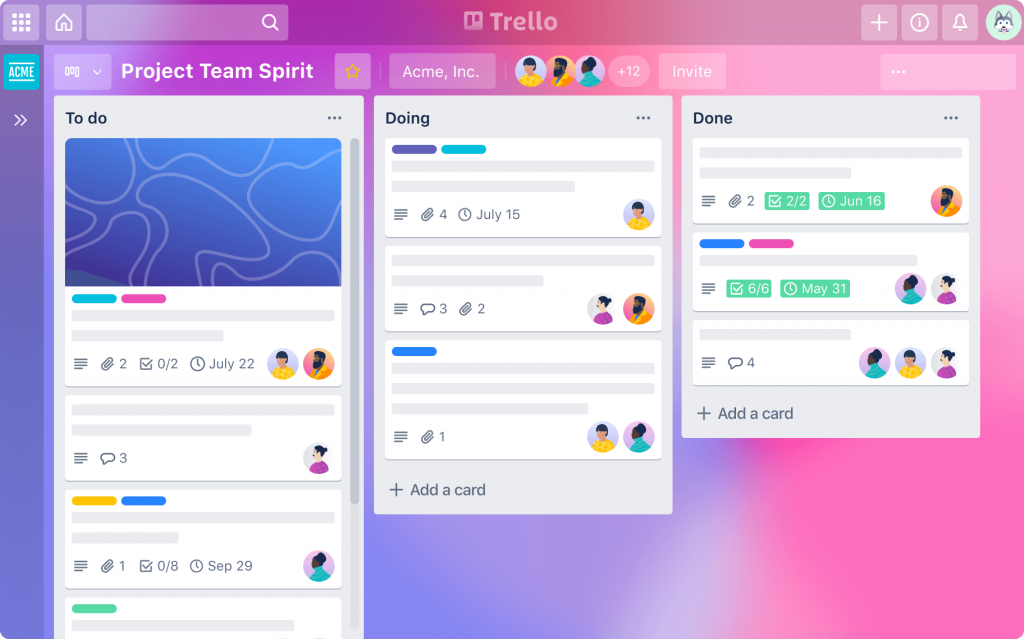
Trello, which is renowned for its adaptable project management methodology, may also be used as a simple tool for a product roadmap. You may build a visual depiction of your product roadmap using columns to indicate phases or stages thanks to its straightforward card-based methodology. Trello is a simple choice for smaller teams or startups looking for a lightweight approach to roadmap planning, even though it lacks some complex features of specialist roadmap tools.
Trello features:
- Kanban style board: You can create a card-based visual roadmap with columns denoting phases for your Kanban board.
- Task management: Trello facilitates task management where you can move cards to organize tasks and keep track of their progress.
- Integrations:With Trello, you can establish connections with numerous external tools to improve functionality and create a more seamless experience for your teams.
- Collaboration: Trello facilitates team communication by allowing users to post comments or attachments to cards as well as invite team members to boards and task assignments.
Pros:
- User-friendly interface: Team members can easily create, manage and track tasks and projects using Trello’s straightforward drag-and-drop interface because there is little to no learning curve.
- Task management: Trello’s boards, lists and cards offer a visually appealing and well-organized approach to manage projects, enabling teams to see their progress at a glance.
- Customization: Trello is adaptable and customizable, making it suited for a variety of projects. Teams can customize boards and workflows to reflect their unique processes and requirements.
- Collaboration: The software offers real-time collaboration, allowing team members to update cards with comments, attachments and other information. This improves communication and transparency.
Cons:
- Scaling issues: Trello’s simplicity could become a drawback when teams and projects expand, which could make managing bigger-scale endeavors difficult.
- Dependency management: Compared to specialized project management solutions, Trello’s dependency management features are less reliable, making it less appropriate for projects with complex interdependencies.
- Offline access: Trello’s mobile app offers some offline capability, but while not connected to the internet, it might not give all of the features that the web version does.
Pricing:
- Free plan
- Standard: $5 per month billed annually
- Premium: $10 per month billed annually
- Enterprise: $17.50 per month billed annually
8. Airfocus
Best for: Product teams that need structured prioritization, scoring models and scenario planning to decide what to build next.
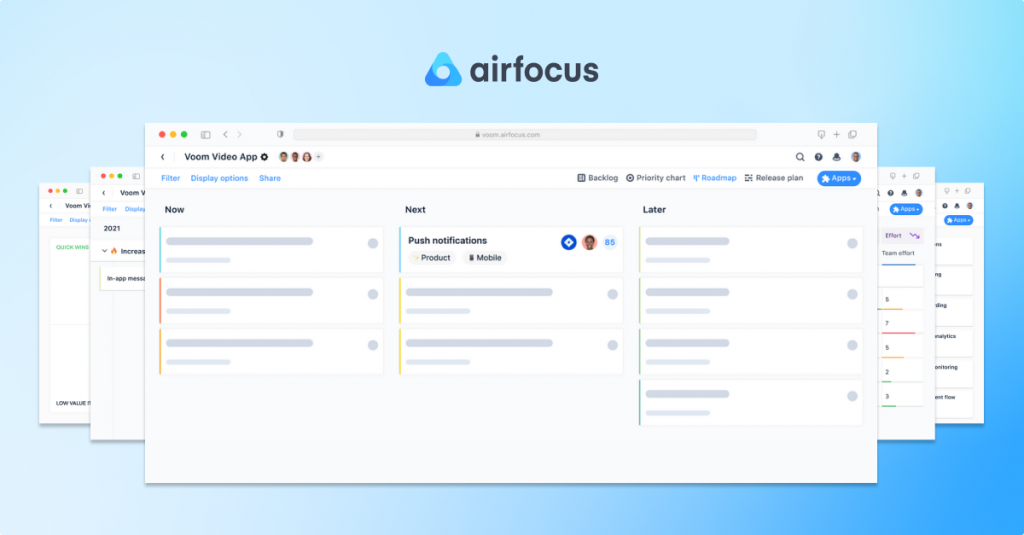
Airfocus distinguishes out with its data-driven approach to prioritization and roadmapping features. Airfocus enables you to make informed decisions based on current information by interacting with data sources.
Easily discuss, prioritize tasks using adjustable score systems and create visually appealing roadmaps. Regardless of your company’s size, Airfocus enables your team to unite behind the factors that are most important to the success of your product.
Airfocus features:
- Prioritization: Data-driven scoring system to rank features according to user-definable standards.
- Visuals:Create visual roadmaps using different views and filters using the roadmap visualization tool.
- Collaboration: sharing, making comments and working together in real time.
- Integrates with applications like Asana, Trello and Jira.
- Analytics: Dashboard for analytics to track developments and findings.
Pros:
- Integration with other applications: You may use existing workflows and data by integrating it easily with well-known project management applications like Trello, Jira, Asana and more.
- Scenario feature: Using Airfocus’s scenario planning feature, you may compare various prioritization techniques and decide on your roadmap with confidence.
- User interface: An intuitive user interface makes it possible for teams to get up and running with little in the way of training.
- Risk assessment: Assess potential risks related to various roadmap scenarios to help you foresee problems and take preventive action.
Cons:
- Dependence on integration: Integrations are a strength, but if there are compatibility problems or modifications to the integrated tools, a high reliance on integrations could provide problems.
- Customisation restrictions: Although adjustable, there may be certain restrictions on the amount of customisation or particular features you can use.
- Lack of native project management features: Although airfocus is excellent at prioritizing tasks, it may not offer the full range of project management features that some other tools do.
- First setup: To customize the tool to your team’s unique needs and workflows, the first setup and configuration procedure may take some time and effort.
Pricing:
- Essential: $19 billed per month per user
- Advanced: $69 billed per month per user
- Pro and enterprise plans: available upon request.
9. ProdPad
Best for: Teams building customer-centric products that rely heavily on idea management, feedback loops and continuous discovery.

User feedback is central to product development according to ProdPad. It is an excellent tool for recording, categorizing and prioritizing consumer insights and is used to design a customer-centric roadmap. You can coordinate your team’s work, turn customer input into features that can be used and iterate on your product continuously with ProdPad. Although integration with project management systems may be necessary, ProdPad stands out for its emphasis on ideation and user validation.
Prodpad features:
- Idea management: With Prodpad, you can record and arrange user comments and suggestions, making feedback a lot easier.
- Feedback loop: By including clients in the development process, you may close the feedback loop. This can eliminate communication lag and fasten the production process.
- Communication and cooperation: Collaboration is enhanced when cross-functional teams provide comments and insights immediately within the platform, such as between stakeholders, designers, developers and product managers.
- Integration: It integrates with well-known applications like Jira, Trello and Slack to improve productivity and optimize processes. It also makes connections with analytics and customer service systems to ensure data-driven decision-making.
Pros:
- Idea centralization: ProdPad offers a centralized platform for gathering, listing and ranking product ideas from different sources, making sure that important details are recorded.
- Integration of user feedback: The program enables you to collect and include user feedback during the product development process, ensuring that choices are based on the demands of the target market.
- Roadmap visualization: ProdPad provides visual roadmaps to help stakeholders understand the product’s development trajectory, improving alignment and transparency.
- User story mapping: This feature aids in visualizing user journeys and coordinating product development with user personas to provide outputs that are more user-centered.
Cons:
- Limited integration ecosystem: Although ProdPad interfaces with well-known tools, it’s possible that not all of your team’s software needs are covered by the integrations that are now offered.
- Learning curve for modification: Although customization is a strength, deeply modifying the platform could call for a greater comprehension of the tool’s possibilities.
- Price: The cost of ProdPad may be comparatively higher depending on the needs and size of your team, which may limit accessibility for smaller teams or startups with tight budgets.
- Feature complexity: For smaller or less process-intensive projects, some features may be more complex than necessary.
Pricing:
Based on the size of the team and the features required, pricing is available upon request.
How to choose the right product roadmap software
When making a decision on which product roadmap software to go for, there are some important factors to consider. Depending on your needs, here are some things to take into consideration:
1. Define your needs
The software should address the objectives, problems and pain points of your organization as clearly as possible. Consider making a list of the exact features and capabilities you need in the product roadmap software before you go on your search.
2. Evaluate essential features
Before deciding on which product roadmap software you should go with, write down a list of the essential features that can help your team work together efficiently and seamlessly. The objective is to make sure that the software offers the tools and features needed to efficiently plan, visualize and oversee the development of your product.
3. Flexibility
Your needs may alter as your business and product develop. Choose a software that is flexible enough to support additional features, teams or projects and can adapt to these changes.
4. User friendly interface
A user-friendly software shortens the learning curve and promotes team adoption. To maximize usability, look for software with a simple interface, simple navigation and straightforward functions.
The drag-and-drop editor and user-friendly interface of Venngage completely reimagines how you can realize your artistic thoughts. Venngage’s UI, which is intuitively made for both novices and design enthusiasts, gives you the power to quickly create appealing visualizations, such as product roadmaps.
5. Integration capabilities
Opt for a software with options for seamless integration. That way, workflows are streamlined and data silos are avoided through integration with already-existing solutions (such as project management, communication and version control).
6. Customization options
Choose a software that allows you to create and customize templates that correspond to your normal project structures. You should also be able to customize the program to meet your organization’s needs.
To help users develop beautiful and useful product roadmaps, Venngage offers a large selection of templates. The path, milestones and strategic goals of your product can be outlined using one of these templates in an efficient and graphically appealing manner.

7. Collaboration features
To improve teamwork, look for tools like comments and real-time editing when choosing your product roadmap software. With the help of collaboration tools, cross-functional teams can contribute to, offer comments on and work together on the roadmap effectively.
Venngage enables real-time team collaboration so that the roadmap can be updated, discussed and revised as a whole.
8. Reputation and pricing
Analyze the software’s pricing to see if it fits your spending limit and budget. Think about the value it offers in relation to the price. To learn more about how the software functions in actual situations, see user reviews and suggestions. This can offer insightful information about usability, customer service and general satisfaction.
9. Support
A smooth implementation requires enough customer service assistance and training materials. Make sure the software provider provides thorough instructions, tutorials and helpful customer support.
10. Data analytics
The efficacy of your roadmap is increased by using a software that connects with AI data analytics tools. That way, you and your teams can make decisions based on user behavior, market trends and performance indicators.

5 Benefits of using product roadmap software
Using a product roadmap software is beneficial especially in your product development process. Here, I’ll explore the many benefits of using a product roadmap software to organize your product planning, development and marketing.
Clarity of vision
Product roadmap software aids in the formulation of a precise strategic vision for your product. It enables you to list the long-term objectives, significant achievements and anticipated features of your product. This clarity makes sure that everyone on your team, as well as partners and stakeholders are aware of the goals and direction of the product.
Improved communication
A good product roadmap software offers a central forum for collaboration, discussion and insight sharing between teams from diverse departments. As a result, there is better alignment, less miscommunication and better cross-functional coordination.

Effective resource allocation
For startups and small firms sometimes have limited resources, utilizing software that provides a clear perspective of assignments, deadlines and dependencies can help improve resource allocation. This avoids overtaxing teams and guarantees effective resource use.
Agile adaptability
Product roadmap software enables you to adapt to shifts in customer preferences, emerging technologies and competitive landscapes. You can easily update your roadmap to incorporate new opportunities or respond to unexpected challenges.
Transparency
Accountability in a team requires both transparency and openness. A good product roadmap software makes it possible to see the timelines, status and roles of a project. Tasks can be taken on by the team and members can keep track of their participation.

6 Mistakes to avoid when creating a product roadmap
It takes significant planning to create a product roadmap. Avoiding frequent mistakes that may reduce your roadmap’s impact and alignment with your business goals is crucial for its success and effectiveness. Here are some of the common errors and how to prevent them:
Lack of a defined strategy and vision
Making a roadmap without a clear product strategy and vision can result in one that is aimless and unfocused. Start by developing a distinct product vision that explains your long-term objectives. To ensure that each initiative supports your main strategy, align your roadmap with your vision.
Adding too many tasks
Overloading your team with too many features, tasks, or projects on the roadmap might cause them to lose focus. Sort initiatives according to their likelihood of having an impact, user value and alignment with corporate goals. Your team will be able to devote appropriate resources to high-priority initiatives thanks to a clear and defined roadmap.
Disregarding user needs
If you don’t take into account user demands and preferences and ignore their feedback, your roadmap may not be appealing to your target market. Gather user opinions on a regular basis via surveys, interviews and analytics. Utilize this data to guide your roadmap selections and make sure your solution actually addresses user pain points.
Setting unrealistic deadlines
Making unreasonable project deadlines might result in missed deadlines and distressed team members and stakeholders. Conduct in-depth planning and involve the appropriate team members in project timeline estimation. To build a plan that is more precise and attainable, take into account anticipated delays and setbacks.
Poor collaboration across functions
Isolated roadmap development without input from important stakeholders and cross-functional teams can result in the omission of crucial requirements and dependencies.
Participate in the roadmap planning process with members from many departments, including engineering, design marketing and sales. A comprehensive and informed roadmap is ensured by collaborative involvement.
Data and analytics omission
A plan lacking in insights and data-driven decision-making can be produced by failing to collect and evaluate pertinent data, such as user behavior and performance indicators.
Use analytics and statistics to guide your roadmap decisions and utilize market research, performance statistics and user analytics to validate assumptions and direct your priority.

Product roadmap software FAQs
What features should I look for in product roadmap software?
Pay attention to features like editable templates, the ability to create a visual timeline, collaboration tools (comments, real-time editing), integration possibilities (with project management tools, version control systems), data analytics and reporting capabilities.
Can I use a product roadmap for agile development?
Yes, a product roadmap is great for agile development. It outlines your project’s overall direction and remains adaptable to changes that arise during the agile process. This ensures goal alignment while adjusting to evolving needs—a flexible guide for your agile journey.
How frequently should I update my product roadmap?
Depending on your industry, the rate of market change, the complexity of your product and your overall development process, you may update your product roadmap more frequently or less frequently.
Can product roadmap software integrate with other project management tools?
Yes, many product roadmap software tools offer integration with other well-known project management, communication and development tools, such as Slack, Jira, GitHub etc. This integration optimizes processes and permits smooth data sharing.
Is product roadmap software only for product managers?
No, product roadmap software is not limited to just product managers. While product managers often utilize the software to plan, communicate and manage product development strategies, it can also benefit various other stakeholders.
A product roadmap software’s benefits extend across different roles in the team such as designers, developers, marketer and executives. It serves as a visual representation of a product’s journey, fostering collaboration, aligning teams and providing insights for decision-making.
Is product roadmap software suitable for small businesses/startups?
Yes, product roadmap software is suitable for startups and small organizations. It might even be more advantageous to small businesses and startups, as it helps them strategize, communicate, and execute their product vision more efficiently.
In the ever-evolving landscape of product development, having the right tools at your disposal can be the defining factor between success and stagnation.
From seamlessly aligning teams and streamlining collaboration to harnessing data-driven insights and ensuring adaptable strategies, these tools are the compasses guiding modern businesses toward their goals.
Now that I’ve walked you through our top product roadmap software picks, I hope you have a better idea of which is the right solution for your business and teams.
But if you’re still unsure about which product roadmap software to pick, you can always read reviews online and perhaps sign up for a free trial to get a glimpse of what the software can do. This way, you can make an informed decision on the best software to use for your business.




































