Whether you’re brainstorming a new project or analyzing complex concepts, spider diagrams are powerful visual tools that you can use.
Spider diagrams can help you organize concepts and produce the best ideas which you can turn into actionable objectives or solutions.
Here you will learn what a spider diagram is, how to use it, and how you can create one for your diagramming needs.
You will also learn how to use Venngage’s Spider Diagram Maker to make a well-structured spider diagram using our professionally designed spider diagram templates.
Click to jump ahead:
- What is a spider diagram?
- How to use a spider diagram?
- When to use a spider diagram
- How to make a spider diagram
- FAQs about spider diagrams
What is a spider diagram?
A spider diagram is an illustration that represents how different ideas are connected, with the main idea or topic placed at the center and additional ideas branching from it, like this example.
Using spider diagrams is an effective visual brainstorming technique as it makes use of lines and space to organize concepts and ideas. This lets you see a logical and complete overview of all the information present.
Spider diagrams allow you to explore and make connections between ideas, classify and organize data, and add more details to fill in the gaps, like in this example.
How do you read a spider diagram?
A spider diagram, as the name suggests, looks like the body of a spider due to the way the ideas are neatly arranged and spread out from the middle.
To understand a spider diagram, you must first be familiar with its parts. We can use the below spider diagram template as an example.
Spider diagrams use logical symbols like basic shapes and arrows to define logical relationships between concepts. In spider diagrams, there is usually a circle in the middle that contains the central theme or main idea.
Then, surrounding the main idea, are the ‘nodes’ that represent the sub-topics and sub-ideas. They typically take the shape of an oval. Finally, the lines or arrows that link the nodes to the main idea are called ‘branches.’
Spider diagrams have a hierarchical structure, so when reading and analyzing one, you start at the center and work your way through each level of nodes around the main idea.
Create a spider diagram that reflects your brand by upgrade to a Venngage business account. This will give you access to the My Brand Kit feature which automatically imports your logo, brand colors, and fonts.
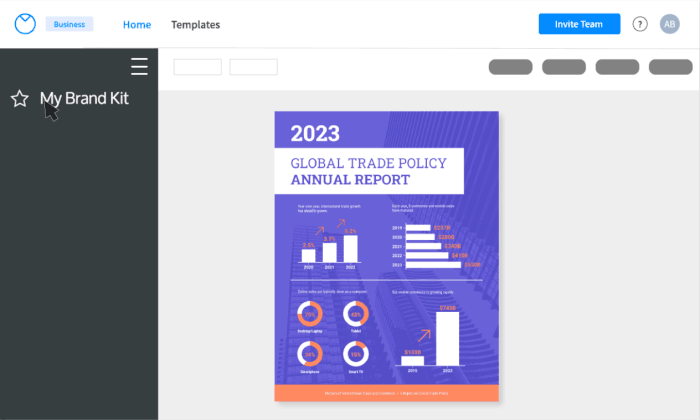
Related: How to Choose the Best Types of Charts For Your Data
How to use a spider diagram?
Spider diagrams are used for thinking quickly and visually. They closely resemble how our brains produce and process ideas in a non-linear way.
They are also used for focusing on a specific topic to increase comprehension and understanding.
Here is an example of how a spider diagram is used to highlight and expand a certain topic in order to identify and elaborate its components:
A spider diagram encourages creative thinking as it prompts you to actively sort through information and make new connections as you build the diagram.
Once you’ve completed your spider diagram, you can share it online using a private link. Or upgrade to a business plan to download your designs in a variety of formats, including PNG, PNG HD, PDF and PowerPoint presentations.
Related: How to Use Concept Map Templates To Simplify Complex Ideas
When to use a spider diagram
Spider diagrams can be used in many ways and for various activities. These include:
- Brainstorming: When you need to come up with ideas and create a plan, a spider diagram can help you get ideas out in the open until you find the answer you’re looking for.
- Problem-solving: Layout possible solutions and outcomes to a problem using a spider diagram to identify the best course of action.
- Research: Spider diagrams can be used to display different levels of data or the correlation between concepts and theories.
- Presentations: Using visuals can effectively engage and educate audiences, and you can use a spider diagram to present and discuss topics in an organized way.
- Note-taking: Create a spider diagram to make the information you read or hear more digestible and memorable so you can make sense of it better later on.
You can see these points in action in the below spider diagram example.
Collaborate across your teams with Venngage’s real-time collaboration feature, available with business accounts. You can add comments and share feedback instantly.

Related: What is a Venn Diagram + Examples of How Businesses Use Them
How to make a spider diagram
Here are four simple steps you can follow to create a spider diagram.
Step 1: Choose a tool for creating your diagram
Making a spider diagram is easy especially if you have the right tool. Opt for something that enables easy editing and collaboration.
A spider diagram maker like Venngage is a great choice as it provides you with plenty of templates that you can customize completely.
The smart editor also allows you to make changes and add new elements with one click so you can design a smart diagram effectively even without any design experience.

You can share your completed diagram online or upgrade to a business account to download your work. Use the real-time collaboration feature to invite members and get instant feedback.
Step 2: Write the main topic
Now to proceed with creating your diagram. First, choose a main topic or idea. Add it to the central circle of your spider diagram template.
Step 3: Create sub-topics
Then, write down three or more related ideas in the sub-nodes around the main topic to create your subtopics. All your sub-topics will be connected to the main topic through lines or arrows.
Step 4: Add sub-ideas
Next, list more specific ideas in the second level of nodes so that these sub-ideas can branch out from the sub-topics.
Create more sub-ideas until you have exhausted all related information and you have achieved a spider diagram that looks like this:
Related: How to Use Fishbone Diagrams to Solve Complex Problems
FAQs about spider diagrams
How do you make a spider diagram with Venngage?
Making a spider diagram using Venngage’s Diagram Maker can be even easier with these 4 simple steps:
- Sign up to create an account (it’s free!)
- Choose a spider diagram template from our free diagrams and templates
- Label the parts of your diagram and add new shapes and lines using the Smart Editor
- Finish by changing the colors and fonts to make the design completely your own
Venngage’s drag-and-drop interface makes way for instant resizing, aligning, and editing so creating diagrams is always fast and simple.
What is the difference between a mind map and a spider diagram?
There are many different types of diagrams that look similar in structure and use cases. An example is how a spider diagram can look and function the same way as a mind map.
Like spider diagrams, mind maps also have a central idea with other concepts branching from it to visually organize information.
Both mind maps and spider diagrams have hierarchical structures. However, a mind map can have numerous levels of nodes, with main branches and sub-branches.
In its purest form, a mind map usually contains just plain words, while a spider diagram makes use of phrases and sentences.
Moreover, spider diagrams rarely contain images, unlike mind maps that usually include them along with illustrations, icons, or backgrounds.
Can you create a spider diagram in Word?
Microsoft Word currently doesn’t offer templates that you can use to create a spider diagram. The best way to create one using the program is through the SmartArt feature where you can choose a SmartArt graphic and then build from it.
There aren’t any SmartArt graphics that have the exact structure as a spider diagram so it will take extra effort to create your diagram using Word. Venngage’s Diagram Maker is still the best tool you can use for making a spider diagram.
In conclusion: lay out concepts and link ideas better with a spider diagram
Spider diagrams can help you organize complex information and create logical relationships between ideas so you can analyze and understand them better.
Make your spider diagram effortlessly with Venngage’s Smart diagram templates and easy-to-use editor.












































