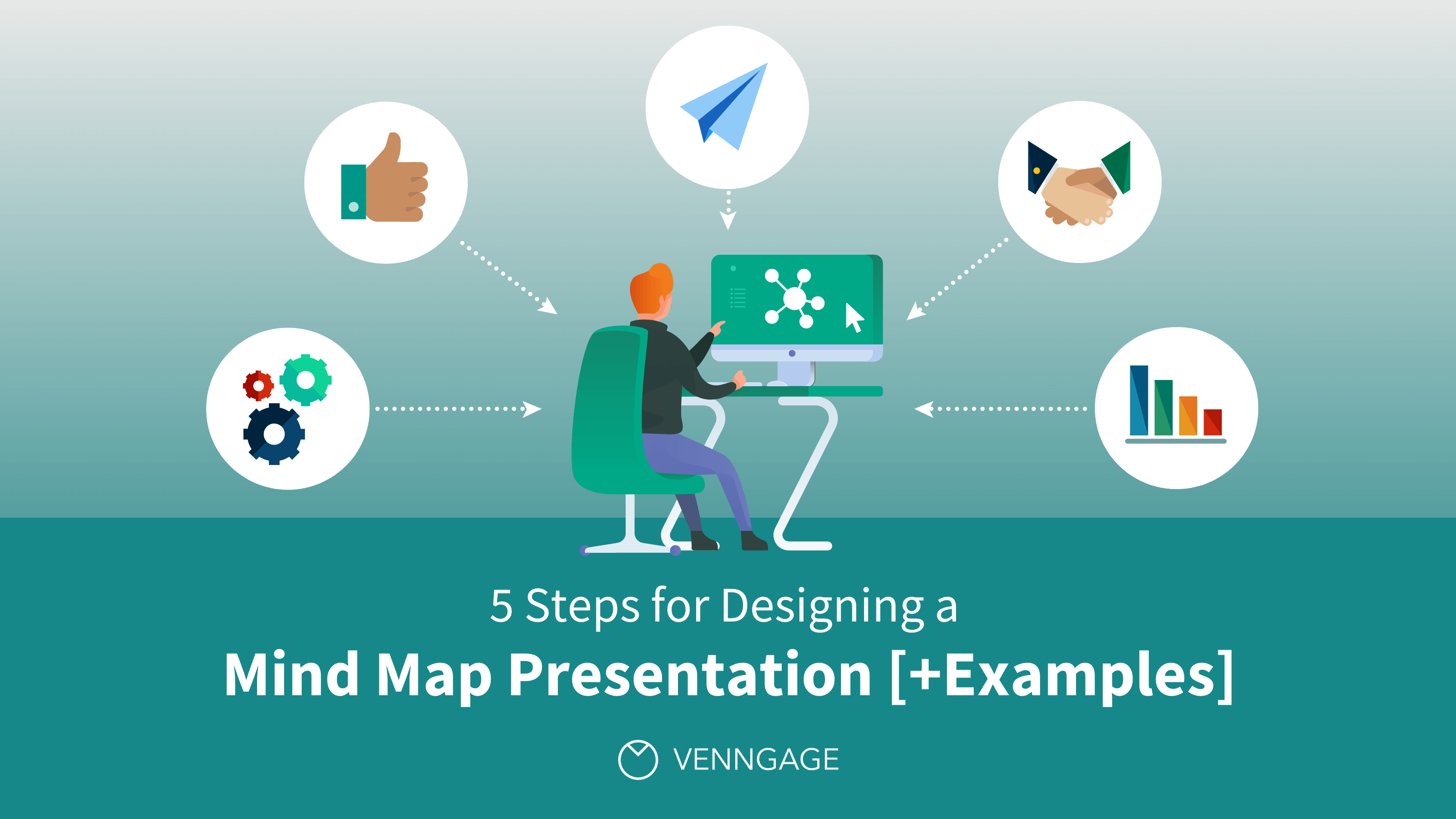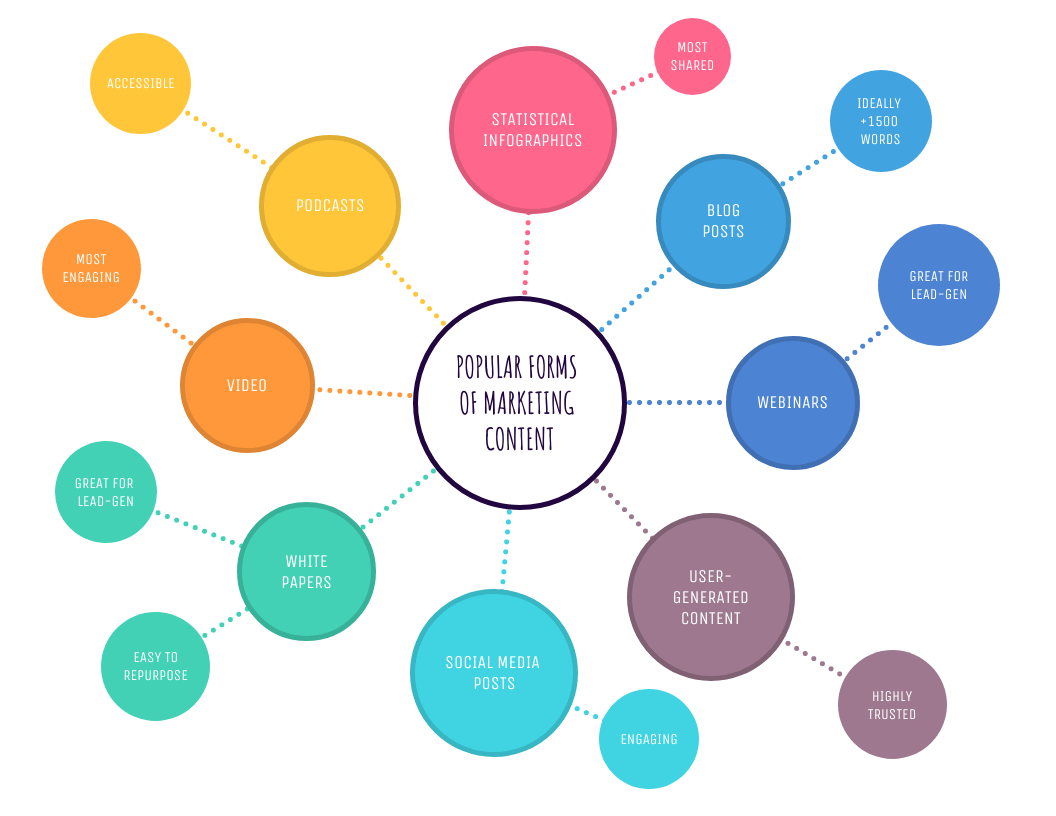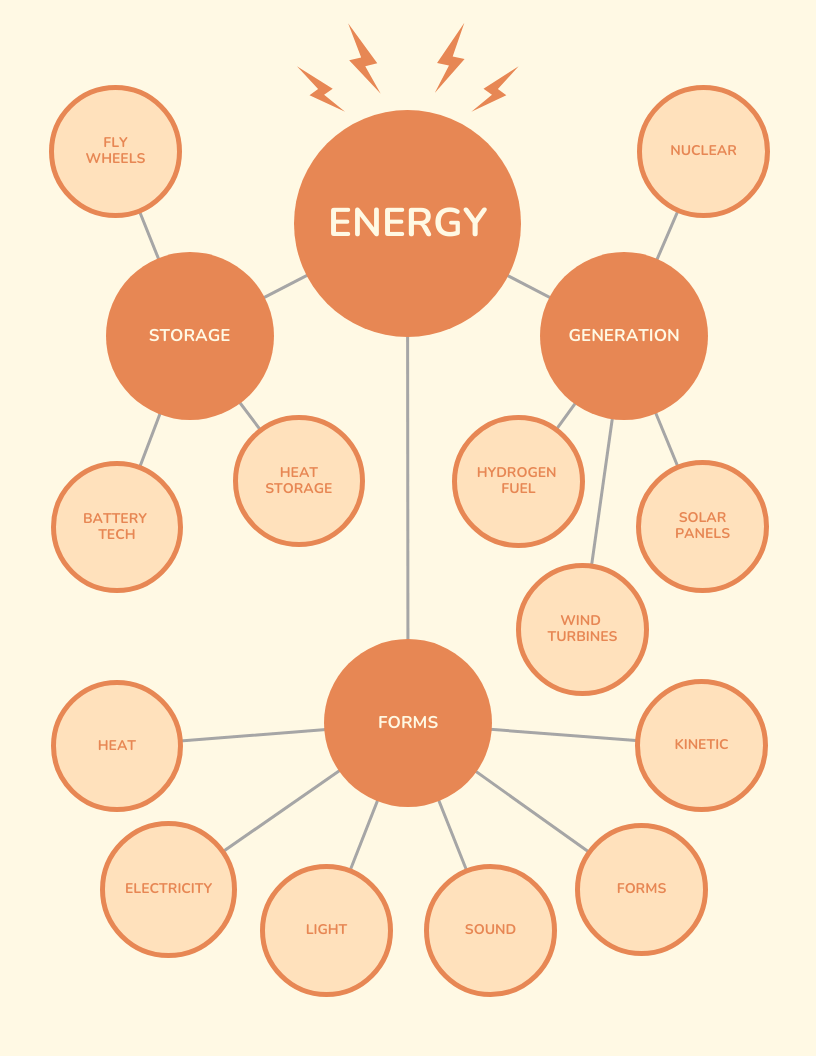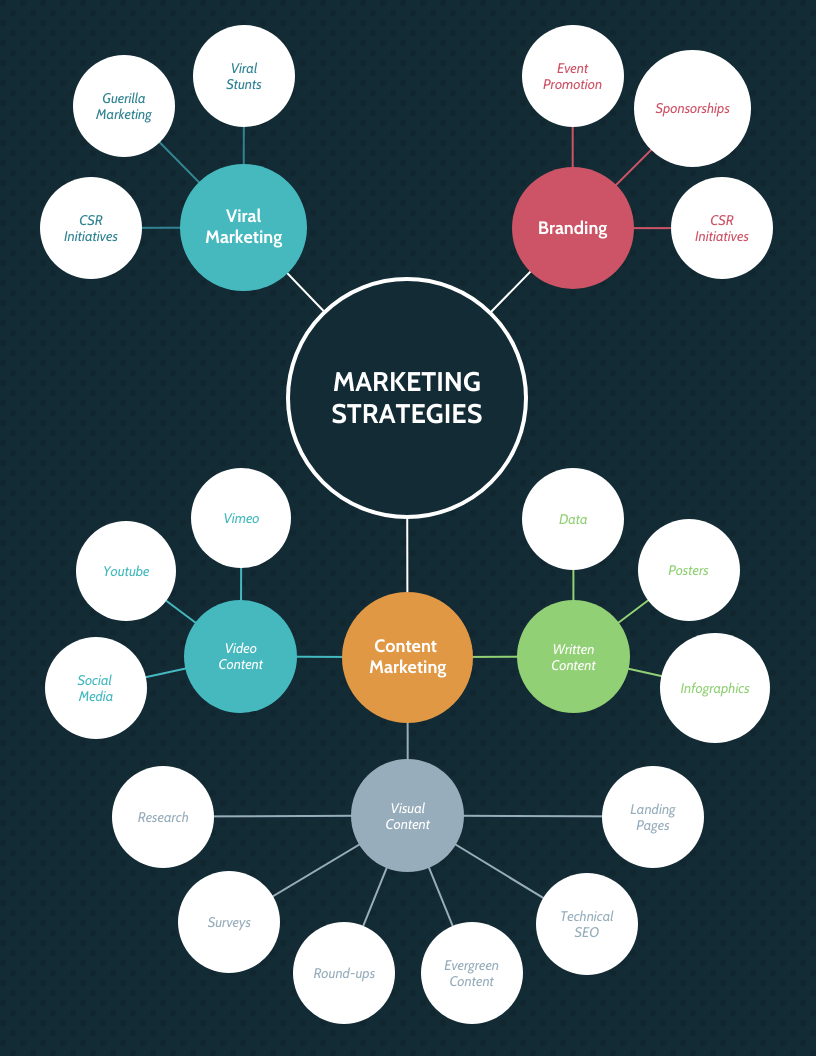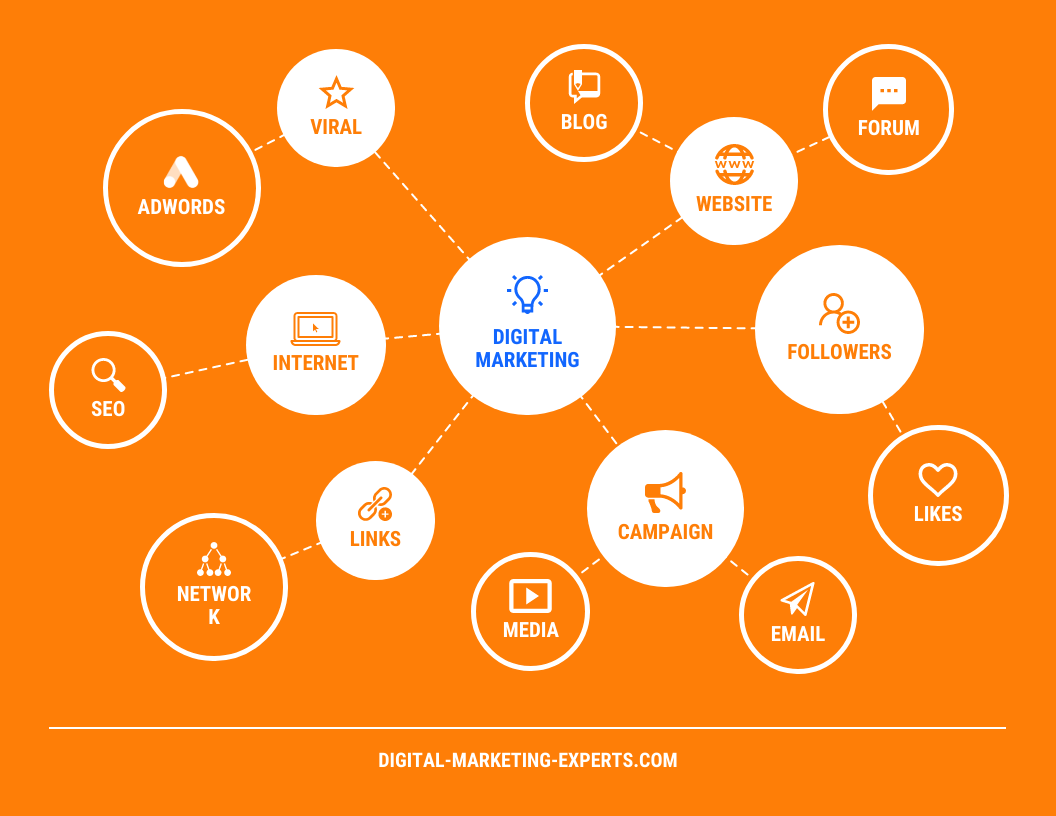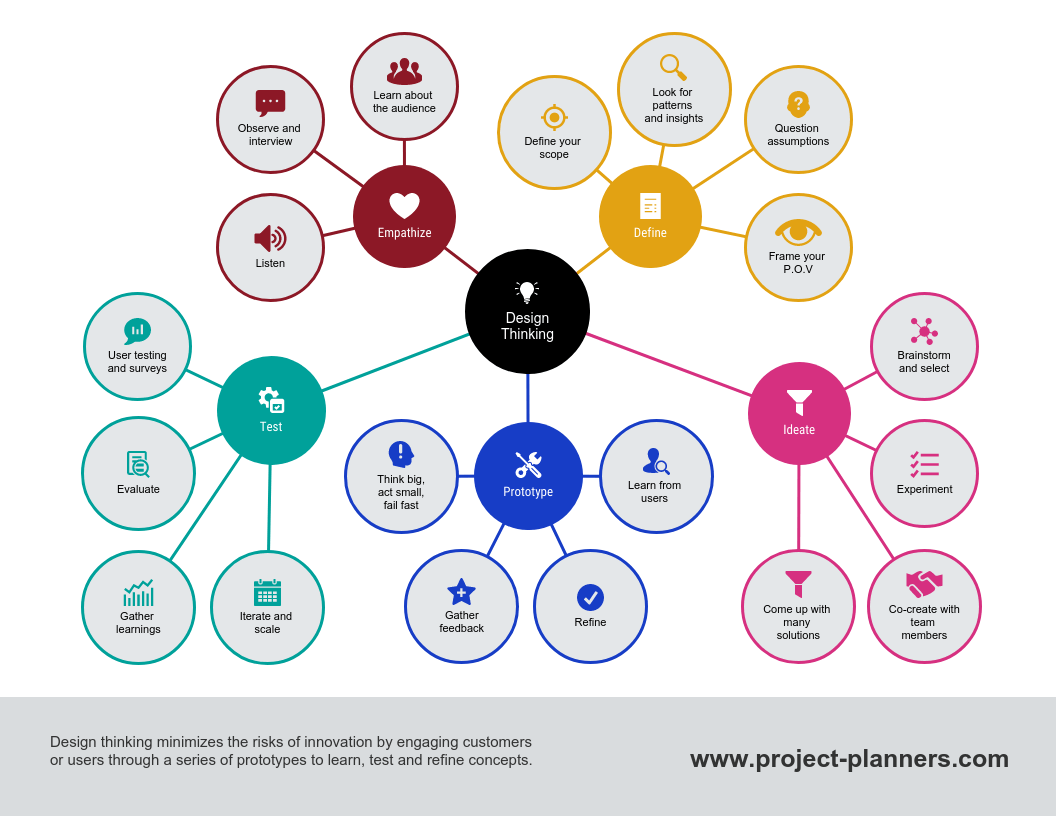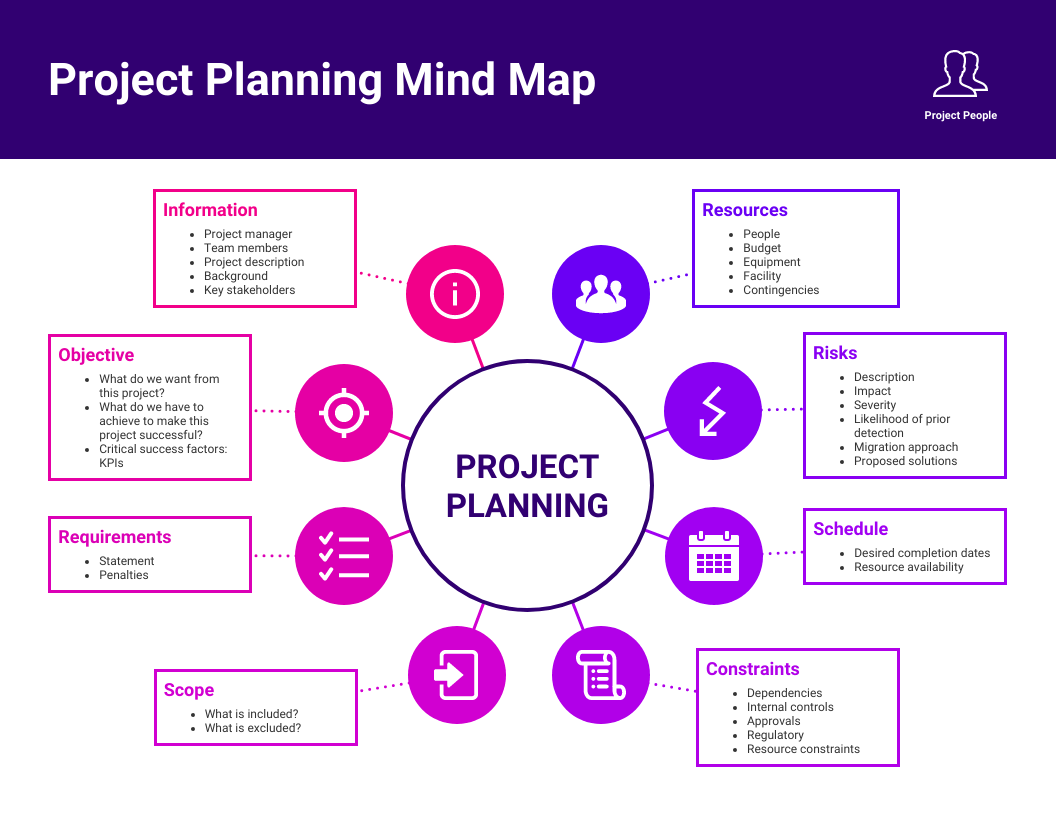Mind maps are great visual tools that can help you organize and link your ideas with one another.
Creating a mind map presentation can make way for a more seamless and coherent presentation flow and structure, which can help in engaging audiences better.
With this step-by-step guide on how to design a mind map presentation, you create impactful presentations using Venngage’s Mind Map Maker and professionally designed mind map templates.
Click to jump ahead:
- What are mind maps?
- How to make a mind map presentation
- Why do you need a mind map for presentations?
- FAQs about mind map presentations
What are mind maps?
Mind maps are diagrams or illustrations with a core topic placed at the center from which different related ideas are generated.
In this mind map example, the core topic is popular forms of marketing content, which led to other ideas like podcasts, blog posts, and webinars:
As humans, we do not organize information in hierarchical order. Rather, mental associations arise from different connection points in our brains to help us navigate a vast pool of information. Mind maps work the same way.
Because of all the lines that build from its center, a mind map is sometimes called a spider diagram or webbing concept.
Related: 30+ Best Pitch Deck Examples, Tips & Templates
How to make a mind map presentation
There are a number of ways you can create mind map presentations. You can use graphic design software, presentation software, or even specialized mind mapping software to effectively create a mind map.
How to make a mind map presentation on PowerPoint
Creating mind map presentations using PowerPoint can go one of two ways.
One way is through PowerPoint presentation templates. Luckily, PowerPoint and other Office apps now offer pre-designed templates. Simply search for mind map templates from the online template library then select and edit one based on your requirements.
The other way is through the SmartArt feature. This is much more complicated to do as there are no exact templates for mind maps in this feature.
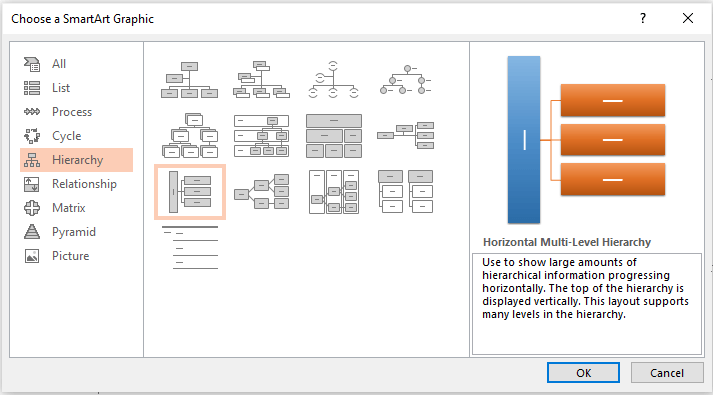
From the SmartArt menu, simply choose ‘Hierarchy’ and then pick the Horizontal Multi-Level Hierarchy layout. From there, you can edit the text and shapes until you create a figure that looks like a mind map.
Instead of opting for a PowerPoint mind map, use a more intuitive tool like Venngage’s Mind Map Maker. It has a wide collection of professional mind map templates that are tailored for various industries and can be easily customized for your presentation needs.
Related: How to Make Successful Financial Pitch Decks For Startups
How to make a mind map presentation on Venngage
To make a captivating mind map presentation with Venngage, follow these steps:
Step 1: Pick a template and place your central idea in the middle circle
By using a mind map template, you can directly input your ideas and skip the extra step of outlining a structure for your mind map.
The central idea is the main topic of your presentation. It is where the initial idea begins, and all the ideas that will be produced from the brainstorming process will be based on it.
A lot of mind maps have the same layout in which there is a big circle at the center, like in the template above. This makes it easy to find where you’re supposed to put the central idea as well as all the other elements.
You can also place the primary concept on the left of the diagram with ideas radiating out towards the right.
Step 2: Brainstorm main ideas to create branches in your mind map
Next, come up with key points that are directly related to your main topic and put them inside the slightly smaller nodes in your template.
These will serve as the main ideas or ‘branches’ that will make up the second level of information in your mind map.
Use the ‘Tidy’ feature from the Smart Editor to make sure that the nodes are evenly spaced and spread all around the central idea. Remember that mind maps are not designed to be content heavy so use only keywords or short phrases to describe ideas.

Related: Creating a Pitch Deck? 5 Ways to Design a Winner
Step 3: Identify supporting details and connect them to your main ideas
Now, to put together the third and final level of information in your mind map, think of additional details that support your main ideas.
The main ideas or branches can be further explored and divided into more components or ‘sub-branches’ to help you examine all aspects of your topic, like in this example.
Step 4: Connect all ideas together
Once you have filled in all the blanks in your mind map, it’s time to connect all the ideas for your pitch deck design together.
Add lines to connect the sub-branches to the main ideas, then another set of lines to connect the main ideas to your central idea. Do this until all elements are tied together, creating a single cohesive unit.
You can play around with the lines you use, like how this template used dashed lines to connect the ideas:
Step 5: Enhance your mind map design
Finally, to finish your mind map, add icons, images and graphics to the presentation.
Add colors to the design from the color wheel or use the Venngage My Brand Kit feature to import your logos, brand colors, and font.

Not only do visuals capture the attention of audiences better, but they also function as mental triggers that stimulate learning, so be sure to make your mind map as visually appealing as possible.
Here is an example of a well-designed mind map that utilized icons and color-coordinated sections:
Now all that’s left to do is to download your mind map. Venngage allows you to save your mind map as a PNG, PDF, or Microsoft PowerPoint file so you can easily integrate your presentation slides.

Related: 15 Business Pitch Deck Templates to Win New Clients and Investors
Why do you need a mind map for presentations?
The most powerful way to communicate your ideas is by visualizing them. And creating a mind map for your presentation lets you do just that.
With a mind map, audiences can see how different ideas relate to each other. Which makes it easier for them to understand the information you’re trying to deliver.
This makes mind maps a highly effective and valuable communication tool for professionals like creatives, marketers, and project managers. Here is an example of a mind map used for project planning:
Create a powerful visual design in minutes with Venngage’s smart mind map templates. Click on any shape in your diagram and use the ‘+’ or ‘-’ to add more shapes or delete one.

FAQs about mind map presentations
How do you make a mind map on Word?
To make a mind map on Word, you can follow the same steps in using the SmartArt feature, although this may not be the most ideal way to produce a mind map presentation.
How many types of mind maps are there?
There are currently many different types of mind maps, some more popular than others. However, here are the 6 most common types:
- Simple mind map: A typical mind map in which main ideas or categories branch from a central idea.
- Concept map: Illustrates relationships between concepts and follows a more complex, hierarchical structure.
- Flowchart: A diagram that is used to visualize processes such as workflows and strategies.
- Dialogue map: Used for diagramming meeting discussions.
- Double bubble map: More popularly known as the Venn diagram, it shows similarities and differences between two sets of things.
- Tree map: Used for organizing and classifying data.
What are the benefits of mind mapping for presentations?
Mind maps are great for presentations because:
- They are easy to create and easy to understand
- Mind map presentations are more attractive and attention-grabbing
- They promote visual order in your presentation design
- They keep content concise and to the point
Mind map presentations also let audiences see the ‘big picture’ by showing your presentation as a whole instead of just a series of slides. They can help you give listeners a full learning experience by providing visual support to your lecture.
Mind maps can be used for different types of presentations, especially for creating a pitch deck. A pitch deck is used to present your idea or company to potential investors. Using a mind map for your pitch deck allows you to display a comprehensive view of the components that make up your idea or business proposal.
A mind map presentation improves how you communicate ideas to audiences
Using mind maps is an effective presentation strategy because they can capture the interest of your audience and help them understand information better.
With Venngage’s smart templates, you can easily create outstanding mind map presentations.
Now you can transform your next presentation and make mind maps that your audiences will follow.