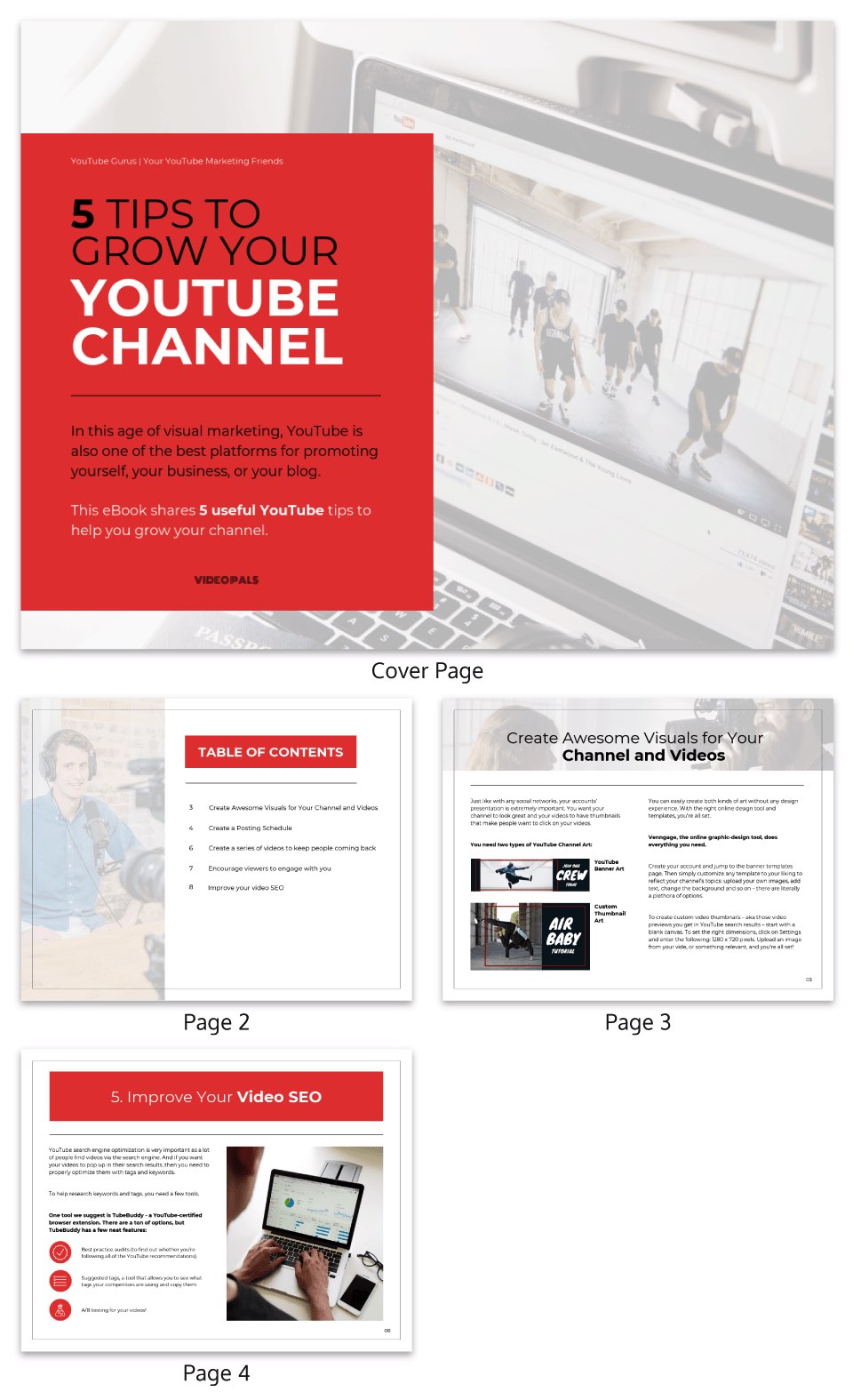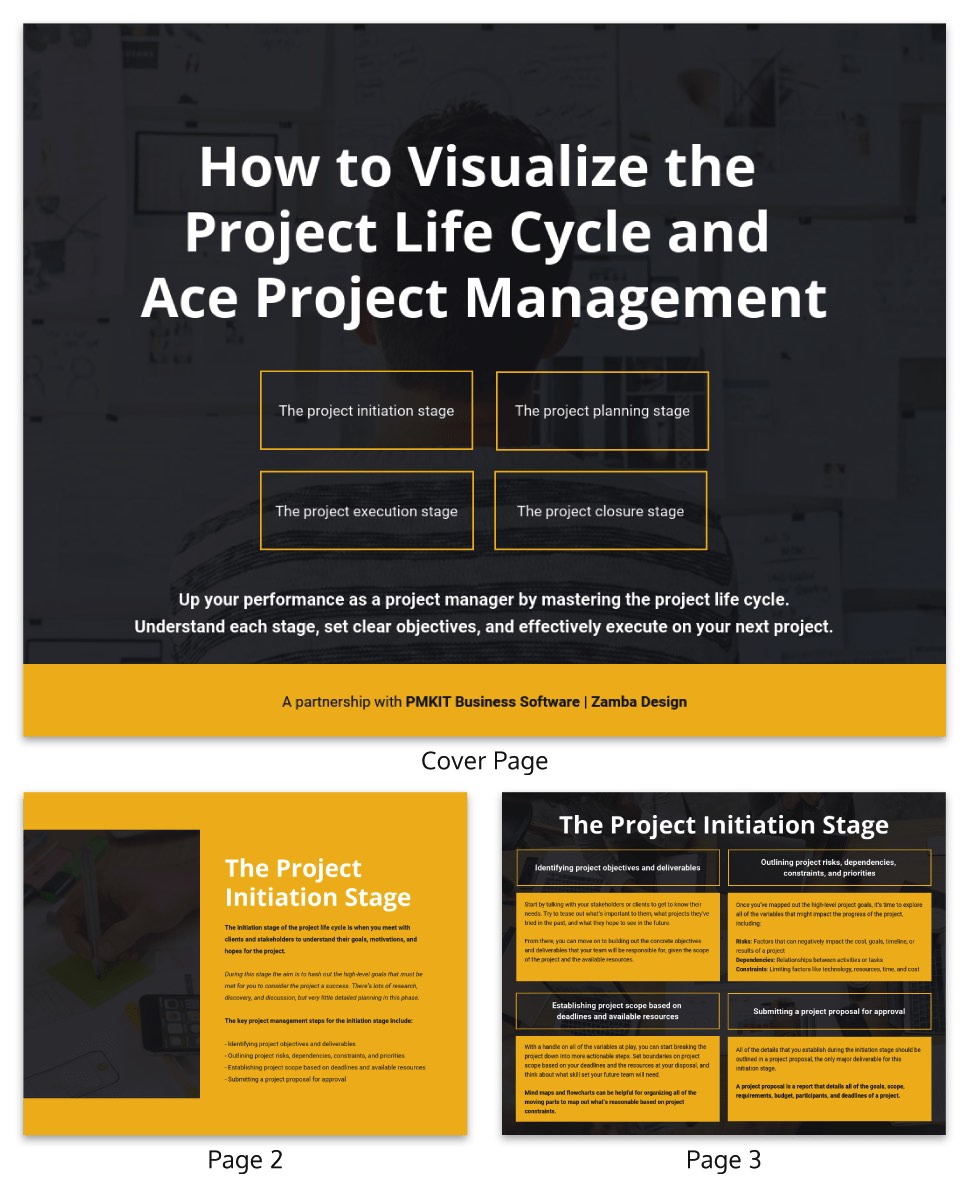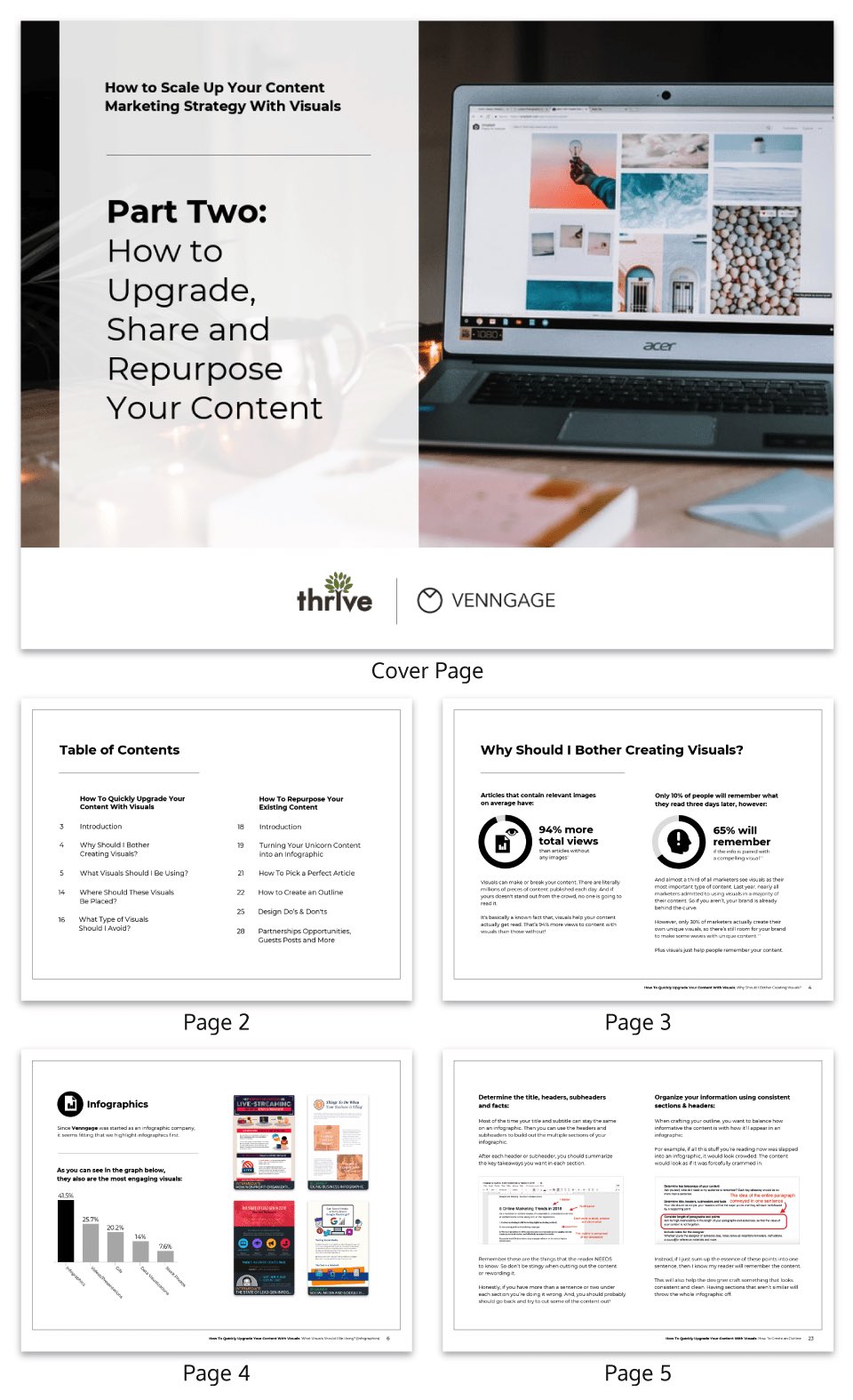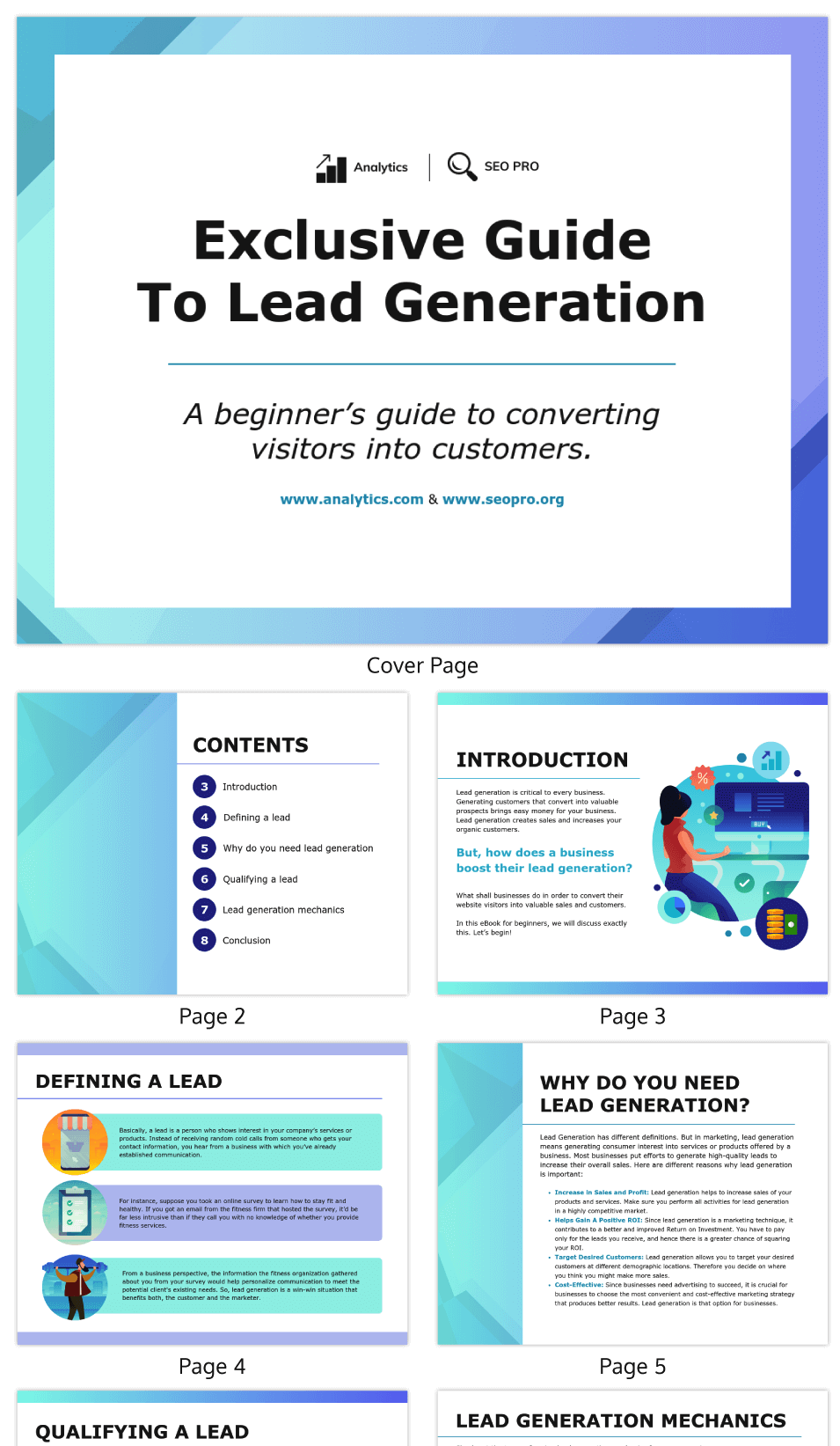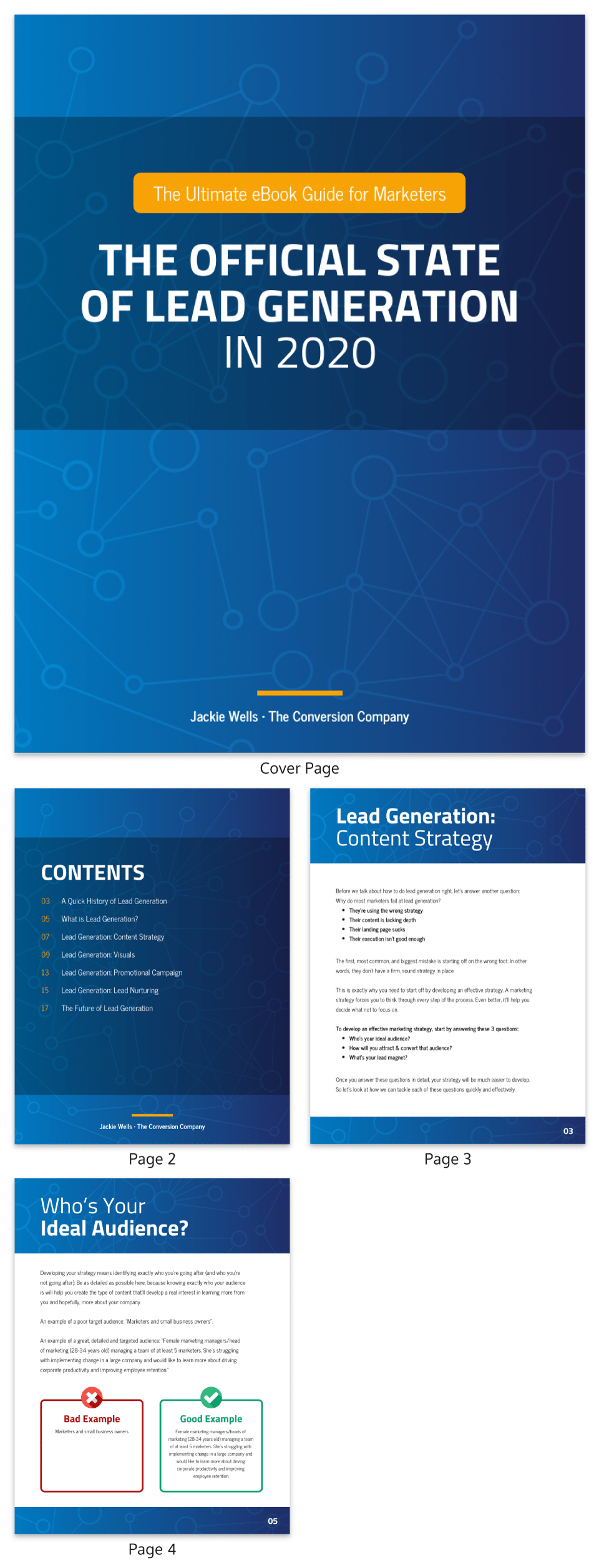One of the most enjoyable aspects of creating your own ebook is the freedom it offers. You don’t have to be a design expert or rely on hiring a professional designer to bring your vision to life.
Thanks to tools like Venngage eBook maker and the availability of eBook templates, the design process becomes incredibly simple.
Whether you’re creating an eBook for business lead generation or thought leadership, to market your healthcare business or showcase your nonprofit, I’ll show you that anyone can make an eBook.
In fact, I learned how to self-publish my own eBooks and sold 10k+ paid copies globally via Amazon by using these tips and tricks.
Sounds good? Let’s get started.
What’s in this post:
- What is an eBook?
- Why create an eBook for business?
- How to make an eBook
- How to design an eBook
- How to publish an eBook
- 6 eBook templates & ideas for aspiring authors
- How to pick a topic for your eBook?
- How long should an eBook be?
- What’s the difference between an eBook and a white paper?
Just want the templates? See all our eBook templates on one page.
What is an eBook?
“eBook” is short for “electronic book.” eBooks come in digital formats such as PDF, .mobi or .epub.
In this post, we’ll focus on PDF eBooks as they’re easiest to share, especially for getting leads (email signups). like this exclusive guide to YouTube marketing:
eBooks have multiple pages and contain long-form text. They can be structured like traditional books with chapters and headings.
They can be mainly text based, or they can have lots of supporting graphs, photographs and charts so they look more like magazines, like this eBook template:
Why create an eBook for business?
You create an eBook for your business so you can give it away for free to get more email signups i.e. potential leads you can convert into paying customers.
You can also use eBooks to demonstrate thought leadership, display program offerings, as sales materials, to sell PDFs and more.
Who should create an eBook for business:
- Small businesses
- Established companies
- Freelancers
- Solopreneurs
- Consultants
- Nonprofits
- Health care businesses
How to make an eBook
To make an eBook, you need to write or compile the content, format it appropriately for digital reading, convert it to a supported file format such as EPUB or PDF, and optionally design a cover and include any additional multimedia elements before distributing it online.
1. Decide if you want a landscape or portrait eBook
eBooks made in landscape mode (shorter and wider) are best when you want to include lots of graphics, like charts or photos. You can also fit in two columns of text, which keeps your lines from being too long (and harder to read).
Here’s an example of an eBook design in landscape mode:
Portrait mode (traditional 8.5 x 11 size) is also fine, especially if you want a more traditional “book” experience. Just make sure you’re using wide enough margins so your line length isn’t so long you’re exhausting your readers.
And since most of your readers will probably be reading your eBook on their computers, the lines can be very long if you’re not careful!
2. Choose an eBook template
You’re probably thinking: am I setting up landscape or portrait mode in a Word document? In Google sheets? I am not a writer/designer, this sounds HARD.
This is why you should use an eBook template. A very nice, professional designer will have done all the hard work for you. You get to come in and change some text and be done with it.
A Google search of “eBook template” will yield a thousand-and-one options.
But, since we’re on the Venngage site here and we already have lots of amazing eBook templates for you, I’ll stick to talking about how you can use our tool. Which happens to be a drag and drop online editor that anyone–and I mean anyone–can use.
So you could customize this eBook template:
You can also use Venngage’s online book cover maker tool if you already have your content and just want to create an eye-catching cover.
How do you choose the right eBook template?
To choose the right eBook template, consider factors such as the genre or topic of your eBook, the desired layout and design elements, and the compatibility with the eBook format you plan to use, ensuring it complements and enhances your content effectively.
You don’t need to worry about if the template says it’s for a “brand style guide” or “content marketing strategy.” You can change all the words in the template.
For example, this eBook design could become 5 tips about anything, not just YouTube marketing:
It’s just a matter of changing the words if you like the visual-heavy, modern, clean format.
Don’t worry about colors, either. The Venngage online editor makes it easy to add a completely different color palette with one click–no fiddling required.
And don’t worry about length. You can easily add new pages and copy existing pages, as you can see below:
But, do worry about layout. Because layout can be trickier to change.
How to design an eBook
To design an eBook, focus on creating a clean and organized layout, selecting appropriate fonts and typography, utilizing consistent styling for headings and paragraphs, incorporating visually appealing images and graphics, and ensuring the overall design enhances the reading experience and complements the content.
This is the part where you get to pretend to be a designer, without doing very much work at all (or knowing anything about color theory).
Like I said before, if you’re nervous about shifting elements around, pick an eBook template where you like the layout already. That way you can just change the text and colors and perhaps some images and have done with it.
1. Use a branded color palette
Applying your brand colors to your eBook will instantly make it appear more professional.
Let’s take this brand style guide eBook, which boldly applies its three brand colors as the background to each page:
This is assuming you have a brand color palette. If you do, our Brand Kit tool will grab this palette from your website automatically. You can then apply it to any of our eBook templates with one click. Then click “Shuffle to try different color combinations, as you can see below:
The tool will also import your logo, so you can drag that into the canvas easily. Don’t have a logo? Use our online logo maker.
If you don’t have a brand color palette, or don’t want one, that’s completely fine. We have custom color palettes you can test out with one click.
Or you can read our blog post about brand colors to help you decide what sort of palette would be best for your industry and the general “feel” of your business.
Color tips:
- A light or white background is best for readability’s sake.
- Body text should mostly be dark, though you can use accent colors (sparingly) for headlines or key words.
- Add a link color for any hyperlinks so they stand out.
- Don’t use more than 4 colors, max.
2. Pick fonts that showcase your brand
Again, perhaps you already have some brand fonts picked out.
If not, you can read our blog post on brand fonts to find free fonts and figure out what types of fonts gel best with your “brand personality.”
Above all, keep your fonts readable! The fonts in this eBook template are modern and stylish and extremely readable. It reads like a magazine cover and layout.
Nothing too strange or odd about the fonts in this eBook template. And the fonts also complement each other, because a designer chose them probably.
So go ahead and experiment with the fonts in your eBook, if you like. The Venngage editor has plenty of fonts pre-loaded (as well as pre-loaded “document” fonts that you can stick to).
There’s also a handy “Undo” button whenever you feel you’ve gotten too creative.
Font tips:
- Don’t use more than 3 fonts per eBook.
- Try using one font for the headlines and one for the body copy.
- When in doubt, stick to the template fonts.
- Stay away from handwritten or calligraphy-style fonts that no one can read.
- Different fonts have different personalities that should reflect your “brand personality.” Our primer on brand fonts will tell you everything you need to know about this.
3. Vary your layout
Endless walls of text will send your audience, with their 100 unread emails and constant Slack notifications, running for the hills.
Appeal to visual learners and those with short attention spans alike with a creative eBook design that takes full advantage of visuals, different sizes of text and fun layouts.
This eBook template uses stock images, charts, graphs, different header sizes, screenshots, icons and a two-column layout to pack a visually-appealing wallop:
Layout tips:
- Use lists.
- Use images. Venngage lets you pick from thousands of free stock photos within the editor.
- Add captions to your images (people actually love reading them).
- Use icons and illustrations. Same deal: Venngage has an icon/illustration library with thousands of options.
- Try using icons in place of bullet points in your list.
- Use headlines: a title headline (H1), a subheader (H2) and smaller headings within that subheader as needed (H3).
Again, when in doubt, stick to the template. The template will never fail you. But, if you’re feeling creative, go for it.
4. Visualize data with charts
Charts. You may be comfortable with them, you may want to flee in panic.
But, charts can:
- Help draw the reader’s eye to key insights
- Make key insights more memorable.
- Help to validate certain claims.
- Improve comprehension of certain points.
So, if your eBook includes data, or even any numbers at all, you probably want to include a chart or two. They also help vary your layout (see above).
Thankfully, a chart isn’t just a line graph or bar chart. It can also look like this:
Pretty straightforward. Or how about the pie charts in this eBook template (also not intimidating):
If charts are starting to get you excited (I don’t blame you), check out our blog post on how to choose the best charts for your infographic, or any document.
5. Don’t forget your call to action (CTA)
The whole point of this eBook design process is to get new paying customers.
So, don’t forget to tell your readers, very specifically, what you want them to do once they’ve finished reading.
Your CTA could be:
- Buy a product.
- Email you for a free consultation.
- Sign up for a free trial.
- Subscribe to your podcast.
- Use this discount code/limited time offer.
Ways to add CTAs in your eBook:
- Include “key takeaway” sections on each page or the end of every chapter. End your takeaways by saying “Learn more about X” and include a link on “X” to one of your blog posts, landing pages etc.
- Add photos of your product that link to its product page.
- Add screenshots from one of your videos and link to the video.
- Add a CTA page at the end of your eBook.
This eBook template has a great example of a full-page CTA. It uses a stunning image and invites the reader to visit their website:
You could make the URL go to a dedicated landing page where the reader can request a free quote via email or get a time-limited discount code on a certain package. Or be directed to a promotional YouTube video.
Asking people to take an action more specific than “visit our website” is probably best, so that they become more invested in your product/service and you can move them further down the sales funnel towards being paying customers.
How to publish an eBook
To publish an eBook, compile your content into a supported file format, such as EPUB or PDF, create a compelling book cover, choose a distribution platform like Amazon Kindle Direct Publishing or Smashwords, and follow their guidelines for file upload, metadata, and pricing, and finally, publish your eBook for availability to readers worldwide.
Gone are the days when you needed to get an agent and a big-city publisher to get your book into the world.
You don’t even need to get your eBook printed and bound.
When you use the Venngage online editor, all you need to do is click “Download” and select “PDF.”
Your final product will look amazing, whether your reader’s seeing it on a tablet, desktop, laptop etc.
Where can you publish your eBook
1. On your blog
We made a dedicated blog post with key takeaways from our webinar design eBook.
Optimize your blog post for SEO with a high volume, low competition keyword (or as close as possible) so people can find your post via organic (non-paid) search.
If this sounds like Greek, let Brian Dean show you how to do it.
Add a button linking to a dedicated landing page where readers can download your eBook (AFTER they enter their email address). At Venngage, we use Leadpages to make landing pages that convert:

2. On guest blog posts
When we made an eBook with Hubspot on “How to Create Beautiful Infographics” we blogged about it on their site, which linked to an offer page that they put together:
Partnerships are a powerful way to reach new audiences for your eBook (and ultimately, your product/service). So definitely consider either creating the eBook with a partner, or publicizing it together–as long as you two are not direct competitors and offer complimentary products.
DIYMarketers also has a book launch strategy blog post that will show you how to get more readers for your brand new eBook.
2. On amazon and other retailers
Even if you don’t want to sell it for money, you can still publish your ebook on Amazon and other retailers and simply set the price to free. This is beneficial for boosting your author profile if you plan to publish more books in the future, or if you’d like to use your ebook as a lead magnet for other books you are selling on Amazon.
Why? Because it looks cleaner and more professional to link from one book to another when they’re both on Amazon, rather than having your free ebook on your website and your paid book on the Kindle Store. Not to mention it’s good experience setting up a book on KDP
This article is also available in Portuguese Ebook: +20 modelos e dicas de um escritor de sucesso com mais de 10 mil cópias
6 eBook templates & ideas for aspiring authors
Business thought-leadership eBook templates
Business owners, entrepreneurs and consultants write eBooks to demonstrate thought leadership.
Thought leadership helps extend your reach to new audiences, increase brand awareness and build trust in your company and its unique expertise.
The following customizable template explores logistics in business management, for example:
Thought leadership eBook topics can include:
- Your unique take on current topics in your industry
- Original research: conducted through statistical methods, polls, surveys or focus groups
It is not a sales tool; you shouldn’t be selling your product or service in a thought leadership eBook.
Create your own thought leadership eBook with this simple template:
Lead magnet eBook templates
eBooks are a critical part of lead generation today. In fact, 51 percent of B2B businesses use eBooks as part of their content marketing, according to a 2020 study by the Content Marketing Institute.
eBooks are an in-depth way to connect with your potential buyers. Its content will depend on where your customer is in their buying journey. It also depends on who your audience is and what problems they need help solving.
The following lead magnet eBook template can be customized to fit your particular topic:
Lead generation eBook content ideas:
- Case studies
- Industry tips
- Troubleshooting
- Product details
- Detailed service overviews
In short, you’re either driving brand awareness or pushing customers towards a sale via your unique guidance and insights.
Just remember, a lead magnet eBook should always be:
- Relevant
- Valuable
- Unique
- Detailed
Healthcare lead generation eBook templates
Healthcare businesses that sell to other businesses, such as retailers or pharmaceutical companies, need to include as much detail about their company as possible.
Sales teams need to be armed with extensive sales materials to send to leads. Since B2B buyers prefer visual content over static content, a visual, highly-engaging eBook is the perfect way to showcase your unique offerings.
This healthcare lead generation eBook template can be used to showcase branding guidelines, or edited to become part of your sales materials:
Nonprofit eBook templates
Nonprofits can use eBook templates in every area of their operations:
- As fundraising reports to persuade donors to contribute to new campaigns or report on the success of completed campaigns.
- As thought leadership pieces to gain credibility with corporate donors and within their industry.
- To showcase their program offerings or offer expert advice.
The nonprofit eBook template below is a guide to recognizing mental health illness. Potential clients or other beneficiaries could download the guide on the nonprofit’s website.
How to pick a topic for your eBook?
What should your eBook be about? You don’t need to start from scratch! Find out what your top-performing content is that you already have.
This should give you a very good idea about what topics are engaging your audience and what they want to know more about.
You can use a tool like Buzzsumo to see what blog content is getting the most social media engagement. For example, Venngage’s creative poster ideas blog post is doing very well:

This tells us that it would be a good idea to make an eBook about poster design.
Other hacks: use Google Analytics to see what blog posts are getting the most traffic.
Or check your social media analytics to see what Facebook posts, tweets, video, pins etc. are getting the most engagement.
How long should an eBook be?
They’re usually over 20 pages, though they can be shorter. It depends on how in-depth you want to go and how much time you have to spend.
For example, at Venngage, in the past we produced an eBook called “Everything You Need To Repurpose Content Visually” and it is 24 pages. But, because it was an eBook about visual content marketing, there are a lot more visuals than text.
We also made it into an eBook template, so you can customize our hard work for your own purposes:
What’s the difference between an eBook and a white paper?
Good question. A white paper is more like a report. It’s an in-depth look at a specific subject.
A white paper can come in the form of a case study, such as “A Study of Mental Health Issues and Their Impact on the Workplace.” It is usually about 5-15 pages long.
An eBook’s topic is usually broader and it’s usually about 20-200 pages long.
An eBook usually works as a “how to” guide that tries to teach the reader something, like this eBook template on How To Design Presentations to Captivate Your Online Audience:
Both white papers and eBooks are types of long-form content that can be used to generate leads (like in the eBook example below)–but their formats differ.
You might also like: