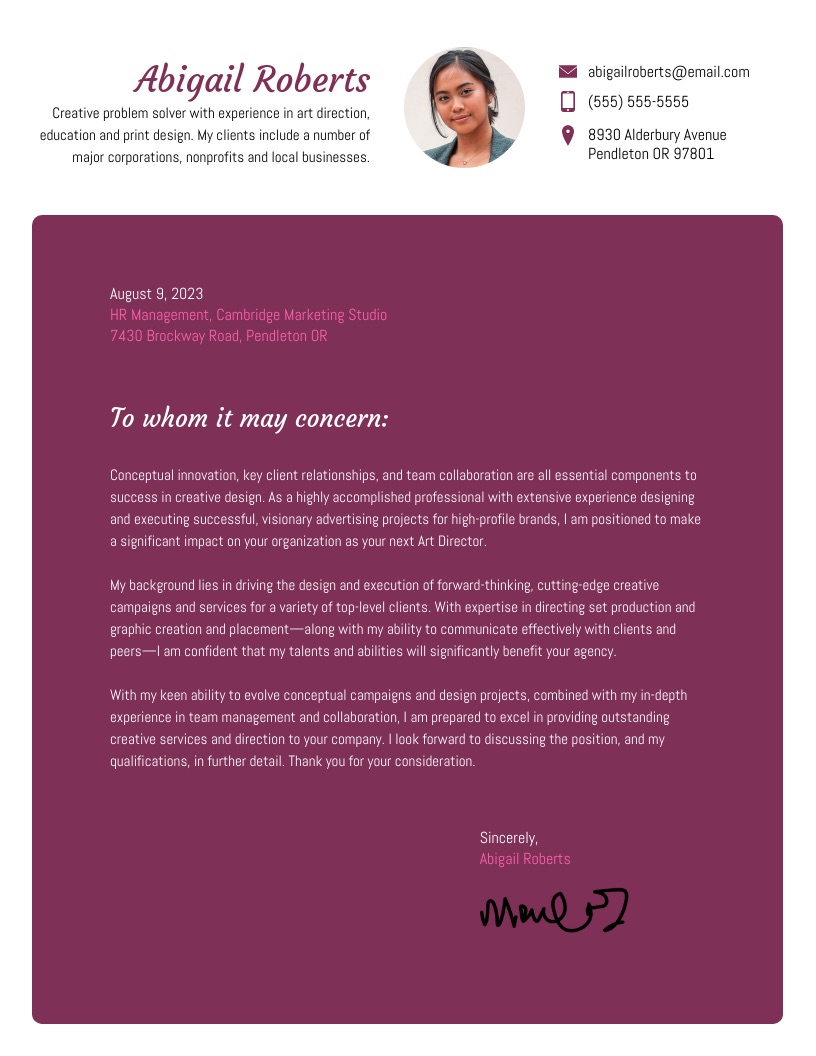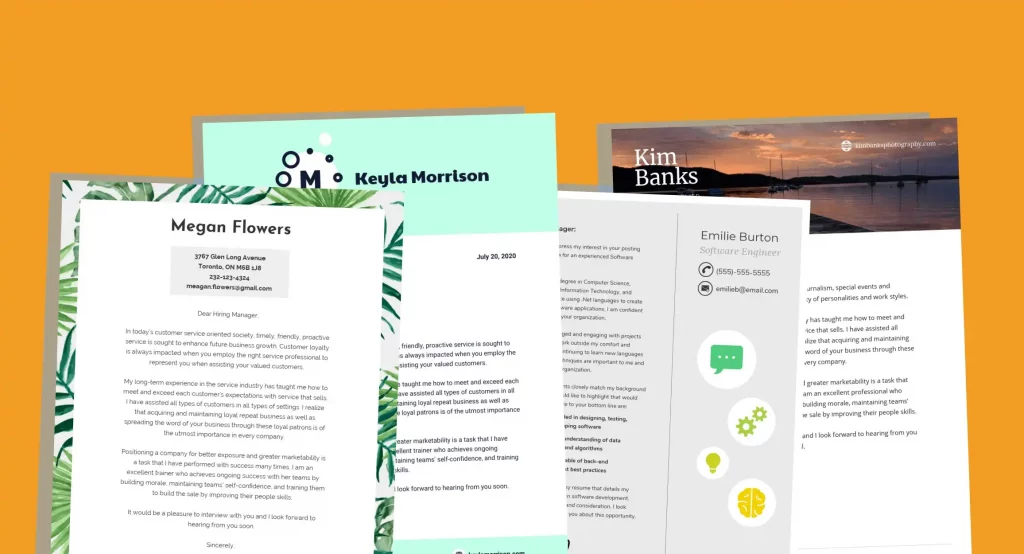
Are you looking to create a cover letter that makes your job application stand out? You’re in the right place!
A cover letter is your first opportunity to showcase your unique skills and personality, beyond what’s on your resume. It allows you to tell employers why you’re the ideal fit for the role and give them a glimpse of your professional journey.
Ready to set yourself apart from the competition? Explore Venngage’s wide range of customizable cover letter templates designed to help you create a polished and professional cover letter in minutes.
Click to jump ahead:
- 20+ cover letter templates
- What is a cover letter and why does it matter?
- Why use cover letter templates?
- How to write a winning cover letter?
- Design tips for a polished cover letter
- How to customize cover letter templates with Venngage?
- FAQs on creating professional cover letters
20+ cover letter templates
Let’s see the different types of cover letter templates that can help you land your perfect job.
Professional cover letter templates
Professional cover template have a minimalist layout with simple fonts and neutral colors. They are mostly in technical or formal job industries, such as finance, law and real estate. However, you can use customize them for any job role.
1. Light Marketing College Student Cover Letter Template
If you are looking for a cover letter template with a clean layout, this light college student cover letter template works best.
Instead of the traditional layout where contact information is placed in the header, it uses a column layout to a modern touch.
This template divides the page into two columns:
- Left Column: Displays contact details in a neat vertical layout.
- Right Column: Focuses on the body of your cover letter, showcasing your qualifications.
2. Symbol Modern Creative Cover Letter Template
This modern creative cover letter template has a clean, well-organized structure with a hint of personalization.
You can add a simple logo using your initials to make your cover letter stand out and reflect your personality. For example, this template uses a geometric design to personalize the cover letter.
3. Engaging College Student Cover Letter Template
Hiring managers review numerous cover letters daily, making it easy for a candidate’s name to blend in. So, how can you stand out from the crowd? Including a professional headshot can add a personal touch and make your cover letter more memorable and engaging.
This template includes a designated space to showcase your image, giving your application a more distinctive and memorable feel.
4. Beige College Student Cover Letter Template
Here’s another professional cover letter template with a neat format and subtle colors. In the left column, you can add your image, current job title and contact details. The right column provides ample space to cover your professional details and achievements.
Creative cover letter templates
Plain background with paragraphs of text — that’s how the majority of cover letter templates look. If you want to make a lasting impression, go with creative cover letter templates. Such templates add an aesthetic touch to your cover letter, while still keeping it professional.
5. Distinguished Cover Letter Template
Borders are a simple way to add creativity to your cover letter without compromising professionalism. This template uses a subtle map border, symbolizing the applicant’s career journey and aspirations.
6. Professional Bright HR Cover Letter Template
With industry trends and technology constantly changing, companies prefer hiring candidates based on soft skills. So, it’s important for your personality to shine in a job application.
This template helps you with that. Along with career details, this template provides a space to add a quick introduction. This also gives your cover letter a personalized touch.
7. Light College Sample Student Application Letter Template
Your cover letter is an extension of your personal brand. Using a custom header that reflects your creativity, professionalism, or reliability can help you make a lasting impression. For instance, this Light College Student Cover Letter uses bright colors and playful icons to showcase the applicant’s creativity:
8. Corporate HR Manager Cover Letter Template
Images can enhance your cover letter’s design, filling in empty space while reinforcing your overall message. Whether you choose a custom illustration, a professional photo, or a simple design, integrating an image can make your cover letter visually engaging without overwhelming the content.
Here’s an example of a modern cover letter that seamlessly incorporates an image at the bottom for a polished finish:
Simple cover letter templates
A simple cover letter template follows a straightforward structure designed to convey professionalism without unnecessary complexity. It focuses on the key elements needed to introduce yourself and highlight your qualifications, making it easy for hiring managers to quickly assess your suitability for the position
9. Simple College Application For Student Cover Letter Template
If you want to design a basic cover letter but don’t prefer the plain white background, this template works best. Instead of a border, it has a footer and sidebar with an image to make it visually appealing. You can add your name in the heading, give a quick overview of your professional experience and share more professional details.
10. Creative Plum Advertising Cover Letter Template
Too many fonts can clutter your cover letter. For a simple and clean look, stick to one font for headers, one for subheaders and one for body text. This simple rule keeps your cover letter professional and easy to read.
For example, this cover letter template uses two fonts:
- Poppins for the headers and subheaders
- Merriweather for the body text
11. Modern Purple Website Designer Cover Letter Template
Traditional plain cover letters might not catch the hiring manager’s attention. Add variation by bolding headers and using a different color for emphasis, as seen in this template.
12. Mint Basic Cover Letter Template
This Blue Entry-Level Cover Letter Template has a simple, beginner-friendly format. However, the bold footer highlights the applicant’s contact information, matching the color scheme for a professional, polished look.
Free cover letter templates
Free cover letter templates provide a pre-structured layout, allowing you to focus on tailoring the content to the job instead of designing the format from scratch.
13. Creative Vintage Cover Letter Format Template
This free cover letter template has a simple white background with a creative texture to make it stand out. A simple line separates the header text, making it easy to highlight key details and draw attention to your most important information.
Using a bold header is one way to make your job application stand out, so you don’t hear those dreaded words: “we’ll just keep your resume on file.”
You can also use our customizable letterhead templates to create unique headers.
14. Navy Application Letter Sample for College Student Template
Icons are an effective way to emphasize your experience, skills, or qualifications in a creative yet professional manner. They can draw attention to important sections of your cover letter, helping hiring managers easily identify your strengths.
For example, this Simple Creative Cover Letter Template uses icons to illustrate the applicant’s experience and draw attention to the header:
15. Creative Acting Cover Letter Template
In this cover letter template, icons are used in the header to add a bit of color and illustrate the applicant’s experience:
16. Dark Full Stack Developer Cover Letter Template
This full stack developer template provides a sleek column layout and unique design elements in the header section to make your information stand out. The orange and blue contrast adds a creative flair to the cover letter.
17. Modern Bold Cover Letter Template
A simple border used in a surprising way can make your cover letter design more interesting.
For example, instead of using a border around the edges of your page, you could use a border around one section, like the header. Take a look at how this cover letter template uses a strip of purple along the spinal column and crosses it with a border around the header:
Internship cover letter templates
If you’re applying for your first job or an internship, focus on highlighting your educational background and relevant skills gained from coursework or volunteer experiences. Internships are a great way to build your career and a well-crafted cover letter can help set you apart from other candidates.
18. Character Cover Letter Example Template
This Professional Gray Cover Letter Template is perfect for students applying for internships or co-op positions:
19. Gray Cover Letter Resume Template
If you’re applying for your first internship, chances are you won’t have much hands-on work experience. In this case, you can talk about your educational qualifications as well as different skills relevant to the internship that you’ve obtained from your course work.
In your cover letter, you can also explain what you bring to the table — what you think is important to the job and will make you stand out from other candidates. Take this template as an example:
If you don’t have concrete numbers to back up your work experience, you can talk about what you value and learn from previous experience — as well as what your soft skills are and how they’ll help you in the job you’re applying for. For example, you can explain how your problem-solving abilities or teamwork skills make you a strong fit for the role.
20. Simple Cover Letter Template
21. Minimal Indigo Cover Letter Template
This template has a clean, modern design, perfect for students or early-age professionals who want a professional and modern cover letter. It offers a simple section with bullet points to talk about your skills and accomplishments.
Looking to pair your cover letter with a resume that’s just as clean and effective? Check out these simple resume examples to make a strong first impression from the start.
Why should you use cover letter templates?
Cover letter templates provide a pre-designed layout with placeholders for text, images, and design elements. You simply need to customize the text to add your qualifications. Using a well-designed template ensures your cover letter is structured, visually appealing, and easy to read, helping it grab attention and stand out in a competitive job market.
Here are the key benefits of cover letter templates:
- They offer a professional design that improves readability and impact.
- Cover letter templates offer consistency in format, giving your application a polished look.
- You can easily customize the text to highlight your professional strengths.
What is a cover letter and why does it matter?
A cover letter is a one-page document sent alongside your resume that explains why you’re a strong candidate for the job. It highlights your skills, experience and key qualifications that make you suitable for the position. A great cover letter is:
- Concise: No longer than one page.
- Tailored: Customized for the specific job and company.
- Engaging: Showcases your personality and professional enthusiasm.
How to write a winning cover letter?
While a visually appealing design will grab attention, the content of your cover letter is what will truly make an impact on your prospective employer. Below are nine expert tips to help ensure your cover letter resonates with hiring managers:
1. Keep your text concise
Keep your cover letter to one page, focusing on your most relevant qualifications. Clearly highlight your skills, achievements, and experiences that directly align with the job description, avoiding unnecessary details or repetition.
2. Customize your cover letter for each company you apply to
“CUSTOMIZE YOUR LETTER TO THE COMPANY YOU’RE SENDING IT TO. Don’t just provide a list of your skills, or a few flattering paragraphs about your background. Tie your story to what the company cares about! If you’re not sure what the company cares about, go to their website. Read their About Us page.
Try to figure out what they value (this is not hard – a lot of companies share their core values somewhere on their site). Pick which of those core values resonate most with you. Then, tailor your letter to those values. That is: how have you demonstrated that value in your career so far? How would your experience / skill set contribute to that value if you were to work at this company?”
– Claire Suellentrop, Co-Founder and Head of Marketing at Userlist
3. Focus on communicating your career goals
When writing your cover letter, focus on clearly communicating your career goals and how the position aligns with them. Highlight your motivation, growth potential, and how you see yourself contributing to the company’s success, giving them confidence that you’re committed to the role long-term. This approach helps paint a picture of your future with the company, rather than just a transactional job application.
4. Use creative copywriting techniques
“When hiring marketers, I look for creativity and powerful copywriting. Empathy…understand the role your prospective employer is hiring for and what good and bad (very important to have why you might not fit) ways you fit in.”
– Derric Haynie, CEO of Vulpine Interactive
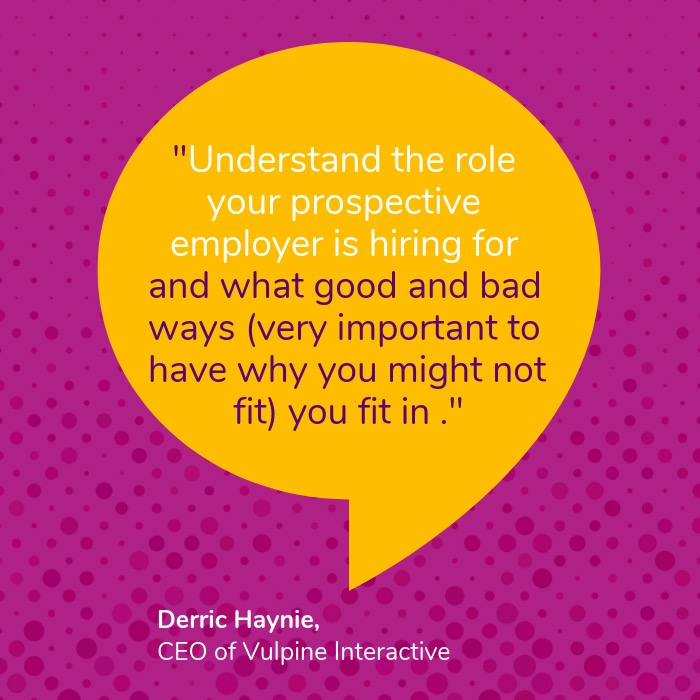
5. Show you know about the company you’re applying for
“Find a way to stand out and find a way to speak to the first person who will be reading your resume, either that’s a recruiter, HR manager or hiring manager. If you know who you’re writing the cover letter for, talk about why you are actually excited to work for that company.
Talk more about the company than you do about yourself, and tie in a few reasons why you’e the right fit for the role. Reference recent news articles about the company, show that you’ve done your research, whatever you need to do to stand out beyond the copy and paste approach that everyone else is using. The information is available.”
– Martin Hauck, Head of Talent at Coinsquare

6. Optimize your cover letter design for print
You probably already have a few ideas for creative cover letters buzzing around in your head. But before you race off to start your design, here are a few best practices to keep in mind.
If you’re planning on bringing your cover letter to an interview, make sure that your design will look as impressive in print as it does on screen.
7. Design your cover letter for standard letter paper
Make sure that the size dimensions of your cover letter template fit standard printer paper. Standard letter paper is 8.5 x 11 inches.
8. Export your cover letter in a high resolution
You don’t want your cover letter to print out blurry. In general, it’s a good idea to export your cover letter in 300 dpi resolution.
Venngage allows you to download your design in HD PNG or PDF formats. You can also check out this guide to learn how to edit PDFs.
9. Set bleed marks for your printer
If you want to get your cover letter printed professional, you may want to set bleed marks in your design. “Bleed” is the area around the outside of your cover letter that will be chopped off after printing.
If your cover letter design has a solid background color, or colors and images that touch the edge of the page, you should set bleed marks to indicate where the edge of the page is.
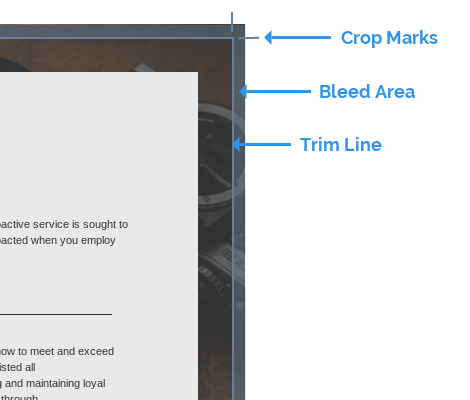
Design tips for polished cover letter
Crafting an effective cover letter involves not only strong content but also a professional design. In this section provides, I’ll be sharing some of my favorite tips, examples and templates to help you create a standout cover letter.
1. Use a column layout to structure your cover letter
Instead of the traditional layout where contact information is placed in the header, a column layout adds a modern touch by dividing the page into sections.
Typically, when you write a cover letter, you will include your contact information in the header or footer. But a visual cover letter offers you the opportunity to use a different page layout.
For example, you could put your contact information in a spinal column at the side of the page. To do this, simply divide your page into columns:
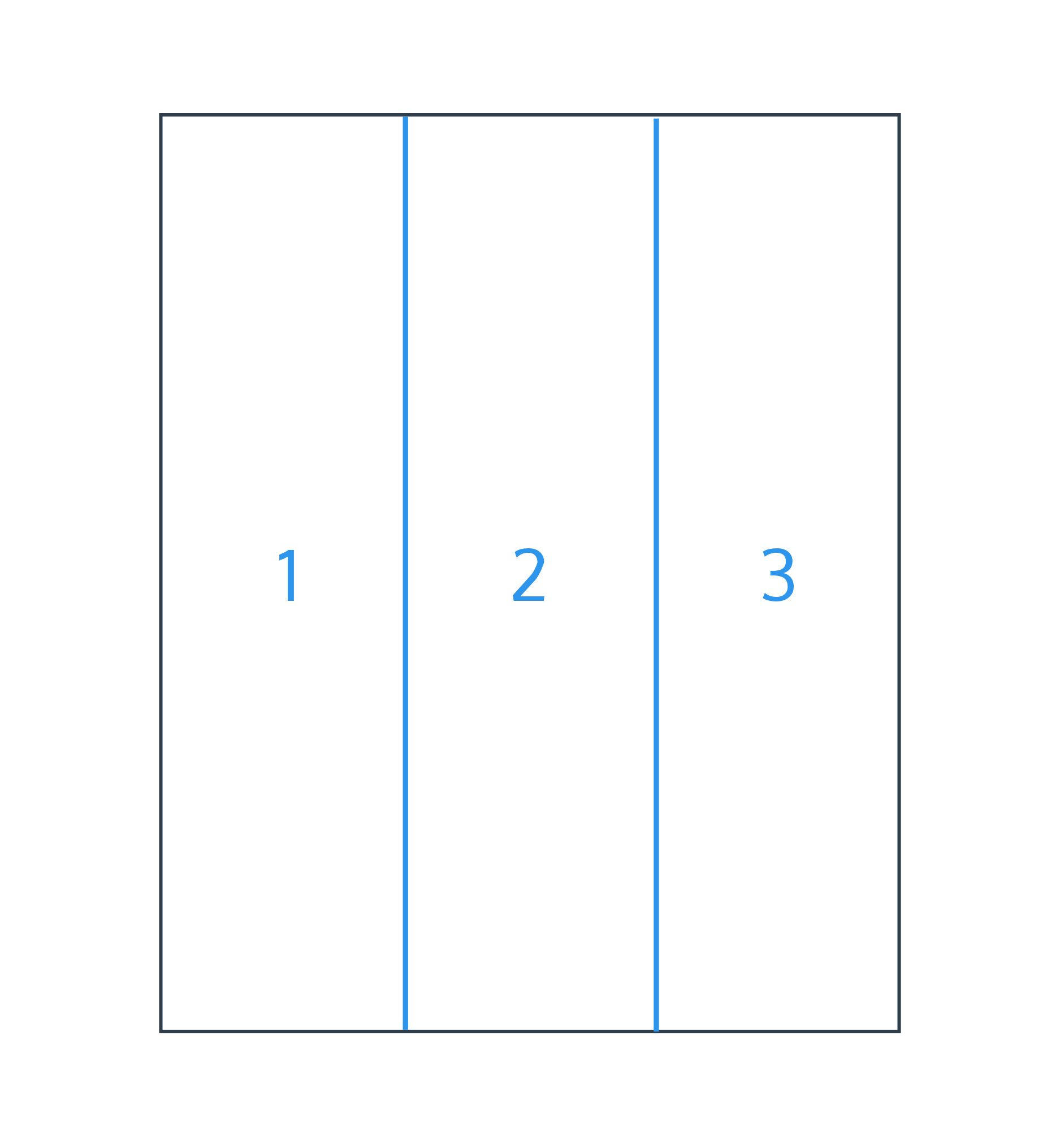
2. Add a personal logo to make your cover letter memorable
Adding a personal logo to your cover letter can make it unique. It shows your creativity and emphasizes your professional brand, especially for creative roles like graphic designing or video editing. The logo should be simple, aligned with your field or industry, and not overpower the content of your letter.
3. Incorporate a photo for a professional touch
Incorporating a photo in your cover letter can add a personal touch and enhance professionalism. It humanizes your application, making it more relatable to the hiring manager. However, ensure the photo is high-quality and aligned with industry standards. For most roles, a headshot with a clean background is ideal.
4. Add a decorative border for a creative twist
Including borders in your cover letters adds a subtle design element without overwhelming the content. It offers a balance between professionalism and creativity. A simple, elegant border makes it easier to frame your text nicely, drawing attention to key sections like your contact information or header.
5. Highlight your contact information with a bold footer
A bold footer not only ensures your cover letter ends on a strong note but also draws attention to critical details, such as your contact information and availability. A well-designed footer can mirror the color scheme of your header, adding visual cohesion while emphasizing your most important details.
6. Add an image to complete your cover letter design
Images can enhance your cover letter’s design, filling in empty space while reinforcing your overall message. Whether you choose a custom illustration, a professional photo, or a simple design, integrating an image can make your cover letter visually engaging without overwhelming the content.
7. Personalize Your Cover Letter with a Signature
A personalized signature can add an extra layer of professionalism to your cover letter, making it feel more personal and memorable. Even though it’s not mandatory, a signature can help leave a lasting impression on employers.
Take a look at how this Cover Letter Template incorporates a signature in the footer to round out the design:
You can easily add your signature using Venngage’s tools to give your cover letter a more personal touch, making it stand out in a competitive job market.
8. Add a Custom Header to Illustrate Your Personal Brand
Your cover letter is an extension of your personal brand. It reflects your creativity, professionalism, or reliability can help you make a lasting impression.
Similar to how you can use an image as a border, you can also create an image header.
When picking an image for your header, look for an image that isn’t too busy. Too much going on will distract from your header text!
9. Use Icons to Illustrate Key Information
Icons are an effective way to emphasize your experience, skills, or qualifications in a creative yet professional manner. They can draw attention to important sections of your cover letter, helping hiring managers easily identify your strengths.
You can use icons in a number of ways to enhance your design, including:
- Drawing attention to section headers
- Creating your own custom logo or illustrations
- Emphasizing key points like your contact information
- Replacing bullet points in lists
How to customize cover letter templates in Venngage?
Venngage is a simple design platform that lets you create engaging material that brings complex communication and data to life with vibrant and powerful visuals. Using our pre-designed templates, you can easily create powerful cover letters that increase your hiring chances; no design experience required!
Here’s a step-by-step guide to help you customize your cover letter template with Venngage:
1. Select a cover letter template
Choose a cover letter template from this post or browse Venngage’s cover letter template library. Some templates are free, while others may require a small fee. You’ll need to create a free account to get started.
2. Enter the drag-and-drop editor
No design skills? No problem! Venngage’s drag-and-drop editor makes it simple to customize your cover letter template with no design experience required. You can easily add icons, images, text boxes and other design elements using Venngage’s editor.
The Venngage online drag and drop editor lets you quickly upload your photo and drag it over the existing headshot. The tool will automatically replace and resize the image for you.
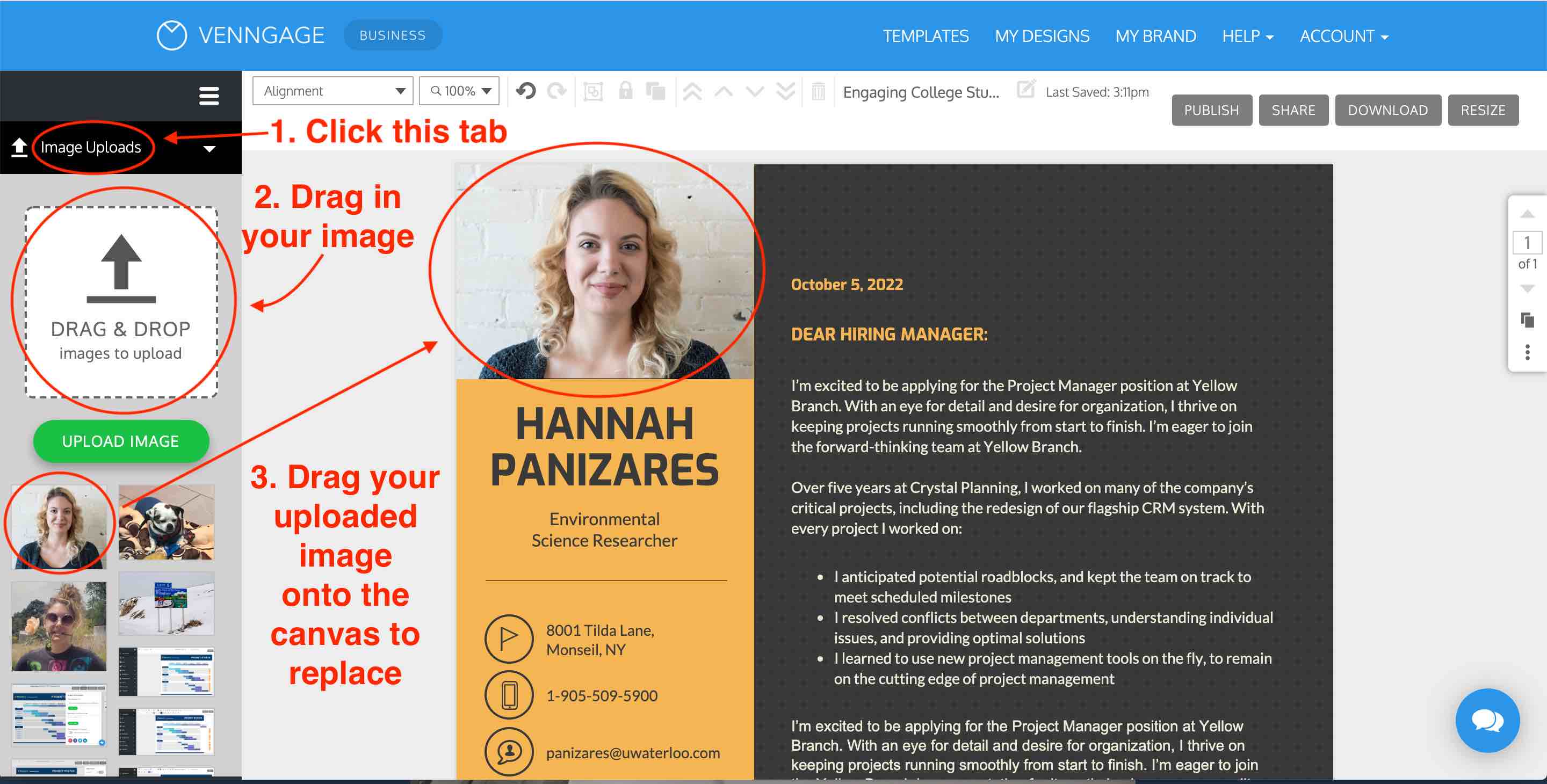
Want to replace an icon? Select the icon, click the replace option, search the icon you want and it will be added automatically.

3. Add your own text
Input your personal information, including your header, introduction, body text and contact details. Make sure each section is personalized to fit the specific job and employer.
4. Customize the design
Adjust the color scheme, fonts, icons and images to align with your personal brand or the company’s tone. You can easily match your cover letter’s visual style with your resume.
Venngage’s online editor allows you to easily create borders with meaningful images. Adjust the opacity to keep it subtle while adding a unique touch to your cover letter.

5. Save and Use Again
Once customized, you can save your cover letter template for future job applications.
6. Download or Share Your Cover Letter
Venngage allows you to share your cover letter via a link or download it as a high-resolution PDF by upgrading your account.

Make sure your job application stands out. Keep reading for essential cover letter design tips…
Frequently asked questions about cover letter
What is a cover letter?
A cover letter is a document sent along with your resume that explains your interest in applying for a role. It explains why you’re interested in the role, highlights your relevant qualifications, and demonstrates why you’re a strong fit for the position. The cover letter helps create a connection with the employer and supports your resume by giving context to your skills and experience.
What should a cover letter design include?
A well-designed cover letter should include the following elements:
- Contact information: Your name, address, phone number and email at the top.
- Employer’s information: Name, title, company and address (if known).
- Salutation: Address the hiring manager by name, or use “Dear Hiring Manager” if unknown.
- Body:
- Introduction: Mention the position and where you found the job listing.
- Middle paragraphs: Highlight your relevant skills, experiences and qualifications.
- Closing paragraph: Reaffirm your interest in the position, express thanks and mention your desire for an interview.
- Closing: A professional sign-off, followed by your signature (if submitting a hard copy).
- Formatting: Use readable fonts (e.g., Times New Roman, Arial, Calibri) in a 10–12 point size and keep the formatting clean with 1-inch margins.
- Visual elements: Incorporate minimal design elements, such as a simple border or color scheme, to make your cover letter visually appealing while keeping it professional.
How long should a cover letter be?
A cover should ideally be of one page. It typically consists of three to four short paragraphs, focusing on your qualifications, experience, and enthusiasm for the role. Keeping it concise ensures that the hiring manager can quickly read and understand your key points
How to format a cover letter?
- Header and contact information: At the top of your cover letter, include your name, address, phone number and email, as well as the date of your application.
- Salutation: Begin the letter by addressing the hiring manager by their name if it’s available or use a generic “Dear Hiring Manager” if you don’t know their name.
- Content: Start with an engaging opening paragraph that clearly mentions the job you’re applying for and how you found out about it. In the following paragraphs, concisely explain why you are a strong candidate for the position, focusing on your skills, qualifications and specific achievements that align with the job requirements. Express your enthusiasm for the role and the company throughout the content.
- Closing: In the closing paragraph, express your eagerness for an interview and thank the recipient for considering your application. Use a professional closing, such as “Sincerely” or “Best regards.”
- Proofreading and formatting: Before finalizing, carefully proofread your cover letter to ensure there are no grammar, spelling or punctuation errors. Maintain a clean, professional font and consistent formatting throughout the letter while keeping it to one page in length.
WATCH: Resume design tips
More design guides to power your career growth: 20+ Infographic Resume Templates and Design Tips to Help You Land That Job