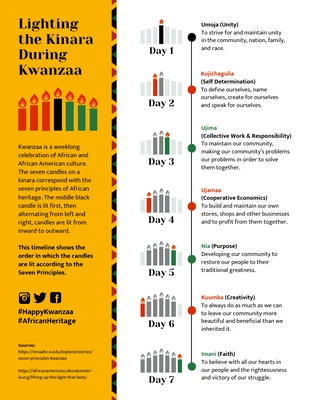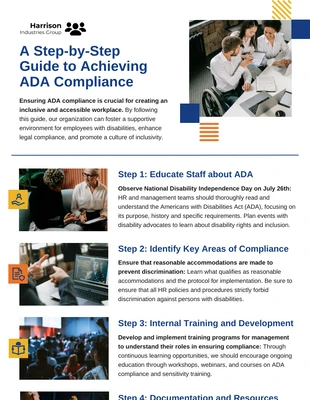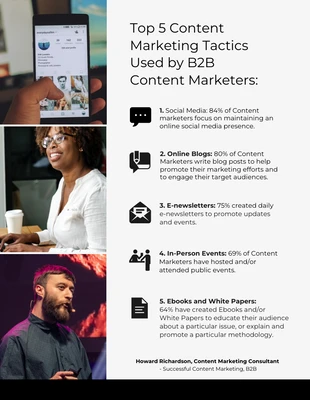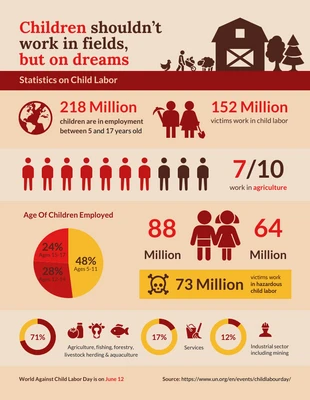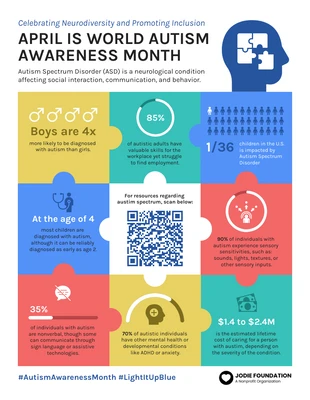Free Online Infographic Maker
Create stunning infographics to visualize business processes, data visualization, and for marketing reports without any design experience.






Not a designer? No problem. With our easy-to-edit infographic templates and Infographic Maker, anyone can create an amazing infographic in minutes. Join over 40,000 businesses today in using Venngage's Infographic Maker.
Trusted by


Design from one of our infographic templates
Choose from thousands of infographic templates See all infographic templates
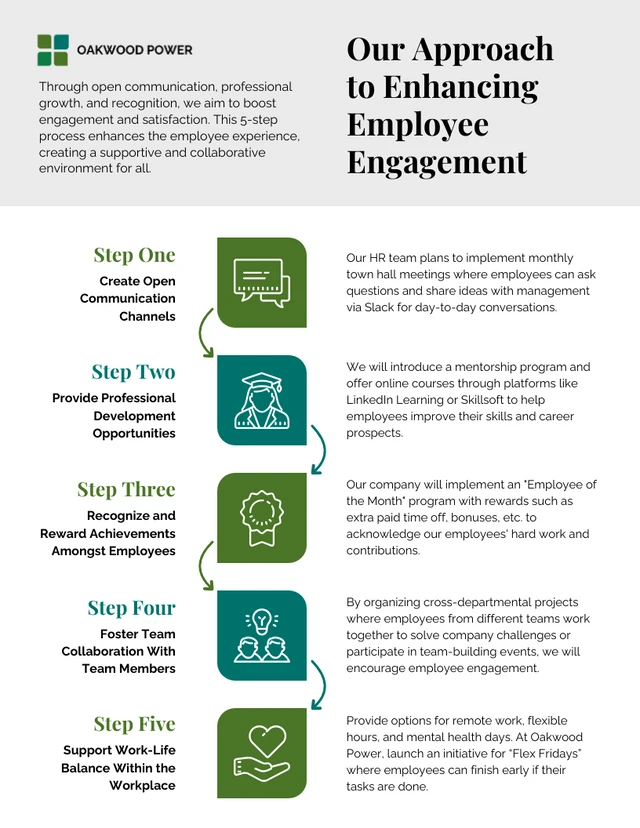
Employee Engagement Process Infographic Template
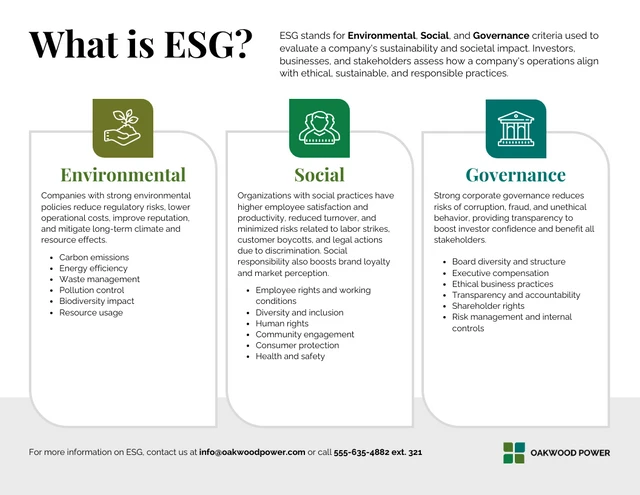
ESG Informational Infographic Template
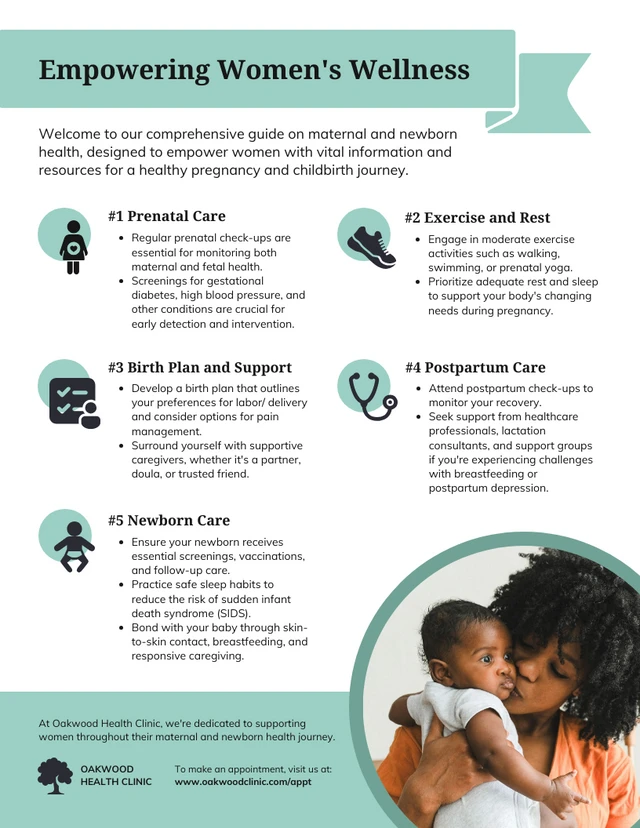
Maternal and Newborn Health Women's Infographic

Pandemic Impact On Refugee Statistical Infographic

Statistical Dashboard Infographic Template
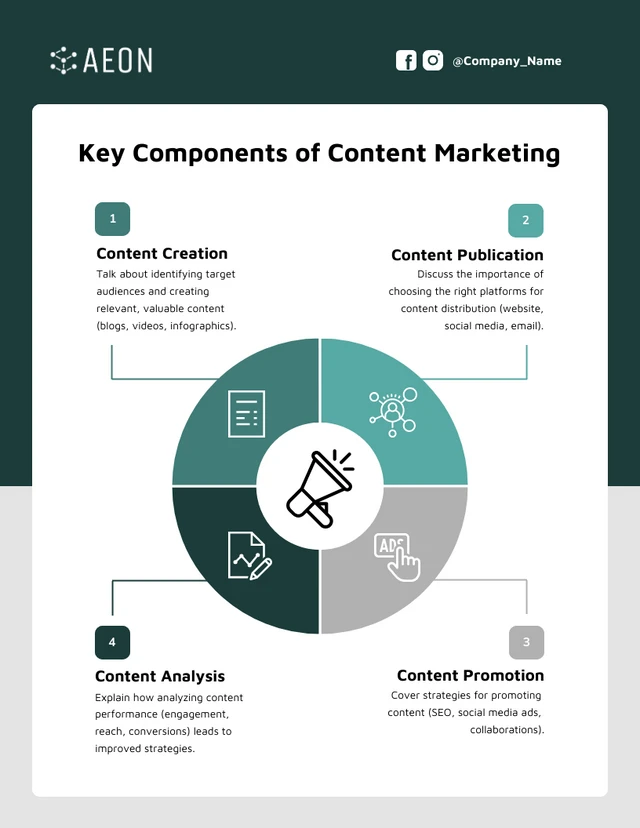
Customizable 4 Components Circle Infographic
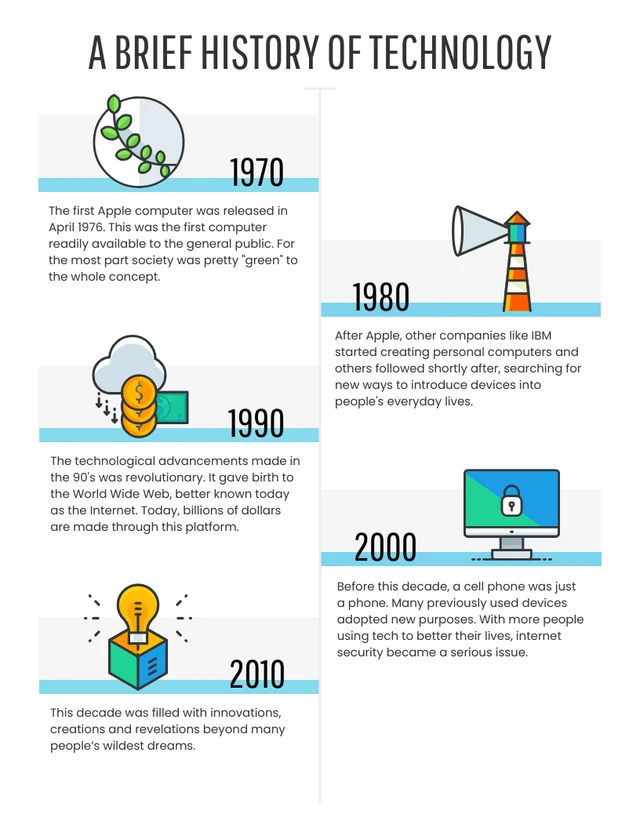
A Brief Timeline
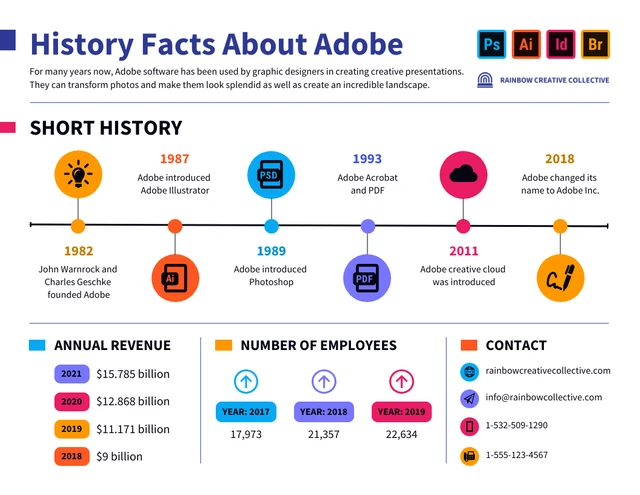
Infographic Journey
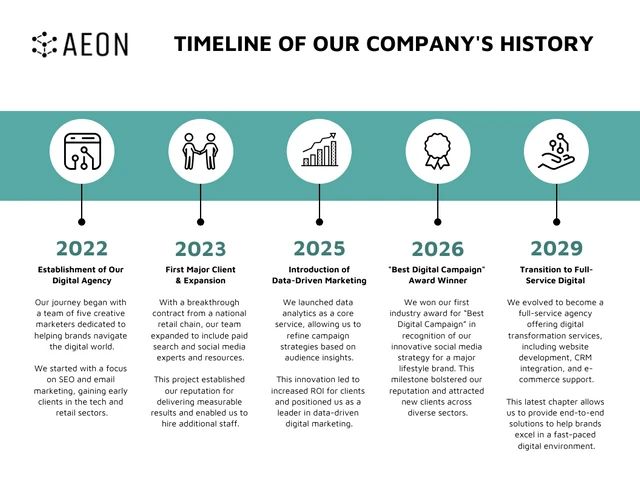
Customizable Company Timeline Infographic
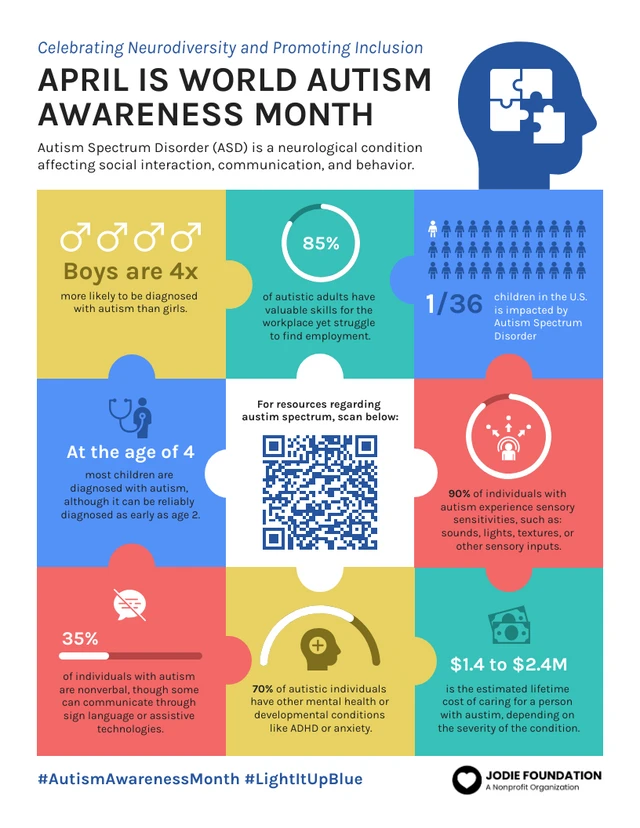
Autism Awareness Month Informational Infographic Template

Diversity and Inclusion Best Practices Infographic
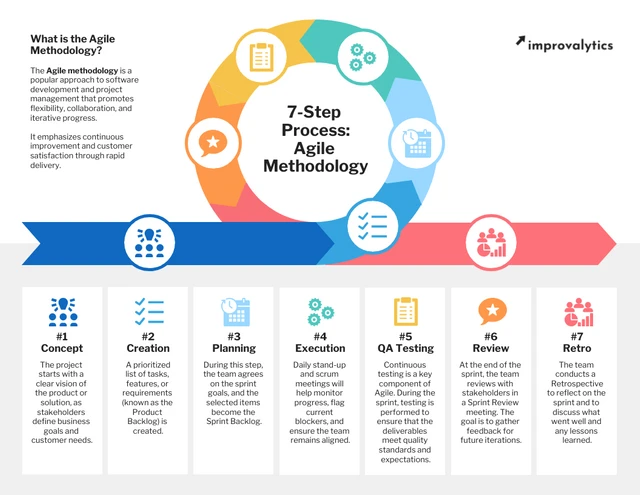
Agile Methodology Process Infographic Template

About Us Company Background Infographic
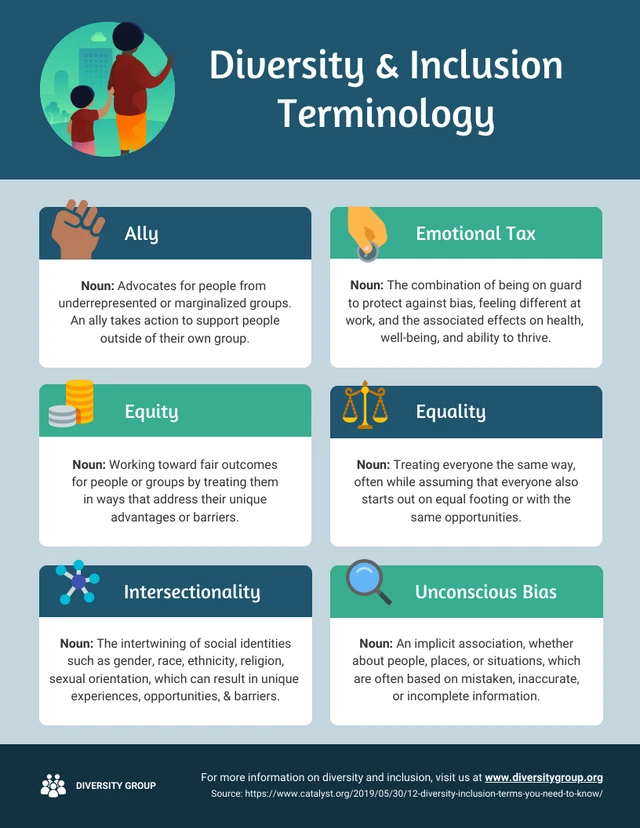
Diversity and Inclusion Terminology Infographic
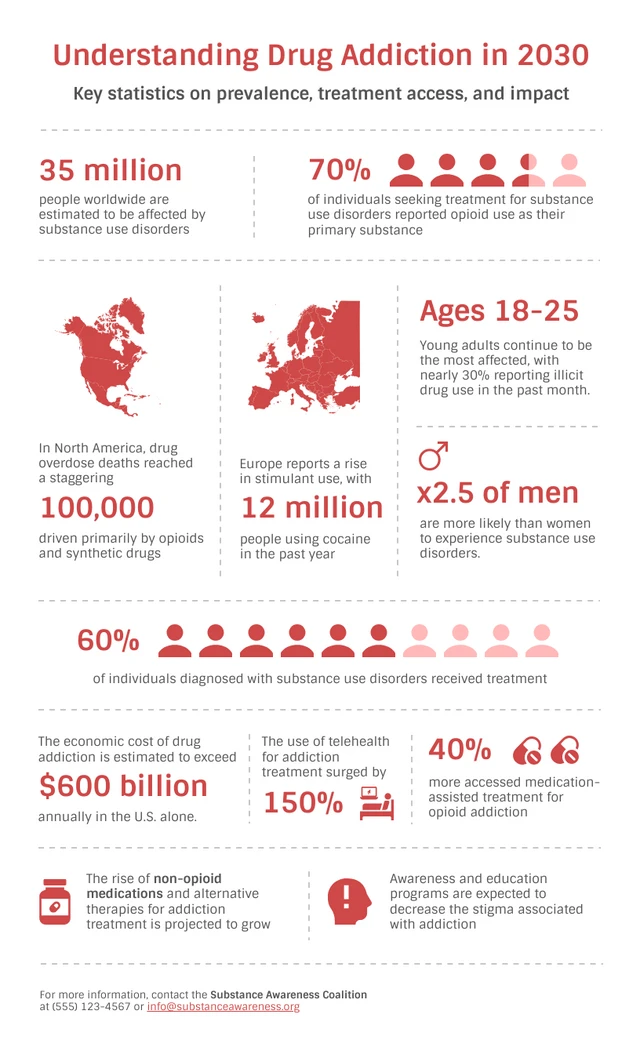
Drug Statistical Infographic Template

Statistical Annual Report Infographic Template

Designing infographics blends data with creative design

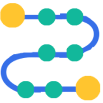
With Venngage's free Infographic Maker and our extensive selection of professional, creative templates, crafting the perfect infographic is accessible to everyone.

Turn survey data into an informative infographic or break down reports into a statistical infographic for anyone to understand.
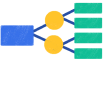
Outline your innovative customer onboarding process with a process infographic. Or simply rank your favorite content marketing tactics with a list infographic.
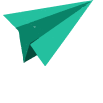
Whatever your industry or subject, Venngage's free AI Infographic Generator makes it simple to create an engaging custom infographic.
How to make an infographic in 5 steps:
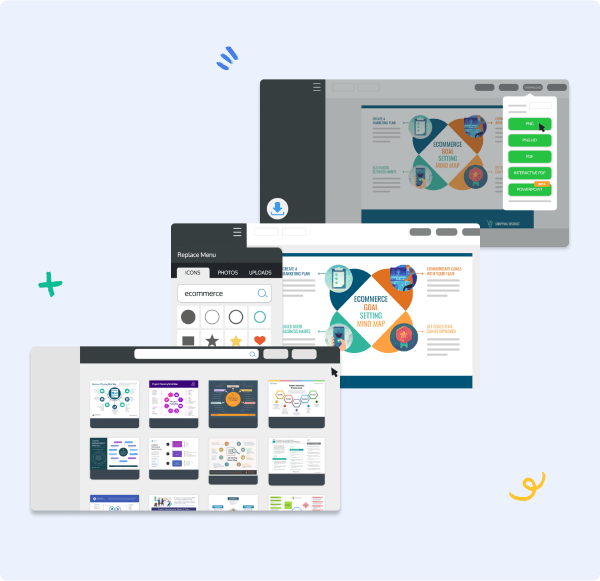

Skip the groundwork and opt for our ready-made templates


Customizable Infographics
Our infographic templates are designed so that anyone can quickly and easily customize them for eye-catching designs.

User-Friendly Editor
The simple drag-and-drop Venngage editor is easy to use. You can swap out text, images, icons, and add data to your infographic with just a click of a button.

Export to PNG, PDF,or PowerPoint
Easily share your infographics as images by downloading them as PNG or PDF. Add them to documents or use them in slides for PowerPoint.

DesignAI
Add infographics into presentations with ease. DesignAI automates presentation design for you - saving you hours.

24-Hour Priority Support
Got a question? We're here to help. Our support team is available around the clock, so your team can keep working like clockwork.

Royalty-Free Stock Photography
Integrations with Pixabay and Pexels elevate your infographics. Access stunning, professional photography with just one click.
FAQ
How do I download a Venngage infographic template?
You can download your infographic template, from the Infographic Maker with a few clicks as a PNG, PDF or Interactive PDF.
How much does Venngage cost?
Anyone can start creating an infographic for free and share it with the world. But there are some professional features that are included in our Premium ($19/month) and Business ($49/month) subscriptions that aren't available to everyone.
What is the best free infographic maker?
Venngage is one of the best free infographic makers available, especially for users without a design background. It offers a drag-and-drop editor, smart templates, and built-in branding tools to make infographic creation simple and fast. Compared to tools like Canva, Adobe Express, or Piktochart, Venngage stands out for its ease of use, variety of templates, and features tailored for business and data storytelling.
What makes a good infographic?
A good infographic combines clear structure with eye-catching design. Use strong contrast to guide attention, pick legible fonts, and incorporate icons to support your message. Make sure your layout follows a logical flow—left to right or top to bottom—and avoids clutter. Need more tips? Check out our infographic design best practices blog post.
Can I create an infographic with AI?
Yes! With Venngage's AI Infographic Generator, you can simply enter a topic or some text, and the tool will automatically generate a layout and content structure for your infographic. It's a great time-saver, especially if you're short on design experience or want to jumpstart your visual content.
What is the best size for an infographic?
The best size for an infographic depends on where you plan to share it. For web use, a common standard is 800 x 2000 pixels. For social media, recommended dimensions are 1080 x 1350 pixels for Instagram, 1200 x 628 pixels for Facebook, and 1200 x 1200 pixels for LinkedIn. Venngage offers templates optimized for each platform and lets you export your infographic in PNG, PDF, or PowerPoint formats based on your needs.
What are the different types of infographics?
Infographics come in various formats depending on the message you want to convey. Common types include statistical infographics for visualizing data, comparison infographics for side-by-side analysis, timeline infographics to show events over time, list infographics for highlighting key points, process infographics to explain step-by-step workflows, and informational infographics for summarizing and presenting knowledge. Venngage offers templates for each of these styles, making it easy to choose the right format for your content.
Can an infographic be multiple pages?
While infographics are traditionally single-page visuals, multi-page formats are often used for reports, slide decks, and presentations. Venngage allows you to create and export multi-page designs or link together multiple infographic slides, making it easy to expand your content without losing clarity.

Begin your creative journey with a standout infographic template from our collection
MAKE AN INFOGRAPHIC