Process documentation templates are standardized documents or forms that provide a framework for capturing and organizing information about a particular process within an organization.
In any organization, making sure tasks are done in a certain way is critical for success. Creating a process documentation system can ensure team members are up to speed, procedures are efficient and that the company is profitable.
But if you’re not familiar with how to create a process document, these 20+ process documentation templates can help. You can easily customize a template using Venngage’s easy-to-edit templates and drag-and-drop editor, either by yourself or with your colleague using our real-time collaboration feature.
What is a Process Documentation Template and Why Do You Need One?
Let’s be real—winging it might work for brunch plans, but not for running a business. That’s where process documentation templates come in.
Think of them as a blueprint for getting things done efficiently. These templates outline step-by-step workflows, ensuring consistency, reducing errors, and making onboarding a breeze. Whether you’re a business owner streamlining operations, a project manager keeping teams aligned, or an HR pro standardizing procedures, a solid template saves time and headaches.
Long story short? If you want smoother workflows and fewer “Wait, how do we do this again?” moments—get yourself a process documentation template.
When, Why, and How to Use a Process Documentation Template
Why? To keep workflows consistent, reduce mistakes, and save time. No more guesswork—everyone follows the same process.
When? Anytime you onboard new team members, optimize workflows, or need a clear step-by-step guide for recurring tasks.
How? Start with a template, customize it to fit your process, and update it as needed. Keep it clear, concise, and easy to follow.
20+ Process Documentation Templates for Workflows & SOPs
Process documentation templates
Let’s look at examples of some of the most common and effective types of process documents, including templates you can get started customizing today.
If you want to brush up on what process documentation is, the multiple benefits of documenting processes or how to create a process document — check that in our guide to process documentation or read the brief version in the FAQ section.
Now, let’s take a look at all the process documentation examples, shall we?
This process and procedure template is an excellent example of a visual approach to a step-by-step procedure. It’s detailed, which helps employees understand the nuance of the issue, but the design ensures it’s still easy to follow.

Procedure documentation is often detailed, but it can also be simple, as in this checklist example. The easy-to-follow steps help make sure every item on the list is completed. While it may not be appropriate for a lengthy or complex procedure, it’s excellent for simple tasks.

Want to customize this template and make it your brand? With a Business account, Venngage users can add their brand colors to My Brand Kit, and apply their brand to any templates in one click:
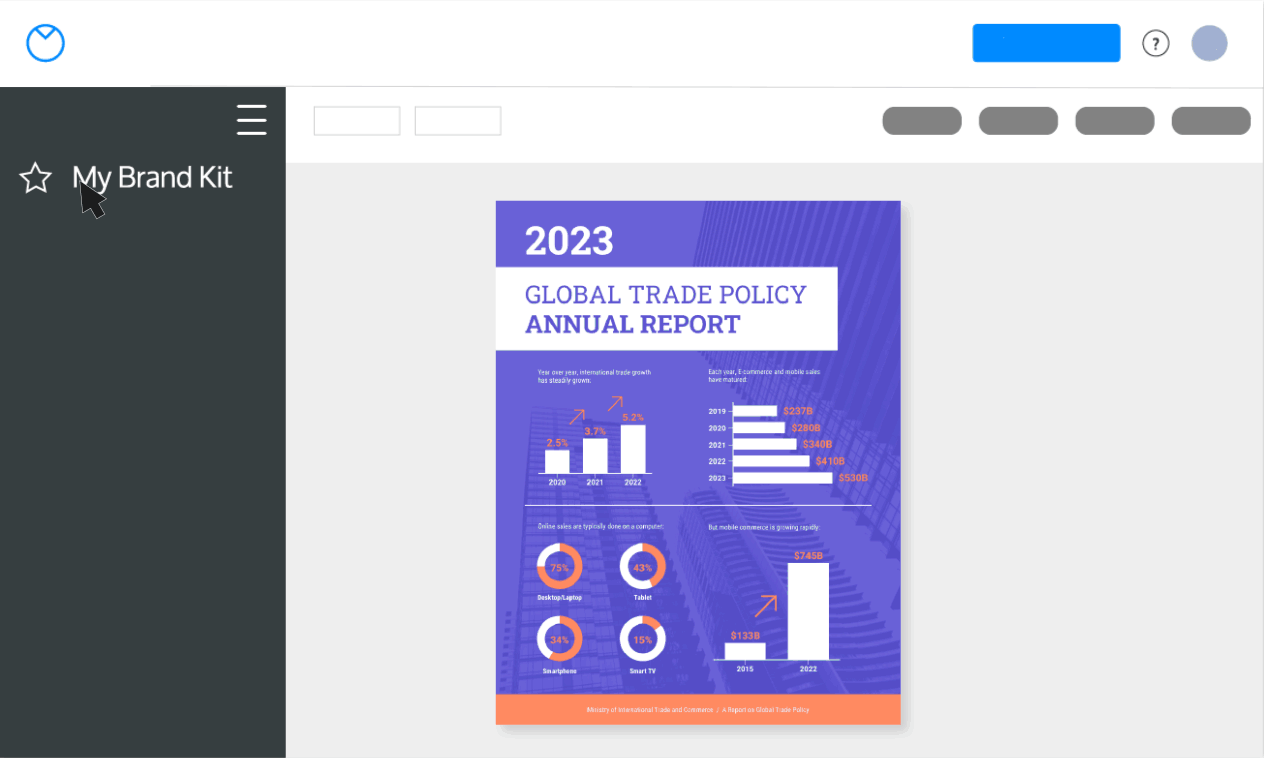
Standard operating procedures can be part of a process document. Check out this SOP template for employee expense claim process:

The standard operating procedure template above was created to describe a procedure for claiming expenses, but it could apply to any work process that involves multiple departments. Note how there are sides for both the employee and the human resources department.

This workflow diagram is an ideal way of keeping a multi-function team on track and all working toward the same goal. And the dark, modern design approach keeps the focus on the steps needed to complete the process.
Process workflow templates
Helping employees visualize a workflow is an excellent way to help them commit the process to memory, and in some cases, it can help them see how they fit into the larger organization. That’s especially true for processes that involve multiple departments.
This process workflow template describes the steps necessary for project management in an organization, but it’s easy to see how it could apply to any process that involves receiving approval for a proposal or plan. It could be ideal for a consultancy or other client-based organization.

Use this process document template as a foundation for any e-commerce, dropshipping or other retail scenarios that involve ordering, payment and logistics.

Kanban is a project management tool that helps team members visualize the stages in a process, so it’s ideal for process documentation. This example is broken down into two teams, which shows how effective a template like this can be for large teams.

This process workflow infographic utilizes data visualization by scaling a horizontal bar graph according to how much time each step in the process should take. This is a perfect way of visualizing a project that will take several weeks or even months with parallel work taking place.

Related: 28 Process Infographic Templates and Visualization Tips
This illustrated process diagram shows an order processing diagram, including what happens if payment is declined as well as what happens when an order is out for delivery.

Process flowchart templates
Flowcharts (or flow charts) are among the most intuitive types of visuals you can use to document your processes, and Venngage has dozens of engaging templates that would be perfect for your organization.

Flowcharts tend to lean toward the technical side, and the biggest reason is that they typically are used to describe rigid procedures that aren’t allowed to change. A good example of that is this template created to describe patients’ rights, which are protected by federal law.
For a process that involves different departments, it’s best if one person from each department can chime in and create the process document. Venngage for Business makes it easy for you to collaborate with your colleagues in real time on a design:
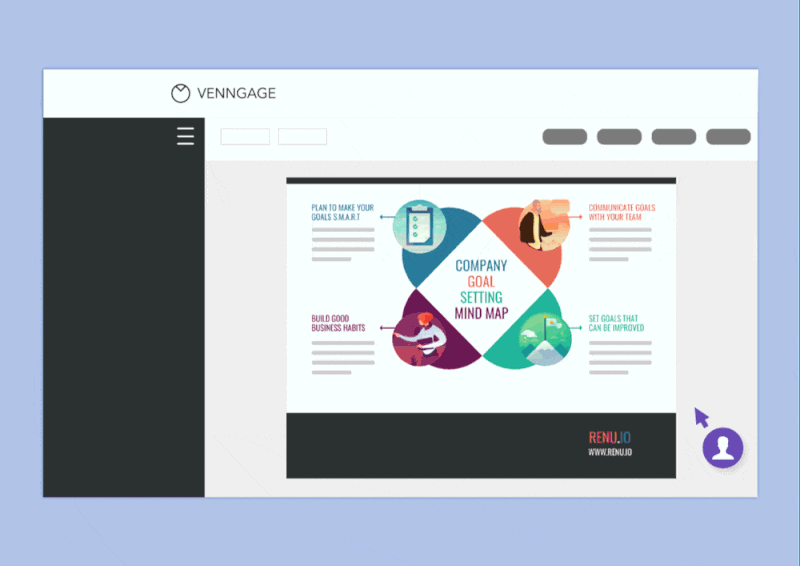
Let’s take a look at another process document template in the form of a flowchart:

Flow charts can help make sure policies are being applied fairly across an organization, as in this template covering alleged behavioral problems by employees.

Flowcharts can also be used to help make decisions when multiple outcomes are possible. In the example above, the question is what to do if you think you might have COVID-19, but it’s easy to see this template applied to any workplace decision-making process.

Troubleshooting is a perfect opportunity to use a flow chart to document a procedure. While not every step will be taken, breaking down the process to arrive at a solution means covering every possibility.

Process documentation flowcharts are especially helpful in a crisis, as they provide clear, actionable steps people can take rather than panicking. In this template, a color-coded key indicates which team is responsible for what actions.
Process checklist templates
Process checklists are a simple but effective way to make sure every step in a procedure is followed, and some research has suggested that checklists are helpful for committing things to memory.
This project checklist template can be easily customized for your business processes so you can be sure all your projects are completed in time and within budget.

Checklists are useful additions to any process documentation library, but they’re especially helpful for processes that need to be repeated regularly, like this monthly SEO audit template.

Checklists can also make complex and overwhelming tasks, like a company audit, feel surmountable. This helps ensure team members remain motivated rather than feeling crushed by the weight of a project.

Consider breaking checklist items up by their purpose. For example, in this checklist template describing steps in a content marketing process, tasks are organized by what reader-focused outcome they connect to.

Not every process you need to document takes place on a daily, monthly or even yearly basis. But to be sure everyone in your organization works off the same playbook, it’s helpful to consider procedures that may be infrequent, like helping remote workers set up their home-based workspaces.

For more checklist templates, check out:
- 15+ Standard Operating Procedure Checklists for Better Workflow and Smoother Training
- 20+ Checklist Infographic Templates for Workplace Safety, Health, Social Media Promotion and More
- 14+ Editable Onboarding Checklist Templates for Businesses in 2021
- HR Compliance Checklist: A Brief Guide [+ Templates]
Business process documentation template
A business process documentation template is a structured framework or outline that helps organizations capture, outline and communicate their business processes.
Think of this documentation as your organization’s playbook. It helps everyone from the management to the interns know exactly what to do, why we do it and how it all fits together.
Suspicious expense reports and missing financial documents – now you don’t want that, right? That’s where financial disciplinary process flowcharts come in handy for all you account and finance managers.
Each step lays out the options, like “Did they accidentally miss a deadline?” or “Is there clear evidence of wrongdoing?” Depending on the answers, the flowchart guides you through the appropriate actions, from a friendly reminder to more serious measures.

Nobody likes talking about letting someone go, but sometimes it happens when you run a business. And let’s be real, nobody wants that process to be messy or confusing.
That’s where this Employee Termination Process Flowchart comes in, like a friendly guide through a tough situation.

Equipment acquisition often involves navigating confusing processes, approvals and paperwork. This can lead to lost time, missed deadlines,and even acquiring the wrong equipment.
If your company requires multiple approvals for different types of equipment purchases, this business process flowchart template can streamline the process and ensure everyone understands who needs to sign off.

Standard operating procedure templates
Standard operating procedures (SOP) take many forms, including some others already mentioned here. Checklists, flow charts and process diagrams can all be considered standard operating procedure examples, assuming they’re used to make sure tasks are consistent across an organization.
Standard operating procedure documentation tends to be serious and formal, and this escalation matrix example is no different. Such training tools are particularly useful for customer service or call teams, but they can also be created to resolve internal disputes.

Standard operating procedure documents can also speak to ensuring team members are well-trained, as this actionable weekly meeting agenda aims to do. The structure helps ensure that each team member receives the same level of attention, which can level the workplace playing field.

Meeting templates can also help managers provide useful feedback for team members as well as discussing their broader career goals with them. Employee engagement is among the biggest reasons to use Venngage for Business when creating your process document templates.

This escalation matrix describes for customer service team members the steps they should take in the event of customer complaints. Heading off minor problems before they become major ones keeps everyone happy and on task.
Related: How to Use a Decision Matrix to Assist Business Decision Making
Microsoft Word documentation template
While we’ve so far shown you the type of process documentation templates available at Venngage, we should note that our platform is not the only way to ensure crucial business procedures are documented. (We think it’s the best, of course, and we’ll explain why.)
Microsoft Word, one of the leading word-processing programs on earth, has in recent years added to its visual capabilities. Users can now insert diagrams and even smart charts that automatically shift their appearance when new content is added.
But even with those improvements, the reality is that Word is for writing, and process documentation is at its best when team members can visualize the steps they need to take. Let’s look at a real example we created to show how limited Word’s design capabilities are.
We created this flowchart in Word using the program’s smart art tools, and while it was a quick process, we don’t think it holds a candle to the original, which is highly visual and engaging, as you can see below:

Google Docs flow chart template
Google has also recently rolled out some design tools, which it calls Google Drawings. While they offer the benefit of other Google Drive tools like docs, sheets and others, like Word, the final product lacks the visual appeal available with Venngage.

With just a few possible templates to choose from, there’s no easy way to achieve the same results that can be achieved with Venngage for Business using Google drawings.
FAQs about process documentation
1. What is process documentation?
Process documentation refers to the task of outlining the steps needed to complete a process.
A process document typically includes any types of materials that support documenting a process, including:
- Checklists
- Tutorials
- Forms
- Visuals
- Videos
- Process maps
- and more
Read more: A Brief Guide to Process Documentation [With Templates and Examples]
2. Benefits of process documentation
Businesses can use process documentation for a number of reasons, including:
To ensure consistent operational proficiency
Essentially, a process document serves as a tool to help maintain consistent quality across business processes.
By documenting a business process in detail, the company helps reduce operational ambiguity for employees and make sure that everyone within or across departments understands how to execute a process to achieve the best results.
To train employees
Process documentation is essential for new employee orientation. These documents serve as training materials to help new hires get up to speed with their new roles.
To preserve knowledge
As important processes are well documented, company won’t have to worry if a key employee leaves and takes the knowledge with them.
To improve processes
As you continuously document processes, you can notice the differences or the changes between old processes and new ones. This helps employees to find out what’s working and what’s not and make recommendations to improve existing processes. Here’s an example of a process improvement plan using the PDCA cycle format:

3. What is the best way to document processes?
Whatever format you use, the best way to document your processes is to take a holistic approach, looking not just at the physical steps taken but also at why the process exists at all. The exact method may differ depending on your processes, but here’s a good starting point:
- Step 1: Name the process
- Step 2: Define the scope
- Step 3: Determine the process start and end
- Step 4: Determine the inputs and outputs of the process
- Step 5: Establish the individuals or departments responsible for carrying out the process, and determine who in the organization is responsible for monitoring and improving upon the process, if necessary
- Step 6: Identify the ideal steps involved in completing the process
- Step 7: For process documentation purposes, visuals are ideal, so determine which type of process documentation visual is best. Popular options include flow charts, checklists and standard operating procedures, among others.
- Step 8: Determine if or when it’s ever appropriate to deviate from the process, and, if so, describe scenarios where this might occur
- Step 9: Put the process into practice and monitor its success or failure; consider what steps can be taken to improve it and implement them, again reviewing for success
We explain the process in more detail in our blog on process documentation. Check it out!
4. How do you create a process document?
With Venngage for Business, it’s simple and easy to create a process document using one of the templates on this page or another from our vast library. Considering the steps above, decide on a format that will best describe your process and customize the template with your information.
Remember not every step we listed above will apply to every process, and it’s often not necessary to be extremely detailed with processes or procedures, but this all depends on what you think will work best for your organization.
Check out some other ways you can use visual communication to enhance your training and development efforts.
In summary: Process documentation trains the team to do things right
Organizing your process documentation around engaging and easy-to-understand visuals like flowcharts, checklists and more can enhance information retention and help ensure all steps are followed.
No design experience? No worries. Simply start signing up for a free Venngage account and see for yourself how easy it is to customize a process documentation template with Venngage editor.






































