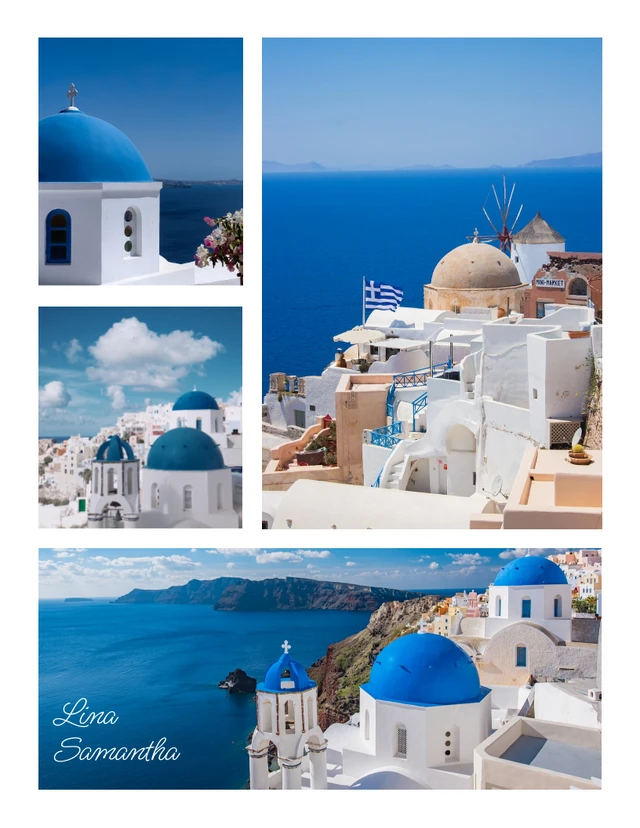Growing up, I was always told success stems from self-belief.
For example, if you need to learn how to get from point A to point B, you’ll only be able to do it if you believe you can.
Some people naturally have this confidence, but for everyone else, vision boards kickstart the manifestation process and help you visualize and achieve goals.
In this post, I’ll show you how to create a vision board using an Online Vision Board Maker and vision board templates.
Click to jump ahead:
- What are vision boards?
- How to create a vision board
- How to create a vision board online
- How to achieve your goals with vision boards
- FAQ
- Conclusion
What are vision boards?
Vision boards are collages of images, words, and quotes representing aspirations and serve as a source of motivation.
Here is an example of a vision board.
You’ll sometimes find vision boards referred to as dream boards depending on the goal being set, but both terms refer to a collection of images, words, or symbols representing a goal or dream.
What is the purpose of a vision board?
Ultimately, the purpose of vision boards is to help you navigate the path to success. Here’s how vision boards help you.
- Improve clarity and focus: Vision boards provide a clear picture of goals/dreams, which helps you focus your energy in the right direction.
- Motivate and inspire: Vision boards foster a positive mindset and boost your motivation by constantly reminding you of the mission.
- Lead to desired outcomes: The law of attraction states that positive thoughts lead to positive outcomes, and vision boards play a crucial role in propagating that belief.
Does this vision board not inspire or motivate you to achieve great things?
Benefits of vision boards
Vision boards offer more than just goal support. Some benefits of vision boards include facilitating creativity and even a therapeutic effect.
- Drive creativity: Creating a vision board encourages you to think outside the box, stimulating creative thinking about future possibilities.
- Facilitates healing: The creative process of selecting images and phrases can have a healing effect and result in emotional release and clarity.
This vision board is not only creative but soothing and relaxing to look at. Imagine the positive vibes you’d feel seeing something like this every day.
Types of vision boards
When creating vision boards, the first choice is to make a physical vision board or a digital one.
Physical vision boards are the traditional format and require photographs on a poster board.
But thanks to technology, creating vision boards is now more accessible, with people using digital tools like a Vision Board Maker and vision board templates.
Here’s an example of a physical vision board made with love and labor and placed on the back of a door.

And here’s a vision board made using Venngage, which you can use anywhere, from a desktop wallpaper or photo on your wall).
Which type of vision board should you create? Here’s a side-by-side comparison to help you choose:
- Physical vision boards provide a tangible and tactile experience but are more challenging to update and rearrange. However, they can be displayed prominently to keep you motivated.
- Digital vision boards are more accessible to create and update, are environmentally friendly, and are versatile. They can also be used as screensavers or wallpapers for constant reminders.
How to create a vision board
Creating a physical visual board may sound daunting, but following these steps can make it simple and enjoyable.
Define your vision
Before you start, brainstorm your goals and identify your core values.
What do you want to achieve, and what themes resonate with you most? This will help you clarify the vision board’s purpose and guide its theme.
Gather the materials
The following items will usually be more than enough to make a vision board.
- Posterboard
- Scissors
- Markers and pens
- Glue
- Your favorite magazines
- Personal photos
- Stickers/decorative tape
Find inspiring visuals
Since vision boards are visual-heavy, you’ll want to pick the ones that resonate with you most.
Some of the best places to source visuals include your favorite magazines, websites like Pinterest or Instagram, or even your photo album.
Create the layout
Though there’s no right or wrong way to arrange your vision board, you should center the most impactful images and quotes since this is where our eyes naturally draw.
From here, you can organize additional images and elements in a way that flows and makes sense.
For example, some may prefer a thematic arrangement in which related goals or inspirations are grouped, while others prefer a more spontaneous, free-form style.
Personalize your board
Vision boards are most effective when you include personal touches like drawings or handwritten notes that help transform a collage of images into something more personal.
Get creative
This is your vision board, so be creative! Use markers to write inspirational quotes or add decorative elements like ribbons or stickers for a unique touch.
How to create a vision board online
If convenience is your jam, digital tools are the best way to create vision boards.
A few popular digital vision board creation tools include:
- Venngage: A drag-and-drop vision board creation tool featuring an in-built library of images, ability to collaborate on designs, and professional vision board templates that are easy to edit.
- Fotor: Combines photo editing and collage-making tools, making it ideal for vision board creation.
- PicMonkey: A detailed editing tool for those wanting to add a personal touch to their vision boards.
- Canva: A user-friendly tool with a library of images for anyone to design custom vision boards.
I prefer Venngage because its Vision Board Maker is easy to use and doesn’t require any design skills to get started.
Step 1 – Sign up for a FREE Venngage account
Sign up for a free Venngage account using your email, Gmail, or Facebook account.
Step 2 – Pick a vision board template from our templates page
Go to our templates page to see all our available templates. Select the collages option on the left side panel to filter only for vision boards.

From here, select the vision board sub-category to see all our vision board templates.

Step 3 – Edit one of our vision board templates
Once you find a vision board you like, click on the “Create” button. You’ll then be asked to sign in (or sign up if you haven’t already).

Once you’re signed in, you’ll get access to the vision board maker tool to edit templates.

Here are a few things you can do within Venngage.
- Change the text, icons, layout, or graphics within the template.
- Add your brand colors to your vision board with a single click using My Brand Kit (available only for Business users).
Once you’re happy with a design, you can download it in PDF, PNG, and other formats (for Business plan users only) or share a link to your vision board for free.
How to achieve your goals with vision boards
Though vision boards help you achieve goals, they’re no substitute for you putting in the work. Here’s how to use your vision boards for maximum impact.
- Have a plan of action: Vision boards should complement goal-oriented actions and a strategic plan.
- Regularly review and update your vision board: You should periodically revisit your vision board to reaffirm the commitment, track progress, and make updates as aspirations evolve.
FAQ
I’m interested in creating a vision board. Can you provide some suggestions for what kind of content I can include?
Some types of content you can include in a vision include personal goals, inspirational quotes, images of dream lifestyle, health goals, career goals, mood imagery, celebrations of relationships, family, and social life, and visuals of success.
Is it possible to create a digital vision board instead of a physical one with cut-out images?
Yes, it’s possible to create a digital vision board instead of a physical one. To do so, you need to use cut-out images and a digital tool like Venngage
How often is it recommended to revisit and update a vision board?
It’s generally recommended that you revisit and update your vision board once a year (around New Year’s), but of course, you can update it more than once per year if needed.
Can I create multiple vision boards to focus on different areas of my life, or is it better to have one main board?
Yes, of course! It would be best to create multiple vision boards to focus on different areas of your life, such as career, personal development, relationships, health, and hobbies.
Conclusion: Make stunning vision boards that inspire without hassles using Venngage
Everyone should get in the habit of creating vision boards, but there’s a barrier to entry, and some may shy away because they think they’re not creative.
Fortunately, digital tools like Venngage make vision boards accessible to everyone (design skills not required). Hop on over to our vision board templates and get started for free!