
Microsoft Visio has long been the go-to choice for diagramming.
In fact, at one point, it was considered the gold standard for creating a diagram since it integrates well with Microsoft Office Suite.
But it also has a steep price tag, meaning it’s not the best tool for individuals or businesses with a limited budget.
The good news is that there are many free Visio substitutes.
One of the best is Venngage’s Diagram Maker which lets you create multiple types of diagrams, including a flow diagram, organizational chart, and more using a simple drag-and-drop editor.
In this post, I’ll review the best 10 free Visio alternatives you can use.
If you really want to save time, check out Venngage’s library of customizable diagram templates you can make your own in a few clicks.
Remember that some of our diagram templates are free to use and some require a small monthly fee. Sign-up is always free, as is access to Venngage’s online drag-and-drop editor.
Click to jump ahead:
- What to look for in a Visio alternative
- 10 best free alternatives to Visio
- Frequently asked questions
- Conclusion
What are the key features to look for in a free Visio alternative?
When looking for a free Visio alternative, you need to consider several factors to ensure you pick a tool or tools that meets your diagramming needs.
Here are some aspects to keep in mind:
1. Functionality
Whether it’s an online tool based on the cloud or a software you download for Windows, for Mac, or Linux, a Visio replacement should offer a range of diagram types to cover different types of visualization requirements.
Generally, a robust diagramming tool should let you create complex diagrams such as a flow diagram or network diagram.
Want to learn more about flow diagrams and network diagrams? Check out these posts:
- What is a Flowchart? Use Cases, Templates & Design Tips
- What is a Network Diagram and How Does it Improve Workflows?
If you want to create a flowchart, Venngage has a specialized Flowchart Maker for you.
2. User-friendly interface
Diagramming should be a smooth and intuitive experience whether you’re a beginner or already have technical expertise.
When selecting a Visio substitute for your project, prioritize tools with a drag-and-drop interface.
This will make it easy to add an icon, a shape, and connections in your diagrams.
3. Cross-platform compatibility
Everyone has different device preferences.
Thus, a good visio alternative should be compatible with popular OS such as Windows 10 and Windows 11.
4. Online collaboration
Real-time collaboration is an essential aspect of modern work environments.
A good diagramming software should allow multiple people to design simultaneously.
This facilitates teamwork and allows others to provide feedback, make changes, and brainstorm ideas, regardless of their location.
5. Availability of templates
With busy schedules, sometimes you simply don’t have time to create a diagram from scratch.
In these situations, you’ll need templates to help you put something together fast.
A diagram template is a pre-designed framework that serves as a starting point.
Diagram templates provide placeholder elements you can customize with your own data.
Here’s an example:
10 best free alternatives to Microsoft Visio
Venngage

Venngage is a beginner-friendly design tool specializing in diagrams, infographics, and more.
Its Diagram Maker tool is an excellent freeware alternative to Visio.
And unlike Visio, which is primarily a desktop application, Venngage is 100% cloud-based, so you can use it to create and access diagrams from anywhere with an internet connection.
Since Venngage is web-based, you can access your diagrams on any mobile device including iPhone and iPad.
Venngage also has an impressive library of pre-designed diagram templates.
You’re spoiled for choice really with templates from flowcharts, organizational charts, network diagrams, and even a workflow diagram.
This means you can create professional diagrams even if you’re a beginner or don’t have technical expertise.
By the way, Venngage also offers specialized diagram creation tools such as a flowchart software.
Venngage is a great option whether you need a diagram for an architecture project or want to integrate a flowchart, org chart, or more into your file.
Check out Venngage’s library of diagram templates to see the full list of options.
But what makes diagramming with Venngage truly exceptional is how it incorporates stencils.
Stencils are pre-designed shapes that help create repeatable designs and include icons and symbols that a user can drag onto a diagram.
Here’s how you can create a diagram in Venngage:
Step 1 – Sign up for a free account
Sign up for Venngage with your email, Gmail or Facebook account.
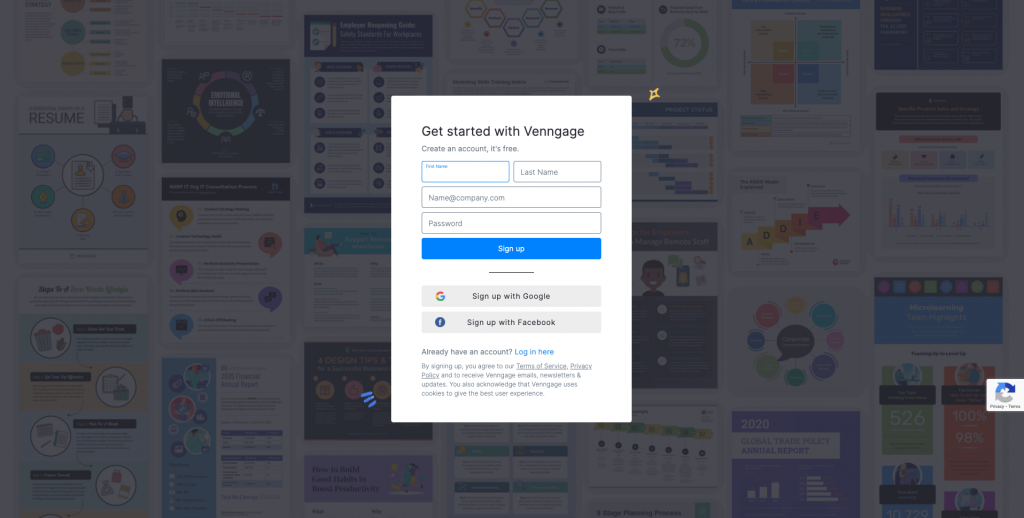
Step 2 – Select a template from our library
Browse our collection of diagram templates to choose the type of diagram you want to create.

Step 3 – Edit your diagram with our editor
Our diagram templates can be edited with a simple drag-and-drop tool.
Here’s an example of how easy it is to replace colors in a flowchart:

Step 4 – Bring your diagrams to life with icons, illustrations and branding elements
Venngage offers 40,000 icons and illustrations to help you bring your diagrams to life.
With our editor, you can replace icons, add your own data and images, or even alter the layout until the design is exactly how you want it.
If you upgrade to a Business account, you can also enjoy My Brand Kit — the one-click branding kit that lets you upload your logo and apply brand colors and fonts to any design.
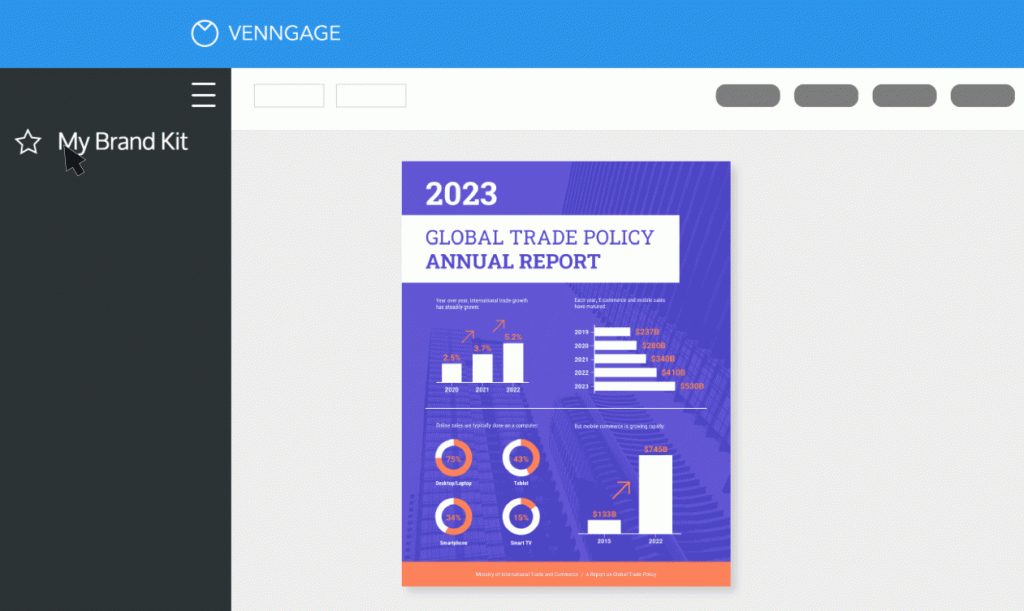
Step 5 – Share a public link for free or upgrade to download
Once you upgrade to a Business account, you can download your diagrams as a PNG, PDF, or interactive PDF.
But you’ll always be able to share your diagram online for free.
Feature check:
- User-friendly interface? Yes
- Online collaboration? Yes
- OS – Windows, Mac, Linux
- Diagramming types – Flowcharts, organizational charts, and more.
- Pricing: Freemium (Business plans start for $10/month per user)
Lucidchart

Lucidchart is another user-friendly Visio software alternative.
I recommend Lucidchart to anyone wanting access to various data visualization options across different industries, including education, engineering, healthcare, and more.
Like Venngage, Lucidchart also has a collection of diagram templates that allows users to create designs with an intuitive drag-and-drop editor with which you can add shapes, icons, and connectors.
And since Lucidchart is a cloud-based tool, you can access and work on your diagrams on the web with any device, making collaboration easy regardless of where your team is.
Lucidchart also integrates with third-party applications and services such as G Suite, Microsoft Office, and Slack, allowing you to incorporate data and functionalities of several tools.
Feature check:
- User-friendly interface? Yes
- Online collaboration? Yes
- OS – Windows, Mac, Linux
- Diagramming types – Flowcharts, organizational charts, and more
- Pricing: Freemium (Individual plans start at $7.95/month)
Visme

Visme is another online alternative to Microsoft Visio.
But you can only use it to create charts, rather than diagrams.
Visme is not a specialized diagramming tool. Its main focus is to help people create presentations, infographics, and other interactive content.
But you can use it to create charts like histograms, bar graphs, and line graphs.
So if you’re looking for flowcharts, floor plan templates, or org charts, skip Visme.
But if you’re looking for a chart, Visme is an option. You’ll still get access to templates, but most of them will be charts rather than diagrams.
It’s cloud-based so you can create charts anywhere with an internet connection.
You’ll also get a drag-and-drop interface that simplifies chart creation.
Also, being a creative tool, expect a big library of icons, images, and other visual elements that provide creative freedom to enhance charts.
Feature check:
- User-friendly interface? Yes
- Online collaboration? Yes
- OS – Windows, Mac, Linux
- Diagramming types – None (you can only create basic charts)
- Pricing: Freemium (Starter plan begins at $29/month)
SmartDraw

SmartDraw is a great alternative to Microsoft Visio.
It offers a wide range of very specific diagram templates such as Gantt charts, crime scene diagrams, sales territory maps, and use case diagrams.
SmartDraw also integrates with popular applications like Microsoft Office and G Suite, allowing for easy collaboration and data integration.
This makes SmartDraw a great choice for teams that rely on multiple tools to streamline their workflow.
Additionally, SmartDraw offers offline functionality, ensuring you can work on diagrams even without an internet connection.
If you’re seeking a versatile and comprehensive alternative to Microsoft Visio with very specific diagramming needs, I recommend SmartDraw as an option.
Feature check:
- User-friendly interface? Yes
- Online collaboration? Yes
- OS – Windows, Mac, Linux
- Diagramming types – Flowchart, family tree, org chart and more
- Pricing: Individual plans start at $9.95 per month
Miro

Miro is a collaborative online whiteboard platform.
It excels in providing a visual workspace for teams to brainstorm, plan, and create together in real-time.
While Miro’s primary focus is on collaboration and ideation, it also allows you to create a few diagrams which makes it a rival to Microsoft Visio.
With Miro, you can create flowcharts, mind maps, affinity diagrams and more in its interactive and dynamic environment.
What makes Miro great is its canvas that lets you expand your diagrams, which makes it perfect for projects that require detailed and extensive visualizations.
Miro’s templates and widgets further accelerate the diagramming process.
Multiple team members can also simultaneously contribute to and edit diagrams on Miro, so you can ensure everyone is on the same page.
Moreover, Miro integrates with popular collaboration tools like Slack, Jira, and Trello, making it an excellent choice for teams.
Feature check:
- User-friendly interface? Yes
- Online collaboration? Yes
- OS – Windows, Mac, Linux
- Diagramming types – Flowchart, family tree, org chart and more
- Pricing: Freemium (Starter plan starts at $8/month)
OpenOffice

OpenOffice is an open-source alternative to Microsoft Visio.
OpenOffice offers a comprehensive suite of productivity tools, including a powerful diagramming component.
Within OpenOffice, look for the Draw application which lets you create diagrams like flowcharts, organizational charts, and more. Its user-friendly interface and drag-and-drop functionality also makes it accessible to both beginners and experienced users.
OpenOffice Draw is compatible with various file formats, ensuring seamless collaboration and data exchange with users who may be using different software.
Being open source, OpenOffice is being updated and improved by a global community of contributors, so you’ll always have access to the latest features without having to pay for costly upgrades.
Furthermore, OpenOffice is available across different operating systems, including Windows, Mac, and Linux, offering flexibility in terms of platform compatibility.
Feature check:
- User-friendly interface? Yes
- Online collaboration? Yes
- OS – Windows, Mac, Linux
- Diagramming types – Flowchart, family tree, org charts and more
- Pricing: Free
LibreOffice

LibreOffice is also an open-source alternative to Microsoft Visio.
It specializes in document creation, but can also be used to create diagrams through its Draw feature, which enables users to create a variety of visualizations from flowcharts, floor plans, or a technical drawing.
LibreOffice’s interface is designed for ease of use, making it accessible to users of all skill levels.
Its compatibility with different file formats also ensures you can collaborate with others even if they’re using different software.
The community-driven development of LibreOffice means that updates and improvements are driven by user needs and feedback.
Being open source, LibreOffice is also a great option for those who want security and privacy.
Feature check:
- User-friendly interface? Yes
- Online collaboration? Yes
- OS – Windows, Mac, Linux
- Diagramming types – Flowchart, family tree, org charts and more
- Pricing: Free
Creately

Creately is a collaborative online diagramming tool and a great alternative to Microsoft Visio.
It’s designed to simplify diagram creation such as flowcharts and mind maps.
Creately also specializes in real-time collaboration, so it’s a great option for remote teams looking for a tool that makes it easy to brainstorm, plan, and design together.
Like other diagramming tools, Creately’s extensive library of diagram templates covers a wide range of industries and use cases.
So if you’re a student, a professional, or an engineer, you’ll find templates tailored to your needs.
Creately also has an intuitive drag-and-drop interface that allows beginners to create polished and professional-looking diagrams.
Additionally, Creately’s Smart Shapes adapts to your content, automatically adjusting size and layout for a clean and organized design.
Since Creately is also cloud-based, you can access and edit your diagrams from anywhere with an internet connection.
Feature check:
- User-friendly interface? Yes
- Online collaboration? Yes
- OS – Windows, Mac, Linux
- Diagramming types – Flowchart, family tree, org charts and more
- Pricing: Starter plan starts at $5/month if you pay for an annual subscription
EdrawMax

EdrawMax is a comprehensive diagramming software for creating simple or complex diagrams.
One of the strengths of EdrawMax is its extensive collection of diagram templates catering to various industries and purposes.
Additionally, EdrawMax’s intuitive drag-and-drop interface makes it easy to customize templates or create diagrams from scratch.
But what makes EdrawMax stand out is its advanced formatting features for those looking to create more complex diagrams.
These features include advanced styling of elements in your diagrams and integration with Microsoft Office applications.
Collaboration is also made seamless with EdrawMax as a cloud-based tool. It allows multiple users to work on diagrams together in real-time, ensuring streamlined workflows.
EdrawMax also provides options for exporting and sharing diagrams in various formats, making it easy to present your work to others.
Feature check:
- User-friendly interface? Yes
- Online collaboration? Yes
- OS – Windows, Mac, Linux
- Diagramming types – Flowchart, family tree, org charts and more
- Pricing: Starter plan starts at $99/month for annual plans
Coggle

Coggle is a refreshing mind-mapping and diagramming tool and a great alternative to Microsoft Visio.
It helps users visualize ideas and concepts, making it ideal for individuals, students, and teams seeking a creative way to organize and present information.
Coggle’s real-time collaboration feature enables multiple users to contribute to the same mind map simultaneously, fostering teamwork and idea sharing.
What makes Coggle great is its simplicity.
The tool’s minimalist design ensures users can easily create and customize mind maps without being overwhelmed by a cluttered interface.
Coggle also makes it easy to create hierarchies, arrange branches, and customize colors and styles to enhance the visual appeal of mind maps.
Coggle’s cloud-based nature means you can access mind maps from any device with an internet connection.
Feature check:
- User-friendly interface? Yes
- Online collaboration? Yes
- OS – Windows, Mac, Linux
- Diagramming types – Mindmaps
- Pricing: $5 per user/per month
Frequently Asked Questions
Is Microsoft discontinuing Visio?
Visio is not being discontinued by Microsoft. However, since Feb 10, 2023, Visio Web Access is no longer available. If you still want to use Visio, you’ll have to access it through Visio online.
Is there an open-source equivalent to Visio?
Yes, there are several open-source alternatives to Microsoft Visio that offer similar diagramming and vector graphics capabilities. Two popular open-source alternatives to Visio are LibreOffice and OpenOffice.
What are the best Visio alternatives for Mac users?
The best Visio alternative for Mac users is Venngage. But there are several other options to choose from as well such as LucidChart, Draw.io, Creately, and EdrawMax.
What is the Google equivalent of Microsoft Visio?
Google’s equivalent of Microsoft Visio is Google Drawings. It is a web-based diagramming and vector graphics tool offered as part of the Google Workspace suite of productivity applications. Just like Venngage, Google Drawings allows users to create flowcharts, diagrams, org charts, and other visual representations.
In Summary: The diagramming landscape is changing and a free Visio alternative like Venngage will help make the transition smooth and easy
If you’re looking for a free Visio alternative, there’s no shortage of choice.
Though Visio is versatile, its cost and limited accessibility means you need an alternative like Venngage.
With a user-friendly interface and a plethora of diagram templates to choose from, Venngage is a great option whether you’re a student or a professional looking for an easy way to visualize data.
Ready to embark on your diagramming journey? Experience the future of diagramming with Venngage.






































