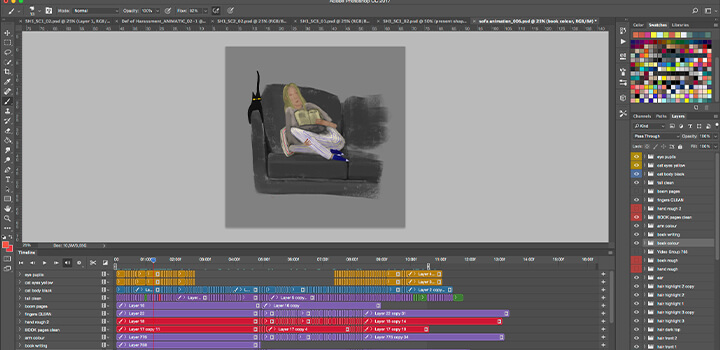Before making a video for your business, be it a short video, presentation, documentary or a commercial, it is very important to plan your idea and one of the steps in this planning process is to create a storyboard.
A storyboard is a visual tool used to plan and define the visual components of a narrative or project in a variety of creative industries. It is made up of a number of graphic panels or frames that sequentially depict various scenes, shots or sequences.
In this piece, I will be taking you through the process of storyboarding, what should be included in one, how to create one and storyboard templates that you can use to ignite your next big idea.
Click to jump ahead:
- Why using storyboards is important
- 8 Storyboard examples for your next big idea
- Key elements to include in a storyboard
- How storyboards fuel creativity across multiple fields
- 7 Digital storyboarding software to visualize ideas
- Storyboard examples FAQs
- Create a storyboard in 7 easy steps using Venngage
Why using storyboards is important
Using a storyboard is great for so many reasons. You can convey and explain the vision for your video to others with the help of a visual assistance, think of it as a visual communication medium. A storyboard also makes production easier and saves time for everyone involved in the project.
A storyboard is great for streamlining the creative process of your visual project. You can know which shots to make and how to create them when filming. Also, rather than making significant changes while filming, you can collect feedback early on and make straightforward revisions to your storyboard.
8 Storyboard examples for your next big idea
Like a script, a storyboard is a visual guide that takes you through the production process of your video. For the purpose of this article, I have put together some storyboard examples beautifully crafted by the amazing designers at Venngage. I am sure they will be useful in fuelling your next big idea. Ready? Let’s go!
Storyboard examples for students
Storyboarding is a flexible tool that students can use to realize their original ideas; it’s not just for filmmakers and animators. Creating a storyboard can help you organize and picture your ideas more clearly when working on a project for class, an art assignment or even a digital presentation.
Students can use them to enhance their storytelling and communication skills, as well as elevate their academic projects and creative minds. Teachers can also use storyboards to create an online course for their students. Here are some simple examples of storyboard examples for students:
Storyboard examples for advertising
Advertising is all about getting people’s attention, conveying an engaging story and motivating them to take action. Some of the most recognizable and successful advertising campaigns you’ve seen use storyboards as their hidden weapon.
Before the cameras start rolling, advertisers can prepare, conceptualize and explain their ideas with the aid of these visual roadmaps.
Storyboards therefore can be used to develop narratives, design images and produce advertising that is memorable and has a lasting impression. Take a look at some examples of advertising storyboards below:
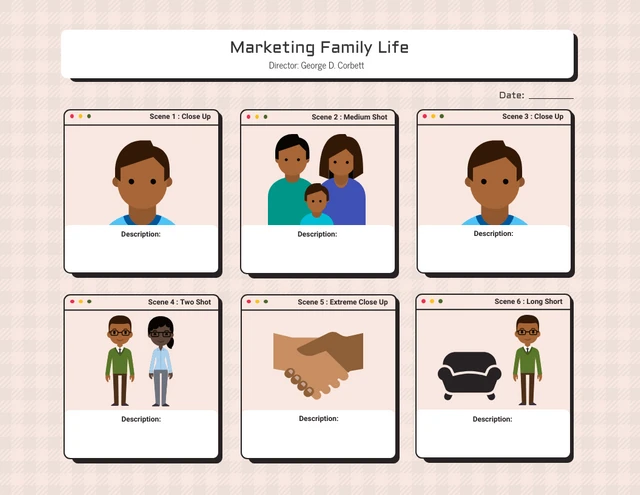

Storyboard examples for short films
Short films are a unique art form. Every frame in it counts in telling a concise and impactful story. The role of storyboards in the production process of a short story cannot be overlooked as they play a pivotal role in the creation of these cinematic gems.
Storyboards help filmmakers in the planning of shots, communication of concepts and realization of their artistic ambitions. Look through some examples below:
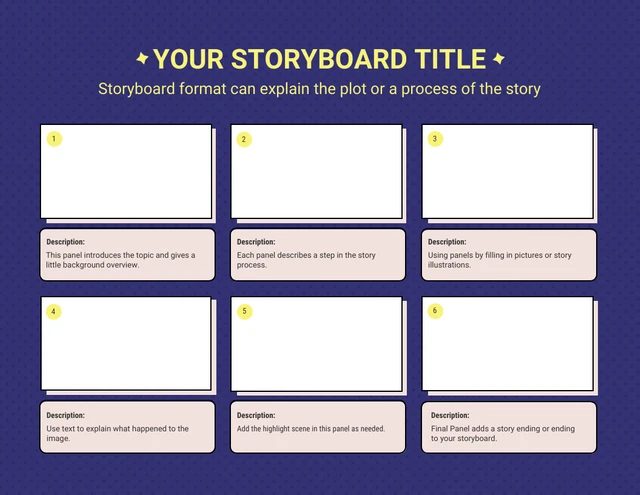

Storyboard examples for novels
Have you ever wondered how authors lay out their elaborate plots and characters? Novels immerse us in rich narratives and take us to new realms.
Examples of storyboards for books can be useful in this situation. Authors can organize their literary works using visual narrative strategies, just how filmmakers use storyboards to plot their shots.
Storyboards can enhance storytelling visuals, the writing process and ignite your creative journey, see how below:
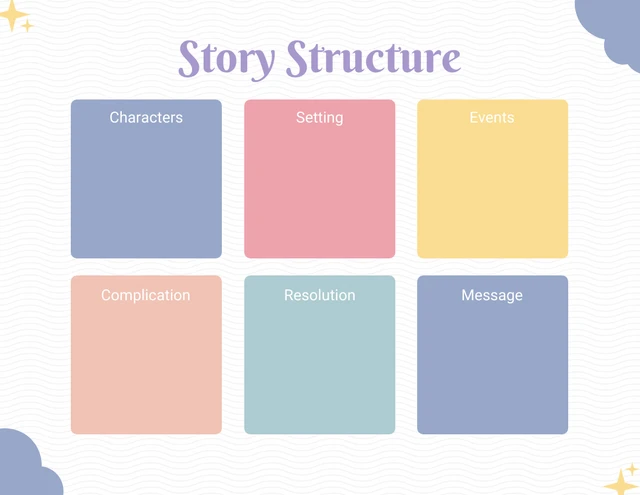

Key elements to include in a storyboard
All storyboards contain the same information, regardless of whether they are hand-drawn or computer-generated. To give a better idea of what a video should look like, here are the essential elements that should be found in a storyboard:
- Title: The title of the project, the date it was made and other pertinent project details should all be included in the storyboard.
- Panel number: To ensure that the story progresses logically, each page of the storyboard needs to be numbered and the panels need to be placed in the appropriate order.
- Images/drawings: A storyboard’s primary function is to visually represent the action or scenario. Sketches, drawings, photos or any other visual representation that expresses what will appear on screen or in the finished product can be used for this.
- Shot description: Each panel is accompanied by captions or descriptions that give crucial information about the scene’s events. Characters, actions, camera angles and other pertinent visual components are all covered.
- Camera directions: Camera directions may be included for projects in cinema, television or video to help the camera operator. This may entail defining the camera’s movement, framing and angles.
- Dialogue and sound: If the project includes spoken or written text, dialogue or text identifying the speaker and what they are saying or writing should be included in or close to the panels.
- Transitions: Transitions between shots or scenes are frequently noted in the storyboard during the creation of movies and videos. Cuts, fades, dissolves and other visual transitions are examples of this.
- Notes and comments: To give context, explanations or instructions to the production crew, additional notes or comments may occasionally be included. To draw attention to certain requirements or details, utilize these.
- Timing and duration: The length of each shot or scene can sometimes be specified, which aids in determining the project’s pacing and timing.
- Props and wardrobe: The production team will be more likely to understand the precise visual elements needed for each scene if objects and clothing are included in the storyboard. To ensure a coherent and aesthetically pleasing final product, it also helps with collaboration between the costume department and the art department.
- Special effects and VFX: If necessary, special visual effects instructions for CGI (Computer-Generated Imagery) or real-world effects can be added.
How storyboards fuel creativity across multiple fields
If you’ve been paying attention, you’ll already know that storyboards aren’t just for the big screen or TV shows. That being said, let’s talk about all the different places where you can put those storyboarding skills to work.
Advertising
Storyboards are frequently used in advertising to plan and visualize TV commercials, print advertisements and online marketing videos. They help convey the concept and message to clients and production teams.
Storyboards inspire advertisers to create engaging narratives for their advertising. To make advertising more interesting and memorable, they can play around with storylines, character development and visual metaphors.
Video games
Storyboards can help plan the visual and interactive elements of a game. Game designers often use storyboards to map out gameplay sequences, level designs and cutscenes. This visual planning encourages innovation in narrative and game creation within the gaming industry.
Graphic novels and comics
Comic book artists and graphic novelists use storyboards to outline the narrative flow, panel layouts and visual style of their work. Storyboarding enables artists to test out various artistic approaches, color schemes and visual components. It serves as a testing ground for inventive visual storytelling.
Architecture and interior design
Architects and interior designers can use storyboards to visualize and present design concepts to clients. This can include floor plans, room layouts and material choices. Storyboards make it easier to collaborate with clients by providing design concepts in a visual manner and enabling in-the-moment feedback and innovative brainstorming.
User experience (UX) design
UX designers create storyboards to illustrate user journeys and interactions with digital products and websites. These storyboards help identify usability issues and design improvements. With the aid of storyboards, designers may test various design concepts and receive user input for ongoing improvement.
Instructional design
In the field of education and training, storyboards can be used to plan out the content and layout of educational videos, eLearning modules and training materials. Interactive learning tools like digital presentations or instructional games can incorporate storyboarding to increase learning enjoyment. For example, several tutors use storyboards in their YouTube videos, to present their knowledge and simplify the learning process.
Theater and stage productions:
Directors and set designers in theater use storyboards to plan scenes, lighting and stage setups. These visual aids assist in the production process.
Marketing and content creation:
Content creators and marketers often use storyboards to plan video content, social media campaigns and marketing materials. They help ensure that the intended message is effectively conveyed.
Product design:
Industrial designers and product developers may use storyboards to illustrate how a product is used, highlighting its features and benefits. Storyboards can be used to refine product prototypes and collect stakeholder feedback. The iterative method encourages original problem-solving and the improvement of the final result.
Event planning:
Event planners can create storyboards to visualize the setup, decor and flow of events such as weddings, conferences and trade shows. If you work for a wedding venue, incorporating storyboards into your website can visually convey complex ideas, making them easier to understand at a glance. This approach can be a valuable addition to your wedding venue SEO efforts.
Event planners can think creatively about logistics and flow by using storyboarding. It promotes creative responses to problems like crowd control and visitor engagement.
Storyboarding for presentations:
In business presentations, a simplified form of storyboarding can be used to plan the flow of slides, ensuring that the message is clear and engaging. Using storyboards, presenters can organize their presentations as storylines. The audience is drawn in by this strategy, which also engages them as it leads them through the content.
7 digital storyboarding software to visualize ideas
You can get the most out of a storyboarding app whether you’re a teacher, businessperson, ad creator, animator or social media enthusiast.
One question remains, however — what are the options and how do you decide which is best for you? Well, I’m here to help you with that. Let’s take a look at my top 7 favorite digital storyboarding software that can help visualize your ideas.
1. Adobe Storyboard CC
Adobe Storyboard CC is part of the Adobe Creative Cloud suite, making it a popular choice for many professionals. It offers a range of tools to create storyboards, including customizable templates, drawing tools and integration with other Adobe software like Photoshop and Premiere Pro. This makes it an ideal choice for filmmakers and animators who want seamless integration with their post-production workflow.
Price: While a free plan is available, you can also subscribe to the Premium plan for $9.99 per month.
2. Storyboard That
Storyboard That is a user-friendly online tool suitable for a wide range of applications, from education to marketing. It offers a vast library of pre-made characters, scenes and props, allowing users to create visually appealing storyboards quickly. Its drag-and-drop interface makes it accessible to beginners and professionals alike.
Pricing: Free; $9.99/month (For Fun); $8.99/month (For Teachers); $14.99/month (For Work)
3. FrameForge
FrameForge is tailored specifically for filmmakers and is known for its robust 3D previsualization features. It allows users to create storyboards with 3D characters and props, plan camera movements and even simulate lighting conditions. This software is ideal for filmmakers looking to plan every detail of their shots.
Price: $500 for Core Edition (or subscribe for $12.99/month); Pro starts at $799 (annual subscription is $25.99/month)
4. Toon Boom Storyboard Pro
Toon Boom Storyboard Pro is a go-to choice for animators and illustrators. It offers powerful drawing and animation tools that enable users to create detailed storyboards and animatics. The software’s seamless integration with other animation software makes it a favorite in the animation industry.
Price: Harmony essentials at $41 a year, Harmony advanced at $61.50 a year and Harmony premium at $127.50
5. Celtx
Celtx is a versatile pre-production tool that caters to both filmmakers and writers. It includes features for scriptwriting, storyboarding and scheduling, making it an all-in-one solution for creative projects. The software allows for collaborative work, making it suitable for teams.
Price: 7 day free trial followed by paid plans at a very affordable $22.49 a month.
6. Boords
Boords is an online storyboarding tool that focuses on simplicity and collaboration. It offers a user-friendly interface, pre-made templates and the ability to share storyboards with team members for feedback and collaboration. It’s an excellent choice for projects that require teamwork and feedback.
Price: Starting $36/month for three users; 50 users will run you $120/month
7. ShotPro
ShotPro is designed for filmmakers and videographers who need detailed shot planning. It offers a wide range of camera angles and lens options to help users create precise storyboards. The 3D environment allows for realistic previsualization, aiding in the planning of complex shots.
Price: $9.99 monthly, $44.99 for 6 months and $79.99 for a year.
If you’re just looking for a quick and easy solution for simple project ideas — Venngage’s storyboard templates are for you. Be it for a short video, documentary, animation, product ad or business presentation, Venngage has a variety of templates and ready-to-use features that you can use to create the perfect storyboard to bring your idea to life.
Storyboard examples FAQs
How to create an effective storyboard?
To create an effective storyboard, start by defining your project’s objectives and developing a clear script or narrative. Choose the appropriate storyboard format, such as digital or traditional and sketch each frame, paying attention to composition and annotations. Review and revise your storyboard based on feedback to ensure it effectively conveys your story and visual elements.
For more tips on how to ace your storyboard, check out our detailed guide on how to make a storyboard.
What is the best format for a storyboard?
The project at hand and your personal preference will determine the ideal format for a storyboard. Traditional panels, template sheets, computer software, cards and more are examples of common formats. Whether it’s for a video, a design or other creative activity, pick the format that best meets your project’s requirements.
How do you write a storyboard script?
Writing a storyboard script involves creating concise descriptions and dialogue for each panel or frame in the storyboard. Identify scenes, add descriptions, include dialogue, maintain clarity, organize sequence panels and include notes. Ensure to review and revise all that you have.
Do storyboard examples replace scripts?
Storyboard examples do not take the role of scripts. By giving a visual depiction of the events and actions outlined in the script, they support scripts. Storyboards help designers, creators and filmmakers in visualizing how the story of the script will appear on the screen or in their creation.
While storyboards improve the planning and visualization process, the script still serves as the basis for language, character interactions and storytelling.
Are there any industry standards for creating storyboards?
Storyboard creation is not subject to any rigid industry guidelines. However, there are standard procedures and directives that experts in many different industries, like design, advertising and filmmaking follow.
These techniques include employing panels that are clear and in order, including captions or descriptions and making sure the storyboard conveys the intended visual narrative. Depending on the requirements of the project and the preferences of the creator, the precise format and specifics may change.
How detailed should a storyboard be?
Depending on the requirements of the project and the preferences of the creator or team, a storyboard’s level of depth may change. Storyboards can often be very explicit, with specific camera angles, shot compositions and visual components.
In other cases, they might be simpler, emphasizing the main characters’ actions and narrative arcs. To successfully communicate the required visuals while allowing for creative flexibility, a balance must be struck.
Can I use storyboard examples for my personal projects?
Whether you’re constructing a website, producing a commercial, making a video game or writing a tale, you may utilize storyboard examples to organize and visualize your creative ideas. They aid in the organization and expression of your ideas.
Create a storyboard in 7 easy steps using Venngage
Creating a storyboard doesn’t have to be a complex process. Whether you’re planning a video, presentation or any visual storytelling project, Venngage simplifies the journey from concept to completion. So, bring your ideas to life and start crafting compelling stories with Venngage’s user-friendly platform and ready-to-use templates, in just 7 easy steps.
- Sign up or log in to Venngage: If you haven’t already, log into your Venngage account or register a new one. You’ll have access to the platform’s features and templates after doing this.
- Choose a template and customize it: Look through Venngage’s storyboard template collection and pick a template that works for your project. Start modifying the template you’ve chosen so that it fits your particular project once you’ve done so. Change the headings, sections, color scheme, font and layout to reflect your visual style and narrative voice.
- Add frames or panels: Add frames or panels to each part of your storyboard template where you’ll portray various scenarios or shots from your tale. Your tale is visually represented by these frames.
- Insert images or drawings: Insert pictures or sketches that represent the visual components of each scene into each frame or panel. To add your graphics or make drawings right in the site, use Venngage’s image upload option.
- Organize and sequence: Put the panels or frames in the order that corresponds to your story’s chronological flow. This makes it more likely that your story will be coherent and cohesive.
- Review and finalize: Check your storyboard for accuracy, completeness and clarity before putting the finishing touches on it. Make sure your story is successfully communicated. When you’re finished, save your project and distribute it to your team or other collaborators.
- Share: You may export your storyboard from Venngage in a number of file types, including PDFs and images. To receive feedback from others, you can also create a link that can be shared.
As you embark on your next big idea, remember that storyboards not only help you plan and organize your project but also facilitate effective communication with your team and stakeholders.
By choosing the right storyboard style and technique for your specific needs, you can streamline your workflow, save time and resources and ultimately create more impactful and engaging projects. Think about design guidelines that will improve the effectiveness of your storyboard. Referred to as design thinking, it promotes a user-centered approach, emphasizing empathy, creativity, and iterative problem-solving.
So, whether you’re crafting an advertising campaign, designing a video game or teaching a complex concept, consider the power of storyboards as your visual roadmap to success.