Org charts are great visualization tools for illustrating the organizational structure of an establishment.
With org charts, you can present a clear reporting structure that makes employee orientation easier and more efficient.
Learn how you can create an org chart in Excel as well as how to use Venngage’s Org Chart Software to make a comprehensive and well-designed org chart.
Click to jump ahead:
- What are org charts?
- 4 Types of org charts
- 4 Steps to create an org chart in Excel
- How to use Venngage’s org chart software to create an org chart
- 5 org chart examples from Venngage
- FAQs about org charts
What are org charts?
An org chart, which is also called an organizational or organization chart, is a diagram that graphically represents the internal structure of a company or organization.
It details the roles, responsibilities, and relationships between different individuals within an organization. Here is an example:
Organizational charts highlight the various departments or business units and outline the jobs that make up core business processes.
They also show the chain of command that employees follow and the departments and people that managers are handling.
An organization chart can cover a department or the whole company itself.
4 types of org charts
There are various types of organizational charts that you can use but we will focus on the four main types:
Hierarchical org chart
A hierarchical org chart is the most common type of organizational chart.
In a hierarchical organization chart layout, employees are ranked one above the other according to their position in the company.
Those with the highest position are placed at the top and all the departments and subordinate personnel fall under them one level at a time, forming the shape of a pyramid.
As an example, here is an organization chart template that shows the hierarchy of staff in a hospital setting:
Functional org chart
Somewhat similar to a hierarchical org chart, a functional org chart arranges employees according to their level of responsibility and corresponding function in the company.
Instead of focusing on their position, a functional org chart emphasizes an employee’s role.
In a functional organizational chart, each department works independently and does not need to be managed by a higher authority.
This organizational chart template is a great example. As you can see, each employee has their own specialty and is the head of their own department:
Horizontal or flat org chart
For organizations that consist of only two levels, upper management and staff, and have no need for middle management, this org chart is the more appropriate option.
Horizontal or flat org charts are commonly used by startups since they only have a few established departments.
For companies that use a flat organizational structure, employees are positioned at the same level, which means they have equal authority and a higher level of responsibility.
An example is this organizational chart template in which there are only two levels of hierarchy:
Matrix org chart
A matrix organizational chart on the other hand is used to portray the reporting structure of employees under several managers or supervisors.
For example, in an advertising agency, a graphic designer may need to report to the head graphic designer, the creative director, as well as the project manager.
In matrix org charts, employees are interconnected and cross-functional teams are formed for special projects.
For example, in this organizational chart template, the employees report to both the shift supervisor and the president:
Learning about different types of charts that depict any structure or hierarchy can help you identify which is the right one to use in a particular situation.
4 steps to create an org chart in Excel
Microsoft Excel is one of the tools you can use to create an organizational chart. Here are the steps you can follow:
Step 1: Choose a SmartArt Graphic
On the Insert tab, choose the SmartArt feature. A dialog box will open and prompt you to select from the SmartArt Graphic categories. Choose ‘Hierarchy’ and select the Organization Chart or any other SmartArt Graphic that you think will best fit the structure you want to portray.
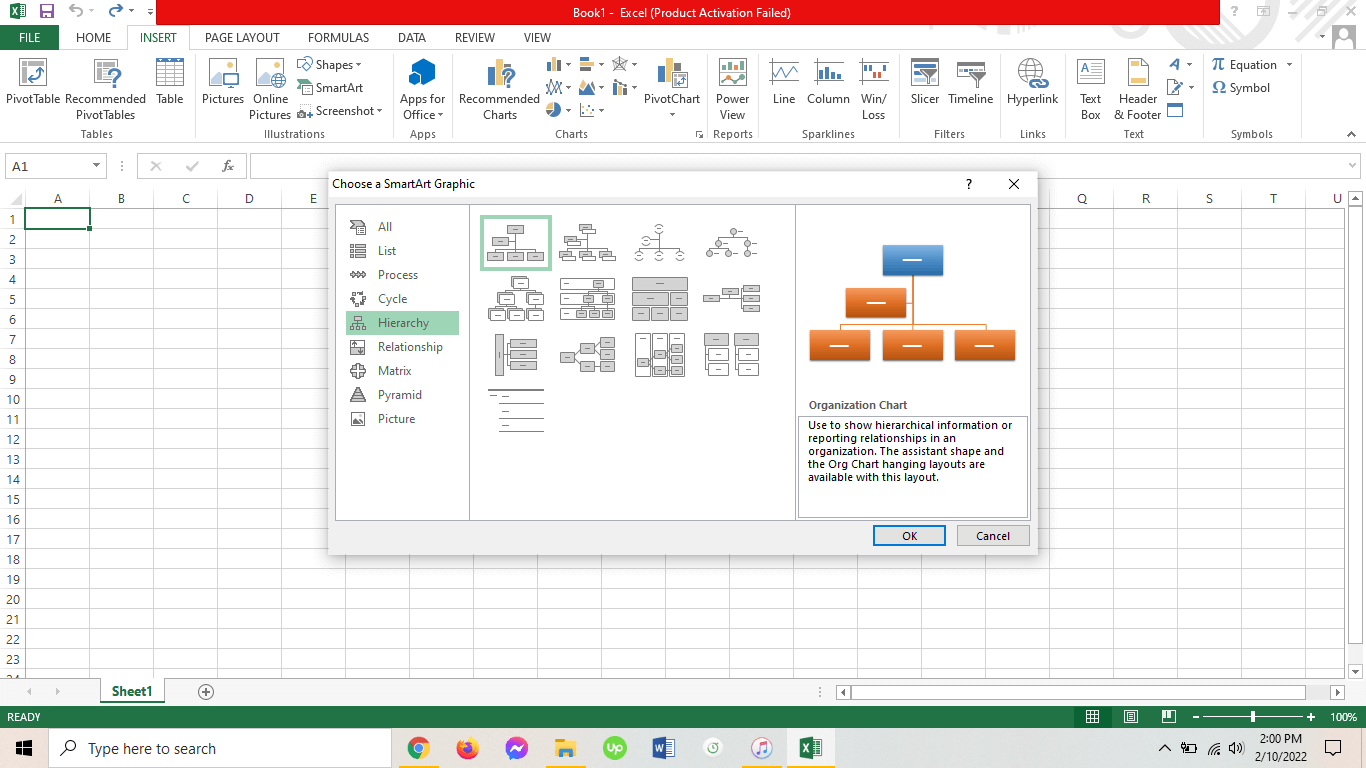
Step 2: Label the boxes
The SmartArt Graphic you selected will be displayed across the cells of the spreadsheet. Proceed to label the boxes with the names of the company members and their titles.
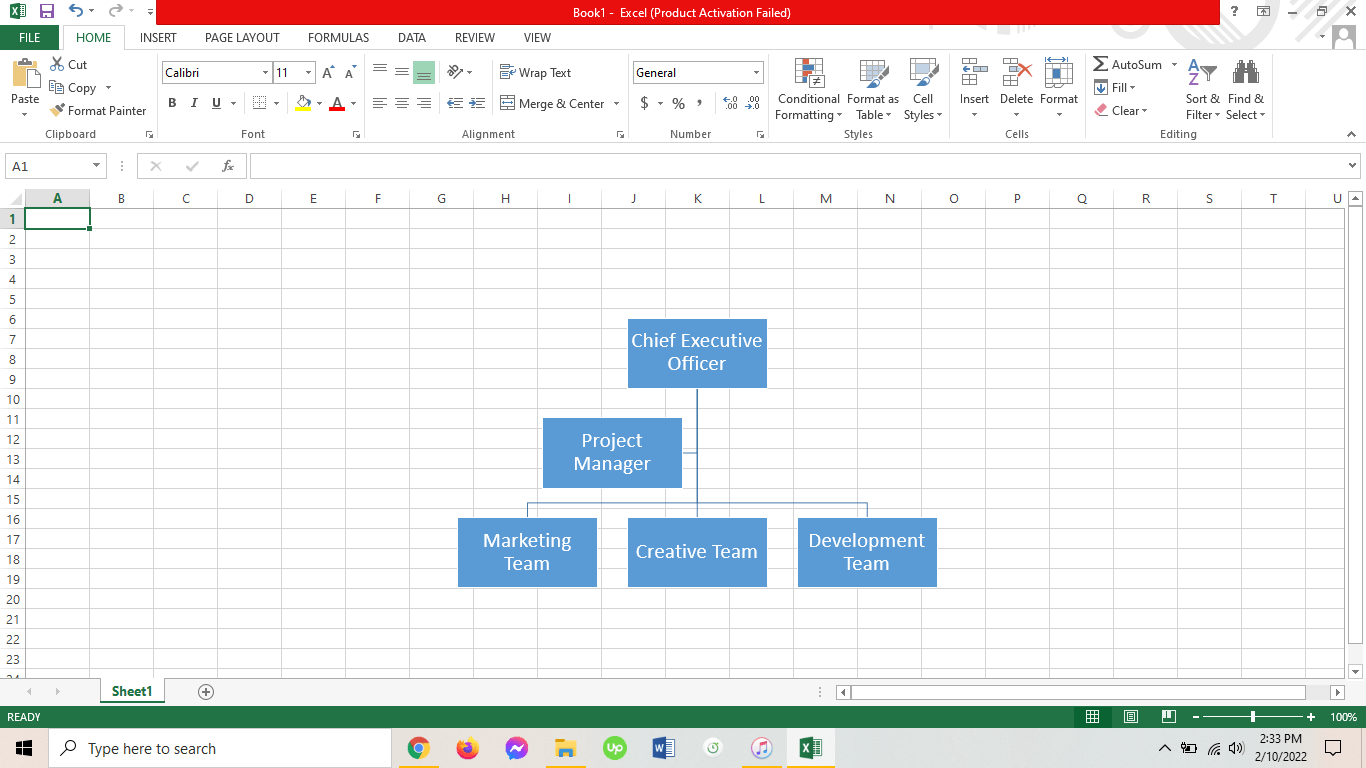
Step 3: Expand the org chart
Add more boxes and levels as necessary until all departments and employees are included. Right-click one of the boxes and select ‘Add Shape’ to create more boxes.
From the Insert tab, choose ‘Shapes’ and select a line shape to add the missing connections. Make sure the reporting relationships are clearly communicated through the connecting lines.
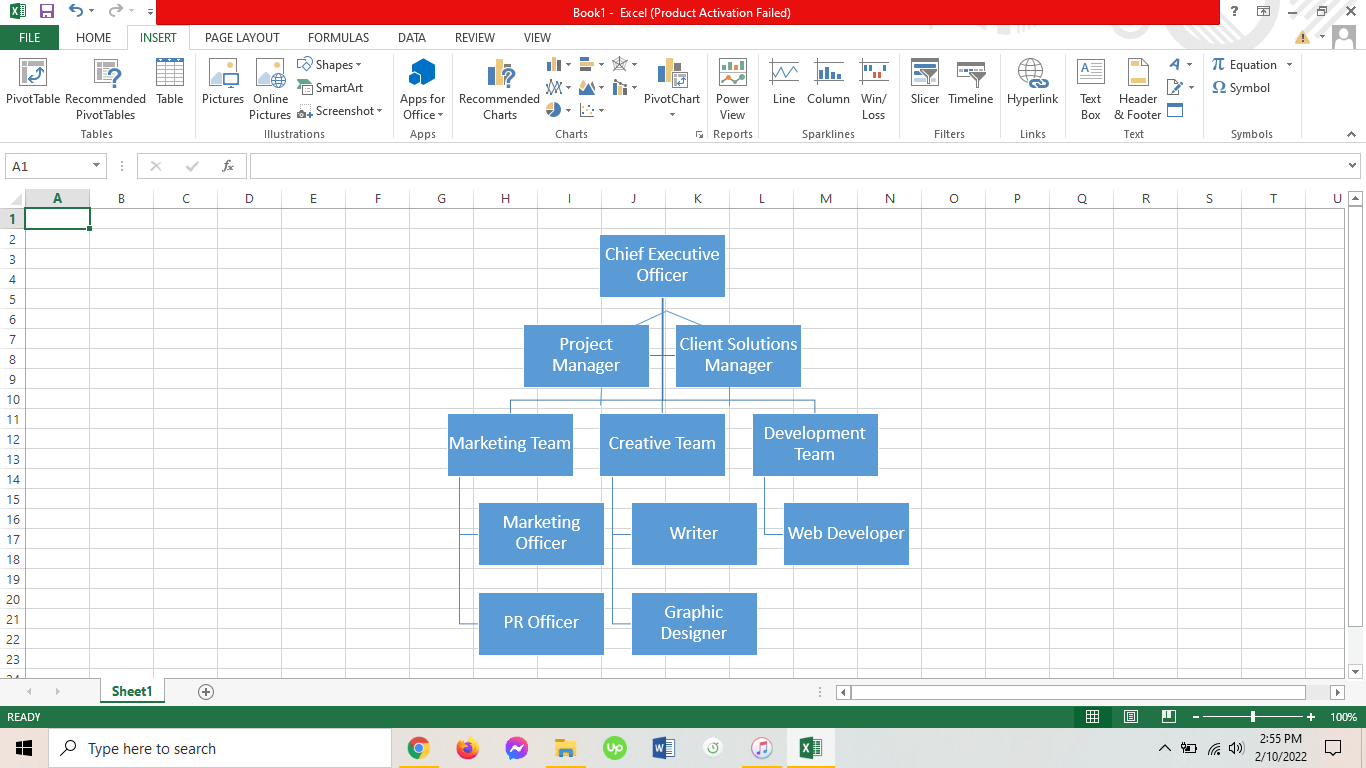
Step 4: Design your org chart
Finally, once all the details are complete, the last step is to design your org chart. Right-click any of the boxes and select ‘Change Shape’ to edit the shape of the box and ‘Format Shape’ to change the color. This step is crucial as using colors and shapes can indicate the difference in the ranking of the employees.
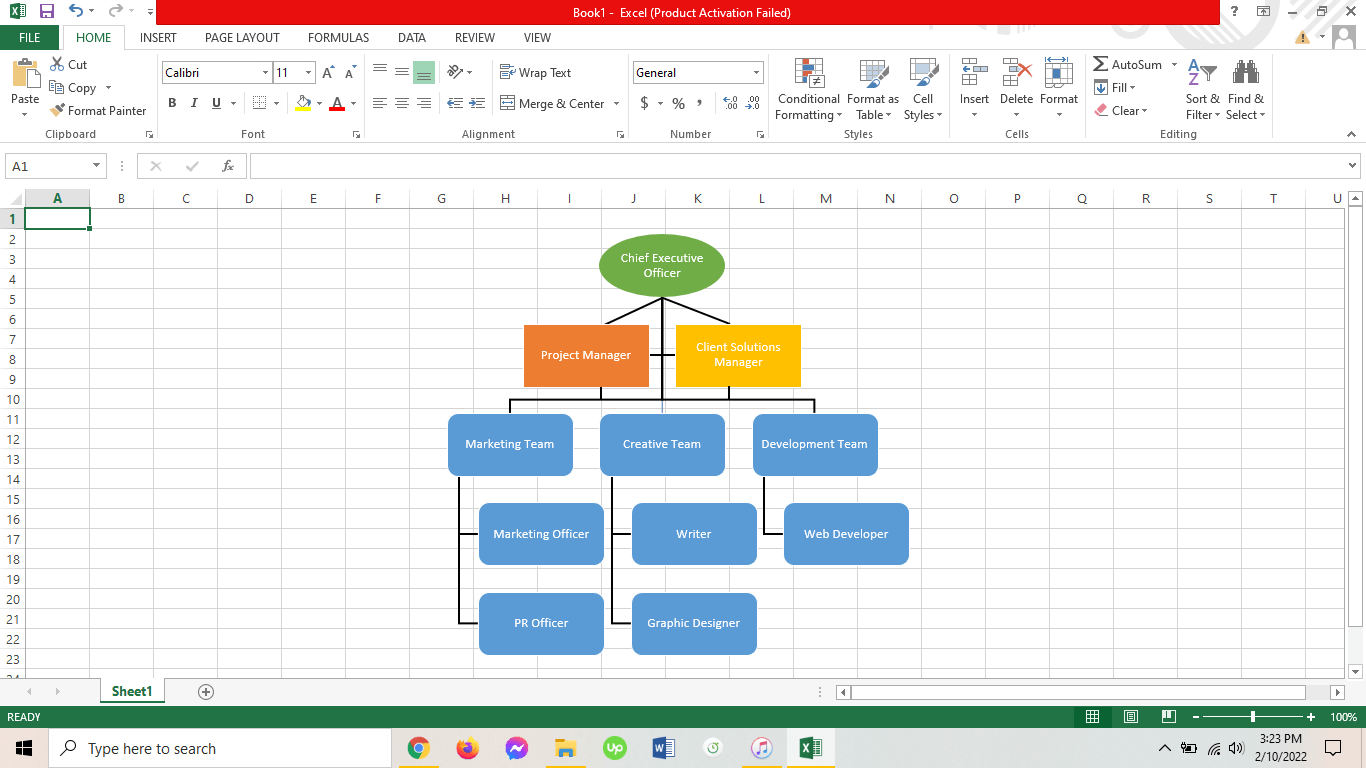
Disadvantages of creating an org chart in Excel
Although Excel is an easily accessible program, it is not really a tool for drawing and designing graphics which means it will take more effort to create an organization chart.
Using SmartArt Graphics will still require you to manually add shapes and lines as they can only provide a basic structure to build from.
Moreover, there is no easy way to add images, icons, and backgrounds to enhance your design in Microsoft Excel. You can only save your work as an Excel file as well.
How to use Venngage’s org chart software to create an org chart
Venngage’s Org Chart Software is a more user-friendly tool that can help you create a professionally designed organizational chart even if you don’t have any design skills or experience.
Aside from the thousands of free, customizable templates that it offers, Venngage’s smart editor and drag-and-drop interface allow you to create an organizational chart with just a few clicks.
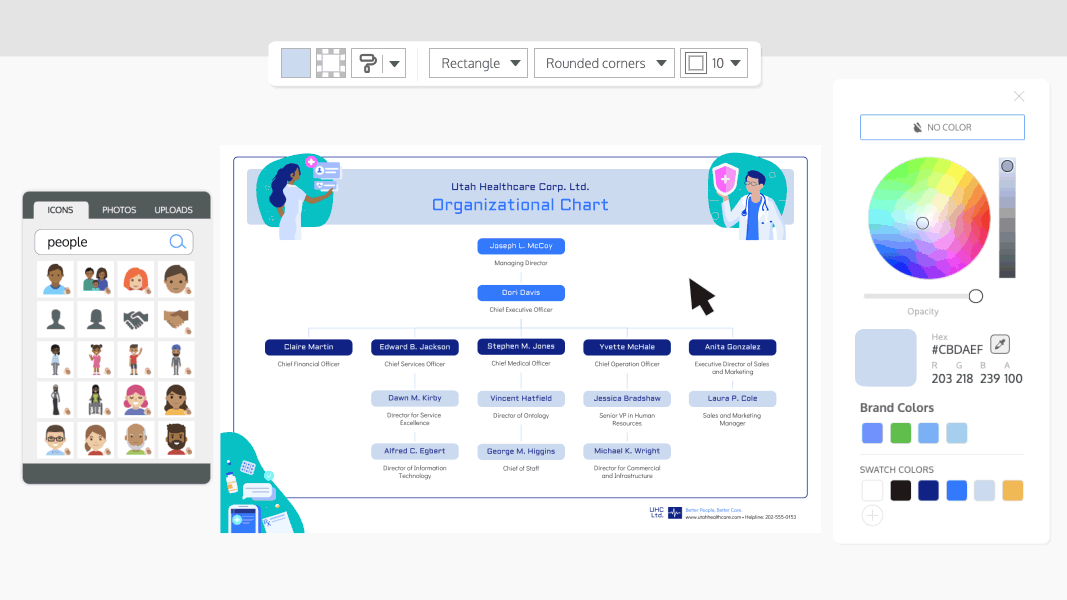
As a free online platform, you don’t have to download any programs or purchase any software to use Venngage and get all the necessary features you need to start designing.
Here is how easy it is to create an org chart with Venngage:
- Step 1: Sign up to create an account
- Step 2: Choose an org chart template from our Templates library that provides dozens of free, fully-customizable templates
- Step 3: Input information and label the org chart shapes
- Step 4: Apply your own design by editing the colors and fonts. You can also choose from our library to change or add icons and backgrounds.
- Step 5: Freely save your new org chart as a high-definition PDF or PNG file
With a Venngage business account, you can access My Brand Kit and import your logos, brand colors and fonts with just one click.
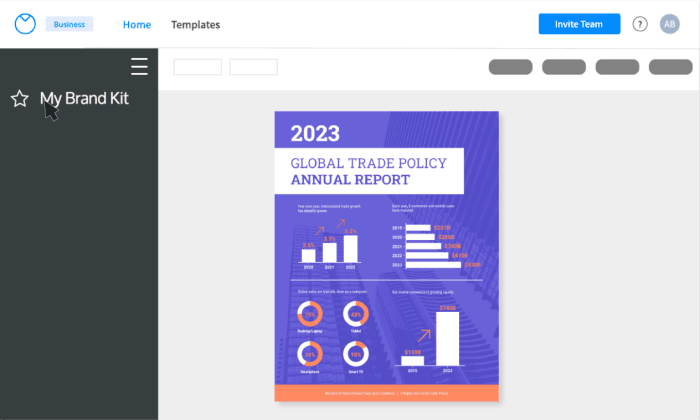
5 org chart examples from Venngage
Use these organizational chart examples and templates from Venngage as inspiration to make your own.
1. Modern organizational flowchart template
This organization chart template depicts the corporate structure of a typical company. If you want a hierarchical org chart that draws emphasis to its pyramid structure, then this is the template you should use:
2. Nonprofit organizational chart
Here is an organizational chart template that follows the internal structure of a charitable foundation. You can use it as a reference for your own non-profit organization:
3. Tech flowchart template
For tech companies, here is an organizational chart template that you can use. It features two sets of hierarchical or functional structures so you can modify them to display per department or division in your company.
4. Hospital organizational chart
This organizational chart template can be used by hospitals to show the organizational structure of its departments or branches.
5. Company organizational chart
For startups and small companies, this flat organizational chart template will be able to encompass and convey your organizational structure effectively:
FAQs about org charts
Is there an organizational chart template in Excel?
Another disadvantage of creating organization charts in Excel is that it doesn’t offer any org chart templates. Unlike Excel, Venngage can provide you with plenty of organization chart templates for various use cases and industries, giving you more flexibility and convenience.
Does Word have an org chart template?
Like Excel, your best option would be to use SmartArt Graphics as Microsoft Word doesn’t have org chart templates as well. Venngage’ is still the better choice between the two.
What is the best software to create an organizational chart?
Venngage’s Org Chart Software is the best design tool you can use to create an organizational chart. Not only is it free and easy to use, but it also allows you to create professional, high-quality org charts.
Improve you’re company’s organization with Venngage’s org chart templates
An org chart is an essential asset for any type of business. But creating one shouldn’t be time-consuming, as it would be if you made one in Excel.
With Venngage’s intuitive editor and customizable templates, you can make a stunning organizational chart effortlessly in minutes.
















































