
Struggling to make a pamphlet that grabs attention? A poorly designed pamphlet gets ignored, but a well-crafted one can inform, engage and even boost conversions. Studies show people retain printed information better than digital, making pamphlets a powerful tool — if done right.
No design experience? No problem. With Venngage’s pamphlet maker and customizable templates, you can create a professional pamphlet in minutes. This guide will show you how.
What is a pamphlet?
A pamphlet is a small, unbound booklet that delivers information on a specific topic. Unlike sales brochures, pamphlets focus on educating or informing rather than direct selling — though they’re often used to promote events, causes or organizations.
If you think print is outdated, consider this: in a world obsessed with digital, pamphlets stand out. A well-designed pamphlet doesn’t compete for screen space. It commands real space. When everything else is a swipe away, holding something tangible makes people pause, engage and remember.
Why use a pamphlet?
The benefits of pamphlets go beyond affordability and convenience. They create a deeper connection with your audience.
Studies show that people recall printed materials 70-80% better than digital ads, which are often scrolled past and forgotten.
Why do pamphlets work? They engage multiple senses, making information easier to absorb. It’s like reading on a Kindle versus holding a real book — tangible materials feel more personal and memorable.
A real estate agent can use a pamphlet to showcase properties with high-quality visuals that clients can flip through. A healthcare provider can offer wellness tips in a format patients will actually keep. A nonprofit can tell its story in a way that feels more compelling than a fleeting online post.
Pamphlets also serve as powerful marketing tools that draw readers in with valuable information before positioning your business as the solution. Whether you’re promoting an event, raising awareness or generating leads, pamphlets make sure your message sticks.
How to make a pamphlet
A well-designed pamphlet can inform, persuade and engage your audience effectively. Whether you’re promoting an event, educating the public or marketing a product, crafting a professional-looking pamphlet requires careful planning.
Follow these steps to create a pamphlet that captures attention and delivers your message clearly:
1. Define your purpose
Before designing your pamphlet, clarify its purpose. Are you educating, promoting or raising awareness? A nonprofit may create a pamphlet to spread awareness about a cause, while a business may use one to introduce a new product or service. Clearly defining your goal ensures your content stays focused.
Start mapping out the content for each section of your template. For a bifold, you’ll need four sections — two outer, two inner — and for a trifold, you’ll need six sections — three outer, three inner.
Typical pamphlet content includes:
- Headline
- Main copy
- Images, graphics, icons or charts
- Contact information
- Call to action
If you’re using your pamphlet for marketing purposes, one tip is to use your headline to highlight an audience pain point and draw them in, as this template does effectively:

For your main copy, less is more. Pamphlets aim to inform, but they’re not heavy reading. Often, they’re geared to point the reader toward a website to learn more.
This pamphlet conveys its key information efficiently, relying on bullet points and a two-sentence ‘About Us’ section:
Scanning through various templates can spark inspiration for your content, so feel free to jump ahead to the next step and finalize your content afterward.
2. Identify your target audience
A well-crafted pamphlet speaks directly to its intended audience, making it more engaging and effective. Identifying your audience helps shape your pamphlet’s tone, design and content.
Are you reaching out to potential customers, event attendees or a specific community group? For instance, a healthcare provider’s pamphlet may adopt a calm and reassuring tone to instill trust. Meanwhile, a music festival pamphlet should be bold and vibrant to match the event’s energy.
Here’s an example of a marketing persona template available in Venngage:

Understanding user personas can also enhance your messaging, ensuring it resonates with your audience. Learn more about crafting audience-specific content with these user persona examples.
3. Gather information
Collect all the necessary details before designing the pamphlet. If the pamphlet promotes an event, include the date, location and highlights. If it’s for a product, list key benefits and features. For a product or service, highlight unique selling points, benefits and pricing details.
Nonprofits may include statistics, testimonials or impact stories to build credibility. Keep your information accurate, up-to-date and relevant to your audience. Keep your content informative, but make it concise to avoid overwhelming your readers with blocks of text.
Additionally, cite reliable sources when including data to enhance trustworthiness. Structuring your details in a logical sequence will help the reader quickly grasp your message.
4. Organize your content
Structure your content logically for easy readability. Break it into sections such as a headline, main text, visuals and contact information. Use bullet points and subheadings to ensure the copy is scannable.
A well-structured pamphlet ensures clarity and engagement. Start with a compelling headline to capture attention, followed by a concise introduction that sets the tone.
Break the main content into digestible sections with subheadings, using bullet points for key information to enhance readability.
Incorporate visuals strategically to complement the text and prevent overcrowding. Maintain a logical flow — begin with the most critical details and gradually provide supporting information.
Make sure you display your contact details — or any other call-to-action (CTA) you may have — prominently for easy access. A structured layout keeps readers engaged and encourages them to take action.
Here’s an example of a pamphlet template from a finance management company that includes its website and social handles as its CTA as well as its contact information:

5. Choose a layout
Venngage makes it easy to find the perfect layout for your pamphlet. You can choose your favorite design from the templates library on the platform. Here are some template ideas to get your creative juices flowing:
Are you a business providing information about your product or service? Try this one on for size.

Are you raising awareness about a particular issue? Look no further than the illustrative example below.

Are you providing details for an upcoming event? This pamphlet template has you covered.

Are you a healthcare provider looking to supply information about your services? We hear you!

You can check out even more pamphlet examples here.
Now is a good time to choose your page size after you decide on your pamphlet template.
6. Select a design tool
Choosing the right design tool is crucial for creating a polished and effective pamphlet. The ideal design tool should provide flexibility, ease of use and customization options without requiring advanced design skills.
Look for features such as drag-and-drop functionality, diverse layout options and seamless brand integration. Additionally, affordability plays a role — opt for a tool that fits your budget while delivering professional-quality results.
A user-friendly platform like Venngage’s pamphlet maker simplifies the design process. It offers an intuitive interface and a vast library of customizable templates.
Having a wide range of templates at your disposal ensures that designing a pamphlet becomes a no-brainer for any occasion, whether for marketing, event promotions or informational purposes. Venngage not only offers robust pamphlet templates but also provides solutions for related materials like marketing brochures, flyers, posters and event handouts — making it an ideal choice for all your design needs.
7. Design your pamphlet
Enter your content into the template. You can add your own images or choose from the 40k+ icons, illustrations, stock photos and customizable graphs available in the Venngage editor.
Continue customizing your design by selecting from Venngage’s collection of striking font styles, which can add a lot of personality to your pamphlet. With your audience in mind, choose from the color palette options on the platform. You can also use gradients and patterns to give depth to your image.
Use readable fonts
Choose clear, professional fonts that enhance readability. Avoid overly decorative styles that may be hard to read.
Use visuals
Incorporate high-quality images, icons and charts to break up text and make key points more digestible. A travel pamphlet, for instance, should include stunning destination photos.
Maintain a consistent style
Stick to a cohesive color palette and font selection that align with your brand. This strengthens recognition and ensures a polished look.
Highlight key information
Draw attention to important details using bold text, contrasting colors or callout boxes. Contact information and key benefits should stand out.
Include a call to action
Guide your reader on the next steps. Whether it’s visiting a website, signing up for an event or contacting your business, make the CTA clear and compelling.
Your pamphlet can be a powerful branding tool. To ensure it reflects your brand effectively, use your brand’s colors, fonts and logo. Include a catchy tagline and your contact info.
To further enhance your brand message, use high-quality, relevant images and ensure ample white space for a clean and balanced layout.
You can easily add your branding to your pamphlet using Venngage’s My Brand Kit, which applies your brand colors to your entire design instantly. You can also add your logo easily.
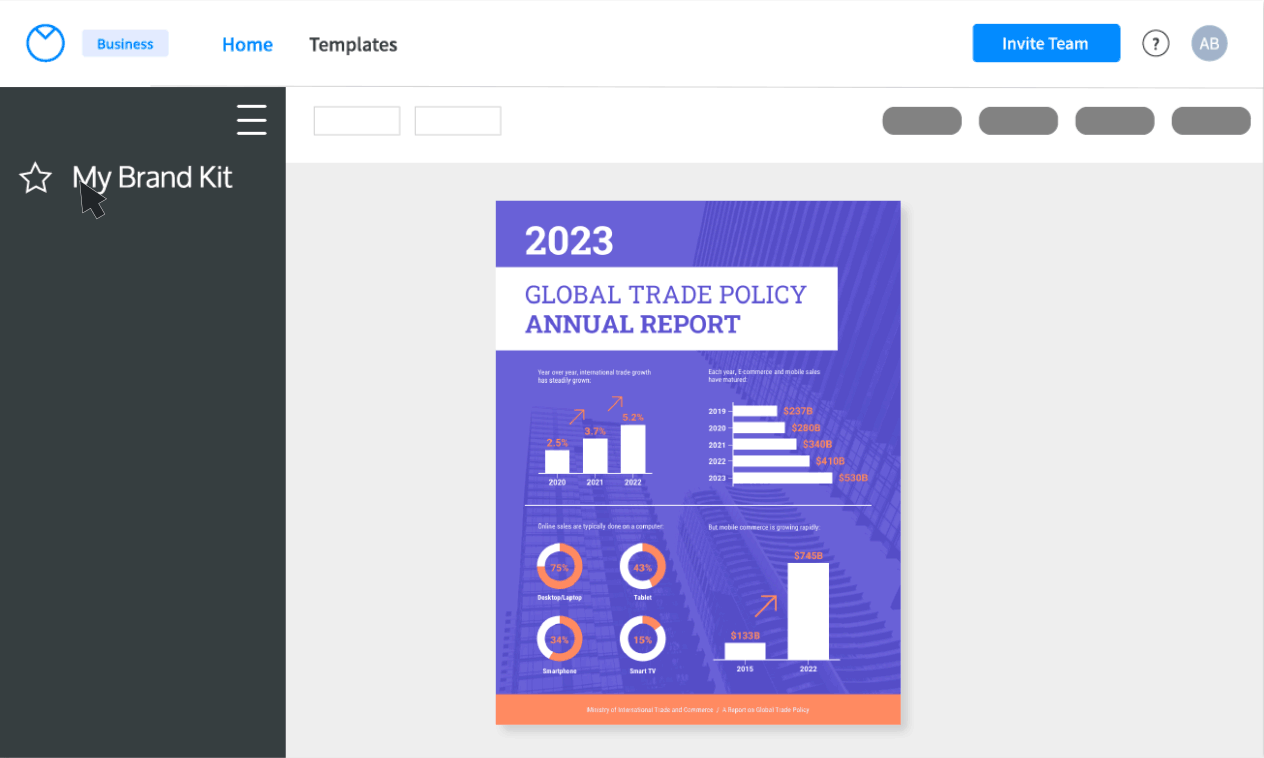
8. Proofread carefully
A single typo or poorly structured sentence can undermine your credibility. Before printing, carefully review your pamphlet for spelling mistakes, grammatical errors and inconsistent formatting.
A polished, error-free pamphlet not only enhances professionalism but also ensures your message is clear and compelling. Tools like Grammarly or ChatGPT can help refine your writing, improving readability and consistency.
Additionally, check that your content isn’t crammed — proper spacing enhances legibility and prevents information overload. It’s much easier to correct errors now than to realize them after printing 1,000 copies, potentially leaving a bad impression on your audience.
Proofreading also ensures that your call to action is clear and impactful. A well-reviewed pamphlet maintains a professional appearance and effectively communicates your message, making it a powerful tool for informing and engaging readers.
9. Choose a paper type
Choosing the right paper type is crucial for the impact of your pamphlet.
The glossy paper enhances colors and sharpens images, making it ideal for promotional materials like product launches or event announcements. However, it can be prone to glare, which may not suit text-heavy content.
Matte paper, on the other hand, offers a professional, easy-to-read finish, perfect for informational pamphlets such as healthcare guides or educational materials. If your design features a lot of images and bold colors, semi-gloss paper provides a balance between vibrancy and readability.
For a more premium feel, heavier cardstock adds durability, which is ideal for luxury brands or corporate brochures. Your choice should also consider your audience — business professionals may expect a polished, sleek finish, while eco-conscious readers might prefer recycled paper. Matching your paper type to your content ensures maximum effectiveness and a strong first impression.
10. Print your pamphlet
Review your layout to make sure your visuals look just right. Ensure your colors and layout look as expected in print.
You can create a digital version easily by exporting to PNG, PNG HD or PDF. But since they’re designed to be folded, pamphlets work best when printed out.
While home printing may seem cost-effective, professional services use advanced techniques for sharper images and precise finishes. Choosing a professional printing service ensures high-quality results, preventing issues like ink bleeding, misaligned cuts or color discrepancies.
Before committing to bulk printing, request a sample print to verify quality, color accuracy and material feel. Estimating your required quantity upfront prevents waste while ensuring you have enough copies for distribution.
If you’re not sure, print in smaller batches to maintain flexibility while keeping quality consistent — sticking with the same vendor helps ensure uniform results.
Many online services, such as Vistaprint, FedEx Office and Staples offer affordable, high-quality pamphlet printing with options for different paper types, finishes and delivery speeds. Investing in professional printing enhances your pamphlet’s impact and ensures a polished final product that enhances your brand effectively.
11. Fold and distribute your pamphlet
Printing isn’t the final step — you also need to make sure the pamphlets are properly folded to ensure people will leaf through them exactly as intended.
Pamphlets often arrive in full-sheet dimensions, requiring careful folding along predefined creases to ensure a polished and professional look. Poorly folded pamphlets can appear messy, making them less appealing to readers. Take your time to align the edges properly for a clean finish.
Once folded, distribute your pamphlets strategically in high-traffic areas where your target audience is most likely to engage with them. Place them at reception desks, trade show booths and waiting areas or hand them out at events.
Consider including them in direct mail campaigns or pairing them with other marketing materials. If your pamphlet promotes an event, leaving copies at partner businesses or community centers can help boost visibility. Thoughtful distribution ensures your pamphlet reaches the right audience, maximizing its impact and effectiveness.
Pamphlet vs. brochure: What’s the difference?
Many people use the words ‘pamphlet’ and ‘brochure’ interchangeably, but there are some key differences. Pamphlets are often shorter in length and always printed on a single sheet of paper, while brochures can contain more pages. Pamphlets are typically folded, in a bifold or trifold, but brochures can be folded as well.
Pamphlets can also differ from brochures in their purpose, often geared toward informing rather than advertising. Pamphlets are great for providing information on a single subject or specific event, while brochures allow for greater depth in advertising a product or service. However, pamphlets can be effective marketing tools, providing just enough information to leave the audience wanting more.

Let’s check out some examples. This pamphlet advertises an upcoming event:
And this brochure provides details on a service:
You can find more brochure examples here.
Pamphlets also differ from flyers in appearance and purpose. While both are printed on one piece of paper, pamphlets are folded, while flyers aren’t. Flyers are typically about advertising an event, like an upcoming concert or conveying a short message like, “Reduce, Reuse, Recycle.”
In contrast, pamphlets offer more space for information, giving the reader a primer on a subject. Here’s an example of a flyer that offers event information:
Pamphlet FAQ
What’s the best format for a pamphlet?
Pamphlets consist of text and images in a series of panels — four or six depending on whether it’s a bifold or trifold. Bifold pamphlets have two outer panels and two inner panels and trifold pamphlets have three outer panels and three inner panels.
The templates on the Venngage platform allow you to easily visualize the outer and inner sections of your pamphlet.
How do you make a trifold pamphlet?
Trifold pamphlets are designed to be folded twice, with three outer sections and three inner sections. Start the process by creating your content for each of your six sections. Then select a template to work from, like one of the trifold templates Venngage offers. Continue customizing your design with fonts, background colors, icons, illustrations and stock photos. Then export it to PNG or PDF and print.
How do you make a pamphlet out of paper?
Start by designing your pamphlet using a pamphlet template, export to PNG or PDF, then print on the paper size and quality of your choosing at home or using a printer service.
Can I create a pamphlet in Microsoft Word?
You can make a pamphlet by going into Word, selecting ‘File,’ ‘New,’ and searching for ‘pamphlet’ or ‘brochure.’ Choose from the template options and customize your design using the same process. However, unlike a design platform like Venngage, Microsoft Word doesn’t offer the same collection of high-quality fonts, background colors, icons, illustrations, stock photos and customizable graphs. To create a pamphlet that truly stands out visually, Venngage is the best choice.
Create a pamphlet with total confidence
Pamphlets are the perfect medium for informing your audience in a fun and foldable fashion. If you want to convey more info than a flyer and less than a brochure, pamphlets are the sweet spot you’re looking for. If you’re going through the effort of creating a printed pamphlet, make sure your pamphlet stands out with striking visuals.
And if you want to design the perfect eye-catching pamphlet, Venngage is all you need.









































