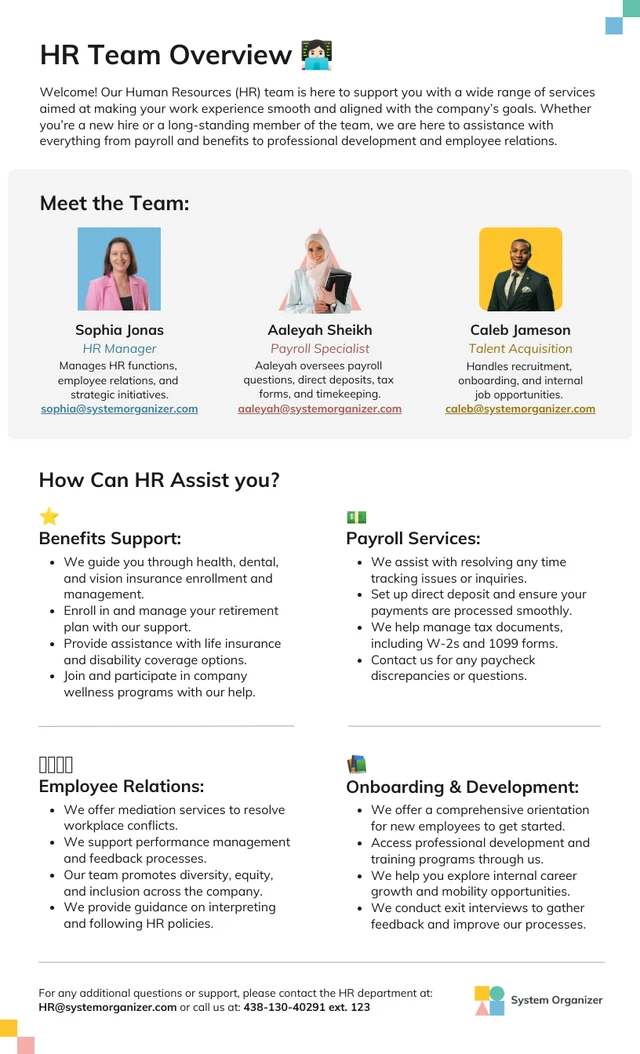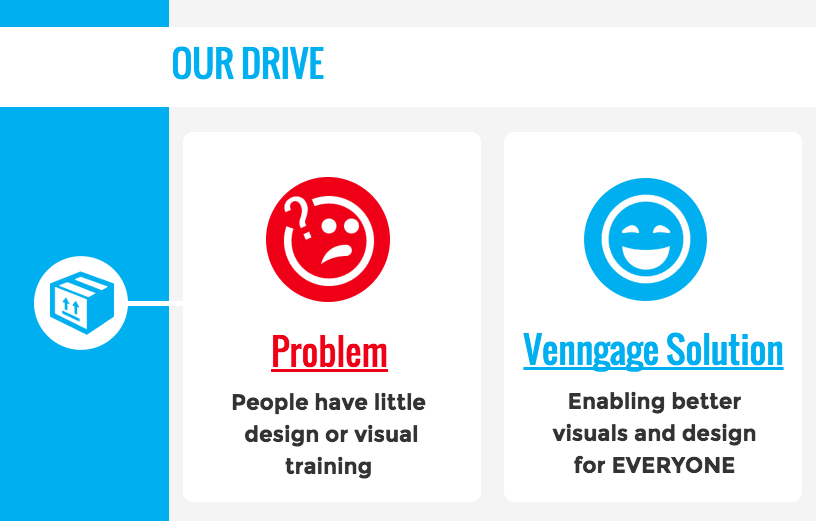Creating a fact sheet for new hires can help them feel more connected to the team from day one.
A new employee’s first day at work is more than just a day.
It is the start of a journey with your company that could last decades if it is the right fit.
That is why onboarding new employees the right way is so important. Right now we could point to thousands of articles that deal with this problem. And they all are written to help lessen the culture shock that those new hires feel.
In this article, I’m going to show you how to create a fact sheet for new hires, customized specifically for them. (And if you are a job seeker I recommend reading this first about infographic resumes.)
You may be thinking that a fact sheet will not make their first-day experience any easier. Wrong!
From day one, or even before, the new hire will feel more familiar with the company with this sheet. They will know the company’s mission statement, history, founders and other key information specific to their needs.
After all, that’s what onboarding a new hire is all about!
Click to jump ahead:
Fact sheet example for new hires
The best way to learn about fact sheets is through an example, so let’s go through one together!
This team overview fact sheet is designed to provide essential information for new hires and includes the following information:
- Team introduction: The fact sheet introduces team members, along with their roles and contact information. This helps new staff know whom to contact for specific HR-related queries.
- Overview of support provided: The fact sheet details the range of benefits such as services available to resolve workplace conflicts and performance issues. It also has information on programs for new employee development and the integration process into the company such as the range of benefits the HR can assist with — health, dental, and vision insurance, and retirement plan enrollment. It also explains assistance HR can provide such as with payroll processing issues.
- Includes contact information: The fact sheet also includes contact details of the HR department, ensuring that everyone knows how to reach out with any questions or issues.
This template is a great example of an effective fact sheet because it is well-organized, comprehensive, and visually appealing (uses icons and distinct sections to enhances readability and make the information more accessible).
How to create a fact sheet for new hires
Here are the steps to follow when creating a fact sheet:
- Make a simple outline.
- Choose an infographic template.
- Add the header information.
- Add quick facts about your company.
- Introduce your new hire’s team members.
- Explain who your customers are.
- Add what drives your company to succeed.
- List your company’s benefits package.
1. Make a simple outline.
Maybe the most important tip for new designers is to make a plan before starting any design work. Taking the time to sit down and plan something out goes against our fast-moving society, but it is worth it. Otherwise, you are setting yourself up for mistakes, unneeded frustration and wasted time. Trust me, I have had to it learn the hard way.
So let’s get started!
The plan for a new hire fact sheet should be the easiest one you will ever make. I mean it IS information about the company you work for! Therefore you should already know most of the important facts and details.
Here is what my plan looks like:
This is only part of my plan, I also wrote out the things I would like covered under each of the individual bullet points.
Like so:
I would recommend filling out a full outline before starting on the design part of this fact sheet. It makes picking an infographic layout and theme that much easier. And again it will save you from some headaches later on!
After you get the plan sorted it is time to pick a layout for your fact sheet!
2. Choose an infographic template.
Once you have your plan in hand, you can pick out a perfect infographic template to fit your fact sheet. I would recommend using one of our templates and adapting it to your needs.
Sometimes starting with a completely blank page can be overwhelming. But with a template, all of the hard decisions are already made.
Oh, and all of the examples you see were created by me, a non-designer. So if I can create them, so can you!
For example, I adapted one of our pre-made templates into the fact sheet for new hires that you see below. Using a blue color scheme throughout, to fit our brand:
This was done in about an hour, and by using the plan I shared above,creating it was a cake walk.
If you are looking for a simple approach that only includes a few key terms, I recommend a minimalistic template like this one:
In addition to giving this sheet to new hires, you can also send it to your current employees or even the press, if needed!
And it could be printed out as poster for the office! For more information on creating posters, check this out!
Now, if you want something a little more colorful and complex, I recommend using a mixed visuals template like this one:
The personal touch of including specific teammates should bring a smile to your new hire’s face, especially if you add them to the team. I did this by simply picking icons from Venngage’s library that look like my teammates.
And finally, here’s an example of is a very easy to make but edgy fact sheet. It gets right to the point and does not waste the reader’s time with playful icons. If this is what your company is all about, then pick a mixed styles template like this one:
And make sure that whatever you do, your design is in line with your company brand and culture!
Now we can take a deep dive into creating the different components of a fact sheet!
3. Add the header information.
The header is the first thing that new hires will see on your fact sheet, so make it count. And make them feel like they are part of the team from their first day until whenever. Here is what the Venngage header looks like:
As you can quickly see, Venngage’s mission statement and values pop out immediately. We want our new hires to know what our vision is and the impact we want to have on the world.
With these two statements, you can establish a mindset that will stick with them during their career at your company. And it puts them on the same page as your current employees.
Also, include things like your company’s main social network accounts or email, and give them a helpful reminder to follow those accounts.
For an effective header, I recommend including these five things:
- A welcome statement with your company’s name right at the top. You also may include the new employee’s name in this (“Welcome to Venngage, Jane!”).
- Your company’s website and any key email addresses.
- Social accounts that are relevant to your brand. our company’s mission statement. I believe that this is the most important part of the header!
- Key values that embody your team. Use “we” to encourage a feeling of inclusion.
If you don’t want to include all of this in the header, you can put some of the information into its own section. Like in the example below:
4. Add quick facts about your company.
Next, we are going to add the Quick Facts section, which offers a little background information about your company. It does not have to be the full history of your company, just some key information to give new hires context.
This is another place that you can inject a little bit about your company culture. For our Quick Facts section, I decided to mix a little bit of the past with our plans for the future. As you can see below:
Additionally, I included some facts about the team in this section. Like the fact that we are spread across the world and that our team has doubled in size over the past year.
For an effective Quick Facts section, I recommend these four things:
- Include 5-10 important facts or memorable dates.
- Write a brief description for each fact; if they want to learn more they can ask!
- Pair relevant icons with each point. If you need help picking the right icons, check out this in-depth guide.
- Organize the points into a timeline layout. If you want to learn more about timelines, read this!
You can also easily crop this section and share it on social!
Here is another direction you can take the quick facts section, using a horizontal timeline layout:
5. Introduce your new hire’s team members.
During their first week, you probably introduce new hires to their immediate team Then you did job simulations, played a fun game or team building activity so everyone could meet the new employee. And finally, their boss introduced them to the rest of the company.
But I am guessing meeting so many people can leave a new hire a little flustered. They most likely did not catch everyone’s name or any quirky facts about themselves that they shared. That is not your fault, it’s just an information overload!
This is where adding a Team section to the fact sheet comes in handy.
In the Team section, you can indicate exactly who is on your new hire’s team if your company is small enough and who they actually should report too. Plus, you can include a more in-depth bio about each team member, like in this example:
Additionally, if mentorship if part of your onboarding process, offer information about your new hire’s mentor. This is usually someone outside of their immediate team that can help become acclimated to their new job.
Here is the information you should include for each team member:
- Their name.
- A picture of them.
- Their position title and email address.
- A short bio of each employee.
- Chain of command.
- Specify who your new hire’s mentor is.
You also can take a playful approach to this section using some of our new icons. Like I stated above these are some of my favorite icons, featuring yours truly:
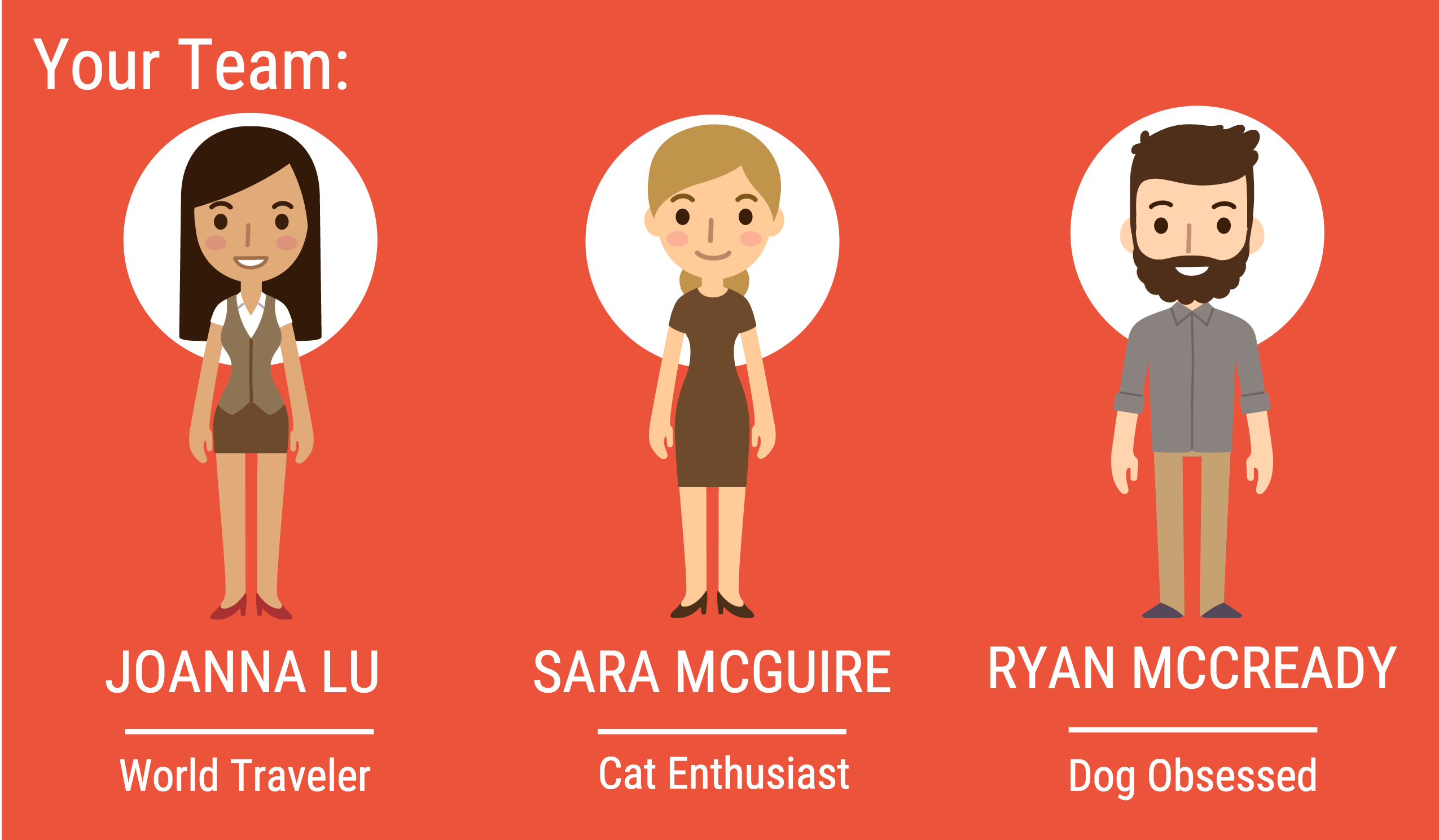
6. Explain who your customers are.
Include a Customer section to inform new hires about both who your customer base is and their role in helping those customers.
This is a great place to use very inclusive language and make them feel like they are part of the team too. Show new hires that they are now an invaluable piece of solving problems for your customers.
Kinda like I did in the first part:
Now, in terms of breaking down your brand’s customer base, that is really up to you! But I would advise you to use try and make it as straightforward as possible.
Like so:

A map is a great way to visually represent your customer base.
To create a useful customer section, I recommend you:
- Offer an inclusive statement about why your new hire was brought onto the team. Also, inject some of your company culture and values into this statement.
- Add a graphical representation of your customer base.
- Specify who your customer verticals are.
7. Add what drives your company to succeed.
After explaining what your customer base looks like, show how your company helps them solves problems. This is what powers your company and employees every day. And this should be repeated to your new hire throughout the onboarding process, not just on their fact sheet! Like this:
I took a very stripped down approach to this, clearly stating the problem that we have seen and how Venngage plans to fix it, using icons to anchor the design. This is not the place to be wordy, just get to the point and make it easy enough for your new hire to understand.
This section can also be combined with the Customer Breakdown section if you want. They both overlap but we decided to have two sections to illustrate the fact sheet more effectively. Again this is up to your brand!
8. List your company’s benefits package.
The last section covers something that employees will definitely want to know! Especially because benefits are one of the most important things that millennial workers look for in a company, more than any generation before them.
I am guessing that during the hiring process, you let new hires know about the many benefits that you offer. So you may not need to list every benefit in this section that your company offers.
But I would recommend using the Benefits section to reinforce some of your company’s best benefits.
For example, I knew about the flexible hours and remote working options at Venngage before I started. Also that we were dog obsessed and they could come to the office with us.
But I had no clue about the team retreat or the self-learning allowance. And both of those things have been awesome so far!
The Benefits section can also be used to show how close-knit your team is, by including benefits like Friday Outings and Team Retreats. Small things like that will go a long way!
- Any team building trips or conference opportunities.
- Any food-related benefits like free lunches on Fridays (people love food).
- Any personal growth or learning opportunities.
- Any flexible or remote working options.
- Any other fun things that your team that new hires can look forward to!
After you finish the Benefits section, that should about cover it! Unless there is any other company-specific information that you want to include.
Fact sheet writing tips
When creating a fact sheet for your organization, keep the following tips in mind:
Fact Sheet Writing Tips
- Keep it concise: Fact sheets should be brief and to the point. Use bullet points and concise language to convey information efficiently.
- Focus on key points: Highlight the most important information and avoid unnecessary details.
- Use clear language: Avoid jargon or technical terms that may be unfamiliar to your audience.
- Use visuals: Incorporate images, graphs, or charts to enhance understanding and make the fact sheet more visually appealing.
- Include contact information: Provide relevant contact information, such as phone numbers, email addresses, or website links.
- Use a consistent format: Maintain a consistent format throughout the fact sheet, including headings, spacing, and font styles.
Here are a few guides on how to make sure your icons, color, and font selections are perfect too!