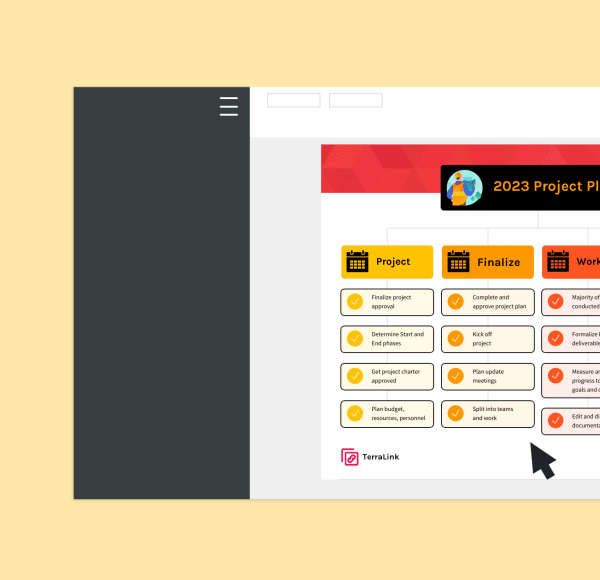When YouTube first became a content production channel, users created channels with little more than a username and a generic user image.
Since those humble beginnings, YouTube has grown into one of the top content channels on the internet. For your channel to gain attention, you need to design YouTube channel art that is distinctive and easily recognizable as your own.
Don’t know where to start? The Venngage YouTube Banner Maker makes it easy to create a beautiful manner even if you don’t have design skills.
Get your audience’s attention by using YouTube banner templates, video thumbnails and a profile picture. Ready? Let’s get started.
Click to jump ahead:
- What is a YouTube channel art
- 6 easy steps to create your own free YouTube channel art
- 10 top YouTube banners from Venngage
- YouTube banner art FAQs
What is a YouTube channel art
YouTube channel art, also known as a YouTube channel banner or cover photo, is a large image displayed at the top of a YouTube channel’s homepage.
It serves as a visual representation of the channel’s brand identity and can include the channel’s name, logo, tagline, and other relevant graphics. The channel art provides a first impression to visitors and helps to create a cohesive and professional look for the channel.
6 easy steps to create your own free YouTube channel art
You want to create a memorable YouTube banner, like this extremely popular anime banner template.
The banner’s text lays out the YouTube channel’s content. It’s all about anime reviews, rants, and parodies. It even features two anime-styled characters to drive home its point.
How do you make a YouTube banner like this for your channel? Here are six tips on customizing a YouTube channel banner template or creating YouTube channel art from scratch.
1. Identify what your channel is all about
When you’re creating a website, you want to focus your strategy on the content. It’s the same thing with YouTube channels. You’ll need a central theme for the videos you create for audiences, like this music channel template.
Specialists on YouTube often share the best strategies that have worked for them or interview guests in the same industry.
Once you finalize your YouTube channel content, it will become easier to make a YouTube banner design, choose a color scheme, and assets, like this adventurer’s channel art.
Your layout can be as minimalist or maximalist as you want. But only once you’ve established your channel’s main topic.
You don’t need complicated software to create channel art. Venngage’s templates are made by professionals. There’s your YouTube banner ready for customization in just a few clicks.
In the Venngage editor, you can easily add or swap out icons, images, and text to suit your brand voice and your content.
Related: Guidelines for Twitter Header Size [+ Best Practices]
2. Include necessary information on your YouTube banner background
A gamer’s YouTube banner always includes the logo, social networks, and the types of games that they play, like this gaming YouTube example.
Note how much information the header image includes. This is a great way to earn more subscribers because they can immediately see what your channel is about.
However, some YouTube channels don’t need much information on the channel art. This depends on the niche and main content.
YouTube banner templates, like this example below, include very little information. The focus is more on the effect of calm the channel exudes.
Mindfulness is all about simplicity and thankfulness for things that you have. The banner reflects the brand’s values and mission effectively, and it even includes the YouTube page owner’s name for added branding.
You can easily add your brand kit when you start creating YouTube channel art with the Venngage YouTube banner maker.
The My Brand Kit feature makes it easy to add your logo, colors, and fonts just by typing in your website.
Then you can add your branding to all designs with a single click using the Autobrand function.
3. Keep ideal YouTube banner size and measurements in mind
For YouTube banners, you must have a minimum dimension of 2048 x 1152 pixels with an aspect ratio of 16:9.
Larger image sizes are fine as long as they retain the 16:9 aspect ratio. Otherwise, the visual won’t display properly.
YouTube thumbnails must have a 1280 x 720 resolution with a 16:9 aspect ratio, as well.
Finally, your YouTube profile picture must be a perfect square with a minimum resolution of 800 x 800. YouTube will shrink it to 95 x 95 pixels for display on your profile.
For inspiration, you can use the below example, which has the right dimensions for YouTube banners.
You can customize the above banner using your own photos. Or add stock photos from the Venngage library; we have over 4 million of them!
4. Add your social networks and contact details on the YouTube banner template
Commerce, industry, and streaming YouTube accounts should have banners that include their social media platforms and contact details.
Social influencers display this information to allow their community and sponsors to easily reach them. Most channel art templates keep enough space for social icons to be displayed on YouTube, like this example.
However, it isn’t necessary for YouTube banners to include more text if it doesn’t work for your branding, like this example. YouTube channels include a section for users to add their social networks and website.
Here’s a great example of how you can include your social network and contact details in a banner.
This photographer posts her content on her YouTube page. The banner makes it easy for people to contact her. Plus, they can even see additional content from her social networks and stay engaged with her brand.
Once you’ve created your design, upgrade to a Venngage business account to download your art. You can download it as a PNG, PNG HD, as well as PDF.
5. Get feedback on your channel art
When you work on something, you can get too close to the product. After all, you know how much effort has gone into it.
But getting a critical, and objective, perspective on your channel art, can help you make an impactful banner, like this example.
Feedback is a great way to improve your existing design and it shows that you’re open to dialogue and change. It will take a few iterations to finalize your design, but the final product will be worth the effort.
6. Use free YouTube banner templates
We’ve already shared a few channel art templates in this post, and there’s a reason why. Creating something from scratch can be challenging. There’s nothing more demoralizing than a blank sheet.
Instead, if you have a template to work off of, you already have a head start in your creation process, even if you don’t have design skills.
This channel banner template is simple, attractive, and can easily be customized for your content.
5 top YouTube banners from Venngage
Venngage has a huge selection of YouTube banners. Here are five more that would work for a variety of channels.
1. Radio YouTube banner
This simple but effective banner is perfect for a music or radio-focused channel.
Note the pop of yellow that really makes this design stand out. You can add your own images based on your content into this template when you adapt the design.
2. Outdoor travel YouTube banner
Love traveling? Want to share it on your YouTube channel? Then this template is the best choice for you. For a memorable travel blog, this template is a great start.
3. Baking YouTube banner
This is a great banner for a baking or food YouTube channel. The pastel background beautifully complements the desserts on offer.
You can make this design your own by sharing your own pictures from your bakery. Add design elements like icons to jazz up the design.
4. Gradient space YouTube banner
This template can work for a variety of themes. It could be for a space-related channel, meditation, or even a marketing channel.
Choose this template and start designing in minutes. Add graphics, images, icons, and other design elements.
5. Kids nonprofit YouTube banner template
This simple template relies heavily on graphics to share the brand story. Add your own images to a template like this so it represents the themes of your business.
6. Beauty tips YouTube banner
Less is more when it comes to YouTube banners for beauty channels. This simple and elegant design focuses on the key elements that represent your channel while maintaining a clean and polished appearance.

Choose a cohesive color palette that reflects the mood and style of your beauty content. Stick to a few complementary colors to create a harmonious and professional look when customizing your YouTube banner.
7. Interior decor YouTube banner
Designing a YouTube banner for an interior design channel requires a balance of creativity, aesthetics, and conveying your expertise in the field.
Use this banner to give viewers a glimpse of your interior design style. Feature images of well-designed rooms, furniture, color schemes or decor elements that represent your unique approach.

8. Gaming YouTube banner
Capture the gaming vibe in your YouTube banner by incorporating elements that immediately convey the gaming theme, such as game characters, consoles, controllers or iconic game scenes like this one here:

If your channel focuses on specific game genres or series, incorporate those themes into the banner to give viewers an idea of your content.
9. White food YouTube banner
When designing a YouTube banner for your healthy eating or cooking channels, use high-quality images of fresh fruits, vegetables, whole grains and other nutritious foods. Bright and vibrant colors can evoke a sense of health and vitality.

Showcase a variety of healthy dishes that you frequently feature on your channel. This gives viewers an immediate idea of the kind of content you offer and embrace a clean and minimalistic design. Simplicity can effectively communicate the essence of healthy eating.
10. Blue gradient podcast stream YouTube banner
Designing a YouTube banner for a podcast channel requires a visual representation of your podcast’s theme, tone and content.
If you have hosts or regular contributors, include their photos or illustrations to create a personal connection with your audience like this:

Arrange images and text in a way that tells a visual story about your podcast. Use visual elements to guide the viewer’s eye and include icons or links to your social media profiles, as well as a call to action (CTA) encouraging viewers to listen or subscribe to your podcast.
YouTube banner art FAQs
Why does every channel need a good YouTube banner template?
The best YouTube channels always have a stunning banner, profile photo, and custom thumbnails for video content.
Having good YouTube channel art and banners makes your channel trustworthy. Audiences feel that you’ve given the best effort to establish your brand.
A banner template is a great start to creating attractive visuals even without complicated design tools. Additionally, a template adds uniformity to your channel for a cohesive design experience.
How do you create a YouTube banner online?
You have good content, but you can’t create banners because the video capture equipment and editing software cost a bundle.
Fortunately, it’s now easy to find online YouTube banner templates that allow you to create beautiful banners.
The Venngage banner maker offers numerous templates, an intuitive drag-and-drop editor, and 24/7 customer support.
What’s the best free YouTube banner maker you can use?
Venngage’s free Youtube Banner Maker is a great alternative to image editing software. You can sign up for free and start designing immediately.
Choose a ready-made banner template designed by professionals for YouTube and you’ll be done in a few clicks.
Switch out graphics, add stock photos in the layout, and upgrade to a business account to download your finished product.
What is the difference between YouTube channel art and banner?
YouTube channel art and banner are often used interchangeably, but they refer to different elements on a YouTube channel.
Channel art is the larger image displayed at the top of the channel page, providing an overall brand identity, while the banner is a smaller image that serves as a thumbnail for individual videos and appears on the channel homepage in the “Featured” section.
Use YouTube banner templates to make your channel stand out
While good YouTube channel banners won’t guarantee your success as a vlogger or video maker, it’s the first step towards your success.
The templates and tips we’ve shared in this post will help save you time and money when creating high-quality YouTube channel art.
Venngage’s free web-based drag-and-drop editor gives you everything you need at no cost, along with a massive catalog of templates that make designing easy.