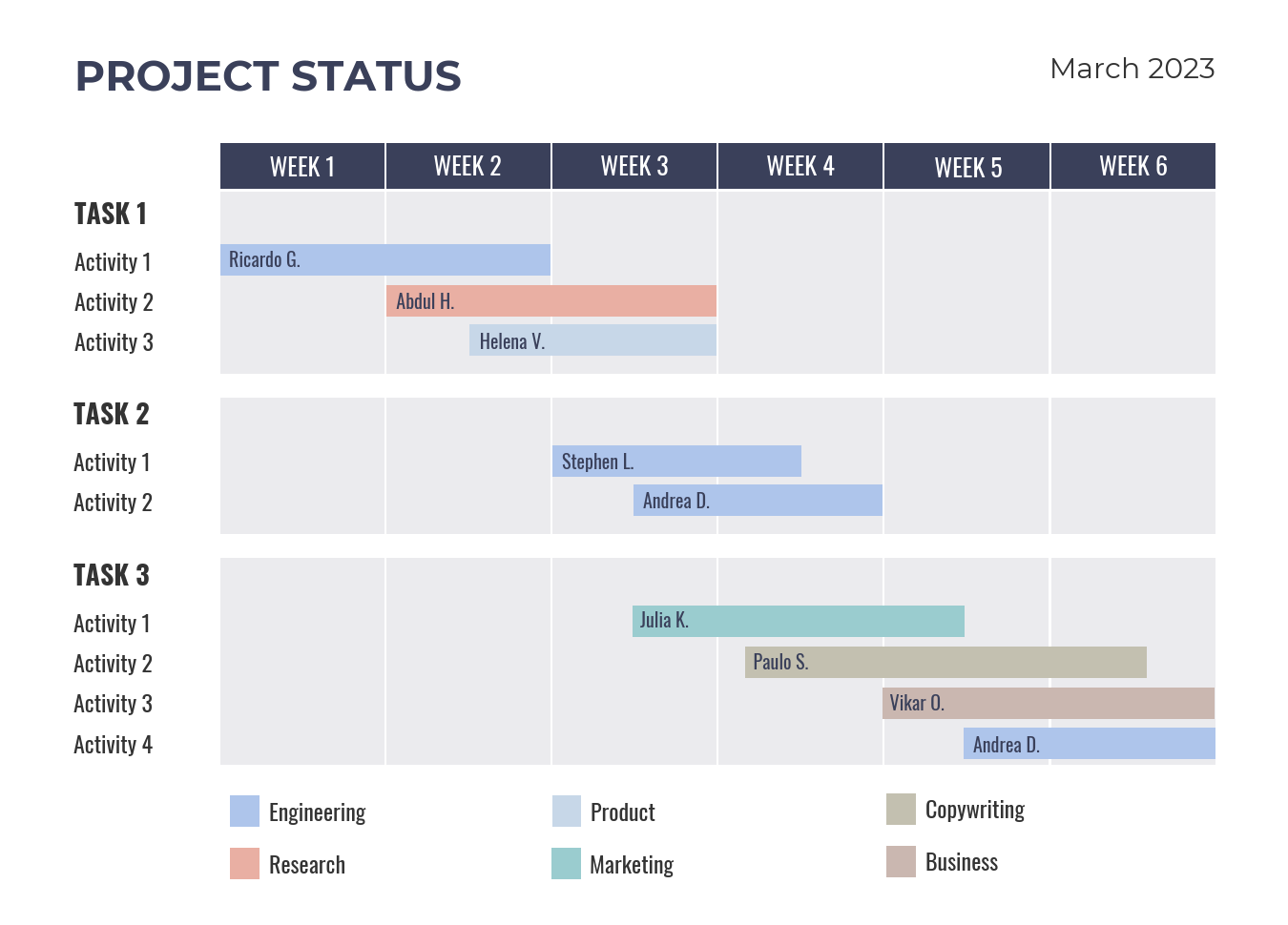Aligning your team is always challenging. Aligning your team so they can act quickly, when there are still many uncertainties ahead, is even more challenging.
At Venngage, we had to pivot our marketing strategy based on shifting trends we saw in our target markets. We’re fortunate to be able to say that, by and large, we have been successful.
In this guide, I’ll share a framework for how to communicate strategy clearly and effectively, based on my experience leading the Content Marketing Team at Venngage. I will also share effective communication strategies other leaders have been using during these uncertain times.
Table of Contents (click to jump ahead)
Two important things to keep in mind to communicate effectively
The 5-step framework to communicate strategy
Templates to help you communicate strategy (communication plans, roadmaps, mind maps, flow charts and more)
Three common barriers of communication
How leaders are communicating strategy to their teams
Two important things to keep in mind to communicate effectively
Miscommunications are inevitable – especially with many teams working remote. But from my experience, there are two best practices you can follow to communicate strategy clearly with others. Let these two best practices guide how you approach your strategic communications:
1. Keep your message as simple and direct as possible
The high-level strategy you need to communicate may be complex, with different inputs and concurrent projects, but the main objective should be easy to understand.
When communicating your strategy to your entire team, focus on the main objective and the high-level milestones that need to be hit to get there. Essentially, communicate the framework within which you need your team to operate to hit the main objective. You can go into more specific details when communicating with smaller teams or individual contributors.
Depending on the size of your company, the industry you’re in, or the nature of your project, the guidelines for how you reach your main objective may be stricter or more open. In cases where your guidelines are stricter, make sure to tie the steps back to the main objective. Meanwhile, in cases where the guidelines are less strict, you will need to guide your team on keeping their focus on the main objective, not getting distracted or veering off course.
2. Use visuals to make your communication more effective
Visuals help make information more memorable. When it comes to explaining complex processes with multiple inputs, using text or verbal communication alone can often leave gaps in understanding. Research has been done to indicate that communicating with visuals helps to increase retention of information.
One way you can use visuals to make your communication more engaging AND effective is to visualize the main inputs of your strategy. Here’s an example of a simple visual that breaks down high-level goals (increase repeat customers by 31% and decrease CAC by 5% every month) into four strategic inputs:
A visual like this can serve as a reference doc for your team, to help them stay aligned on the goals. You can include it in your project plan and share it in weekly/monthly team meetings to keep it top of mind.
I’ll share some more visual communication templates further down in this guide. Click here to jump ahead.
Now, how do you effectively communicate your strategic plan?
The 5-step framework to communicate strategy
When it comes to communicating a strategy to your team, it can be difficult to know where to start. Here is a simplified 5-step framework you can follow to communicate strategy effectively to your team.
1. Start with your vision
Narrative is a powerful tool for communication. People like to know where they fit into your organization’s narrative.
When communicating your vision, establish the problem you are aiming to solve with your strategy:
- Who does this problem impact?
- What are the human emotions associated with this problem?
Your vision should tie back to your organization’s mission statement. This will help contextualize your strategy within your organization’s overarching narrative, which can help motivate your team to want to impact that narrative through their work.
Not every project you embark on will be glamorous or inspiring in nature. For example, you may need to communicate a strategy for improving your organization’s analytics tracking and reporting.
Yawn, right?
But if you tie the project back to the human impact it will have–for example, more clarity for your organization and the ability to make more informed decisions, which can lead to more confident execution on tasks and less frustration at the unknowns–you can still make the project meaningful for the team members involved.
2. Set clear and measurable objectives
One of the biggest mistakes a lot of small organizations make is not identifying specific, measurable goals for their projects. If the outcome of a project isn’t measurable (even if there isn’t a perfect way to measure it), it will be difficult to know whether or not you actually achieved your goal.
Some common types of project objectives are:
- Financial objectives: revenue growth, sales targets, profit margins, returns on invested capital, diversified revenue base
- Business objectives: product launch, team growth, opening or closing an office)
- Technical objectives: implementing new technology, automating a process, prototyping a product
- Quality objectives: increase NPS score, reduce customer support response time
- Performance objectives: number of successful product releases, delivering within a given budget or timeframe
- Compliance objectives: compliance with certain regulations, meeting and exceeding health and safety regulations, meeting legal regulations
- Marketing objectives: increase social media engagement, increasing site traffic, increasing sales leads, increasing brand awareness
Communicate to your team what specific metrics the success of the project will be measured against. If you’re giving a presentation, dedicate an entire slide to these primary objectives:
3. Break down your strategy into inputs
Once you’ve communicated your high-level objectives, break down how your team will achieve them. This will ground your abstract vision in real, actionable steps.
Another way to look at it is to communicate the outcome of your strategy (the goal) and the different concurrent tracks your team needs to follow to get there (inputs).
When it comes to breaking down your strategy into inputs, it helps to consider both leading and lagging indicators (or leading and lagging metrics).
Communicating your strategy to your team using both leading and lagging indicators can help them better contextualize the goals in their everyday processes.
Bernard Marr has a whole guide to leading and lagging indicators that goes into more detail, but to summarize:
Leading indicators
Leading indicators are inputs that impact a potential outcome in the future. Your leading indicators impact your lagging indicators.
For example, let’s say your primary goal is to increase customer acquisition by 20%. Marketing leading indicators could be backlinks, social media engagement, or sales channel growth.
These are metrics you can track that contribute to your high-level goal. If you hit your leading indicators, it should follow that you will hit your goals.
Lagging indicators
Lagging indicators are inputs that have already happened. Examples of lagging indicators are typically metrics like revenue and profit.
Returning to our marketing example, a lagging indicator could be keyword rankings and conversion rates.
A common trap many teams fall into is to focus on lagging indicators. The problem with that approach is that it can make it difficult to identify where you should focus your efforts earlier on to better steer the ship towards reaching your goal (i.e. by tracking your leading indicators).
But by identifying the leading indicators that contribute to the success of hitting your lagging indicators, you can track your progress incrementally.
4. Outline clear milestones
You’ve got your vision, your high-level goals and your inputs. Now you need to communicate your strategy’s timeline.
Communicate to your team:
- What are our touch-points throughout this project?
- When are the deadlines for these deliverables?
Visualize your timeline using a roadmap or timeline infographic to help make the process more concrete in the minds of your team.
5. Identify ownership
A crucial part of implementing a strategy is for everyone involved to have a clear understanding of what their responsibilities are. From my experience, when the individual contributors on your team have a strong sense of ownership, they are more likely to rise to the challenge.
Confusion about who owns what can lead to missed opportunities, roadblocks in productivity, and a general lack of efficiency.
When communicating your strategy to your team, clearly identify who will own what. Furthermore, make it clear why they are owning that particular area of the strategy. This is a great opportunity for you to call on your team members’ strengths.
Essentially, you want your team to feel like the A-team they are.
It’s also important to define what ownership means in the context of your strategy. Does it mean ownership of tracking a specific set of metrics? Does it mean finding solutions to certain problems? Does it mean coordinating a specific process?
The more clarity you can provide from the outset, the easier it will be for your team to hit the ground running.
Once you’ve communicated your strategy, how do you keep your team aligned?
You’ve communicated your strategy to your team. Everyone on your team says they understand the goals and their individual roles. You feel motivated. Your team feels motivated.
But your work isn’t done. Now it’s up to you to make sure your team stays on track and aligned with the goals you’ve set.
Tie back inputs to your high-level objectives, often
When it comes to keeping your team aligned on your goals, repetition is key.
When everyone on your team is plugging away at their individual tasks, it can be easy for people to get lost in the weeds.
Some ways you can help keep your team aligned on your high-level objectives are:
- Repeat them in your weekly/monthly team meetings
- When your team reports on their progress, steer the conversation
- When scoping projects, measure the results by their impact on your leading indicators
That last point is an important one. It can be easy to get distracted by ideas that are nice to have, but may be better off tabled until later. When you need your team to act on a strategy fast, it’s important that everyone’s time and efforts are focused on things that will get the results you need.
Here’s an experiment planning checklist template you can use make sure tasks support your high-level goals:
Check in on your individual contributors, often
Don’t micro-manage. But be present. This will help you address any problems as they arise, as well as foster credibility within your team.
By being present, I mean setting up structured check-in points daily, weekly, or bi-weekly – whatever makes sense for your team and your project. Aim to structure your check-ins around progress, learnings so far, and roadblocks your team members may be encountering.
Your check-in points could be:
- Team standups where everyone shares status update, roadblocks and asks from the rest of the team
- 1-1 meetings with your team to discuss progress and roadblocks more privately
- Project status updates in your weekly/monthly team meetings
Communicate your team’s progress, often
People don’t want to exist in a vacuum. Regularly give your team updates on how their work is contributing towards meeting your milestones and your high-level goals.
Creating a visual roadmap can be helpful for keeping your stakeholders updated on your team’s progress. You can track tasks completed, tasks in progress and tasks that still need to be done.
Templates to help you communicate strategy
Visual communication can make your ideas easier to understand and easier to retain. Here are some essential communication strategy templates.
Roadmap Templates
Roadmaps make it easier to track projects at a high level, identify deliverables and deadlines, track progress towards goals, and show multiple concurrent timelines.
Timeline Templates
Use a timeline to show a simplified visual of events in a process. Timelines can be a particularly engaging way of visualizing milestones.
Mind Map Templates
Mind maps allow you to visually group ideas, show relationships between parts of a strategy, and break down abstract concepts.
Flow Chart Templates
Flow charts help you map out processes with different options or tracks more effectively. They also allow you to plot potential risks and show potential outcomes based on variables.
Project & Business Plan Templates
Depending on the scope of a project, you may need a more detailed document. That’s where a project plan comes into play. In a project plan, you outline your goals, who your key players are, milestones and deadlines, budget, dependencies and risks, and next steps.
To supplement a longer doc, it can also be largely beneficial to put together a concise one-page plan that summarizes the main points:
Crisis Communication Plan Template
I think we’re all pretty used to being in crisis mode at this point. One thing is certain: it helps to have a plan. Here’s a template that you can use to communicate your escalation framework and key roles and responsibilities for responding to a crisis.
We have a guide with more crisis communication plan templates here.
Three common barriers to effective communication
Miscommunications are unavoidable. Different people have different ways of communicating. Here are some of the most common communication barriers you are likely to come across.
1. Physical barriers
Many teams have moved their teams remote, some for the next year at least. This creates new physical barriers that many teams have not had to face before.
Some tactics I’ve found to be effective for overcoming physical barriers are:
- Hop on a video conference call or phone call to talk through complex issues
- Provide feedback on a call or in-person as much as possible
- Following up on calls with a written message reiterating what you talked
- Having clearly laid out process documentation for your team to follow (written and video)
It’s easy for the nuances of communication to be lost through text, so difficult and complex conversations should take place where physical cues can be seen.
2. Emotional barriers
If a member of your team seems disengaged with their job, it’s your responsibility as a leader to figure out how you can help them feel engaged again.
- Are they feeling stressed? Overwhelmed? Is their stress related to work, or external, from something else going on in their personal life?
- Do they feel their work doesn’t have an impact? Are they lacking direction?
Often, disengagement can come from a lack of direction. From my experience as both a manager and an individual contributor, having a clear sense of how your work is contributing to the success of your team can make you feel way more motivated.
3. Communication styles
Dear reader, I’m sure you’ve had your fair share of miscommunications. That’s not a knock on you – everyone communicates a bit differently and because of that, miscommunications are inevitable.
Working together as a team means learning how to communicate with each other effectively, despite your differences. This goes for delivering feedback (do they prefer the cold hard truth? Or do they need the compliment sandwich?), communicating progress, and communicating setbacks.
You will never be perfect at this. People are too complicated. But it’s almost always better to err on the side of being too direct.
Read: direct, not callous. Ground your communication in respect and efficiency:
- Be honest and direct with your team members so they understand what your expectations are.
- Respect the feelings and motivations of your team members and try to work with them towards mutual understanding.
Granted, this isn’t as simple as my point form list makes it out to be. For a much more in-depth and authoritative guide to communicating directly with your team, I recommend the book Radical Candor by Kim Scott.
Team leaders share their communication strategies
I wanted to see how other people in leadership roles communicate strategy to their teams. So I asked some of the most knowledgable leaders I know to share their communication strategies.
Set goals collaboratively with your team
“The truth is, there is no perfect formula for communication strategy effectively with your team. But hearing how other leaders have approached this challenge can help guide you. Here are tips from other leaders on how to communicate strategy to your team:
“The biggest help in keeping me and my team aligned when it comes to strategy and our priorities is to set goals collaboratively. That way everyone has an understanding of what our priorities are as a company and how team goals level up into those larger company-wide objectives.
To make sure we stay aligned, we talk about our goals every single week, how we’re tracking against them, what we’re confident in hitting (and not-so-confident), and if anything has changed (and why). It’s also a great opportunity to get back on track if we’re behind on any goals, which helps build more ownership across the team.
The tool we’ve been using has been Hypercontext Goals.”
— Hiba Amin, Content Marketing Manager @ Hypercontext
“We’re a business that offers plugins to users that can help them grow their eCommerce business. And since we’ve several plugins to work on, we’ve started following a practice where we host meetings for a specific plugin twice a week.
In the meetings, we plan a strategy on what things we’re about to improve and how we’re going to do them. This practice lets everyone know what strategy the whole team is following a specific product.
As we get enough points to implement, we mention all those points as different tasks and subtasks on the Clickup tool. And align those tasks to the respective person. This makes sure that every individual is aware of the tasks they’re aligned with and they need to work on.”
— Satyam Mishra, Content Strategist @ MakeWebBetter
Focus on communicating the most important information
“Strategy by definition is complex. It’s a stretch to expect a team to understand every little input and metric that leads to the successful execution of a good strategy. As a leader, it’s important to try to distill what’s important into one or two key components or KPIs that your team can truly get behind. Once you do that, repeating that goal consistently and frequently is key to aligning your team on what matters. Lists of data points, or un-engaging spreadsheets are a surefire way to confuse and bore your team. You need to show your employees how to their work ties into the goal, and you need to inspire them to want to hit those goals. Visual reminders and exciting design can help that message stick.”
— Nadya Khoja, Chief Growth Officer @ Venngage
“When communicating a new content strategy to our team we focus on the internal and external components that can help them better understand the process. For example, we recently did an analysis of our client content and uncovered some common themes of the most successful link building pieces, which meant trying to encourage our client teams to adjust their brainstorm process to uncover these opportunities.
We tackle the communication a few different ways. First, through an internal meeting with managers so they could understand and effectively educate clients. Next through a wider lunch & learn with our specialist team on how to execute the ideas. And finally through public facing materials like updating our blog, sharing it via our podcast and introducing new training documents. This ensures we’re not only informing the current staff on the process, but new team members are on boarded as well.”
— Caroline Gilbert, Director of Marketing @ Siege Media
“We’ve spent some time talking about long-term goals. I don’t want my team
to get bogged down in today’s challenges. Our plans will not be hampered by
short term issues and I want everyone to know that’s true.”
— Ben Reynolds, CEO $ Sure Dividend
Be honest and direct with your team
“As a manager and business owner, it is critical for me to improve my
communication skills that will be effective when dealing with my team. In
terms of disseminating information and strategies with them, I made sure to
not sugarcoat anything and be straightforward, especially with urgent and
complicated matters. This made us more transparent with each other and
developed a clear path of discussion. I also motivated them to be open and
freely express their opinions and suggestions.Since we are in a remote work set-up, we are aided with communication tools
such as Slack and Zoom to reach each other. Aside from being user-friendly,
these tools are both serving their purposes for the team, allowing as to
conveniently discuss any concerns at any time. Before the pandemic, we were
able to have in-person meetings for urgent and important projects and
issues, but now, everything is done virtually.”
— Sonya Schwartz, Founder @ Her Norm
“Your communication needs to be Clear and Explicit. When employees or people who are going to be a part of a strategy aren’t available in a common room, it becomes challenging to make everyone understand it. One of the best ways to communicate strategy to remote people is to make it simple, clear, and explicit. The strategy must have a clear vision, mission, value, process, and tactics. People must be able to understand what a company wants to achieve and how it will be achieved.”
— Rahul Vij, CEO @ WebSpero Solutions
Show empathy in your communication with team members
“There are two things which were important to the tone of my conversations with my employees during the past months:
Confidence: These were dire times but it was vital to not allow panic to take a
grip on our everyday work.Empathy: Besides being difficult times for the company, these were extraordinary
times for all of us. It was important to have our HR research actionable tips
for our people to make it safely through this pandemic.”
— Kuba Koziej, Senior Vice President & Growth Specialist @ Zety
“I always make sure to ask how my employees are doing before laying out instructions or new protocols to them. It’s best to know and assess the mental state of your staff before feeding them pieces of information again. In communicating, I always put my emotions at a bag and never carry it, knowing that as a boss, I should be more understanding at all costs and look at the bigger picture of things.”
— Willie Greer, Founder @ The Product Analyst
Take the time to verify that you have been understood
“When communicating strategy, you should always make sure you’re understood.
Like giving instructions before playing a game, ask comprehensive checking
questions. Stopping to ask does that make sense? And waiting to hear a
yes or no helps break up your communication into digestible chunks.Some people are auditory learners, while others are more visual. Therefore,
it’s helpful to use different platforms to communicate your strategy. Asana is
a useful tool for those who like to see everything in writing. You can use
Loom to record and send videos of you explaining things for more auditory
learners.”
— Siva Mahesh, CEO @ Dreamshala
“A big part of successfully communicating strategy is understanding that not all people take in information in the same way, and its because of this I think repetition is key. When presenting strategy to clients or a team, offer the strategy in a number of different ways – these could include Presentation, Graphs, Written Document, Audio File and more.”
— Daniel Foley, Director @ DanielFoley.co.uk
“I believe in the importance of strong communication with employees. It’s critical to communicate often about the direction of the company, goals, engagement with the partners, and opportunities. I believe that it’s important to share strategy and messages with the team so the entire group is moving in the same direction and committed to the overall success of the business.”
— Deborah Sweeney, CEO @ MyCorporation.com
Build processes around communication
“We usually do a lot of training in house at Klint. These days not only is it harder to sit with clients, but we’re struggling to cope with so many new rules related to Covid19 and personal space.
This has given rise to more remote opportunities overall. The reality is; retention of information is low even when it’s a 1 for 1 in person explanation. We’re getting larger magnitudes of “communication loss” once we move to live digital explanations on google hangout or zoom. The distraction is only one tab away and if you’re anything like me- I have a 1000 of them open right now.
The result of this chaos is actually that my communication has actually gotten a lot more structured. These days my writing is more concise and a lot of my work comes with a video explanation. Everything has to be organized this way from our digital marketing clients projects to our in house growth-hacking playbooks
If you’re not using Google Sheets, Airtable, One Drive, etc; I don’t know how you’re maintaining control over any of your processes.”
— Taylor Ryan, CEO @ Klint and ArchitectureQuote
“We have built new procedures to ensure that our remote and in-person teams
can collaborate efficiently and team members have ready access to the
information they need. The current crisis has taught us that internal
communications are the cornerstone of any business resilience strategy.Our priority is to create a framework to ensure that our team members are
constantly updated, engaged, valued. Sending communications in real time
segmenting messages to different audiences is a vital part of this
framework. We ensure that our team members stay engaged and connected and
are proactive in providing guidance and support to those who need it.”
— Matt Bertram, CEO & SEO Strategist @ EWR Digital
“To stay on strategy I try to set the tone upfront with one rule, when in doubt over-communicate by setting up regular e-mails, video/conference calls. If the lines of communication are open and everyone makes an effort to listen and be heard then collaboration will happen naturally and the information will flow. Pivoting to online meetings,/webinars is a smart and productive way companies can continue to have conversations that educate/inform, build relationships and move forward during this crisis. If small groups want to talk through specific issues (managing anxiety/kids/parents) virtual coffee meetings online have been helpful too. “
— Paige Arnof-Fenn, Founder & CEO @ Mavens & Moguls