When I think of an expense report, I picture a spreadsheet full of numbers and text. I bet you do too.
But — hear me out — if you want to see your spending patterns, send an expense report to HR or your manager for reimbursement, or even repurpose a report for a company presentation, spreadsheets are not the way.
Creating an expense report that’s meant for someone other than yourself (or the tax agency) should go beyond a regular ol’ Excel spreadsheet. There’s no need for these reports to be dull or dense.
So, in this post I’ll show you a ton of beautifully designed expense report templates you can use for your business. I’ll also share some tips to help you create one. Let’s get started.
Click to jump ahead:
- 12 expense report examples with customizable templates
- What is an expense report?
- What is the purpose of an expense report?
- Tips for designing your personal or monthly expense report template
- Expense report FAQs
12 expense report examples with customizable templates
Free expense report template
This free quarterly expense report template breaks down business expenses recorded in Q2 (April, May, June). It’s really simple and to the point, so if you want a minimalist design for your quarterly expense report, this is the template for you.
Business expense report template
Business expense reports provide a comprehensive picture of a company’s spending. This includes tracking time and expenses by employee, department, project or any other relevant category.
They’re also important for making smart decisions. As business owners, an accurate expense report can help you get better deals with vendors, resource management and making data-driven decisions for financial health.
This report template looks at both revenue sources and expenses, but of course, you can edit it as you see fit. If you don’t need to report on revenue sources, just swap out the text to focus solely on expenses.
This template is ideal when used in a presentation. If you need to report on business transactions recorded in a quarter and the spending pattern you spotted from that data, you’ve found the right template.
Notice the heavy use of data visualizations, like donut charts or bar graphs — you can use the existing graphs or switch them up, depending on your needs. If you’re not sure which visualizations to use, check out this guide on how to pick the right charts for your data.
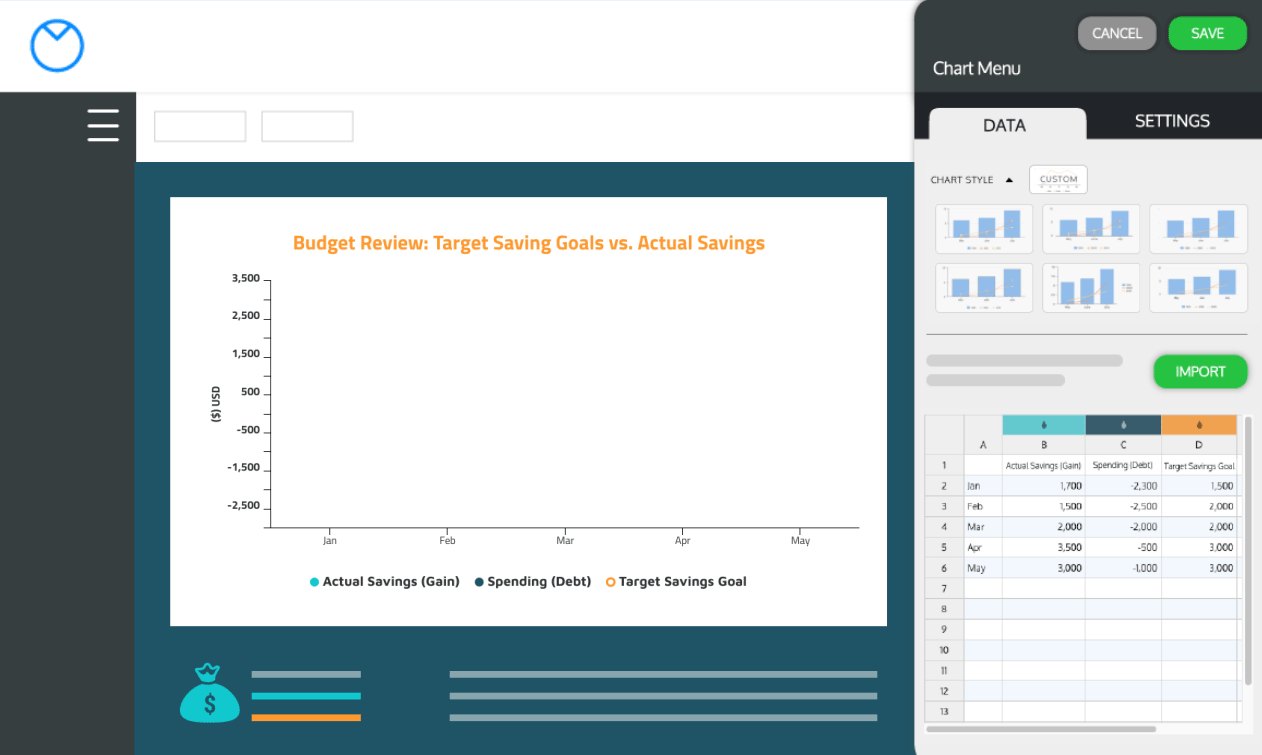
Once you finish editing your report, you can export your template as a PPTX file. This makes it easy to add to a PowerPoint presentation:

Employee expense report template
Employee expense reports offer a window into how company funds are being utilized by employees. If you’re handling HR tasks, diving into employee expense reports is pretty useful.
It helps with checking out spending habits and spotting any red flags, like maybe splurging a bit too much or on things you don’t really need.
Here’s an example of a report that records what an employee spends while attending a conference:
Looking at this expense report, the manager and the HR department can understand what an employee typically spends while at a conference. They can use that information to budget for future projects to make sure resources are allocated wisely.
Personal expense report templates
Personal expense reports, while not directly related to business finances, can still be pretty useful in everyday life.
Looking at your expense reports is an essential step to knowing how to make a budget that fits your income and spending habits. That way, you can make sure that you’re putting money where it matters most – for essentials, saving up and a little fun too.
Whether you’re saving for a vacation, a down payment on a house or retirement, this personal expense report template can help you track your spending:

In some cases, personal expense reports can also be helpful for tax purposes, especially if you’re self-employed or run a home-based business. A personal expense report like this can help track and document certain business-related expenses for tax deductions:

Small business expense report templates
As small business owners, knowing upcoming expenses helps with financial planning and ensures that you have sufficient funds to run the business.
Expense reports offer a transparent view of where the business’s money goes. They help small business owners like you figure out spending trends and find out where expenses are sneaking past expectations.
If you’re trying to work out cost-cutting measures, resource allocation or a new budget strategy, here’s a template that might help:

Keeping organized records with reports also cuts down on mistakes and makes audits a whole lot easier. For example, in this expense report template, expenses are recorded by categories to understand spending trends across the business:


Monthly expense report templates
Need to get your spending under control? A monthly expense report is a good way to view your spending by category. Make this template your own by modifying the color palette and the icons to suit your expense categories.
Venngage offers 40,000+ icons and illustrations to help you visualize your design. To change an icon, you can just double click it and pick another from the pop-up icon library:

With a little help from My Brand Kit, you can easily apply your company’s logo and brand colors to your expense report design:

Here’s a different take on the previous template:
Or, if you’re looking for a simpler monthly expense report with a section on projected spending, this template is perfect for you:
It also compares your spending against your budget. This makes it easy to see at a glance whether you’re staying within budget… or blowing way past it!
Annual budget projection templates
Planning your finances for the year ahead? Well, then you’ll need an annual budget projection report. They provide a blueprint for the year ahead, outlining expected income and expenses.
Using a budget projection template can help you set up financial goals for the year. You can keep track of how you’re doing compared to what you planned, making it easy to keep track and not overspend.
If you’re looking for a no-fuss, simple expense report template, this one’s for you. You can edit this annual report template to include your company’s projected funding sources and expenses. This can help you develop a realistic budget for the year.
Here’s another option: this template shows the same information, just with a different design treatment:
If your company leans in a fun, creative visual direction, you can easily modify the subtle color palette to create a brighter, more vibrant report.
Input your essential data, add your company logo and colors, and voilà! You’ll have a professional, thoughtfully designed document to share with potential investors and company stakeholders.
What is an expense report?
An expense report is a document that itemizes expenses from an individual or a company. Businesses can use expense reports to track spending, approve reimbursements or record transactions.
Here’s an example of what a visual expense report looks like:
From this monthly expense report template, you can see what the employee (Melanie Rodrigues) spent in the latter half of September 2024. This report itemizes her expenses by date, description, and category (Air/Travel, Lodging, Fuel, Meals, Entertainment and Other).
Of course, not all expense reports have to look like this. (I’ll share more templates later!) But this is a good example of a visual expense report you could submit to be reimbursed for your business expenditures.
What is the purpose of an expense report?
When employees pay for business expenses with their own money, a report like this is perfect for tracking expenditures. They can submit their report, along with receipts, for reimbursement or tax purposes.
Of course, different departments will use expense management reports in different ways. HR reps need expense reports to document and keep track of a company’s finances:
On the other hand, managers may use these reports to allocate a budget to their team members.
Expense reporting and auditing go hand in hand, too. A company’s financial department may look at expense reports to ensure reimbursements comply with company regulations. What’s more, they can spot any “big spenders” and look into the matter.
Small business owners and freelancers are no strangers to expense reports either. This type of reporting is key for tracking income and expenses, which makes tax season a lot easier.
If you’re a freelancer/sole service provider, you can edit this quarterly expense report template to track your spending — for both budgeting and tax filing purposes:
If you want to record both your income and expenses, the template below is perfect for you. It also works if you just want to keep track of your personal spending:
But as I mentioned earlier, expense reports are more than financial documents. You can use these templates to record and budget your expenses, to find trends and patterns in your spending, or to present to your clients or colleagues… it’s up to you!
Need some more inspiration? Let’s take a look at seven more expense report templates, including what you might use them for. I’ll also share some tips for creating an easy-to-follow expense report later — so stay tuned for those!
Tips for designing your personal or monthly expense report template
Understanding the common layout of an expense report is a good start. But there are a few more design principles that can help you create a stunning report.
Here are my top tips on how to create a visually appealing personal or monthly expense report:
Use your brand fonts, colors and logo
Every document you share is an opportunity to showcase your brand.
Even with something like an expense report, it’s worth adding your logo, colors and fonts. Maintaining a consistent design across all your documents conveys professionalism — which is especially key if you’re starting a business and want to build a name for yourself.
The same concept applies if you work for a company. Even if your expense report is for internal purposes only, creating branded documents makes you come across as more professional.
It’s easy to apply your branding elements to your expense reports using My Brand Kit. Simply input your website, and Venngage will automatically extract your brand logo and colors and add them to your account:

Once that’s done, you can brand all your business reports with a single, magical click.

Add data visualizations to your report…
…especially if you want to use that report as part of a presentation. Charts, graphs and diagrams help turn raw numbers into meaningful insights. Plus, it’s easier for readers to process visuals than text or numbers. (True fact: visuals improve learning outcomes.)
Charts and graphs are also helpful for showing patterns in your spending habits, like how much you spend on specific items throughout the month. This makes it easier for you to identify where you can cut back on expenses… or where you can make it rain.
Expense report FAQs
How do I create my own expense reports?
Depending on your objective, you can create your own expense report in one of two ways:
Use a Venngage expense report template
If you want an expense report that showcases your branding and is visually appealing, choose a template from Venngage’s library. You can brand the report, add data visualizations, like charts, graphs and diagrams, add a visual touch with icons and much more.
With the drag-and-drop editor, you can easily edit any templates — no design experience required. Give us a try: it’s free to create an account. Note, many of our templates are available for free while some require a small monthly fee.
Use Excel or Google Sheets to create an expense report template
Your other option is to create an expense report in a spreadsheet program, like Excel or Google Sheets. These programs are useful because they allow you to quickly enter data, create basic charts and graphs to visualize your expenses, sort data by specific fields and use formulas to automatically calculate values.
Of course, with Excel or Google Sheets, your expense report won’t look professionally designed — these programs aren’t built for that purpose.
I recommend using Excel or Google Sheets to record your data, and then upload that data to one of Venngage’s expense report templates. This way, you get the best of both worlds. Quick data entry and a beautiful, visualized report you can present or share with your clients and colleagues.
What should an expense report include?
The exact contents of an expense report will vary depending on your needs. But in general, they all contain the following data:
- Type of receipt
- Description of payment or name of the payee
- Reason for payment
- Date of payment or date of reimbursement
- Amount paid or reimbursed
Some expense reports may include the approaches to billing used or require an employee to identify the expense category.
Aside from the details listed, when submitting an expense report, you should also include receipts. Receipts are the proof that backs up your report, so you can get reimbursed by your employer for your expenses.
What is the difference between a business expense report and a personal expense report?
A business expense report tracks costs incurred during business operations, such as travel, office supplies and client meetings, to ensure accurate accounting and reimbursement.
A personal expense report, on the other hand, details an individual’s personal spending, helping to manage budgets and track personal finances.
The key difference lies in the purpose: business reports are for company-related expenses, while personal reports focus on individual finances.
Design your expense reports with Venngage templates
Have I won you over? Are you ready to ditch the Excel reports forever?
Okay, you don’t actually have to ditch your Excel reports. But when it comes time to present your data, visualize spending patterns or submit your expenses for reimbursement, I hope you’ll consider using a professionally designed report template.
Thankfully, Venngage has plenty for you to choose from. Whether you’re tracking your own spending habits, monitoring a departmental budget or forecasting future business expenses, do it in style.
Sign up for a free Venngage account and show off your business savvy with the best expense report templates on the block.



















































