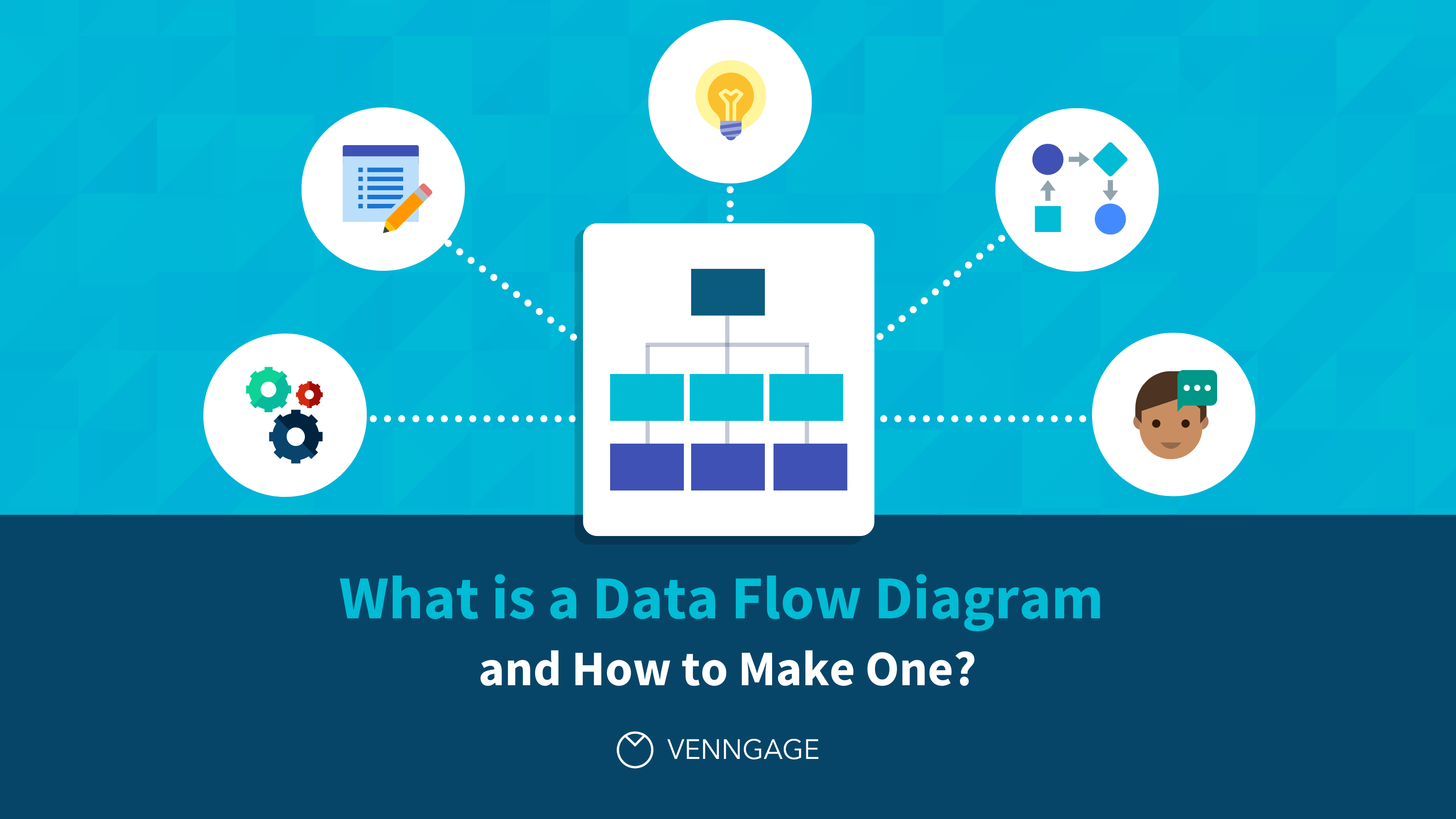So many moving parts go into an organization’s day-to-day systems and operations. Without the proper tools and techniques, it can be difficult to keep track of all the important details. This is where a data flow diagram or DFD comes in.
I’ve put together a crash course to help you master this powerful management tool. From the different kinds of diagrams to their layouts, symbols and functions—this short guide will take you through it all so you can quickly make your own in no time.
You can create your own DFDs with Venngage’s diagram maker, even without diagramming experience. Our customizable data flow diagram templates are made by experts for non-designers.
Click to jump ahead:
- What is a data flow diagram (DFD)?
- What are the components of a data flow diagram (DFD)
- 3 data flow diagram (DFD) examples
- How to create data flow diagrams?
- What are the types of data flow diagrams (DFD)?
- What are the uses of data flow diagrams (DFD)?
- Why is a data flow diagram essential in business processes?
- FAQs on data flow diagrams
What is a data flow diagram (DFD)?
A data flow diagram is a visualization tool used to illustrate the flow of processes in a company or a specific project within it. It highlights the movement of information as well as the sequence of steps or events required to complete a work task.
DFDs can vary in design and complexity, depending on the process it represents. It can be a simple outline of a general system or a more granular sketch of a multi-level procedure, such as the example below.
By visually dissecting these otherwise abstract concepts, DFDs allow teams and managers to better comprehend how a system works as well as identify and troubleshoot potential problems to improve effectiveness.
What are the components of a data flow diagram (DFD)
A data flow diagram is typically organized hierarchically, showing the entire system at one level, followed by major subsystems at the next. Finally, details are shown for each primary subsystem, with components identified last.
Here’s an example, which details the flow of customer data through the different layers of a business transaction.
Each of the diagram’s elements is assigned a specific shape or symbol to stress its role in the process. More on those symbols later.
Data flow diagram process
The data flow diagram process comprises four main components:
- External entities – Outside bodies or systems that either feed or receive the information being passed within the diagrammed process.
- Process – A series of steps that make up a procedure that transforms inputs or information (e.g. through computations, logic, or changing its direction) as it flows through the system.
- Data storage – A receptacle of information to be used or processed at a later time (i.e. a database). Data inputs or incoming data flow through a process and then through data storage. On the other hand, data outputs or outgoing data flow from data storage through a process.
- Data flow – The course taken by data inputs or information through a system until the output is produced.
Data flow diagram symbols and functions
A data flow diagram makes use of standardized symbols to represent the different components and functions that make a system or process.
There are four common symbol conventions in data flow diagramming.
- Yourdon and DeMarco:
- Circles represent processes
- Squares or rectangles denote external entities
- Horizontal parallel lines symbolize data storage
- Arrows indicate data flow
- Gane and Sarson:
- Lozenges (rounded rectangles) represent processes
- Squares or rectangles denote external entities
- Open-ended rectangles symbolize data storage
- Arrows indicate data flow
- Structured Systems Analysis and Design Method (SSADM):
- Squares or rectangles represent processes
- Ovals denote external entities
- Open-ended rectangles symbolize data storage
- Arrows indicate data flow
- Unified:
- “Process”-labeled squares represent processes
- Human stick figures denote external entities
- “Entity”-labeled rectangles symbolize storage
- Arrows indicate data flow
You can select any of these conventions for your DFDs, just bear in mind to be clear and consistent with the shapes you use. Additionally, if you need to include more details about each process, you can make use of bubble charts to break these down.
Data flow diagram layout
Now that you’re familiar with the key components and symbols used in data flow diagrams, it’s time to look at how to arrange these elements into one cohesive layout.
As DFDs represent a chronological process, their parts are generally organized from top to bottom, left to right. Here’s a quick sketch to give you a better idea of the order of elements in a DFD:
External entity → Data inputs → Process → Data outputs → Data storage → External entity
This illustrates how an external entity feeds the data or information that goes through a process that transforms it into output. Unless used immediately, the output can go through data storage, where it is kept until needed.
A real-life example of this would be a food establishment’s customer reservations system, such as the example below.
The guest (external entity) enters their booking request into the system (data input) which then runs a process to find the guest a table on their preferred schedule (data output).
The system can be programmed to retain the guest’s information in a database (data storage) for easy access next time the same guest books a table at the establishment. Meantime, the guest (external entity) receives the details of their current reservation (data output).
Some processes can also be represented in values or percentages to show the amount of a product or service that can be delivered within a given period of time. For instance, in the example above, the reservations system can display the volume of guests expected on a given date so the host can make informed recommendations to the guest.
3 data flow diagram (DFD) examples
Let’s take a look at some DFD examples and how they can be used across businesses.
This diagram uses the Gane and Sarson symbol system to create a clear hierarchy and distinction among its components. The variety and organized use of figures make it easy for those reading or using this diagram to identify the data inputs, outputs, storage, and process.
In the next example, elements are arranged from left to right, creating a clean visual that’s easy to read and understand.
Colors can also enhance the look of your DFD. Assign specific shades to each component to drive home the significance of their roles in the process or system.
How to create data flow diagrams?
Now combine everything you know so far about data flow diagrams, their symbols, components, and layouts to make your own. Here are some steps to help simplify and guide you through the task:
Step 1: Identify the outcomes of your system or process, or what you want your diagram to accomplish
Step zero is, of course, determining the system or process you want to analyze. Once you’ve identified that, you must deliberate and plan the outcomes you want to accomplish through this visualization exercise.
Is it to find a possible cause for bottlenecks in your implementation? To refine your internal processes? Or simply to help your team members to better understand how things work?
Step 2: Classify the elements of your system or process according to the components of a DFD
Identify which elements of your chosen methodology are your external entities, data inputs and outputs, data storage, and process steps.
One way to go about it is to locate the major inputs and outputs of your process, which will give you a good overview of your system and what you want to achieve. From there, you can easily fill the space between.
Step 3: Create a context diagram
A context diagram is a level 0 DFD. It’s basically an outline of a high-level scheme. It’s designed to be straightforward, depicting a single process.
Here is an example.
To create one, connect your major inputs and outputs to your external entities. This illustrates the most general path data goes through from input to output.
Step 4: Expand your context diagram into a level 1, 2, or 3 DFD
You’ll need to break down your context diagram to reveal the details of your main systems. A level 1, 2, or 3 DFD will do just that—take the example below.
To do this, simply add and connect elements to your subprocesses and -systems. Do it one tier or section at a time, making sure to add more data storage and flows when and where necessary.
Step 5: Verify your DFD’s accuracy
Once you’ve mapped out every detail, you must make sure your final diagram is accurate and correct. Proofread it by walking through each level and each step, paying close attention to the movement of information. Validate that the data flow makes sense and that you have all the necessary components where you need them to be.
Make sure your diagram can be easily understood by external parties, too. You can do this by running your DFD by a colleague or team member to check if they are able to comprehend the process and data transformation you wish to illustrate through it.
What are the types of data flow diagrams (DFD)?
There are two types of data flow diagrams: logical data flow diagram (LFD) and physical data flow diagram (PFD).
Logical data flow diagram
A logical DFD shows the conceptual flow of information through a process, focusing on the kind of data needed, its source, destination, and the transformation desired from the process. Here’s an example.
This type of DFD is often used in the early stages of system or process design when requirements are being determined. In the world of information systems design, this is where developers conduct a structured systems analysis.
Physical data flow diagram
On the other hand, a physical DFD visualizes how the system plan will be executed, including the specific tools, hardware, or players needed to make it work. Just like this example.
In information systems design, physical DFDs show how a system works after its requirements has been finalized and moved into full production.
What are the uses of data flow diagrams (DFD)?
Data flow diagrams can be used to document and analyze processes and systems in both virtual and real-life settings. In software engineering, where DFDs first came to be known, they can provide thorough technical guidance prior to encoding digital programs or applications.
Meanwhile, in business and project management, they can help managers and their teams master internal or external processes upon which the success of projects or the satisfaction of customers depend. This is particularly valuable when working with modern tools like a composable CDP, where understanding and optimizing data flows across different systems is essential.
In both cases, DFDs can point out potential problems or bottlenecks by virtue of breaking down complex procedures and uncovering every last detail that goes into them. By doing so, DFDs ensure the effectiveness of a plan or strategy.
Here are some examples used for specific purposes:
Application data flow diagrams
These DFDs show the flow of information through the frames of an application. It visualizes how a user moves through an application such as a POS system or an e-commerce portal based on the data they input and the process this data goes through until output is delivered.
This diagram can be used when application requirements are determined during application design.
The sample DFD below details the process a shopper might take when shopping via a supermarket’s mobile app.
These DFDs illustrate how work is done on inputs to produce an output. To depict this transformation, the elements in a system DFD are connected to show what happens to data and where it goes when a specific action is performed upon it.
For example, this system DFD for an automobile’s cruise control program shows how the program responds when a user decides (action) to go fast or slow.

Database process flow diagrams
These DFDs map out the flow of information from data storage through a process towards an endpoint, like a user or a customer, just as in the example below.
This type of diagram does not illustrate external controls or decisions. As such, it is typically used when application or system requirements have been ironed out, performance bottlenecks are determined and addressed, or system interfaces and logic are combined into one process.
User interface flow diagrams
User interface flow diagrams illustrate how users navigate a system or the actual process a user takes to complete a task. Take a look at this example.
This type of DFD is particularly helpful during the early stages of system or application design, when the intended user experience is being mapped out and fine-tuned.
Why is a data flow diagram essential in business processes?
Businesses require a whole universe of systems and processes to be effective. These, in turn, must be managed properly in order to achieve their intended outputs and objectives.
Data flow diagrams can help business managers and teams competently carry out plans and accomplish tasks by providing a straightforward yet engaging visual guide on multi-level—and otherwise complicated—methodologies. They’re also easy on the eyes.
DFDs can also help teams identify potential obstacles that can cause a project or program to perform poorly or, worse, fail to meet expectations. By addressing these kinks in data flows, organizations can efficiently reduce costs and improve overall productivity.
Additionally, flow diagrams can help executives with external audits and assist organizations when it comes to obtaining and maintaining ISO certifications.
FAQs on data flow diagrams
What is included in a data flow diagram?
A data flow diagram comprises four essential components: external entities, process, data flow, and data storage. It makes use of standardized symbols (i.e. shapes and figures) to denote the role of each of these elements in a given system or process.
What is the difference between a flowchart and a DFD?
A data flow diagram details the process by which data flows and transforms through a system. Meanwhile, a flowchart illustrates a sequence of steps that must be taken to accomplish a task or solve a problem.
Create a data flow diagram to build better business processes!
A data flow diagram is a powerful tool that companies can use to ensure the effective implementation of a system or process.
By providing a visual representation of the methodologies involved in a business process, it can help managers and their teams develop a deeper, more comprehensive grasp of the strategies and techniques necessary to make a project succeed.
Don’t miss out on these benefits and create your own data flow diagrams today. Sign up for an account on Venngage (it’s free!) and gain access to a whole library of diagram templates you can easily customize with the site’s drag-and-drop editor. No design experience required.
We also invite you to upgrade to a Venngage business account to access My Brand Kit, which lets you add your company’s logo, color palette, and fonts to all your designs with a single click.

A business account also includes the real-time collaboration feature, so you can invite members of your team to work simultaneously on a project.