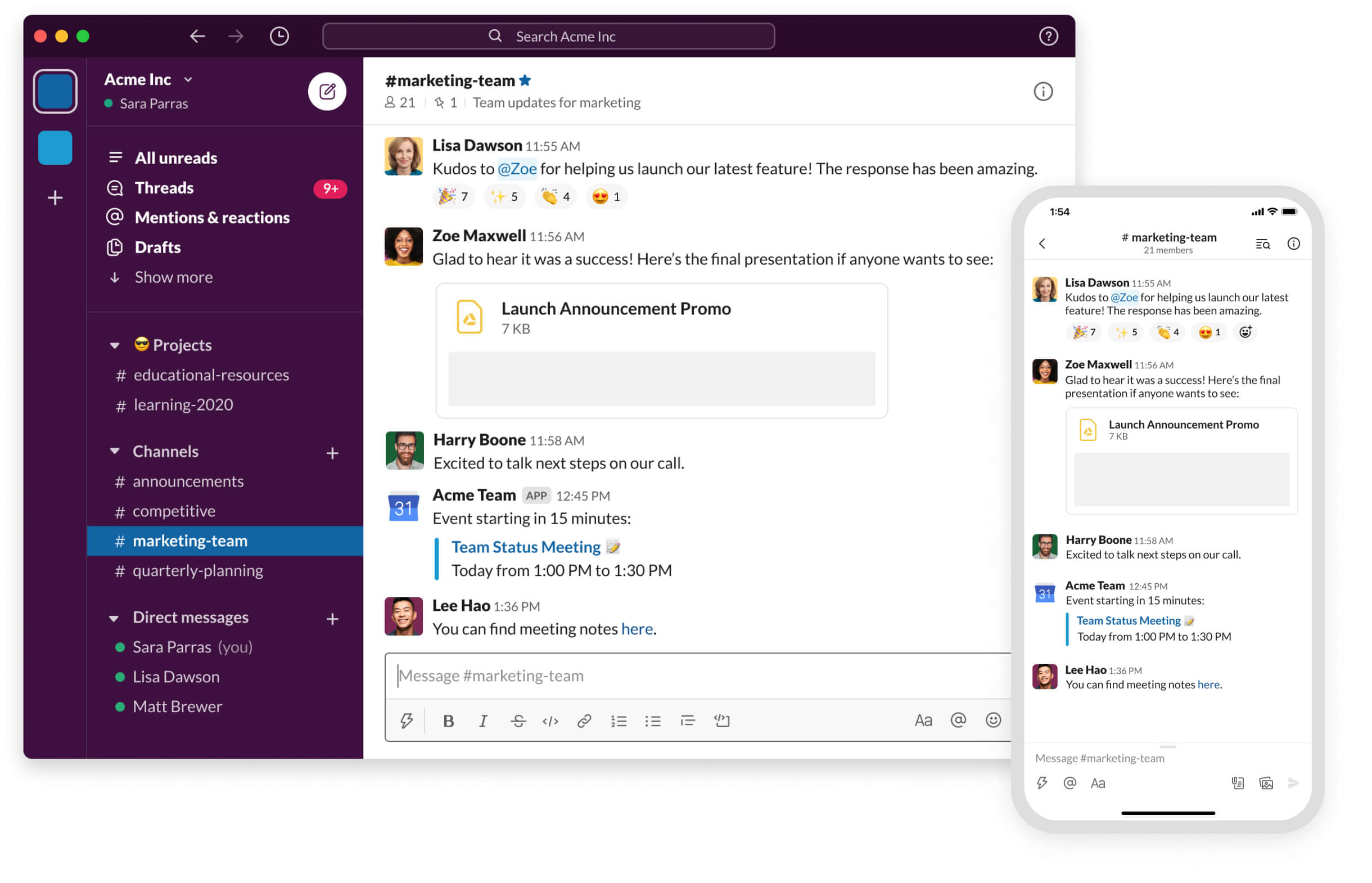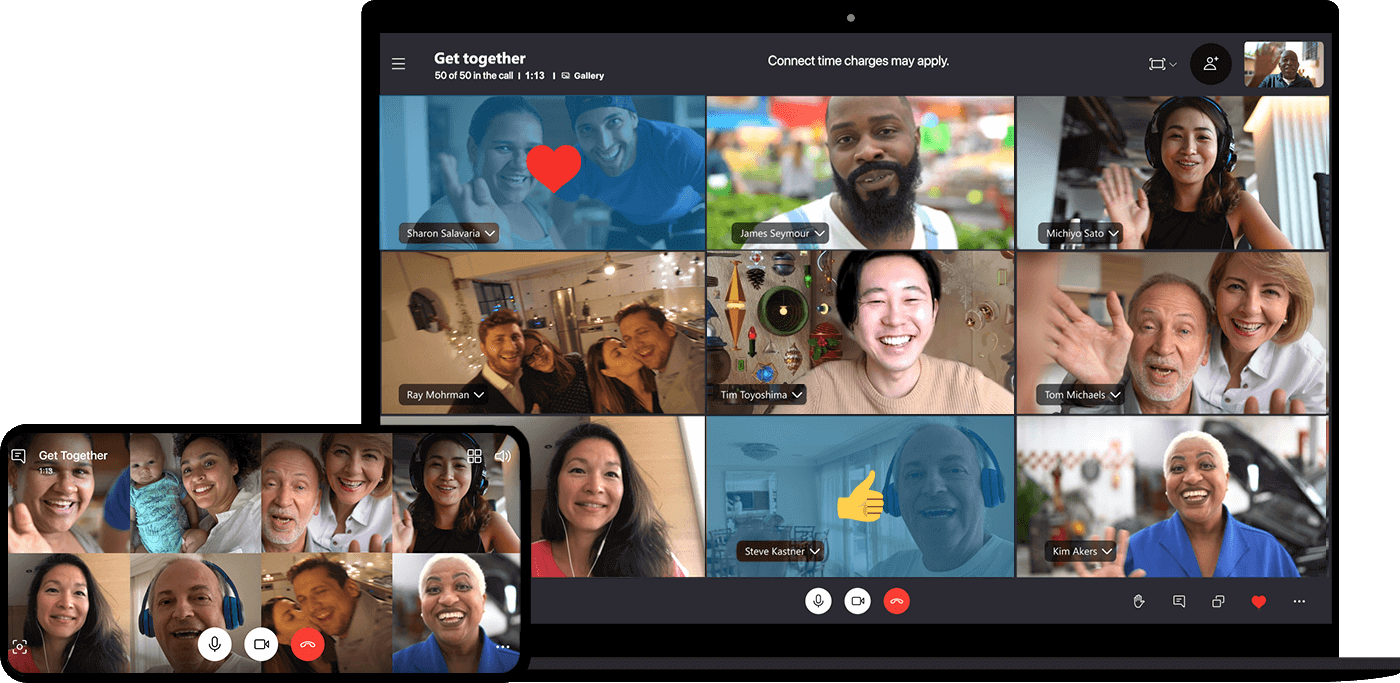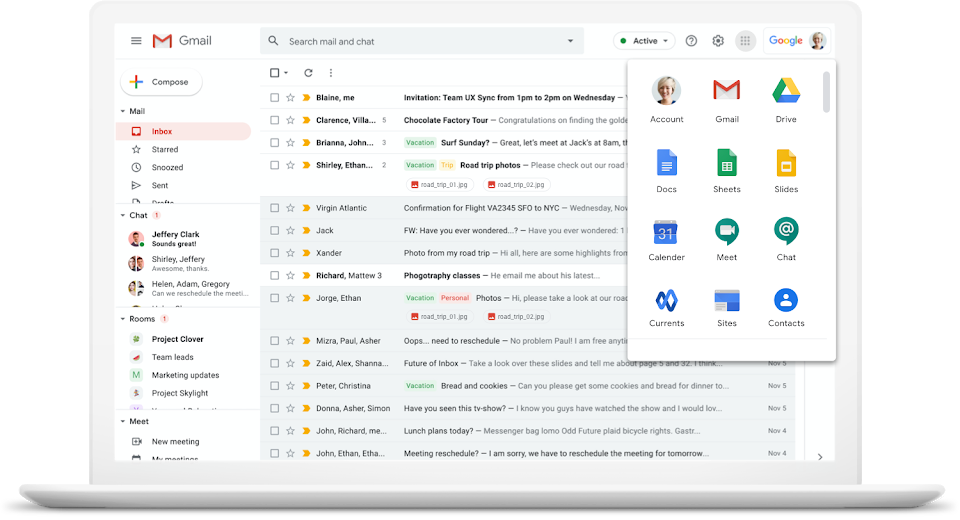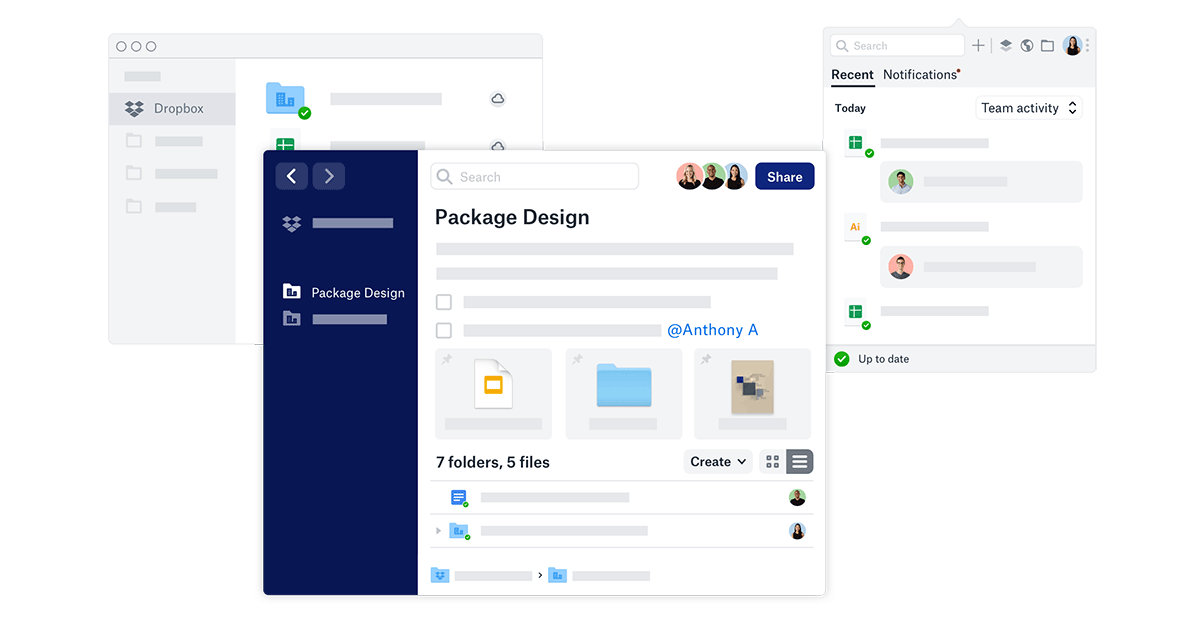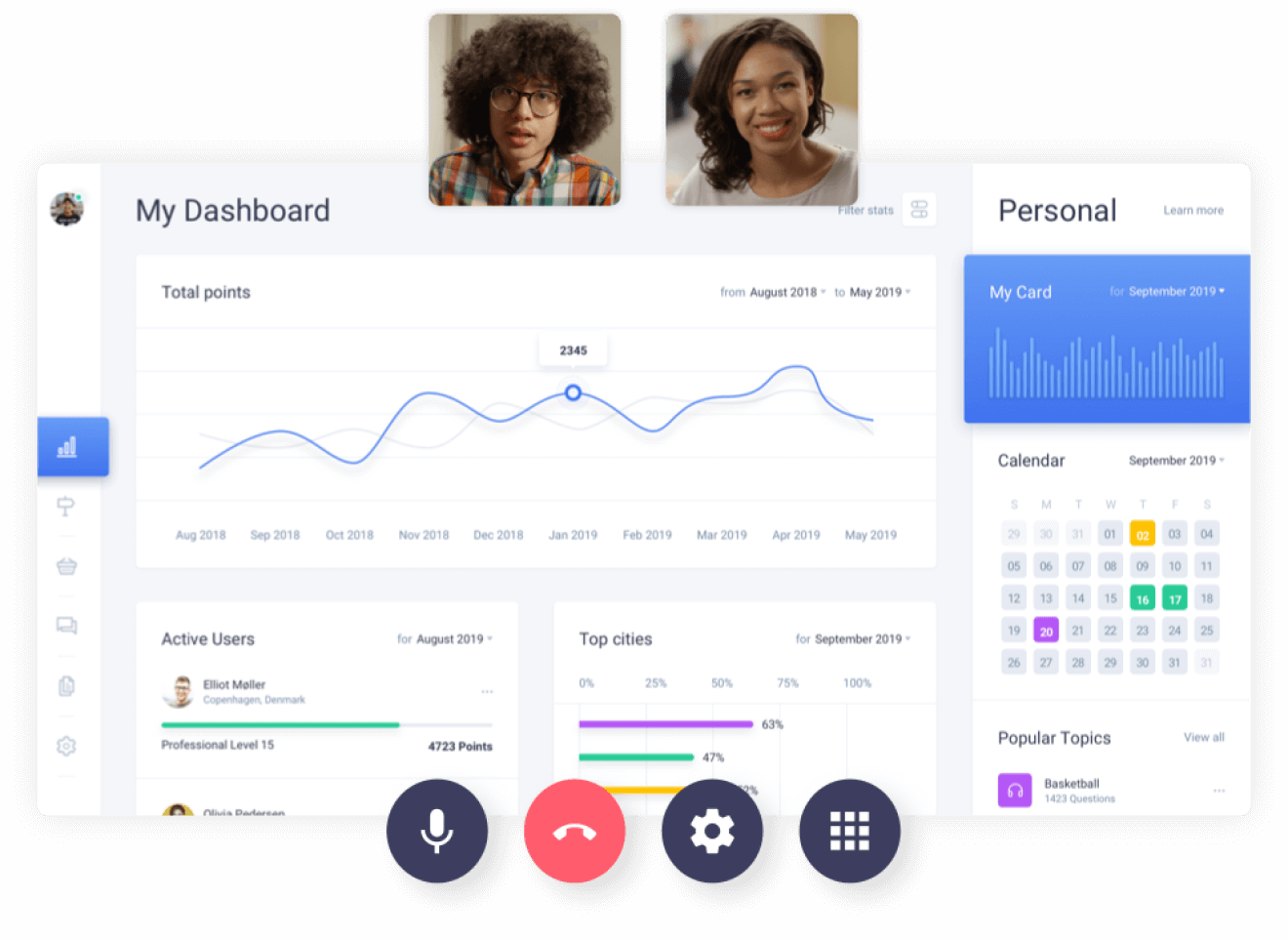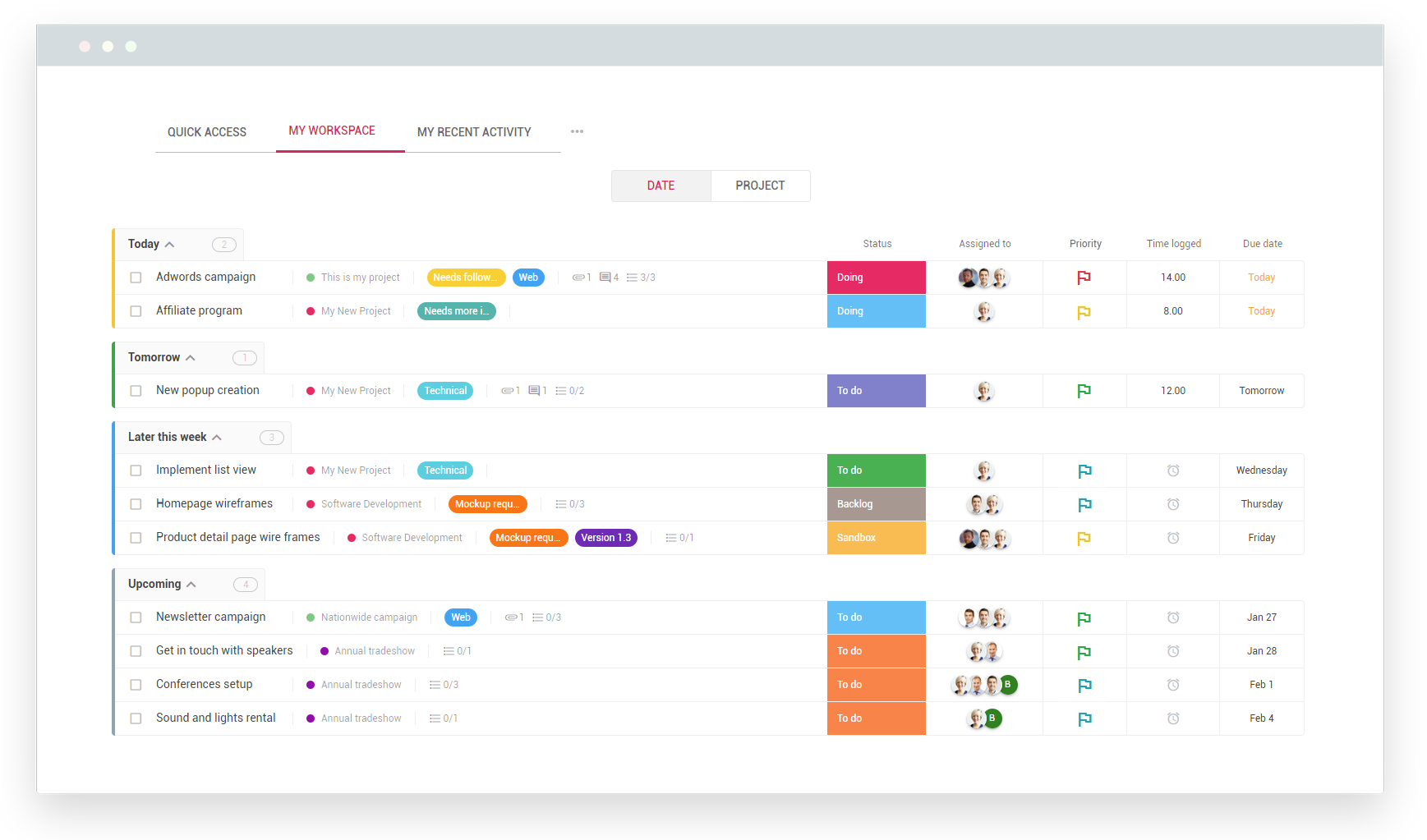Between 2000 and 2015, researchers found that the average human attention span decreased from 12 seconds to a measly 8 seconds. Just like that, capturing the attention of our audiences, whether they were clients, customers, and coworkers, got harder by half.
The need for effective communication didn’t change. The value of collaboration has not diminished. With so many messages coming to us, from the real world to the digital world, effective communication is arguably more important than ever.
If you want to improve collaboration and supercharge your marketing impact, check out the 17+ best team and business communication tools listed below.
Click to jump ahead:
- Visual communication tools
- Project management tools
- Chat and messaging tools
- Marketing communication tools
- Voice and video conferencing tools
- Document collaboration tools
- Knowledge center tools
- File sharing tools
- Internal team communication tools
Visual communication tools
Venngage
Who’s it for: Individuals, professionals, businesses and enterprise clients
Features: Templates for all types of business communication, customizable and diverse icons, branding kit with automated branding, real-time collaboration, team accounts, thousands of stock photos, data visualization tools (charts, graphs, maps, etc.) and responsive online support.
Here are some examples of templates you can create using Venngage:
Pricing: Venngage offers a free plan for users that gives them unfettered access to over 1,400 templates and 3 million stock photos.
To create more infographics and have more storage available for graphics, you can upgrade to the Premium plan, which is $19/month or $16/month if you sign up for a yearly subscription. For businesses, Venngage offers a comprehensive Business plan for $49/month or $39/month if you sign up for a yearly subscription.
Project management tools
Asana
Who’s it for: Individuals, small to large teams
Features: List view, timelines, project boards, goal tracking, automation, workflows, dashboards, internal messaging, file sharing, templates, and more.
Integrations: Adobe Creative Cloud, Slack, Microsoft Teams, Gmail, Vimeo, Zendesk, Zoom, LucidChart, Zapier, and more.
Pricing: Asana offers a free Basic plan that is perfect for individuals or small teams, as well as Premium ($10.99 per user/month) and Business ($24.99 per user/month) plans with broader capabilities.
Slickplan
Who’s it for: UX/UI designers, marketing teams, website developers, content strategists, project managers, freelancers/agencies.
Features: Sitemap builder, diagram maker, design mockups, and content planner.
Integrations: WordPress, Joomla, concrete5, Drupal, ExpressionEngine, Google Analytics, Slack, Basecamp, Teamwork
Pricing: Slickplan starts at $10.79/month for one user billed annually, and has higher-priced plans targeted at teams and agencies. These plans go up to $114.99/month for the Agency plan (billed monthly) and come with unlimited users unlimited projects, and storage up to 500 GB.
Trello
Who’s it for: Individuals, small and large teams
Features: Code-free automation, timeline view, Kanban boards, dashboard, table view, calendaring for time management, file sharing, project planning, instant messaging and more.
Integrations: Slack, Dropbox, Google Drive, Evernote, and Confluence.
Pricing: Individuals and small teams can sign up for a Free Trello account. A Business Class account is $10 per user/month billed annually. Enterprise accounts are also available.
Chat and messaging tools
Slack
Who’s it for: Small-to-enterprise level businesses
Features: Instant messaging, voice and video calls, workflow builder, channels, inter-organizational collaboration, file sharing, and project archives.
Integrations: Dropbox, Zoom, Microsoft OneDrive, Google Suite, Salesforce, Zendesk, Jira Cloud, Asana, Zapier, Trello, and more.
Pricing: Slack offers three plans for users. The Standard plan offers basic functionality and 10 GB of storage per member for $6.67 per user/month. The Plus plan offers 20 GB of storage and supports the use of SSO for $12.50 per user/month. Enterprise plans are also available.
ProofHub
Who’s it for: Teams of all sizes, small to large teams
Features: Multiple views (boards, Gantt chart, table, calendar, and me view), customized workflows, Custom roles, custom fields, proofing, recurring tasks, project templates, file sharing, Custom roles, Project discussions, chat, time tracking, reporting, notes, announcements & more.
Integrations: Dropbox, Slack, Google calendar, iCal, Google drive, Onedrive, Freshbooks and Quickbooks.
Pricing: ProofHub provides a 14-day free trial. It has two price plans, one of which is an essential plan for Flat $45 per month billed annually with unlimited users, made for small to large businesses. Another plan is Ultimate Control, which costs Flat $89 per month billed annually with unlimited users, made for companies and clients who require customized access roles and want to manage who sees what.
CloudTalk
ClaudTalk is a cloud-based AI-powered call center solution of choice for businesses wanting to create exceptional customer experiences.
It offers features like IVR, click-to-call, power dialers, along with AI-powered automated call transcription, notes, and insights. CloudTalk streamlines your workflows and connects seamlessly with over 35 integrations, including HubSpot and Zendesk.
Key features:
- 160+ country numbers supported
- 35+ powerful integrations
- AI-based call transcription and analytics
- Click-to-call
- IVR and power dialers
Why check this product: Using CloudTalk can help you reach 3x more customers daily and reduce wait times by 50%. It enables businesses to deliver exceptional customer experiences and streamline support workflows with ease.
Best-match audience: customer support agents, sales reps, e-commerce managers, SMB teams, and tech support specialists.
Marketing communication tools
Mailchimp
Who’s it for: Freelancers, agencies, startups, mobile and web apps, eCommerce and retail
Features: Website builder, custom domains, landing pages, digital ads, CRM, demographics and segmentation, dynamic content, campaign templates, customer journeys, and smart recommendations.
Integrations: LinkedIn, Zendesk, WordPress, Eventbrite, OpenTable, Facebook, Vimeo, Google Analytics, Patreon, and many more.
Pricing: Mailchimp offers a free plan for up to 2,000 customer contacts that allows you to build a website and start assembling your CRM.
They also offer an Essentials plan for $9.99/month, a Standard plan for $14.99/month and a Premium plan for $299/month. In addition, they offer transactional email plans that allow you to pay per block of emails.
Related: 69 Engaging Email Newsletter Templates and Design Tips
TextMagic
Who’s it for: Organizations and individuals who seek efficient and effective communication solutions (businesses of all sizes, marketing teams, customer support departments, sales teams, and nonprofit organizations)
Features: Two-way messaging, Group messaging, Automation and scheduling, Contact management, Templates and personalization, Bulk SMS, Virtual phone numbers, Toll free number, SMS templates, Scheduling, SMS campaigns, Delivery reports, Keyword auto-responses, SMS surveys, Integration, API Access, Security and compliance.
Integrations: Popular applications, including CRM systems like Salesforce, email marketing platforms like Mailchimp, and project management tools like Trello.
Pricing: Pay-as-you-go model and subscription-based plans – more details here. Free trial available.
Constant Contact
Who’s it for: Startups, small-to-large businesses
Features: Email funnels, website builder, list-building tools, list segmentation, marketing automation, scheduled marketing, social media, Facebook and Instagram ads, real-time analytics, and dynamic forms.
Integrations: Facebook, Shopify, Eventbrite, Salesforce, WordPress, QuickBooks, eBay and many more.
Pricing: Constant Contact offers several plans for small to large businesses. For $10/month, you can sign up for their Website Builder. Email marketing plans start at $20/month, with a Plus plan available for $45/month. Ecommerce Pro is an AI-powered email campaign solution for $195/month.
Voice and video conferencing tools
Zoom
Who’s it for: Individuals, small to large businesses, and enterprise clients
Features: Voice and video conferencing, screen sharing, file sharing, chat feature, cloud storage for recordings, and video webinar support.
Integrations: Zapier, Asana, Google Workspace, Slack, Asana, Zendesk, Apps like Teams, Wix, and many more.
Pricing: Zoom offers a free Basic plan for personal meetings. For larger meetings, for up to 30 hours, and social media streaming, you can sign up for a Pro plan for $149.90/year per license.
Small and medium businesses can take advantage of the Business plan for $199.90/year per license to also receive Single Sign-On capabilities and company branding.
Related: 10 Tips for Effective Communication With a Remote Team [Templates]
KrispCall
Who is it for: KrispCall is ideal for international businesses looking for an affordable and secure all-in-one cloud telephony solution. It is also extremely convenient for organizations that need to manage global communications and call center operations.
Features: KrispCall provides a unified callbox to manage all communication channels from a single interface. Key features include global calling, call forwarding, call and contact tagging, transferring, Do Not Disturb mode, phone tree (IVR), and in-depth call analytics. It also offers strong data privacy via high-end encryption.
Integrations: KrispCall currently lacks wide integration options and is not available on Windows and Linux platforms.
Pricing: Annual prices start at $12 per user/month (Essential), $32 per user/month (Standard), and custom pricing is available for enterprises.
Skype
Who’s it for: Individuals and groups of all sizes
Features: HD video conferencing, integrated instant messaging feature, phone subscriptions, free Skype-to-Skype calls, SMS messaging, call forward, voicemail, screen sharing, and call recording.
Integrations: GitHub, Trello, Gmail, Google Sheets, Constant Contact, Cisco WebEx, Basecamp 2, and many more.
Pricing: Skype is free to use for video conferencing. There are Skype phone subscription plans for $3.68/month if you want to be able to use your device as a Skype phone.
3. RingCentral RingEX™
Alt text: Colleagues using RingEX as their team’s communication software
Who’s it for: RingCentral RingEX™ is a video conferencing solution crafted to facilitate seamless team collaboration and marketing, catering to businesses of all scales.
Features: High-quality audio and video calls, team messaging with screen and file sharing, task management, and advanced analytics. Plus, RingSense AI for RingEX: an AI-powered personal assistant that enables real-time note-taking, reveals conversational insights, and summarizes and transcribes messages, enriching every interaction within a unified platform.
Integrations: Marketo, Zapier, MailChimp, Google, Zendesk, Hubspot, Slack, Microsoft Teams, Salesforce, Google Drive, Google Workspace, Asana, Trello, OneDrive, Zoho LeadSquared, Talkwalker, and 200 more business app integrations.
Pricing: RingEX begins at $20 per user and has three starting options that can be greatly customized to suit an organization’s needs. The Core package gives you essential phone system features, HD video, and messaging. It also has AI that creates summaries and highlights of meetings. The Advanced and Ultra packages have more features, like creating your own roles and permissions and business analytics.
Document collaboration tools
Google Workspace
Who’s it for: Small to large businesses
Features: Google Workspace is made up of a constellation of Google apps, including Google Docs, Sheets, Slides, Gmail, Drive, Calendar, and more.
Integrations: Adobe Creative Cloud, box, Dropbox, Evernote, LucidChart, Asana, DocuSign, Freshdesk, SurveyMonkey, SmartDraw and much more.
Pricing: Google Workspace is a suite of several Google tools, including Docs, Sheets, Meet and more. The Business Starter plan is $6 per user/month, the Business Standard plan is $12 per user/month, and the Business Plus plan is $18 per user/month, with each plan offering more storage and conferencing capabilities.
Microsoft Office 365
Who’s it for: Individuals, businesses, schools, and enterprise clients
Features: Microsoft Word, Excel, PowerPoint, Outlook, OneDrive, Teams, Outlook, Publisher, SharePoint, Skype, Yammer, and more.
Integrations: Docusign, Zapier, DropBox, Salesforce, Ring Central, box, Clio, ActiveCampaign, Okta, Miro, and more.
Pricing: There are many plans for Microsoft 365, each with its own features and benefits. Microsoft 365 Business Basic costs $5 per user/month and the Microsoft 365 Business Premium plan is $20 per user/month. Microsoft 365 Family is $99.99/year for up to six people.
Knowledge center tools
Bloomfire
Who’s it for: Organizations and teams in need of better knowledge management
Features: Rich text editor, AI-generated tags, searchable knowledge repository, dynamic research library, insights curator, and an aggregated news hub.
Integrations: Slack, Microsoft Teams, Google Chrome, Zendesk, Salesforce, Tableau, Dropbox, Google Drive, and One Drive.
Pricing: Bloomfire offers a Basic plan which is $25 per user/month. The price per user scales down as you increase the number of users, so 50 users per year would cost $15,000/year.
ProWorkflow
Who’s it for: Remote teams, on-site teams, collaborators
Features: Project tracking, workflows, task management timesheet reporting, team communications, file sharing, resource management, knowledge repository, and a dedicated app store with helpful add-ons.
Integrations: Microsoft Teams, Microsoft Outlook, Xero, Freshbooks, QuickBooks, box, Dropbox, Google Workspace, Zapier, and Microsoft One Drive.
Pricing: ProWorkflow offers two plans. Their Professional plan is $20/mo. and the Advanced plan is $30/mo. You can save 10% by signing up for annual pricing – which gives you the Professional plan for $18/mo. and the Advanced plan for $27/mo.
File sharing tools
Dropbox
Who’s it for: Students, teachers, professionals, individuals, everyone who needs cloud storage for digital files
Features: File sharing, device syncing, desktop and mobile apps, security and back-ups, collaboration tools, file organization and document management tools.
Integrations: Canva, Autodesk, Trello, Slack, Okta, and Getty Images.
Pricing: Dropbox offers a Basic free plan with 2 GB of storage, a Plus plan for $9.99/month with 2 TB of storage and a Family plan for $16.99 per month for up to six users.
For business accounts, Dropbox offers a Standard plan with 5 TB of storage for $12.50 per user/month, a Professional plan with 3 TB of storage plus sharing tools for $16.58/month and an Advanced plan for $20 per user/month with unlimited storage.
Flock
Who’s it for: Remote and on-site teams
Features: instant messaging, channel chats, video calling, file sharing, productivity tools, and personalized onboarding.
Integrations: Asana, Twitter, Trello, Github, Google Calendar, Google Drive, Microsoft OneDrive, Dropbox, Box, Todoist, Mailchimp, Bitbucket, and Jira.
Pricing: Flock has a free Starter plan for up to 20 team members. A pro plan costs $4.50 per user/mo. for up to 100 team members. Enterprise quotes are also available for larger teams.
Internal team communication tools
Hypercontext
Who’s it for: Remote and on-site teams, small and large organizations
Features: Collaborative meeting agendas, meeting notes, post-meeting pulse surveys, conversation insights, goal-setting, and an extensive library of agenda templates, conversation starters, and goal examples to choose from
Integrations: Google Suite, Chrome Extension, Slack, Microsoft Teams, Outlook, and Zapier to connect to over 2000+ apps
Pricing: Hypercontext is a freemium product. They have a free forever version, a Pro plan which is $7/user/month, as well as a starter team pack priced at $5 total for the first 5 users. They also have a Business plan marked at $11/user/month.
Yammer
Who’s it for: Remote and on-site teams, small and large organizations
Features: App library, deep integrations with Microsoft Office 365, live and on-demand events, dynamic communication via instant messaging, file sharing and editing, enterprise-level security, and more.
Integrations: Microsoft Office 365, Microsoft SharePoint, OneDrive, as well as external tools such as Klout
Pricing: Yammer is available as part of the Microsoft Office 365 E1, E3, and E5 plans. These plans are, respectively, $8 per user/month, $20 per user/month and $35 per user/month.
Microsoft Teams
Who’s it for: Teams of all sizes, from small and large organizations
Features: Online meetings, shared channels, instant messaging, collaboration tools, screen sharing, video conferencing, audio calls, workflows, file sharing, and more.
Integrations: Microsoft Office tools, Asana, Polly, and ZenDesk.
Pricing: Microsoft Teams has a free plan with limited features, and is also included within several Microsoft Office Suite bundles. The Microsoft 365 Business Basic bundle is $5 per user/month. The Microsoft 365 Business Standard plan gives you even more tools for $12.50 per user/month.
Nutcache
Who’s it for: Small and large organizations
Features: Collaboration workspace, work tracking, task management, automation, Gantt charts, project budgeting, time tracking, invoicing, and more.
Integrations: PayPal, Stripe, QuickBooks, Google Suite, Slack, GitHub, and Zapier.
Pricing: Nutcache offers a Free plan to get you started, as well as a Pro plan for $$6 per user/month and an Enterprise plan for $12 per user/month.
In summary: Businesses need both internal communication tools and customer communication management software for seamless collaboration
Having effective communication tools in the workplace is vital because you can’t expect people to work together effectively unless they all have the same fundamental understanding of the task at hand.
Visual aids created with Venngage can help you create clear communications for your organization, facilitating a shared understanding and making collaboration easy and seamless.
The best part about working with Venngage to create business communication assets is that you don’t have to have any previous design experience.
Our library of thousands of easy-to-edit templates and our drag-and-drop editor allow you to quickly and easily create business materials and other content with ease.