For any business, getting paid means you can keep the lights on and continue providing your service. And depending on what your business does, that can mean creating invoices to send to your clients. That’s why having some simple, informative and engaging invoice templates can help ease the billing and payment process.
Venngage for Business allows you to drag and drop elements to quickly create invoice templates that your team can use to keep your cash flow healthy. Apply your branding with a few clicks to make sure you’re reinforcing your company’s identity.
Learn more about what an invoice template is and take a look at some examples of invoice templates to get you inspired.
Click to jump ahead:
What should an invoice sample look like?
It’s a good idea to keep an invoice sample on the simple side. Include all the basic elements of the invoice, such as your business name (or your name), your customer’s name, the amount they owe (and for what), and how you want them to pay you. For clarity and professionalism, ensure your client invoice is straightforward and easy to understand.
Your customer may require you to add other information, such as banking information or account numbers, but even then, your best bet is to lean to the simple side.
Invoice templates & examples
If you’re not quite sure what you want to include in your business or personal invoices, check out these professional invoice templates to inspire you.
Blank invoice template
This blank invoice template is about as straightforward as it gets, with an invoice number and date, followed by line items and the total amount owed. You can also check out some other examples of blank invoice templates in the FAQ section.
Simple invoice template
This simple invoice template provides all the information needed in a minimalist way, which can help the important details, such as the total amount owed, stand out.
With Venngage for Business, you can apply your branding in a few clicks to ensure all materials align with your company identity.
If you want to quickly add your brand colors and logos to this free invoice template, start by having your brand color palette automatically extracted with My Brand Kit:

And start branding any of your designs in one click:

Here’s an example of how apply brand colors and logos can change the template:
Printable invoice template
This letter-sized invoice template can be printed from any basic printer, so whether you want to print it out to mail to your client, or they want to print it out for record-keeping, you’re covered.
Simply download the invoice template in PDF format and start printing or emailing the invoice to your clients:

Downloadable invoice template
This downloadable invoice template uses a subtle, modern color palette to reinforce the brand identity of the service provider. All our invoice templates can be exported as a PNG, PNG HD or PDF format.
Freelance invoice template
For the average freelancer, billing and invoicing are likely not the most enjoyable part of the job, which is why having an invoice template is so useful. Creative freelancers could use this template as it is, while those in other industries could quickly swap out the icon at the top left for their logo or another piece of imagery that applies to their work.
Just double click the icon and choose the one you prefer and you’ll have professional invoices ready at your fingertips:

Business invoice template
This free invoice template for a coffee shop is perfect for companies that buy goods from wholesale or other suppliers. Simply list the items you’ve bought, including their quantities, so that both sides of the transaction can easily keep track of what’s been bought and sold.
Contractor invoice template
On the typical job site, it’s easy to lose track of individual items that may be purchased. That can make it a challenge to ensure that all phases of the project are funded. Use this construction invoice to bill your customers for all work done in a project.
Consulting invoice template
While this invoice template includes specific deliverables, it’s an ideal way for consultants to bill for their services. Simple replace the deliverables in each line item either with your fixed monthly consultancy fee or line items that apply for the services you’ve provided.
Basic invoice template
This basic invoice template does the job without a lot of frills. Depending on the goods or services you provide, that could be just what you’re looking for. While it doesn’t have much visual flourish, it’s a great way to make sure your customers and clients understand what they’re paying for — and that they get payments to you on time.
Service invoice template
Looking for service invoices? Here’s a great example of one.
Consider using a cool image in the background that applies to the service you provide. In this case, the service in question is pool cleaning, but Venngage offers 3+ million of stock images that you can quickly and easily use as the background of your service invoice template.
Related: 10 Ways to Incorporate Stock Photos Into Your Designs [Easy Design Tips]
FAQs about creating invoice
What is the best free invoice template?
Venngage for Business offers many free invoice templates that you can use to ensure a healthy cash flow for your company. Add your information, including your business name, address and other items and then download a PDF that you can email to your client or print and send through the mail.
How do I create a simple invoice?
The basic elements of an invoice include:
- Your business name (or your own name, if you’re self-employed) and payment details (like billing address or payment account information)
- The name and address of the person or business you are billing
- A list of services rendered or products sold, including the date they were provided
- The total amount owed, including taxes (if applicable)
- An invoice number
- An account number
- A due date
Not every item on this list will apply in every case, but these are the general elements. It could be hard to create a professionally looking invoice template from scratch, so we’d recommend using our fully customizable invoice templates with all the basic elements already available and arranged in a logical fashion.
As the above example shows, it’s helpful for your clients or the people you’re billing to ensure the total amount is highlighted so they don’t have to go searching for it.
How do I create an editable invoice template?
There are a few options for creating an editable invoice template, including Microsoft Word, Google Docs, an invoice generator tool like QuickBooks, as well as Venngage.
Each of them is a bit different, but by creating an invoice template for your business with Venngage, your branding and visual style are strong. The intuitive design interface also helps you create a functional but attractive invoice template.
Once you have the elements arranged as you want them, you can generate a PDF and either print it out or email it to your customer, or you can use a blank PDF that your team can fill in with a PDF editor.
What is invoice format?
There are quite a few invoice template formats, but following the above example, the ideal invoice format should have your business name, address and billing information and your client or customer’s name and address, followed by the items covered in the invoice, then the total amount owed.
After that, it’s pretty much up to you in terms of what needs to be included in your invoice. Some companies use empty spaces in their professional invoices to include a note of thanks to their customer, while others may shift some information, such as payment account numbers, to the bottom of the page.
There isn’t a single correct way to do this, and the right format may not even be something you can decide. Many of the companies that you’ll be sending invoices to may have their own billing systems and formats that you’ll be required to adapt to.
Can I create my own invoice?
Yes, an invoice can even be hand-written if there aren’t any other options. But with tools like Venngage, you can create informative and functional invoices and invoice templates to ease the billing process and standardize the information listed so that your customers and clients are well-informed about what they owe and why.
Can I invoice as an individual?
Certainly, individuals can create invoices they use to bill customers and clients after providing services, as the above example illustrates. The top of this invoice lists a person’s name rather than a business name, making it a good option for those who need to invoice as an individual.
The right approach will depend largely on your corporate structure or tax situation. People who are self-employed will typically send invoices using their own names.
But for small business owners, you should use the business name rather than your own, even if you are the only employee of the business. If you’re unsure about what’s best, you should consult a tax professional in your area who can help you.
Can I make an invoice template in Word?
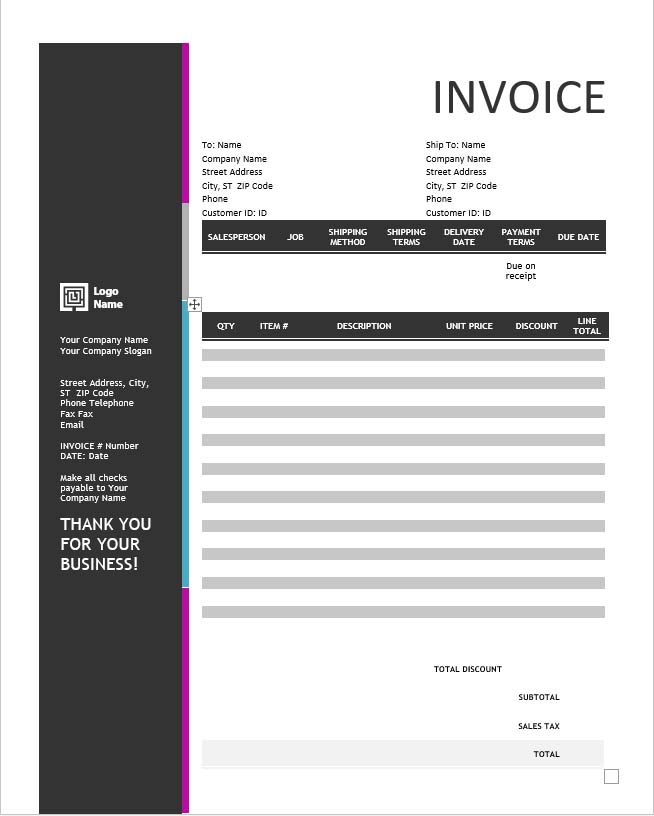
Word offers a few invoice templates, and it’s certainly possible to create your own. But because it’s not a graphic design program, it’s much more difficult to create a professionally looking invoice. And you’ll probably need to create a PDF for emailing to your clients and customers, as not everybody’s computer has Word.
Can I make an invoice template in Google Docs?
While there aren’t any invoice templates in Google Docs, there may be third-party add-ons that can help you simplify the process. Otherwise, you will have to manually add all the elements, including text, tables and any other visuals, such as your company logo.
In summary: Simplify your life by creating engaging and informative invoice templates
Use Venngage for Business to create invoice templates for your company or your self-employment work. Having a go-to template on hand can help ensure that you’re able to quickly bill out for goods and services provided and keep your cash flowing.




















































