Which is easier to read: a wall of text or an image that uses plenty of white space and visuals to tell a story? The second choice is undoubtedly more attractive.
Infographics are used in digital marketing when you want to share information about your brand with a large audience.
Don’t know how to design a poster? The Venngage Infographic Maker and infographic templates make it easy to create powerful posters without a graphic designer or design experience.
Click to jump ahead:
- What is an infographic poster?
- How to create an infographic poster
- How to make an infographic poster with Venngage
What is an infographic poster?
An infographic poster is a large, visually appealing display that combines graphics, data and text to present information clearly and engagingly.
The purpose of an infographic poster is to convey complex information quickly and effectively with a mix of illustrations, charts, icons and concise text.
Infographic posters are often used for educational purposes, marketing, business presentations and public awareness campaigns, making information easy to understand at a glance.
Data visualization infographics have given many companies the digital content success they need. Visual storytelling is a powerful tool, and infographics are at the center of it.
Infographics are data or process-focused. While they do include a storytelling element, infographic posters are focused primarily on telling a story over highlighting quantitative data.
In the example below, you can see how the poster combines the power of graphic design with storytelling.
Imagine if you had to read the above poster without the icons? It would be much more challenging!
With Venngage, you can create a poster for free and add or swap out icons with a single click. Choose a template from the library and start editing. Click on the icon you want to change and you can swap it out for a different one.

Interested in learning more about other types of posters? Check out: 12 Types of Posters for Every Business Need [Templates Included]
How to create an infographic poster
Want to create infographic posters that will make your campaigns more attractive and informative to your audience? Here’s how you can create an infographic poster that stands out:
Write striking titles for a creative header
Creating a title from scratch can be a challenge. However, a title that evokes an emotional reaction is a proven way to draw attention and pique curiosity.
Take a look at this infographic template. It’s simple, yet engaging. What does it get right?
If this was a paragraph of text, this information might have been ignored by readers. But with the bright and relevant colors, an eye-catching poster background, headers, and intuitive structure, it’s much easier to understand the bite-sized information.
Take note of the header structure. A good header structure will include a title, a subtitle, and a clear information hierarchy. This type of infographic design builds an organic flow for the details.
When designing a poster and writing a title, ask yourself the following questions:
- What triggers people’s emotions?
- What makes people feel positive?
- How can you give people an adrenaline rush?
- What makes people feel happy?
You can find these answers about your target audience from surveys, questionnaires, and analytics.
Once you have those answers, you can structure your design according to the below points:
- Identify the data source, topic or point of view
- Include key points throughout the infographic
- Provide an introduction to the infographic
- Outline detailed sections of information
Avoid overwhelming your design
Compelling infographics simplify reading, breaking down technical data to make it easy to understand. They also use short sentences, no jargon and simple analogies.
The infographic layout also makes room for knowledge resource text boxes in case more explanation is required. The absence of text walls and technical sentences make infographics much more readable than other types of content.
A good set of design elements makes your data visualization and text stand out and helps ‘relax’ your reader’s eyes and refresh their attention, like in this example.
Adopt an effective color scheme
There are many factors to consider when selecting colors, particularly the type of information in the poster, the intended audience, and the purpose of the poster.
The color scheme in the below poster suits the medical theme. It isn’t overwhelming and the consistent shade throughout the template helps to create a cohesive and comprehensive visual.
Different colors evoke different feelings in people. Colors also impact how people retain and understand information.
The Venngage editor includes a color wheel that can help you determine the combination or palette for your poster.
Use a variety of graphical elements
The infographic templates in this post have included a variety of visuals, including images, icons, colors, and data visualization. The below example also includes some of these elements.
This template’s design might seem simple, but it takes a lot of thought to grab your audience’s attention and make the topic easier to understand.
A graphic designer can design infographics and find ways to slot in these elements. But hiring a designer can be expensive for small businesses and startups.
To create a powerful poster, you can use Venngage’s ready-to-use infographic templates that already have icons, images, and charts, and graphs.

Related: 8 Graphic Design Trends that Will Define 2022 [Infographic]
Build a compelling narrative
Creating a narrative involves building a clear story that has a point of view, like in this example.
There are three steps to attain this goal:
- Outline your story – start with a question or statement that you want to answer
- Use a compelling example -company case studies build empathy and emotion, making it easier for audiences to connect with brands
- Create a flow – your posters should include a beginning, middle, and an end for your narrative, just like any other story
These steps are basic and don’t show the actual effort behind creating the narrative, such as establishing the opening and climax.
But, these are the main pathways toward creating a deep narrative, and if you’re already down this road, you’re on the right path, like in this poster.
Deep narratives don’t have to be very long but they need to be meaningful.
Provide infographic resources
Informational boxes provide readers with important background information to better understand the infographic.
These include explainers for complex terminology and concepts. Most successful infographics have resource boxes with charts and illustrations. You can see how this poster does it.
A simple research poster infographic like this wouldn’t need a resource box because it doesn’t have jargon, but it’s easy to add another object to explain a concept.
How to make an infographic poster with Venngage
Venngage posters are free to create and share online. The drag-and-drop editor makes it easy to create posters from templates. Here are the steps to help you get started.
Register for a FREE account
Choose a template from the 10,000 infographic templates available. Sign up for a free account and enter a few details so we can tailor your design experience.
You don’t need to download an app or leave your browser to start designing a poster like this example.
If you’re a hospital looking to use infographics for your campaigns, you can use this template, edit the assets, and insert your own data quickly.
Customize the layout
Use the layout as a guide for your story. Add or swap out text, images, and icons.
Include your branding elements from your website, including your logo, colors, and fonts using Venngage’s My Brand Kit feature to create a uniform look across all your designs.
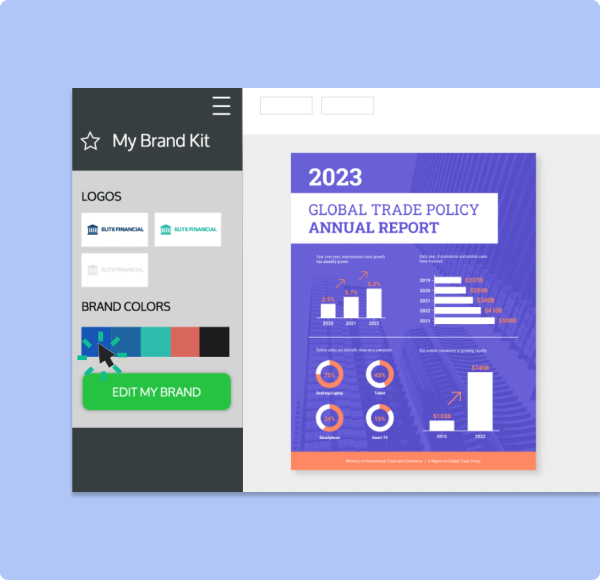
Insert your own data
Use the Text and Shapes tool to add your data. You can easily import data from a Google Sheet or CSV.
Download your infographic poster design
Now that you’re done with your design, upgrade your account to a Venngage business plan to download your infographic in PNG, PNG HD, PDF, Interactive PDF, and PowerPoint files.
Make creative infographic posters that attract attention
You now know how to design infographic posters and when to use them. This will help you create infographics that tell powerful stories.
With a free Venngage account, you can start designing immediately straight from your browser and make an impact on the digital world.
















































