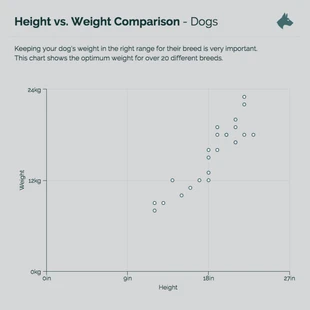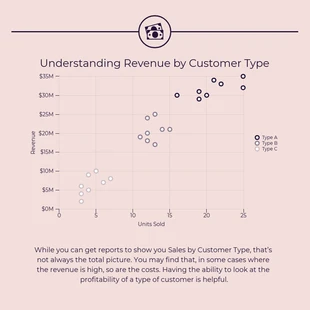Free Scatter Plot Maker
Create a professional scatterplot chart easily and visualize data sets with more than two variables with the Venngage Scatterplot Maker.

Trusted by
With Venngage's online scatterplot maker and templates, you can show a correlation between multiple data values and design charts in minutes. Over 40,000 businesses already use Venngage's chart templates!
Design from one of our scatterplot templates
Customize one of our professionally-designed templates. See all scatterplot templates


Turn complicated data into an easy-to-understand scatter plot


When you're dealing with a lot of data values, it's best to turn them into a visual instead of displaying raw data. With a proven data visualization like a scatterplot, it's easier to actually show patterns or correlations.
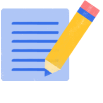
Choose a scatterplot template from the Venngage library and plot your raw data on the x-axis and y-axis to illustrate a correlation between numbers. Add data labels and a graph title to make the graph easier to understand.
Instead of making the chart manually, import your data from an Excel CSV file or Google Sheet. The scatter chart will automatically import the space-separated numbers into each axis of your graph.

Venngage's free scatterplot generator is made for everyone. Beginners can easily pick it up, but professionals can also visualize large amounts of data and present it in an engaging way.
How to create an engaging scatterplot in 5 simple steps:
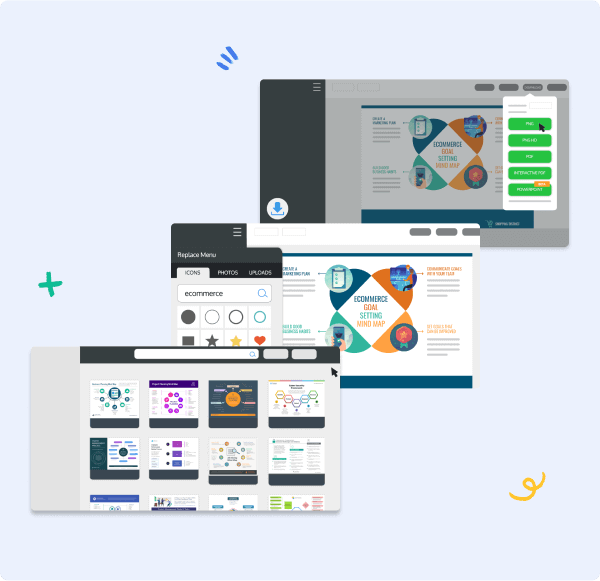

Tell a powerful story with complex data using a scatterplot chart maker


Scatterplot Templates
Our designers have already done all the hard work to create simple scatter graphs and charts. All you need to do is pick a template, add your data, labels, and a graph title to finalize your design.

Drag-and-Drop Editor
Include a positive or negative trend line in your charts in the easy-to-use Venngage's scatterplot maker. This makes it easier to follow the graph because the lines show the relationship between each data set.

Export Scatterplots
Share your completed design with a private link for free. With an upgraded account, you can also download your scatterplot charts as a PNG, PDF, or interactive PDF.

Seamless Data Import
Adding data manually can be time-consuming. The Venngage editor does all the work for you by importing space-separated numbers directly from a Google Sheet, Excel CSV, or XLSX file.

Brand Your Chart
Add your branding and company logos to your graph with Venngage's My Brand Kit. Input your website and the editor will import all your branding details into your design with a single click.

Scatterplot Icons
Use icons to highlight important data points. Add icons, lines, or arrows to your simple scatter plot to bring attention to a certain data point or trend. We have over 40,000 icons to choose from.
Scatter Plot Maker FAQs
How do I sign up for Venngage?
You can easily access the Venngage Scatterplot Maker by signing up with your email, Gmail or Facebook account. It's completely free!
How can I upload my data?
You can upload your data to our editor by adding it directly to our scatter plot templates or by uploading a Google Sheet, CSV, or XLSX file.
How can I download or share my scatterplot?
You can download your scatterplot template as a high-quality PNG, PDF, or interactive PDF. Additionally, you can share your scatterplot directly with a private link.

You don't need to be a designer to create a great graph with the Venngage Scatterplot Maker.
CREATE A SCATTERPLOT