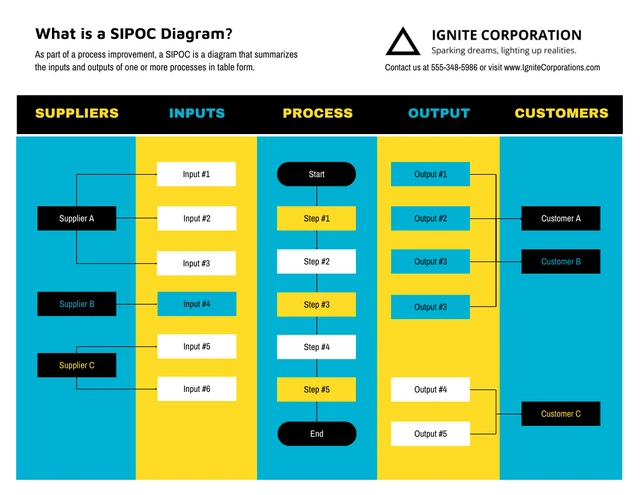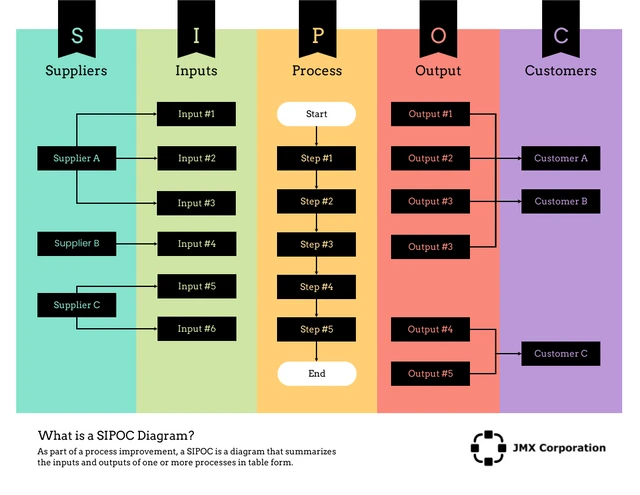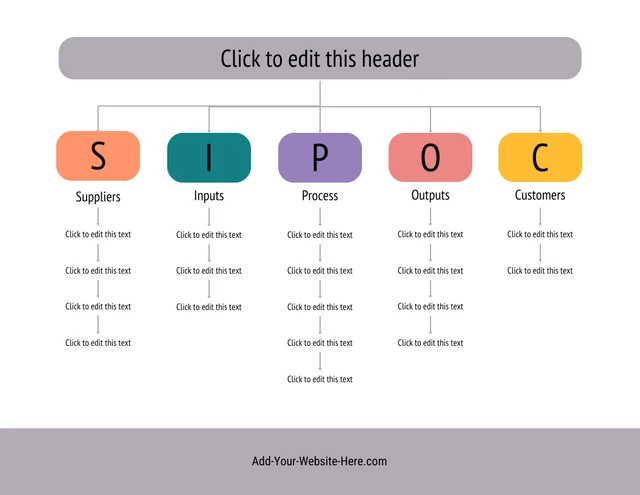Free SIPOC Diagram Maker
Improve business process mapping and visualize how Suppliers, Inputs, Processes, Outputs, and Customers interact — using Venngage SIPOC diagrams.

Trusted by
Easily create a detailed process map that gives a high-level overview of a Six Sigma project with Venngage's SIPOC diagram templates. Join over 40,000+ businesses that already use Venngage diagrams.
Design from one of our sipoc diagram templates
Customize one of our professionally-designed templates. See all sipoc diagram templates


Venngage's SIPOC Diagram Maker is smart and powerful


Customize high-level process map templates from Venngage to visualize your process improvement project. This gives everyone the necessary business context to adopt a SIPOC approach.

Venngage's SIPOC tool has all the building blocks for outlining process outputs in a Six Sigma methodology. Add text, colors, shapes, icons, and relevant elements to the table format for all your key steps.
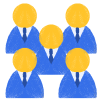
Get your entire team on the same page with the Venngage real-time collaboration tool. Work on business process diagrams together, leave comments and share feedback simultaneously.
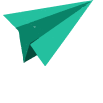
Share your SIPOC diagram online for free with a private link. Or upgrade to a business account and download your diagrams in different formats, such as PNG, PDF, and PowerPoint.
How to create a lean SIPOC Diagram with Venngage's templates:
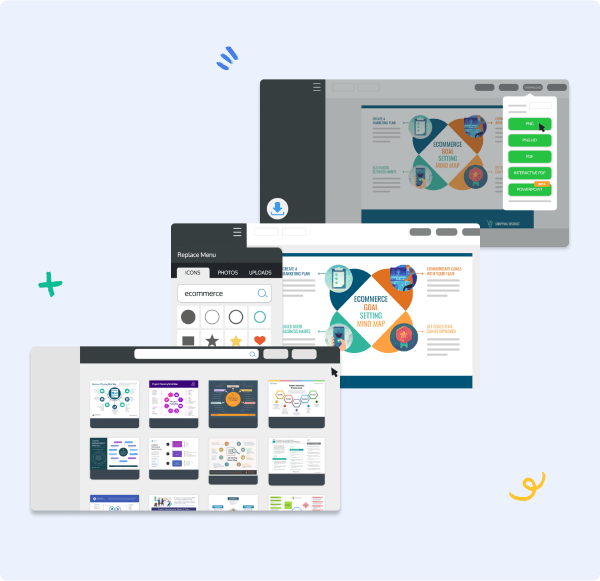

Process mapping made easy with Venngage's SIPOC Diagram Maker

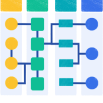
SIPOC Diagram Templates
Outline process steps from finding suppliers to identifying true customers with a Venngage SIPOC diagram template, created by experts to be used by non-designers.

User-Friendly Editor
Design a process map in minutes with Venngage's simple editor. Drag and drop design elements into your diagram, change all the inputs required, and complete your diagram.

Collaborate with Teams
Process mapping can only function properly when your team works together. Use the real-time collaboration feature to invite colleagues, add comments, and share instant feedback.

Download in Multiple Formats
When your SIPOC diagram is complete, you can share it with one click on Venngage. Or upgrade to a paid plan and download diagrams as PNG, PDF, or PowerPoint.

Brand Your Diagrams
Venngage's My Brand Kit makes it easy for you to have a branded SIPOC diagram. You can add your company logos, brand colors, and fonts — import branding for numerous suppliers and customers with just one click.

24/7 Customer Support
Save time when creating your SIPOC diagram by contacting our 24/7 customer support team. We can answer any question or share a SIPOC example to help you design better.
Venngage SIPOC Diagram FAQs
How do you make a SIPOC diagram?
You can make a SIPOC diagram from scratch on a number of programs. But it's best to choose a template that already has most of the inputs included before the work begins. You can then make changes as necessary.
Why is a SIPOC diagram used?
The acronym SIPOC stands for suppliers, inputs, process, outputs, and customers. Process improvement managers follow this Six Sigma outline to find the root causes of a process problem and to better identify different aspects of a complex project.
Can you make a SIPOC in Excel?
While you can make diagrams in Excel, it requires a lot of manual work. Excel does not have templates that you can quickly customize for your process map. It's better to use a template from a design solution like Venngage that already has all the process information included.

Use Venngage's SIPOC Diagram Maker today. Choose a template and start creating for free.
CREATE SIPOC DIAGRAM