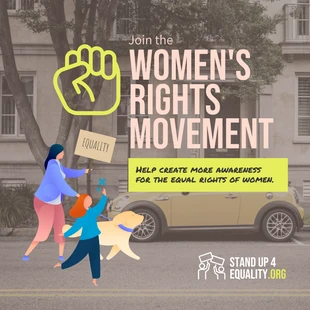Create Social Media Graphics
Create your own social media visuals in minutes with Venngage's easy-to-use editor.










Create a social media graphic that looks compelling and converts leads without any design experience. Showcase powerful insights, events, quotes, products, services and more. Join over 40,000 businesses in using Venngage as a marketing solution.
Trusted by


Design from one of our social media templates
Choose from hundreds of social media templates. See all social media templates


Design your own social media graphics by:

Adding custom icons. Icons can communicate concepts in one compact visual. Use icons to reinforce the theme of your social media graphic.

Using bright colors. Color is your friend on social media. Use bold, bright colors to help your social media graphic pop out from newsfeeds.

Selecting the best template. Venngage offers hundreds of templates or a wide variety of topics and themes.
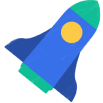
Have fun with your design! Don't be afraid to get creative with your design - our templates will set you on the right track.
Create social media graphics in 5 easy steps:
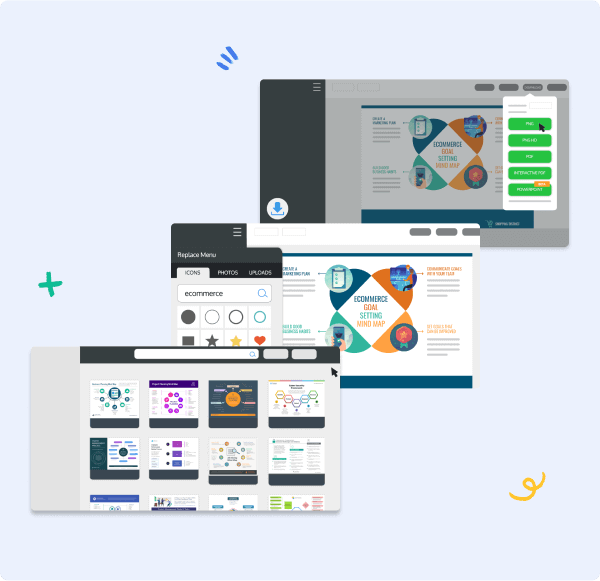

Pick a template for your level of design experience


Customize Social Media Posts
Don't have a design background? No worries! Our social media graphic templates are professionally-designed and fully customizable. Simply select the template that speaks to you, and let your creativity take over.

Easy-to-Use Editor
Our user-friendly drag-and-drop editor makes it effortless to swap out text, images, icons, and data with just a click. You can even adjust the size and dimensions of your social media graphics to fit perfectly with each platform.

Download in Multiple Formats
Easily share your professional social media graphics online or print them out in high-quality formats by downloading your creation as a PNG, PPT, or PDF file.

Fonts and Visuals
Stand out from the crowd with a variety of unique fonts from our collection. Use icons and stock photography, or create your own visuals to capture your audience's attention.

24/7 Priority Support
Got a question? We're here to help. Our support team is available around the clock to assist you, so you can focus on creating stunning social media graphics with ease.

Royalty-Free Stock Photography
Our template creator tool is integrated with a vast library of professional stock photography, so you can elevate your design and create standout social media graphics with ease.
FAQs
How do I sign up for Venngage?
You can join Venngage for free with an email, Gmail or Facebook account.
Why should I use social media graphics?
It's a well known fact that visual content gets more engagement than text-only content. An amazing social media graphic will jump out from people's newsfeeds, which means a higher likelihood of shares for you!
Can I download my social media graphic?
Yes! You can download your graphics as a PNG or PDF.