Venngage Cluster Diagram Maker
Create impactful cluster diagrams to facilitate brainstorming and to help teams find connections between ideas with Venngage's Cluster Diagram Maker.

Trusted by
Make cluster diagrams to illustrate a central topic and various subtopics in just a few minutes with Venngage templates. Join over 40,000+ businesses that trust Venngage diagrams.
Design from one of our cluster diagram templates
Customize one of our professionally-designed templates See all cluster diagram templates


Features of Venngage's Cluster Diagram Maker:

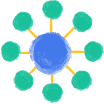
Visualize ideas easily with professionally-made cluster diagrams from our in-house experts. Customize complex diagrams in minutes to reflect any subject.

Whether you're creating a cloud diagram of computer networks or a comparison diagram, you can form clusters in our templates without any design experience.
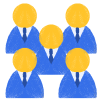
Use our real-time collaboration feature to brainstorm and design with teams online. Add and resolve comments, share instant feedback and work better as a team.
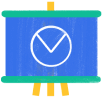
Brand your completed design. Then upgrade to a paid plan to download your diagrams as PNG, PNG HD, PDF, Interactive PDF, and presentation slides.
How to make impactful clusters with Venngage's cluster diagram templates:
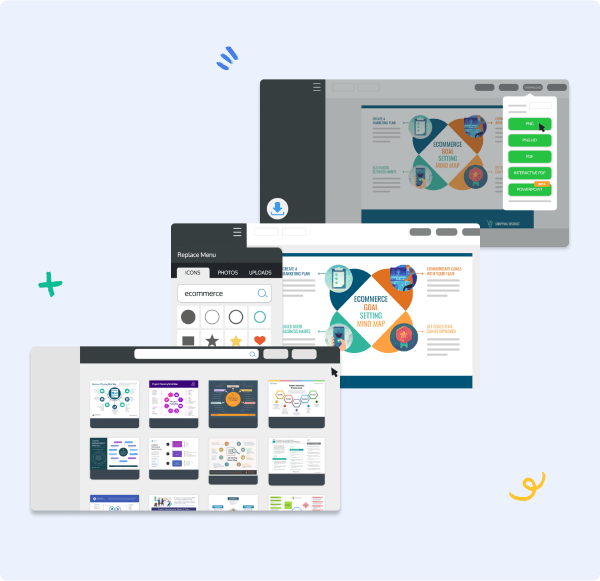

Venngage's Cluster Diagram Maker is intuitive and powerful


Cluster Diagrams
Haven't created a diagram before? Our in-house experts have done all the work. Choose a cluster diagram template and start adding your ideas.

Easy-to-Use Editor
With Venngage's drag-and-drop interface, creating effective and actionable designs in minutes is easy, even if you don't have diagramming expertise.

Download Diagrams
Share your finished designs online with a link (free). Or export your cloud diagrams as PNG, PNG HD, PDF, interactive PDF, and PowerPoint slides.

DesignAI
Use your cluster diagrams in presentations for team and client meetings. Our DesignAI automates PowerPoint templates into presentations, saving you a ton of time.

Brand Identity
Whether you want to visualize computer science or star clusters, your design should reflect your brand. Use My Brand Kit to color-code your designs, add your logos, and fonts.

Customer Support
Don't understand cluster diagram figures? Want help adding objects to your diagrams? Our 24/7 support team is ready to help so you can focus on diagramming.
Cluster Diagram Maker FAQs
How do you create a cluster diagram?
Cluster or cloud-like diagrams are a type of non-linear graphic organizer where you choose a central topic, add related topics that branch off from the main idea, and divide those sub-topics further. Each group of topics has a different color coding to differentiate them from each other.
What are cluster diagrams used for?
Clusters in diagrams are used as a graphical presentation of ideas. They are used to brainstorm thought processes, explore possible new ideas, and organize sets of data.
Can you make cluster diagrams in PowerPoint?
You can make diagrams on PowerPoint but you need to use the limited SmartArt options and lines, which can be time-consuming. With Venngage's customizable templates, you can easily design better diagrams in minutes, without any design experience.

Try Venngage's Cluster Diagram Maker today. Select a template to start visualizing business ideas today.
CREATE CLUSTER DIAGRAM














































