Online UML Diagram Tool
Create simple and powerful system representations in order to understand, document, alter or maintain your software or project. With our online UML diagram tool, you can make customized Unified Modeling Language in minutes.
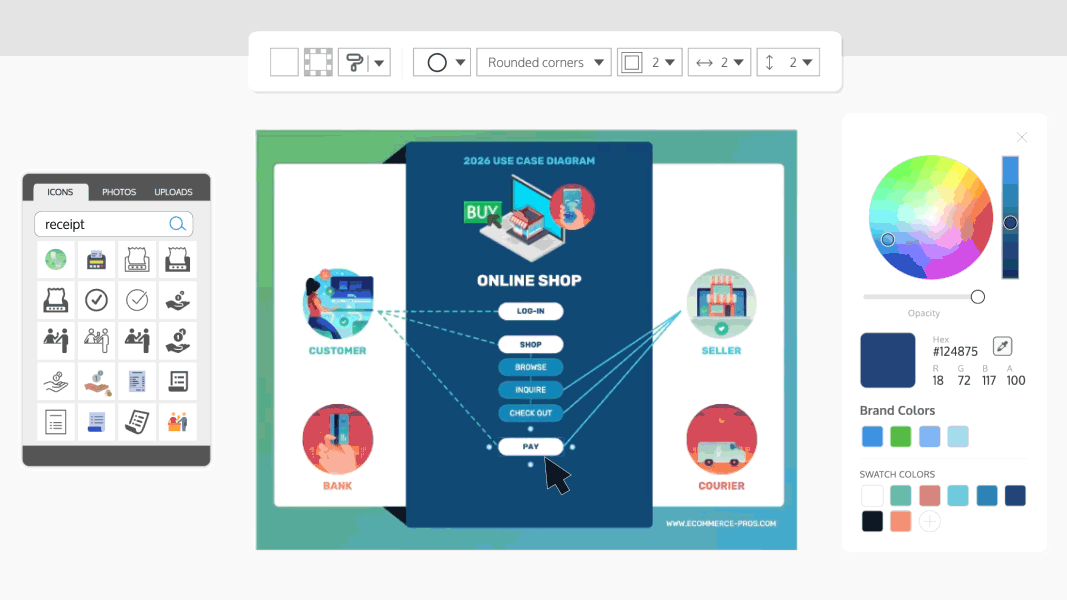
Trusted by
Creating UML diagrams has never been easier. With easy-to-edit templates and convenient features, Venngage UML diagram maker is perfect for any type of business. 40,000+ businesses have used Venngage's UML diagram templates to improve their communications!


Master our UML diagram tool software by following these tips


Fully customize Venngage's UML diagram templates to build a UML use case diagram, an activity diagram, or state diagrams for your business processes and system representations.
With our intuitive and easy-to-use editor, you can add shapes, icons, graphics and photos in seconds to make an engaging UML activity diagram. Our beginner-friendly editor can be used by anyone!
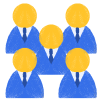
Design effective UML diagrams with your team using real-time collaboration. Invite colleagues to share feedback, add comments, and make changes simultaneously.
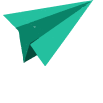
Share your completed UML diagram online for free. Or upgrade to a business account to download diagrams in PNG, JPG, PDF, Interactive PDF and even HTML
How to make diagrams in 5 easy steps with our UML diagram tool:
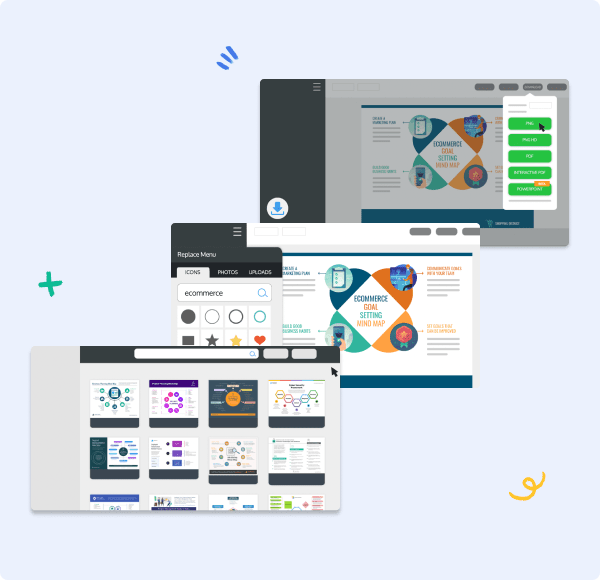

What makes Venngage the best UML diagram tool?


UML Diagramming Templates
Our templates library offers a host of pre-made templates for non-designers. Create activity diagrams, use case diagrams, and state diagrams in minutes.

Diagram Editor
Design effective UML diagrams in minutes in our easy-to-use editor. Drag and drop shapes from the sidebar to build out your UML diagram.

Export in Multiple Formats
Our online UML diagram tool includes options to share for free. Or export diagrams in a variety of file formats, including PNG and PDF.

Adaptive Shapes
Add a variety of shapes to your UML diagrams from the Venngage UML diagram tool. Choose shapes and icons from the library to build out your diagram.

Brand Your Diagram
The Venngage platform includes the My Brand Kit feature where you can import your logo, brand colors, and fonts and add them to UML diagrams with a single click.

24-Hour Priority Support
Need help making UML diagrams for your software documentation? Our customer support team is available 24/7 so you can concentrate on your work.
FAQs
Which tool is used for UML diagrams?
Though there are a few UML software online, you can easily use the Venngage platform to make UML diagrams. Our intuitive drag-and-drop editor and professionally-made template designs are built for non-designers. Pick a template that best reflects the system you want to make and start designing.
Where can you draw UML diagrams for free?
You can sign up for Venngage absolutely for free to start making your unified modeling language diagrams. Enter your email, Gmail address, or Facebook account and you get access to thousands of template types for a variety of diagramming categories.
What is the best free UML tool?
There are tools where you can make a UML online. But most require you to sign up with a credit card or give you limited access to the tool. Venngage gives you access to the entire platform for free so you can visualize every business process.

Try Venngage's online UML diagram tool today — we add new templates every week!
START CREATING FOR FREE
Get started with one of our top UML diagram templates:


















































