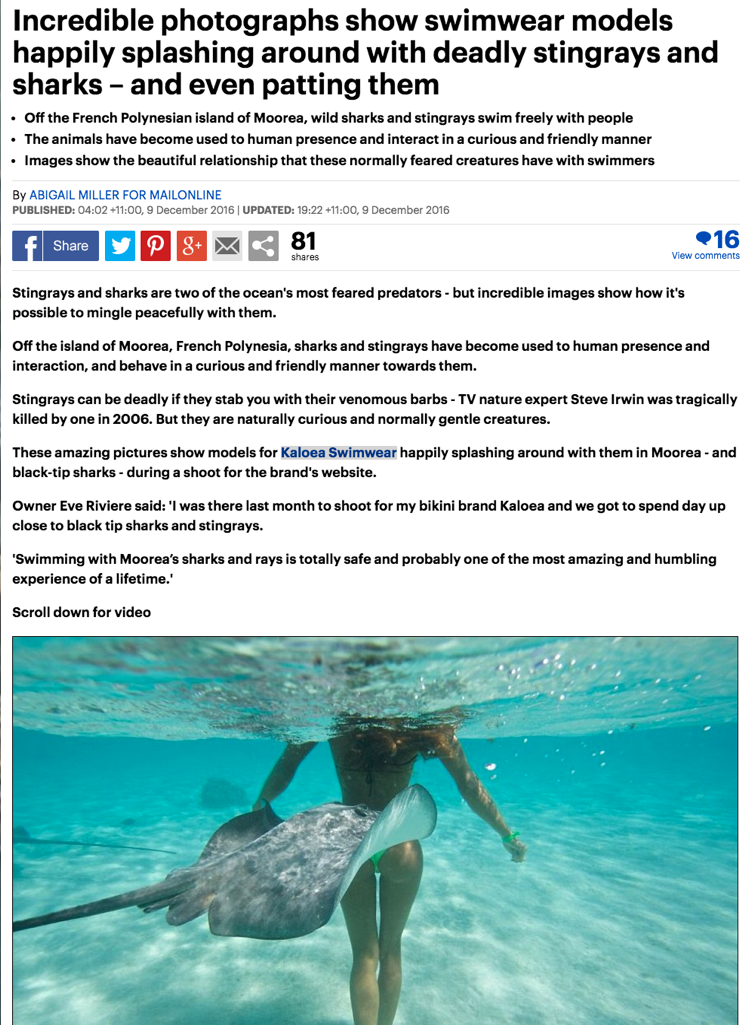Most marketers know that their visual marketing assets should serve a purpose beyond making a blog post or tweet look pretty.
In fact, it’s been proven time and time again that imagery is key if engagement is your goal. But, what a lot of marketers don’t know is how to maximize their visual content to boost their website’s performance in Google’s organic search results.
When you’re spending time and money creating impressive visuals, you want them to go the extra mile in supporting your wider content marketing goals, right? It’s also an added incentive to visualize your research and findings in blog posts and articles.
With a few tweaks, your images could actually be bringing more organic traffic to your website.
Here are some visual marketing strategies to boost your SEO:
- Optimize your alt tags.
- Don’t publish infographics without accompanying text.
- Check your file image sizes.
- Submit image and video site maps.
- Use Reverse Image Search to identify backlink opportunities.
- Use images to support PR pitches to get more coverage (and links).
- Offer to provide influencers and publications with imagery.
Let’s get into it.
1. Optimize Your Alt Tags
This simple step is easy to miss when you’re uploading a blog post and time is of the essence (which, let’s face it, is pretty much always the case). But if you want to bring in additional traffic from Google’s image results, then implementing and optimizing alt text is crucial.
“Alt tag” is a common abbreviation for the ALT attribute within the IMG tag, and alt text is the text you add to that tag to describe the image. As search engines can’t read images on web pages to determine what they are, adding alt text to your images can help a search engine to understand how the image contributes to the content on a page.
Alt text is also used by screen readers for the blind or visually impaired. In fact, you might have come across alt text if you’ve ever been reading a page that hasn’t loaded properly, and the images are replaced by text to add context for the user.
Search engines can only rank your images in relevant search results if they’re able to make sense of them. In the context of SEO, your alt tag essentially exists to describe your image so search engines like Google know where to rank it.
If you don’t customize your alt text, you’ll often find that it defaults to the file name in lots of content management systems (CMS).
So, for example, if your infographic about financing a business has the default filename of ‘2453467.jpg’ as its alt tag, Google isn’t going to think it’s a relevant image to deliver when somebody searches ‘how to finance a business’.
See how you could be losing out on valuable traffic there? Don’t worry, it’s easy to fix.
If you’re less technically inclined, most content management systems make it very easy to edit your alt tags. Usually, it simply involves clicking on the image and editing the alt text in the module editor.
Here’s what that looks like in the HubSpot landing page builder (but if you’re a WordPress user, it will be a similar process):
It’s worth noting that the alt text of your images isn’t an opportunity to cram another one of your keywords onto the page.
The alt text should be brief and describe what the image portrays. If it makes sense for your keyword to be in the alt text, then include it, but this won’t always be the case.
2. Don’t Publish Infographics Without Accompanying Text
Publishing an infographic on your website without any accompanying text is a huge no-no from an SEO perspective, even if you’ve optimized the alt text. Yet, it’s something that I see a lot when browsing content myself.
Whilst your infographic itself might rank in the image search results, it’s unlikely the URL the infographic has been posted on (e.g. venngage.com/blog/how-to-finance-a-business) will rank well in regular search results if there’s no accompanying written content.
This is because there’s not enough valuable written content on the page for Google to determine where to place it amongst competing pages from other websites.
For example, say someone else has written an in-depth article about how to finance a business, and you’ve just uploaded an infographic to the page. Although the two might be equally valuable to a reader, Google can’t read the text on your infographic. So the value you’re delivering won’t be credited with a top ranking spot for the relevant keywords in its search results.
To combat this issue, you should always accompany an infographic with comprehensive SEO content.
The accompanying text shouldn’t repeat what’s included in the infographic word-for-word, as that doesn’t add any additional value to your audience (which is always your primary goal). Instead, you might want to expand on some of the points featured in the infographic.
Want to take your infographic design to the next level? Download our interactive guide on The Dos and Don’ts of Infographic design!
There’s some good examples of how to do this successfully on the Vengage blog here and here.
3. Check Your Image File Sizes
You should always be aware of the file sizes of the images and videos you’re using on your website.
There’s nothing more frustrating than a website or blog that takes forever to load. It creates a bad user experience, and people are more likely to leave your website before the page has even finished loading.
Google acknowledges that site speed is an important factor for creating a positive user experience, and websites that load content quickly are consequently more likely to rank highly in search results and therefore receive more traffic.
What you might not have considered is that your images could be contributing to a poor site speed.
Amongst other factors, you need to make some changes to your images to ensure you’re not losing out on traffic and conversions as a result of having a poor site speed. This is increasingly important considering around half of your traffic is likely to be coming from mobile users, who are browsing on-the-go with slower download speeds.
You can test your site speed using Google’s Page Speed Insights tool. It highlights whether your images could be the culprit for your site’s slow page load speed and offers tips to help you rectify it.
Here are some solutions you could be implementing when it comes to images:
- Ensure your images are no larger than they need to be
- Compress them for web use wherever possible
-
-
- Choose the correct format–PNGs are usually better for graphics with fewer than 16 colours, and JPEGs are generally better for photographs
-
4. Submit Image and Video Sitemaps
If your website is particularly image- or video-heavy, you might want to consider creating and submitting image and video sitemaps to Google via the Search Console (formerly known as Webmaster Tools).
In Google’s own words:
Image sitemap information helps Google discover images that we might not otherwise find (such as images your site reaches with JavaScript code), and allows you to indicate images on your site that you want Google to crawl and index.
They also give similar advice for video:
Many of the elements in a video sitemap are optional, but they provide useful metadata that can enhance your video results and improve Google’s ability to include your video in search results.
Of course, there are no guarantees that you’ll see ranking improvements for your videos or images, but if you have some extra time on your hands, you might want to tick this off as technically speaking, it’s best practice to do so.
You can learn how to implement this by following Google’s guides for image sitemaps, but it’s probably a job for your developer or technical SEO specialist using essential tools. You can also use our sitemap generator to make your own.
5. Use Reverse Image Search to Identify Backlink Opportunities
One of the biggest benefits of visual content is its shareability.
If you’re creating lots of graphics to accompany your digital content, the chances are that other people are sharing them on their own websites, sometimes without crediting you as the original source.
Other people republishing your images and infographics is a great opportunity to generate backlinks for your website, which is incredibly important for SEO. If you’re not familiar with links as a ranking factor, read more about why backlinks are important for SEO in this comprehensive post by the SEO experts at Moz.
If someone re-publishes one of your infographics without crediting you, it’s a good idea to get in touch and request they acknowledge the original source with a link back to your website.
But how do you keep track of who’s re-publishing your images online?
Google Images offers a handy little search feature called Reverse Image Search that allows you to search using an image instead of words. When you search using an image, Google will return a combination of similar images, sites that include the exact image, and other sizes of the images you searched for.
In Google’s own words, here’s how to search using an image:
Option 1: Upload an Image
1. On images.google.com or any Images results page, click Search by image .
2. Click Upload an image.
3. Click Choose file.
4. Select the image from your computer.
Option 2: Drag & Drop an Image Into the Search Box
1. If you’re on Chrome or Firefox 4+, you can drag an image from your computer into the search box.
2. Visit images.google.com.
3. On your computer, click the image you want to search for.
4. While holding down the mouse, drag the image into the search box.
Option 3: Search Using an Image URL
1. On any website, right-click an image and select Copy image URL.
2. On images.google.com or any Images results page, click Search by image.
3. Click Paste image URL.
4. Paste the URL you copied into the box.
5. Click Search by image.
When searching for backlink opportunities, you’re specifically looking for sites that include the exact image and other sizes of the images you searched for.
When you find an instance where someone else is using your image without crediting you, simply drop them a friendly email requesting that they acknowledge the original source by either including a link to your homepage, or the specific page the image was first published on.
6. Use Images to Support PR Pitches to Get More Coverage (and Links)
Something PR professionals will often recommend is sending visuals to accompany press releases or bylines to increase your chances of securing coverage.
Of course, with media coverage often comes links, which is where the SEO benefit kicks in. Links from the press are especially valuable as newspapers and magazines often have very authoritative domains, making links from them very valuable for boosting your website’s own authority in the eyes of search engines. You can check a website’s domain authority by using a free SEO browser extension called Mozbar.
For journalists and their readers, a picture can (quite literally) be worth a thousand words, so sending anything from infographics, hi-res photos and other smaller visuals to support your press release helps them tell the story in a more engaging way.
If you’re not sure where to start with the press release itself, you can use these free press release templates to get started.
Yes, pitching to media is already time-consuming, and creating supporting visuals might sound like an unnecessary extra task, but it’s one that worth investing time in (especially if you’re pitching new data).
In fact, we created templates for infographics you can use with PowerPoint and Illustrator to help save you precious time when creating visuals to support your press releases, which you can view here. If you’re lucky enough to have a designer at your company, then that’s an even better option!
For an example of this strategy in practice, you can see how HubSpot supports our own media coverage with visuals in this piece by industry trade title, Business2Community. By providing journalists with visualizations of the findings in our annual State of Inbound report, it helps them tell the story around the data in a more engaging, impactful way.
Below is a simple graphic that we provided to illustrate the top challenges for businesses over the past four years, which was a key data point from our State of Inbound 2016 report.
If your business is producing particularly compelling visual material (e.g. wildlife, travel or landscape photography) the photos themselves might even be the story.
Brazilian bikini brand Kaloea is a great example of how imagery itself can be the focal point of a brand’s media coverage in this article by the Daily Mail about the images and video they created as part of a content marketing campaign.
Now that’s a great example of how to get extra yield out of the imagery you’re already creating!
7. Offer to Provide Influencers and Publications With Imagery
If building links to boost SEO is something you’re particularly focused on as a business, then you’ve probably tried guest posting. Whilst it works for some companies, it’s difficult to get a spot as a guest author on the top sites in your industry.
The sites you’re targeting no doubt receive hundreds of requests a week from people wanting to guest post, so it’s difficult to stand out from the crowd. Where you can differentiate yourself is by offering even more value in the form of imagery.
Maybe they have an in-depth post on a topic that’s incredibly useful and getting a lot of traffic but lacks visuals to support it, or maybe they don’t often feature infographics to support their written content.
If imagery is something you excel at, then that’s your point of differentiation, so reach out an offer to create something for them in exchange for a mention.
Technically speaking, you shouldn’t make a link back to your website an official part of the agreement as this is a grey area in Google’s guidelines for backlinks, so if you want to play strictly by the rules, you’ll have to hope that they naturally link back to you as the creator (which they often will).
Make sure you’re strategic with your outreach though–some partnerships won’t be worth your time. Evaluate each website on the metrics that are important to you before you reach out, whether that’s a website’s domain authority, its relevancy, or its reach (ideally, you’ll be using a combination of all three!)
8. Invest in high-quality visuals
While most marketers understand the importance of visuals are to the user experience, such as infographics or marketing videos, they fail to realize how boring, overused stock images impact SEO. From a cost perspective, using stock images is much cheaper (on an average, they cost $10 per image as opposed to several hundred dollars for custom content).
However, they ruin the user experience on the website since such images fail to capture the readers’ trust and as a result do not engage enough. Consequently, the use of such images can hamper your website’s ranking on Google search.
Producing high-quality visuals that are contextually relevant add value to the content you have created and hence engage the readers. This has a direct impact on your SEO performance.
Go Get More Value from Your Images
Hopefully you’re now bursting at the seams with ideas for making your imagery work harder for your business.
If you’re already spending time, money and energy creating remarkable infographics, photography and other visuals, then you should absolutely be maximizing your ROI by implementing some of these strategies for using imagery to boost your SEO.
It’s worth your time to create a content strategy that determines the kinds of visual content you create in the first place.
Finally, if you’re looking to learn more about SEO, check out this SEO training put together by our friends at HubSpot Academy, featuring search expert Matthew Howells-Barby.
Enjoyed this post? Check out our run down of the top marketing trends of the 2010s.