Following social analytics and posting relevant content for readers is always the topic of discussion when it comes to social media strategy for small businesses, and rightfully so.
Building up your followers and social shares with quality content and good management is the best way to make the most of what social has to offer a small business -it helps you earn visibility, build a community, connect with influencers and potential consumers, show your credibility, and much more.
However, once you have the basics of social media down, and then once you have the advanced tactics and metrics down, you can move on to a few hidden social media features.
These may not be the most influential features for every business, but they are excellent ways to bring your social strategy to the next level; you just have to uncover them to get started.
Here are a few under-utilized social media features to help your social media strategy succeed
Create Infographics and Repurpose Them Everywhere
Infographics are marketing powerhouses. They are doing well on just about any social media channel, especially if you upload them directly to the platform, instead of adding a link to a file.
How to Use This for Your Company
Many businesses shy away from infographic marketing because they assume infographics require huge design budgets. The good news is, you can create infographics at home using easy online infographic creators. Simply choose a template and then use an web-based editor to adjust it based on your edits and brand identity:
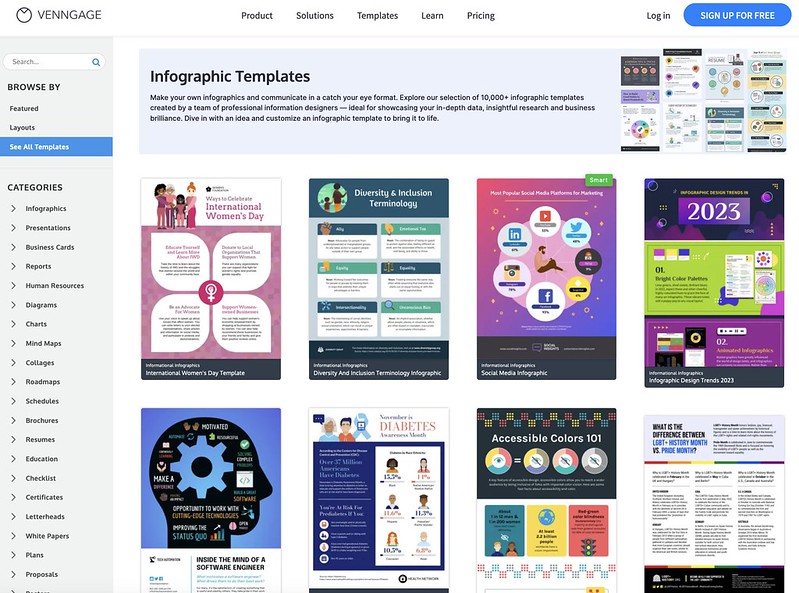
You can also use these infographics in your email newsletters to boost your email open rate and interactions.
Embed Presentations into Tweets
While this may not seem like much, sharing slideshare presentations on Twitter will automatically embed that presentation on the social network so that users don’t even have to leave Twitter to look through the presentation.
Unlike other links you post on Twitter, slideshare is the only one that can give you this added benefit.
How to Use This for Your Company
Although this tactic will not earn you the click to your slideshare presentation, you have a much better chance that someone will actually take the time to look through your slides when normally they would have just passed the link by.
This will help you show your credibility and get your information out there faster to those who normally would never stop to see what you have to say.
This is a great way to earn more connections, create more brand recognition that could come into play in the future, and get people engaged and interacting with your slideshare and your Twitter all at once.
There’s also a great platform called Elevate that gives you access to lots of marketing tools at discount prices. You can use the tool to enhance your presentation design strategy, advance social media analytics and improve your results. For example, you can get a Vistaprint coupon code to improve your visual branding strategy.

Check Your “Other” Messages on Facebook
When you get a notification for a private message on Facebook, you’re going to see a small red number 1 notification so you know it’s there. However, when you get a message from someone who is not connected to you, that message will go straight into the “Other” folder and you will not get a notification.
For this reason people miss these messages. You can find the “other” folder simply by clicking your Facebook inbox and then clicking the “other” folder.
How to Use This for Your Company
This one is pretty self explanatory, but what’s worth noting here is that as a company this is likely where most of your new message will go. Individual profiles may not get too many “other” messages from people they aren’t connected with, but companies will.
Furthermore, as a company owner or even an employee, you will likely find that in the “other” section of your individual Facebook account, most of the messages are business-related. This is definitely not something to ignore or forget about if you’re looking for leads and good customer service (as you should be!).
Save Links on Facebook for Later
Chances are you’re following influencers and companies in your industry on both individual and company Facebook accounts.
This means that you will see all of the great links and information someone is posting on Facebook, so it’s an excellent way to keep up on the latest industry news. Unfortunately it can be hard to find time to read everything during the workday, so Facebook made it easy to save links to read for later.
There is a “save link” button in the drop-down menu on the right-hand side of every post. Once you save an item, you will see a “saved” folder on the left-hand side of your Facebook account so you can go back and read whenever you have the time.
How to Use This for Your Company
Not only is this a helpful way to keep up with industry news, but it gives you the opportunity to really take your time, read an article, and then respond to that article to strengthen your connection with other brands and show off your credibility.
Save articles that are interesting to you, and then later that day create your own post with that article link mentioning the company or individual who posted. This will help get your audience involved, earn you more visibility, and help you earn more connections in the process.
Download a List of Your LinkedIn Connections
When you click on Connections in the top menu of your LinkedIn profile and then navigate to Settings, then under Advanced Settings you can export your LinkedIn connections.
When you download your connections you can get a full list of their name, title, company name, and email address. You can export these contacts to any spreadsheet.
How to Use This for Your Company
Having a long list of your contacts is beneficial for several reasons. First, having a connection with someone means that they recognize you and/or your brand, which means that they are more likely to respond to you if you’re looking for any type of help or information (in other words, these are the people you should turn to first).
This also makes it easy to slice-and-dice all of your relationships. You can also import the data into business phone apps to match your existing contacts with your LinkedIn leads.
For example, you may want to split up professional connections vs. potential customers. Reach out to those who may be leads for your business and then use that spreadsheet to keep notes.
Social media marketing should never be stale. Make sure to always discover new features and new tools to keep yours innovating!





























