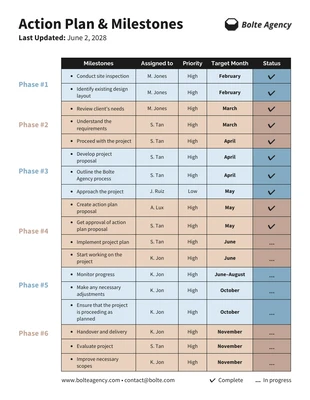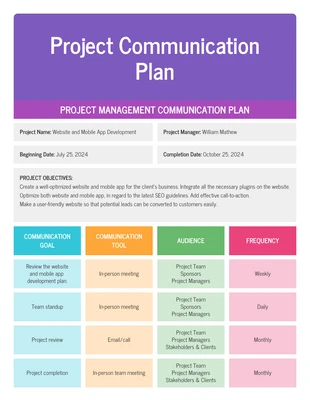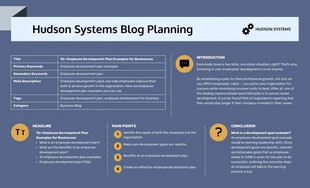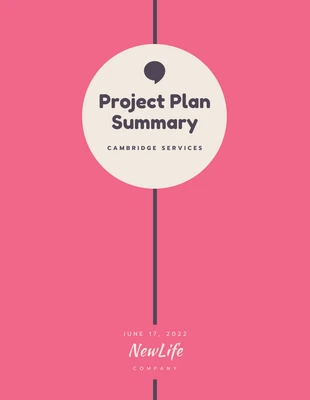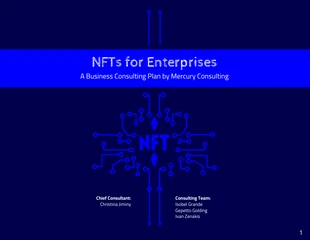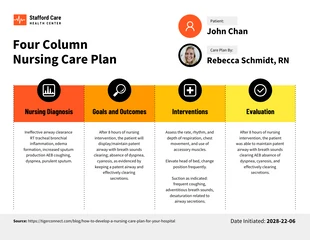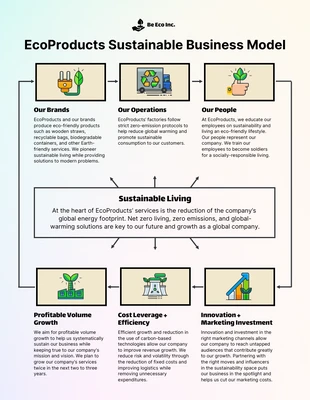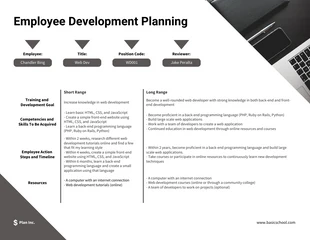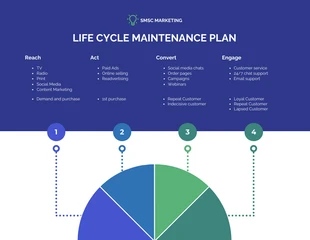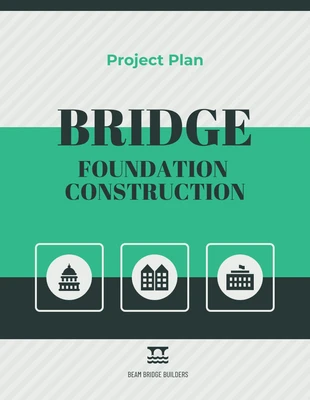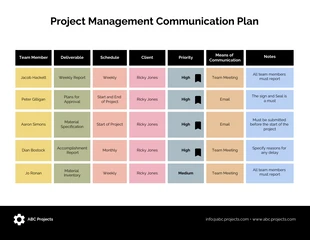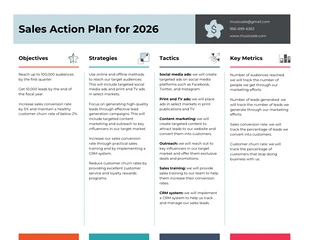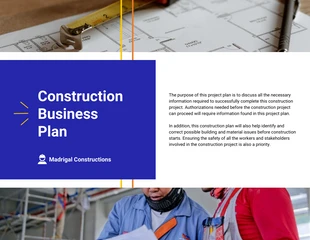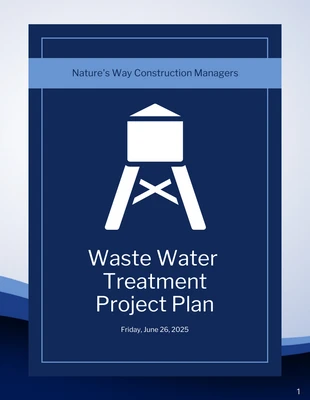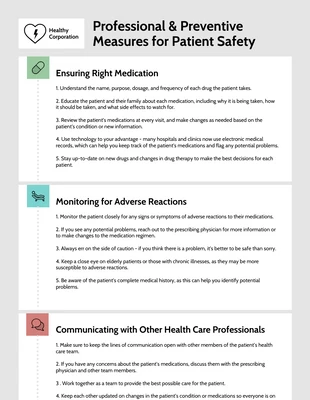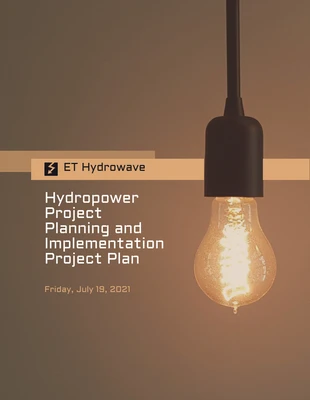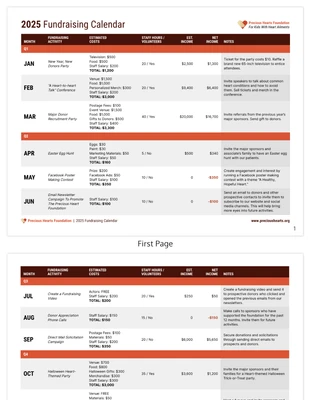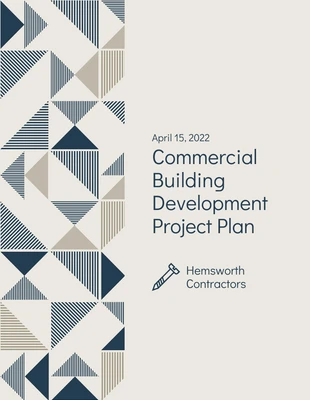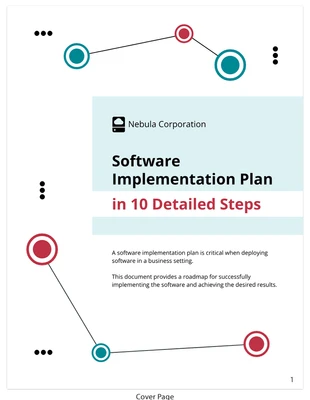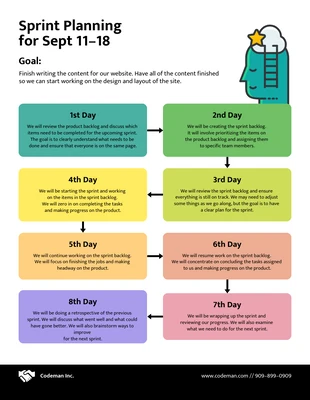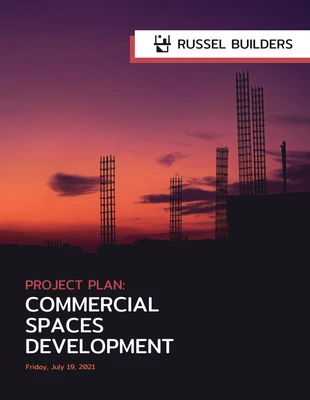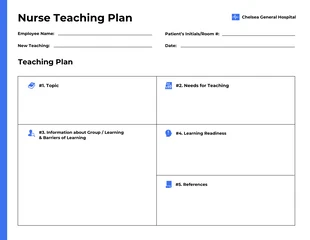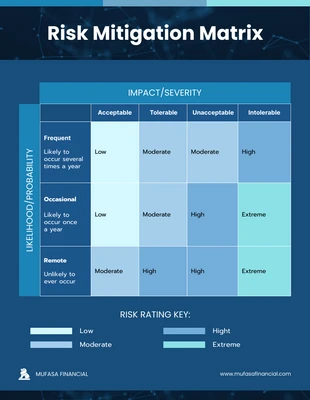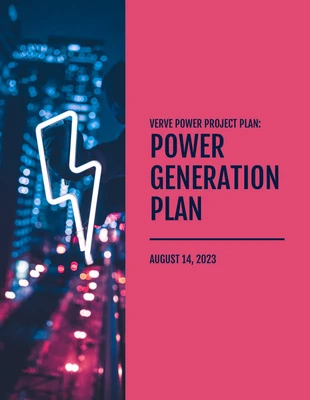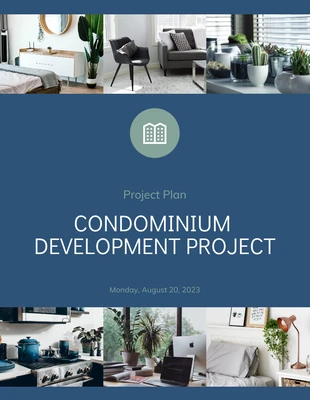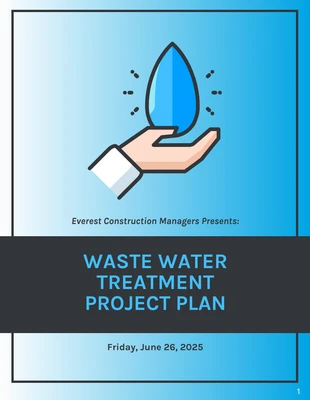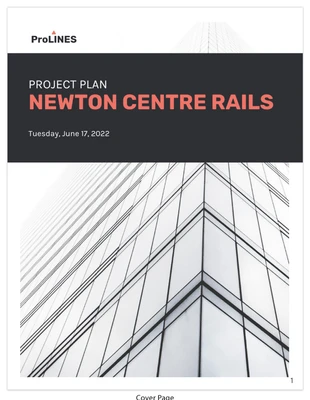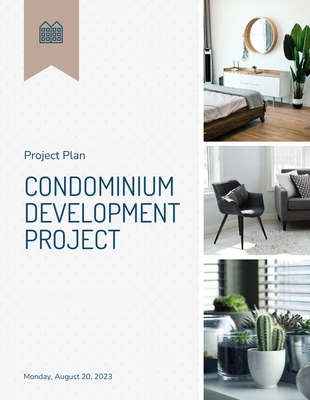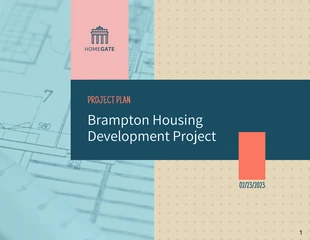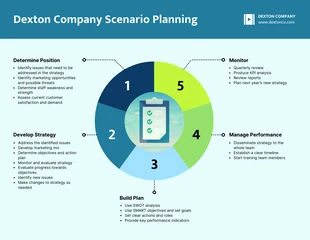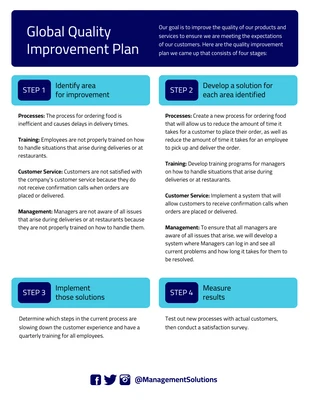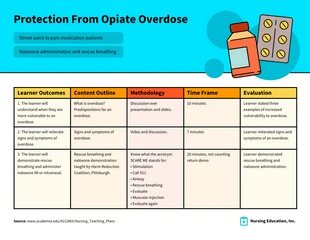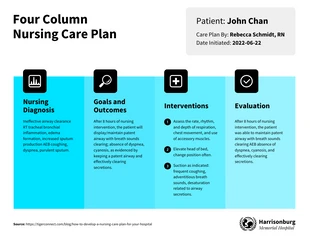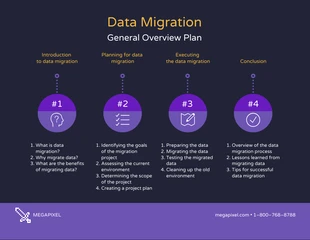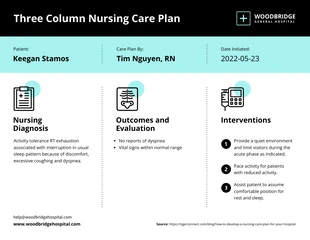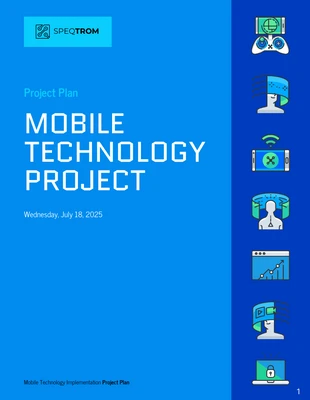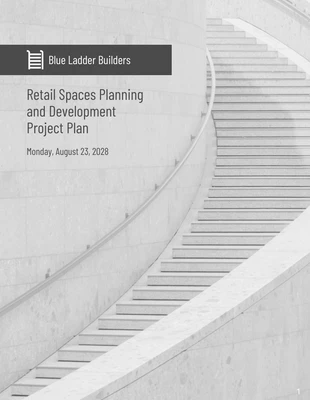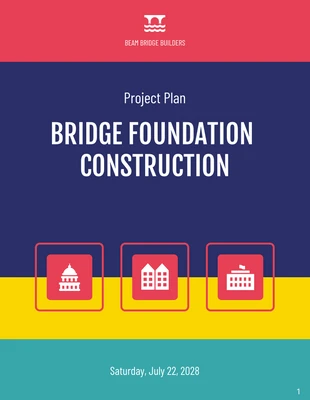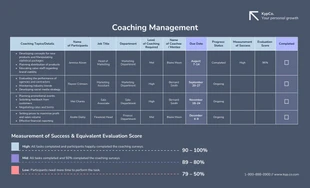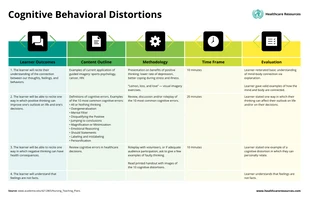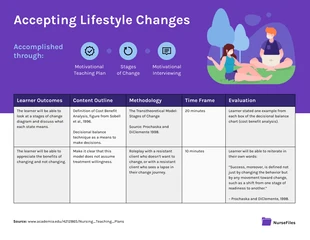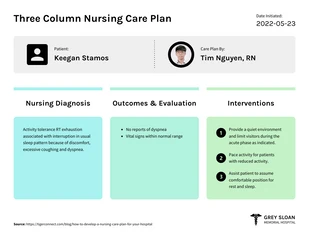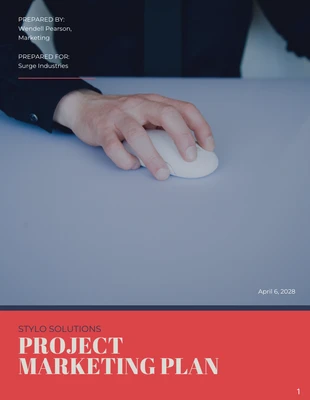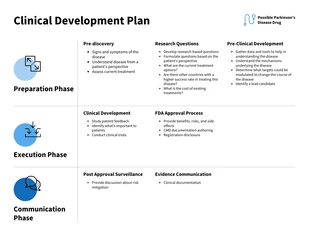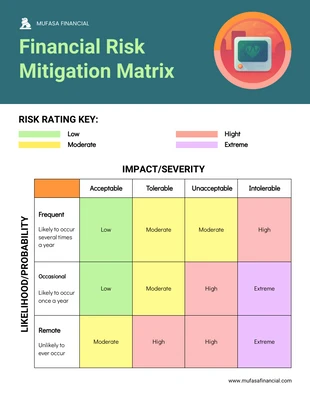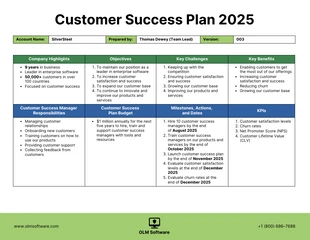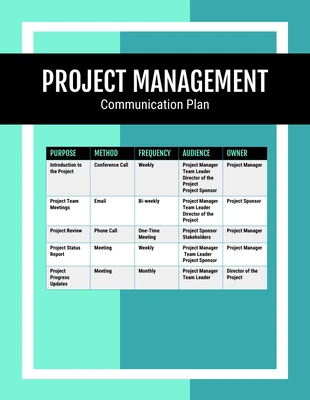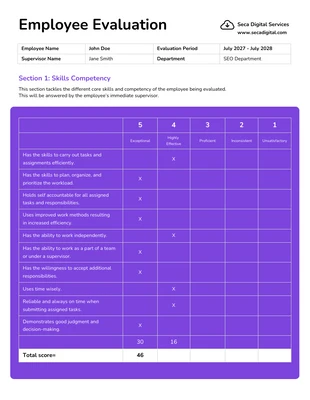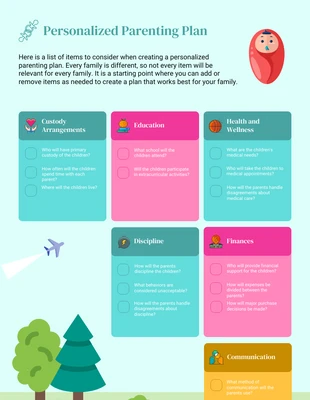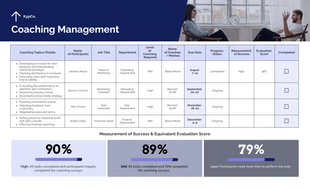Project Plan Templates
Our project plan templates are a concise roadmap for success, outlining clear objectives and strategies to achieve them. With a focus on simplicity and effectiveness, we ensure a smooth project journey from start to finish.

project plans
project plans
project plans
project plans
project plans
project plans
project plans
project plans
project plans
project plans
project plans
project plans
project plans
project plans
project plans
project plans
project plans
project plans
project plans
project plans
project plans
project plans
project plans
project plans
project plans
project plans
project plans
project plans
project plans
project plans
project plans
project plans
project plans
project plans
project plans
project plans
project plans
project plans
project plans
project plans
project plans
project plans
project plans
project plans
project plans
project plans
project plans
project plans
project plans
project plans
project plans
project plans
project plans
project plans
project plans
project plans
project plans
project plans
project plans
project plans
project plans
project plans
project plans
project plans
project plans
project plans
project plans
project plans
project plans
Popular template categories
- Infographics
- Brochures
- Mind maps
- Posters
- Presentations
- Flyers
- Diagrams
- Reports
- White papers
- Charts
- Resumes
- Roadmaps
- Letterheads
- Proposals
- Newsletters
- Checklist
- Business cards
- Schedules
- Education
- Human resources
- Ebooks
- Banners
- Certificates
- Collages
- Invitations
- Cards
- Postcards
- Coupons
- Social media
- Logos
- Menus
- Letters
- Planners
- Table of contents
- Magazine covers
- Catalogs
- Forms
- Price lists
- Invoices
- Estimates
- Contracts
- Album covers
- Book covers
- Labels
- See All Templates