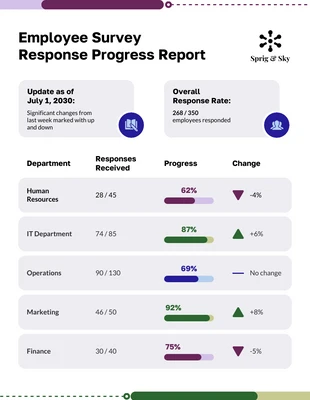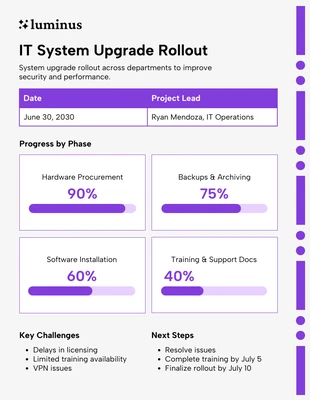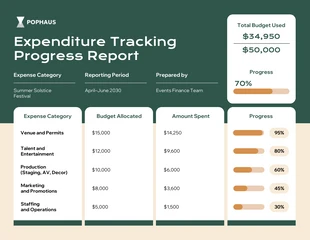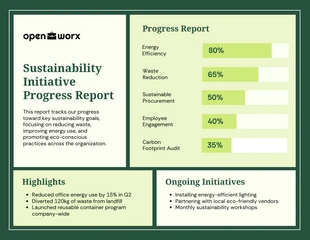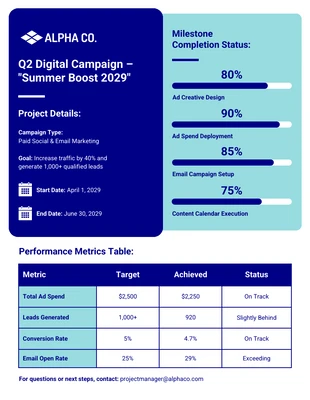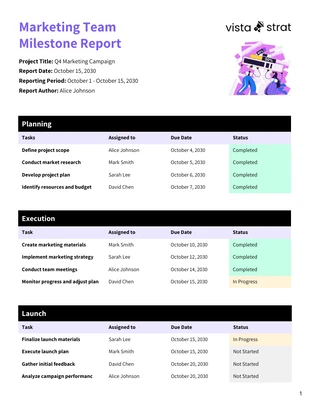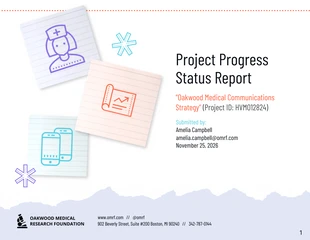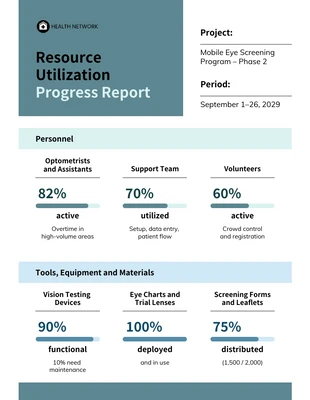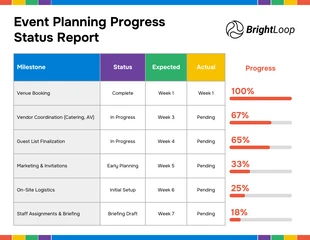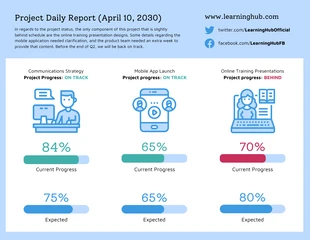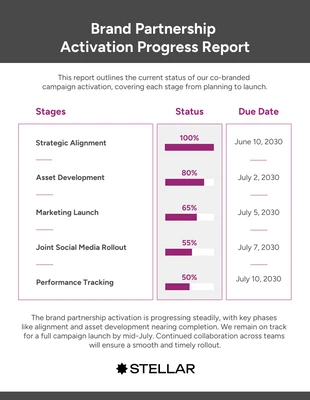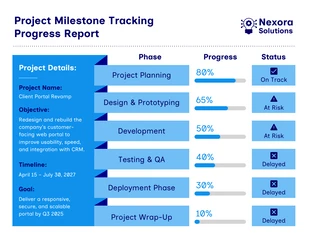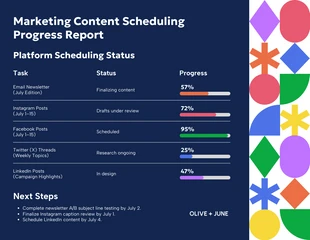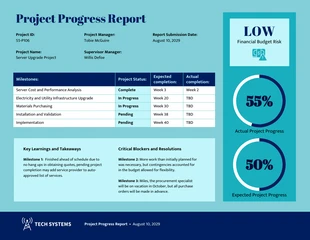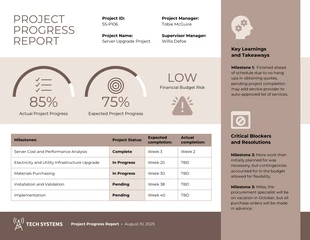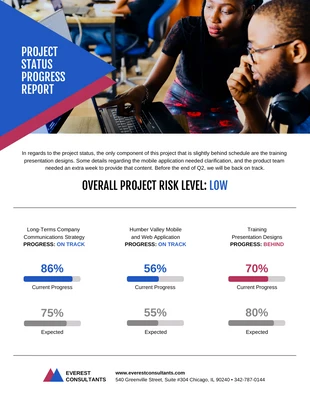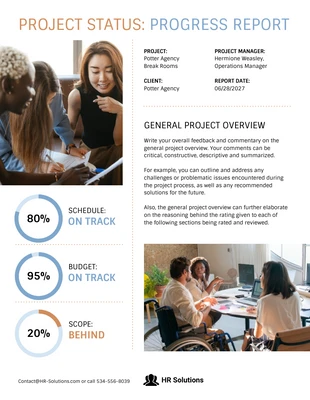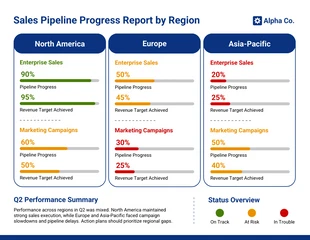Progress Report Templates
Venngage's progress report templates: where tracking progress goes from 'stress' to 'impress'!

Filter by
progress reports
progress reports
progress reports
progress reports
progress reports
progress reports
progress reports
progress reports
progress reports
progress reports
progress reports
progress reports
progress reports
progress reports
progress reports
progress reports
progress reports
progress reports
progress reports
progress reports
progress reports
progress reports
progress reports
progress reports
progress reports
progress reports
progress reports
Popular template categories
- Infographics
- Brochures
- Mind maps
- Posters
- Presentations
- Flyers
- Diagrams
- White papers
- Charts
- Resumes
- Roadmaps
- Letterheads
- Proposals
- Plans
- Newsletters
- Checklist
- Business cards
- Schedules
- Education
- Human resources
- Ebooks
- Banners
- Certificates
- Collages
- Invitations
- Cards
- Postcards
- Coupons
- Social media
- Logos
- Menus
- Letters
- Planners
- Table of contents
- Magazine covers
- Catalogs
- Forms
- Price lists
- Invoices
- Estimates
- Contracts
- Album covers
- Book covers
- Labels
- See All Templates