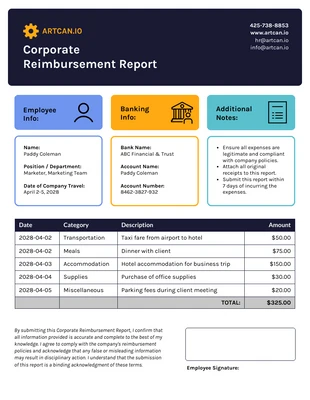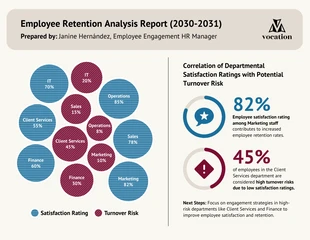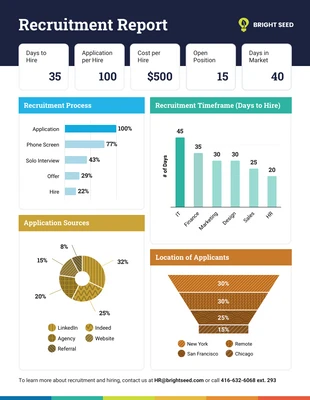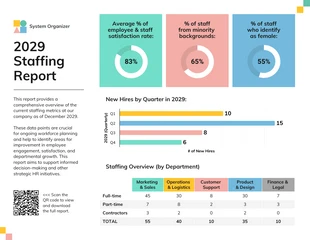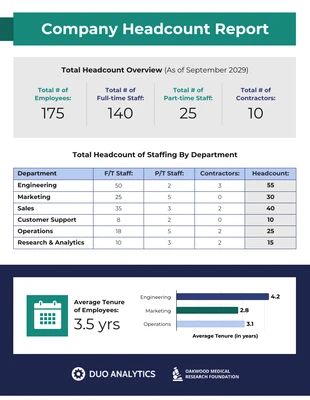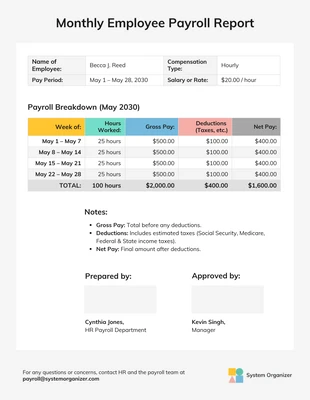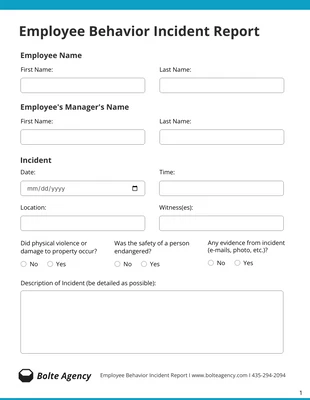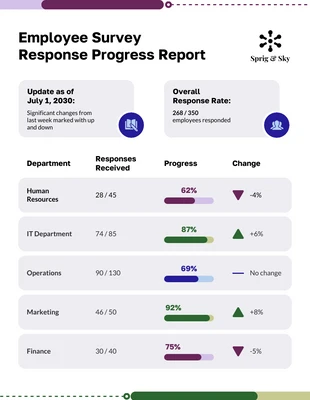Employee Incident HR Report Template
Develop a subtle HR incident report and more by personalizing this Gray Employee Incident HR Report Template
100% customizable templates
Millions of photos, icons, charts and graphics
AI-powered editing features
Effortlessly share, download, embed and publish
Easily generate QR codes for your designs
- Design stylevintage
- Colorslight
- SizeLetter (8.5 x 11 in)
- File typePNG, PDF, PowerPoint
- Planfree
Generate a minimalist HR report and more with this Gray Employee Incident HR Report Template. Choose a classic font, utilize large headings, and incorporate a subtle color scheme for a basic design. Stick to a simple incident report by entering new text and applying a classic font. Not only will it be readable, but a classic font is professional and won't distract from the text. Look through the font collection within the editor tool and pick the one that works for your Gray Employee Incident HR Report Template. Another way to make sure fields in the report don't get passed over, is to add large headings. This will help draw attention to each section and show the reader where to look next. As for the colors, use a subtle color scheme so the focus can be on the content. Venngage has several subtle color schemes and hundreds more of other styles to choose from, but you can customize your own subtle color palette the way you want. Not exactly the report you were looking for? Check out Venngage for more