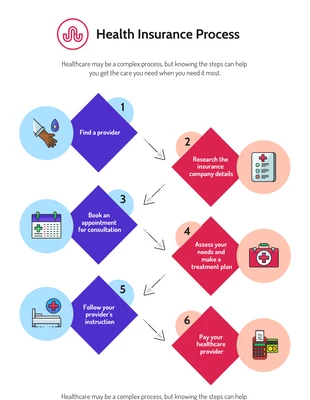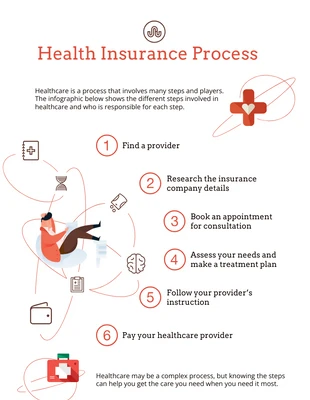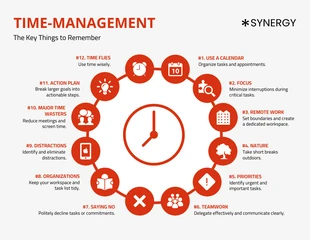Microlearning Techniques Uses Process Infographic Template
Create a modern microlearning infographic and more by customizing this How to use Microlearning Techniques Process Infographic Template
100% customizable templates
Millions of photos, icons, charts and graphics
AI-powered editing features
Effortlessly share, download, embed and publish
Easily generate QR codes for your designs
- Design stylemodern
- Colorslight
- SizeCustom (816 x 1094 px)
- File typePNG, PDF, PowerPoint
- Planpremium
Personalize a clear microlearning process infographic and more with this How to use Microlearning Techniques Process Infographic Template. It features images, shapes, and a modern color scheme that you can modify in minutes for the perfect infographic. Begin customizing the How to use Microlearning Techniques Process Infographic Template with images that reflect your content. Images will help communicate the text and Venngage has thousands you can choose from and add to the infographic. Next, add shapes to make the text and images more prominent. Venngage has you covered with a wide range of shapes from circles to rectangles, so pick the shapes that work for your process infographic. Another design technique you can use to make your infographic more eye-catching is a modern color scheme. Create a new modern color scheme from scratch, or add one of Venngage's color palettes to the infographic template. Not quite the process infographic you wanted? Explore the Venngage library for more editable infographic templates!