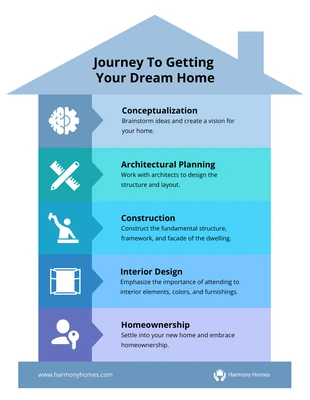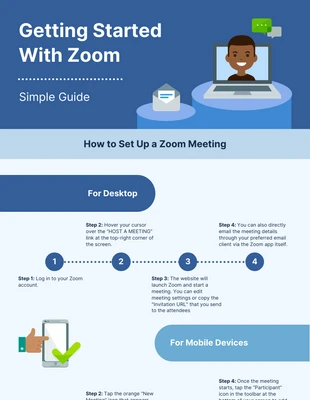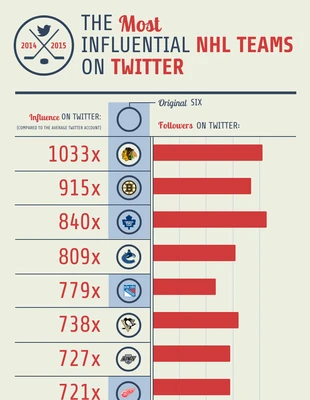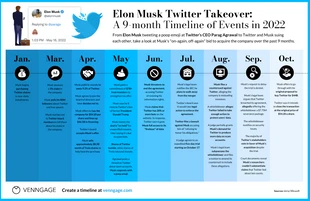Getting Started With Twitter Infographic Template
Develop a modern social media infographic and more by customizing this Getting Started With Twitter Infographic Template
100% customizable templates
Millions of photos, icons, charts and graphics
AI-powered editing features
Effortlessly share, download, embed and publish
Easily generate QR codes for your designs
- Design stylemodern
- Colorsvibrant
- SizeCustom (816 x 2714 px)
- File typePNG, PDF, PowerPoint
- Planfree
Create an outstanding social media infographic and more with this Getting Started With Twitter Infographic Template. You can completely modify the template, including the icons, bold headings, and modern color palette. Make the Getting Started With Twitter Infographic Template your own by adding icons that reflect each of the steps. Search the Venngage gallery for icons specific to your content and add them with a simple click. Point out each section by applying bold headings. They're a great tool for drawing attention to important text and you can also use them to lead the reader to the next step. When it comes to the colors, let your tips infographic stand out by utilizing a modern color palette. Design a modern color palette with the colors you want, or incorporate one of the existing modern color schemes on Venngage and apply it to the infographic. Not quite the infographic you imagined? Look through the Venngage library for more creative infographic templates!