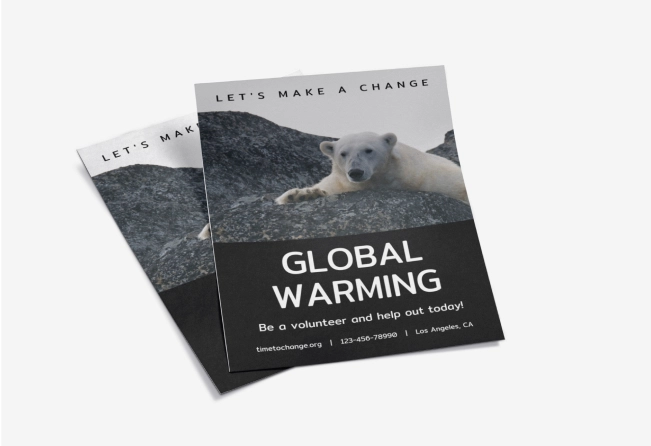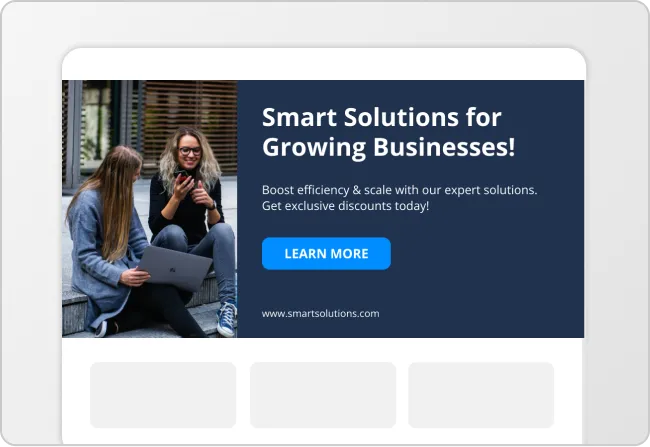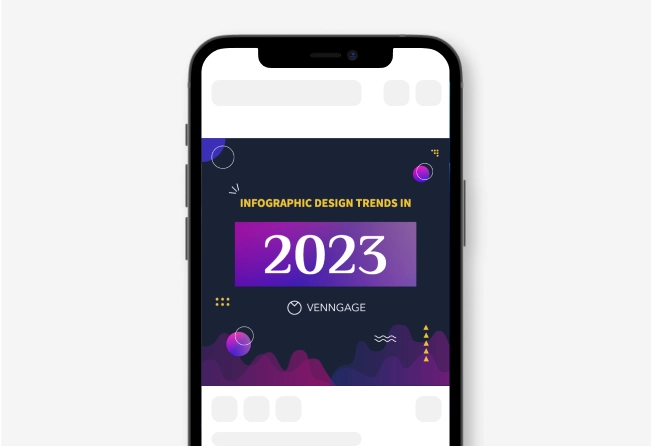Free AI Icon Generator
Describe what you need, pick a style, and generate professional icons instantly — no design skills required. Download in PNG, PPT, PDF or HTML.
Popular Icon and Image Generators
Popular AI Design Generators
Sample Prompts You Can Modify and Use
“My fitness clients struggle to follow written workout guides alone. Generate icon design files for training materials that visually represent exercises, rest periods, hydration reminders, and stretching routines.”
“Generate icons as a marketing agency designer creating infographic visuals for a client performance report. Create icon design files formatted for infographic designs that visually represent data trends, marketing channels, and conversion metrics.”
“Create printable icon design files for a teacher building presentation slides about climate change. The goal is to help students quickly understand topics like renewable energy, pollution, and conservation.”
“I run a bakery and want icons to organize my printed menu categories. Generate menu-ready icon design files for desserts, beverages, specialty cakes, and seasonal items.”
How to Create Custom Icons With AI in 3 Steps
Step 1
Enter Your Icon Idea in Venngage’s AI Icon Generator
Type a keyword or short description that explains the concept or object you want illustrated.
Step 2
Generate and Edit Icons Using Venngage’s Editor & AI Designer
Select an icon style or use the AI Designer to adjust colors, shapes, and layout to match your project.
Step 3
Export and Use Icons Anywhere
Download the icon as PNG, PDF, HTML, or PPT files and insert them into websites, presentations, apps, or documents to create consistent visuals.
Create Custom Icons Faster as a Content Marketer
Searching for the right icon often slows down campaign design and content creation. Content marketers use Venngage’s AI Icon Generator to create icon designs for social graphics, slide decks, infographics, and marketing one-pagers.
Just describe the concept to generate the icon design, then download and add it into marketing materials. Use these icons when building campaign assets, branded content, or promotional visuals.
Generate IconsGenerate UI Icons That Fit Instantly as a Developer
Finding interface icons that match product design systems can delay feature launches. Developers use Venngage’s AI Icon Creator to create UI icon designs for dashboards, apps, and website layouts.
Generate icons based on feature functions or UI actions, then export them for product layouts or documentation. Teams can use these icons when shipping new features or refreshing interface designs.
Generate IconsCreate Clear Learning Visuals Using Icons as an Educator
Research shows people retain 65% of information when paired with visuals, making icons helpful for visual learning. Educators use Venngage’s AI Icon Maker to create icon design files for slide decks, worksheets, lesson diagrams and training one-pagers.
Generate icons based on lesson topics or key concepts, then add them to classroom or eLearning materials for lesson plans or training resources.
Generate IconsGenerate Icons In Seconds With Our AI Icon Generator

Instant Custom Icons
Venngage’s AI icon generator lets you create unique, branded icons in seconds—no more sifting through mismatched libraries.
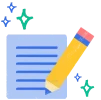
Design Without the Learning Curve
You don’t need to be a designer. Venngage’s intuitive tools make it easy to turn your prompt into professional-quality visuals.

Visually Consistent Results
Maintain a polished, cohesive look across your project. Icons generated on Venngage match your color palette and style settings automatically.
Speed Up Your Workflow
Create and customize icons right within your Venngage dashboard—no switching between platforms or downloading extra tools.

Ready for Any Format
From presentations to infographics to web projects, your icons are optimized for all the ways you already use Venngage.

Effortless Experimentation
Not sure what you want? Generate multiple variations with one prompt and tweak them in Venngage’s editor—without starting from scratch.
Fuel Your Creativity with AI-Powered Design Tools
Venngage is your one-stop shop for creating impactful presentations, infographics, reports, and more. It's a favorite among professionals, educators, and marketers for a reason:
AI Branding Automation
Instantly extract brand colors, fonts, and styles. Auto-apply your logo and visual identity to every design for seamless brand consistency.

DesignAI Generator
Turn simple prompts into stunning professional visuals in seconds. Describe what you need in plain language and watch our AI generate layouts optimized for maximum visual impact.

AI Content Auto-Fill
Kickstart your design process in seconds. Choose a template and let our AI auto-fill it with relevant, on-brand content, ideal for streamlining workflow and boosting productivity.

AI Generated Icons and Images
Create unique visuals that perfectly match your content and style. Generate custom illustrations, icons and images that align perfectly with your brand.

AI Writer and Translation
Enhance clarity, rewrite content, and instantly translate text to create accessible, global-ready visuals.

Smart Accessibility AI
Ensure every project looks great and works for everyone. Use AI to write alt text check contrast, layout, and font readability, and export fully WCAG-compliant visuals and PDFs.

FAQs
Absolutely. All AI-generated icons on Venngage's platform are fully customizable, allowing you to personalize colors, designs, images and more to match your unique vision.
Yes, there are a variety of design generators available on Venngage. Along with the AI Icon Generator, Venngage offers tools to create infographics, social media posts, reports, and more. These AI design tools are easy to use and customizable, helping you generate professional visuals quickly to match your style and needs.
Yes, the AI-generated icons created using Venngage's tools are copyright-free. You can use them for both personal and commercial purposes without any restrictions on copyright. However, it's always good practice to ensure that any externally sourced content you include is also cleared for use.
Venngage offers a free plan that includes 5 daily AI generation credits. This allows you to create and test multiple icons each day before upgrading for higher usage limits and additional features.
An AI icon generator is a tool that creates custom icons based on text descriptions. With Venngage, you simply describe the icon you want, and the AI generates a visual that matches your prompt. You can then edit, customize colors and apply branding directly in the editor.
AI-generated icons are created in high resolution suitable for both digital and print use. Exact pixel dimensions may vary depending on the export format, but icons maintain clarity and scalability.
You can download AI-generated icons from Venngage in multiple formats, including PNG, PDF, HTML, and PPT, or share them using a private link. PDF files work well for print-ready designs and easy sharing, while PNG files are ideal for presentations, websites, and general digital use.
Yes. Venngage allows you to generate multiple icons while maintaining a consistent visual style. You can use the AI Designer to edit and personalize your icons, adjust colors, and refine styling to create cohesive icon sets for presentations, websites, or marketing materials.
Yes. AI-generated icons are created based on your specific prompts, which makes each output unique. You can also customize the generated icons further to better match your brand, style, or design requirements.
Yes. Icons created with Venngage can be exported for web, presentation, or marketing use. If you need a transparent look, you can simply adjust the background opacity in the editor before downloading, making it easier to place icons onto different layouts without background conflicts.
Yes. You can edit icon colors and other visual details inside the Venngage editor. Select different icon styles or use the AI Designer to adjust visuals to better match your brand colors and design preferences without recreating the icon.
Yes. Icons generated using Venngage can typically be used for commercial projects, including websites, marketing materials, and product designs. You just need to ensure any uploaded assets or references you use are properly licensed or owned by you.
Yes. AI-generated icons can be used as part of logo concepts or app icon sets. With Venngage, you can customize icons, adjust branding elements, and refine layouts to create cohesive visual assets for digital products or brand identities.
Yes. AI icon generators can create multiple icons using the same visual style when you describe the design direction clearly. With Venngage’s AI Icon Maker, you can generate matching icon sets that maintain consistent shapes, line styles, and visual themes across your designs.
Venngage does not currently offer SVG downloads. However, you can export your designs in PNG, PPT, PDF, and HTML formats. PNG files work well for web use, while PPT, PDF, and HTML exports are ideal for presentations, documentation, and embedded web content.
Be specific about style, mood, and visual details in your prompt. Mention elements like flat design, outline style, 3D look, color palette, or level of detail. Clear descriptions help AI tools like Venngage’s Icon Generator generate icons that better match your branding and design goals.