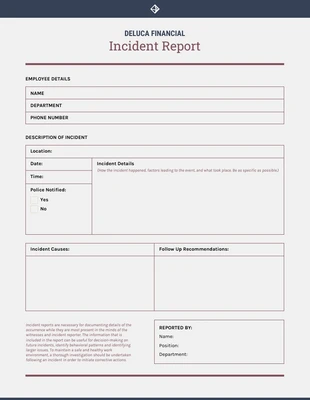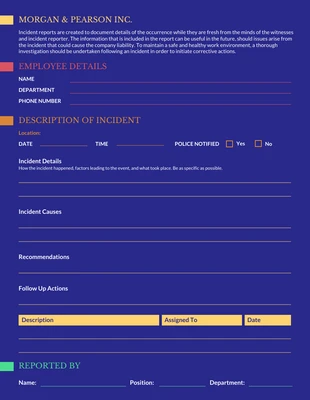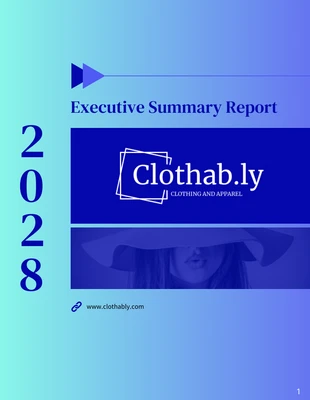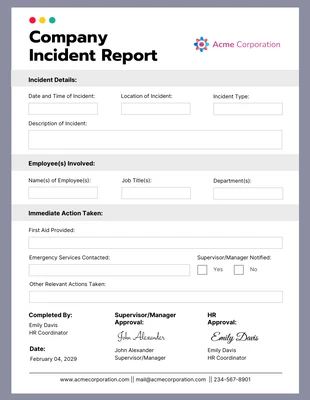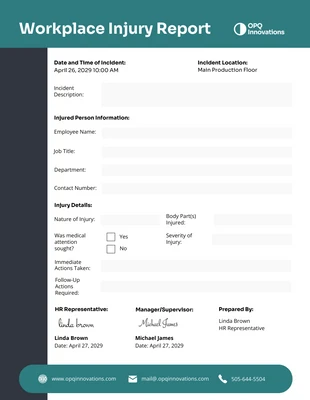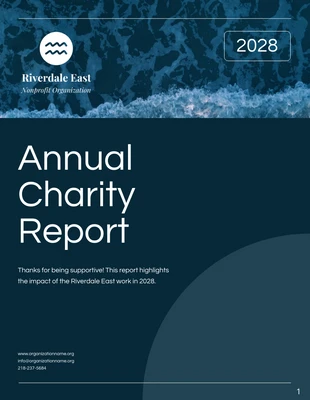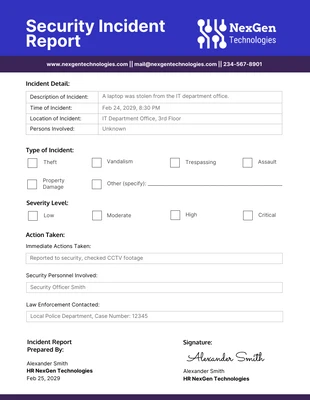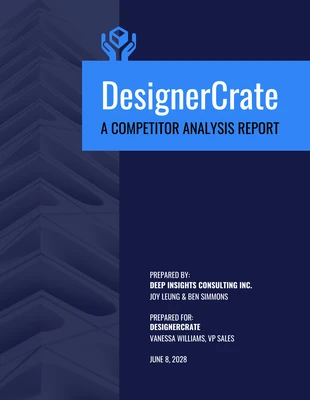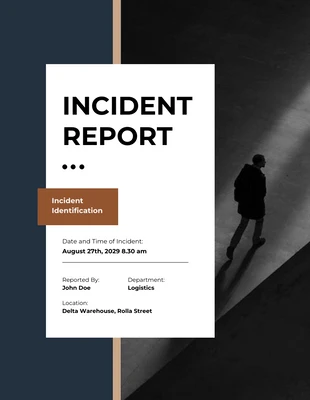Blue Incident Report Template
Design a bold incident report and more by customizing this Dark Blue Incident Report Template!
100% customizable templates
Millions of photos, icons, charts and graphics
AI-powered editing features
Effortlessly share, download, embed and publish
Easily generate QR codes for your designs
- Design stylemodern
- Colorsdark
- SizeLetter (8.5 x 11 in)
- File typePNG, PDF, PowerPoint
- Planfree
Create an outstanding incident report and other documents with this Dark Blue Incident Report Template. Edit the incident report with a dramatic color scheme, bold text, and a professional font so it captures attention. Dramatic colors will make the Dark Blue Incident Report Template more noticeable. Choose one of the existing dramatic color schemes on Venngage, or make a new color palette and add it to the incident report with one click. Point out specific details within the content by using bold text. You can easily add bold text to important fields by clicking on the bold button in the editor tool. Utilize a professional font to not only make the text readable, but to keep the HR incident report sophisticated. Venngage has a plethora of professional fonts available, or you can pick a different font style that fits your incident report. Do you have questions about the incident report template? Contact Venngage and we'll be glad to answer your questions!