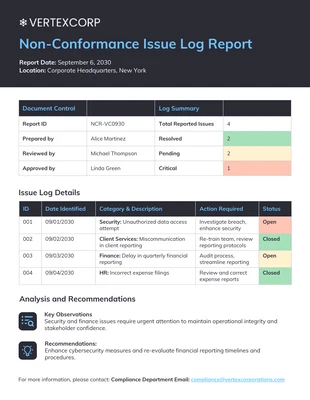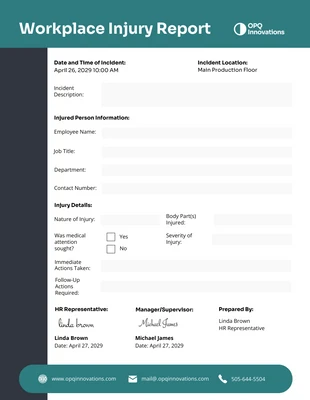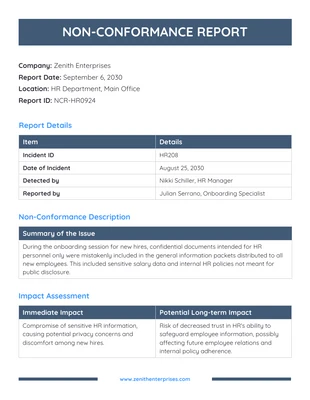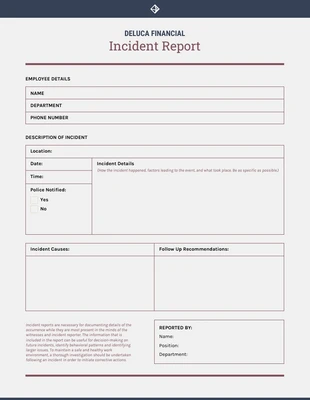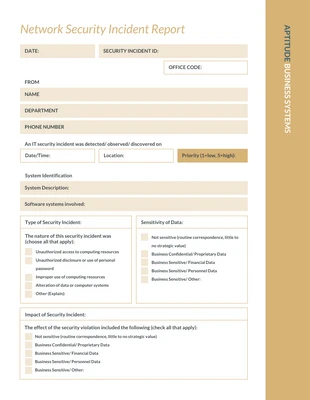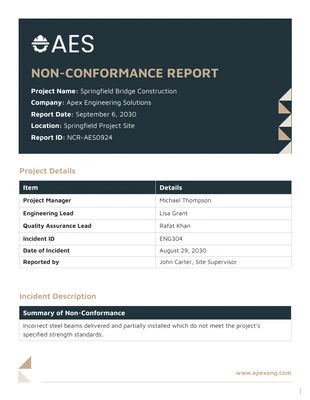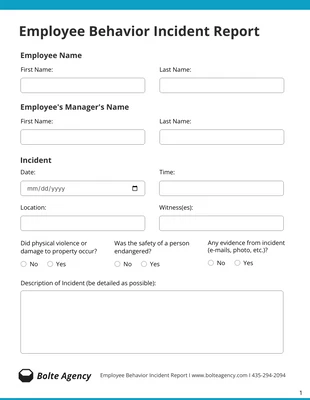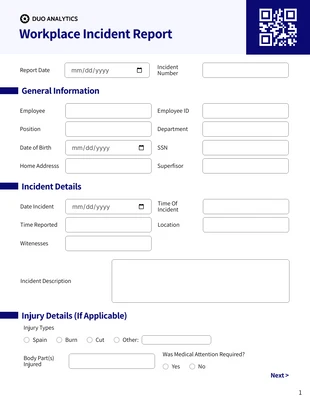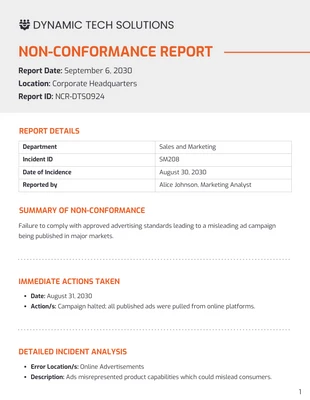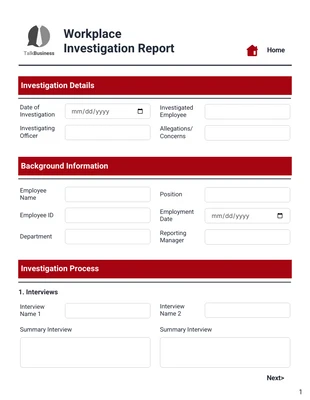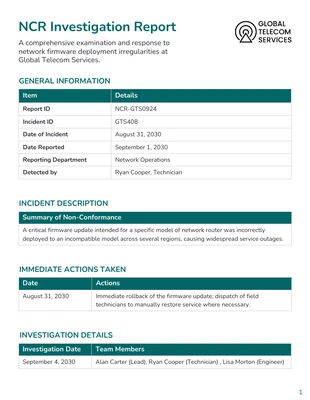Vintage Incident Report Template
Develop a traditional incident report and more by modifying this Vintage Incident Report Template!
100% customizable templates
Millions of photos, icons, charts and graphics
AI-powered editing features
Effortlessly share, download, embed and publish
Easily generate QR codes for your designs
- Design stylevintage
- Colorslight
- SizeLetter (8.5 x 11 in)
- File typePNG, PDF, PowerPoint
- Planfree
Produce a traditional incident report and more with this Vintage Incident Report Template. Make it your own by editing the professional color scheme, classic font, and bold headings. When it comes to important documents for your business, choose a professional color scheme for the Vintage Incident Report Template. Pick one of the automated professional color palettes on Venngage, or customize your very own color scheme. Next, add your own text and apply a classic font that gives the incident report a distinguished look. Venngage has a large collection of fonts to pick from including classic fonts, and you can even use multiple fonts for the headings and body content. Finalize the Vintage Incident Report Template with bold headings so each field stands out to the reader. Click and drag to highlight the headings and titles, then click on the bold button in the editor tool and you're all set! Start customizing the HR incident report now!