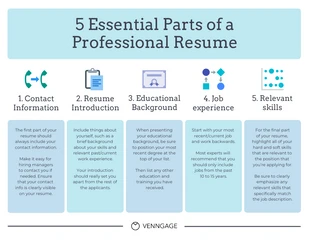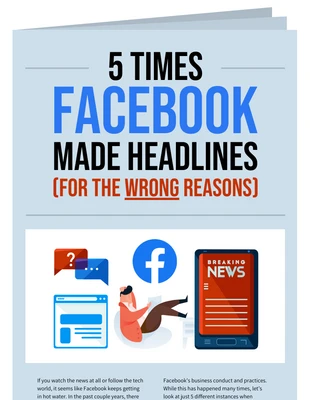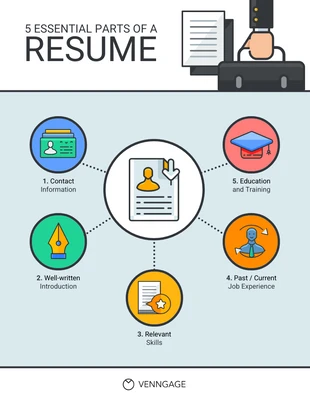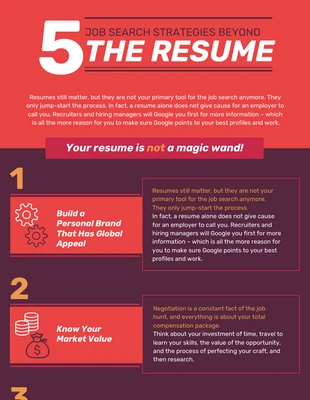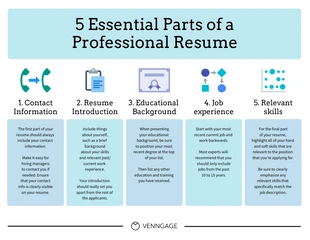How To Make A Resume 5 Steps Infographic Template
Personalize this 5 Steps To Make A Resume Infographic Template for a vibrant resume steps infographic and more
100% customizable templates
Millions of photos, icons, charts and graphics
AI-powered editing features
Effortlessly share, download, embed and publish
Easily generate QR codes for your designs
- Design stylemodern
- Colorslight
- SizeLetter (8.5 x 11 in)
- File typePNG, PDF, PowerPoint
- Planfree
Prepare a colorful resume tips infographic and more with this editable 5 Steps To Make A Resume Infographic Template. For a vivid design, apply icons, shapes, and a vibrant color scheme. Put your own spin on it by adding icons that represent each of the steps. Venngage has thousands of eye-catching icons that will make your infographic more creative. Emphasize important details like headings and the icons by integrating shapes. Use a combination of shapes as text boxes and to frame icons, and customize their size and color for more options. Another way to let the 5 Steps To Make A Resume Infographic Template jump out at the reader is by applying a vibrant color scheme. Vibrant colors will grab attention and will make the template more interesting. Try making your own vibrant color scheme or choose one of Venngage's color palettes. Not the infographic for you? Search Venngage for an extensive collection of vivid infographic templates!