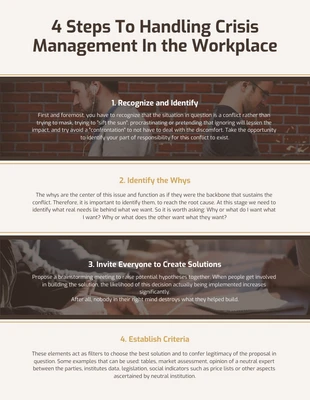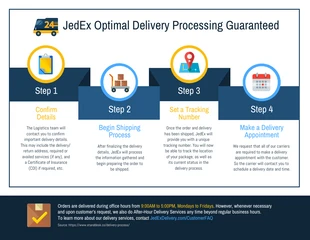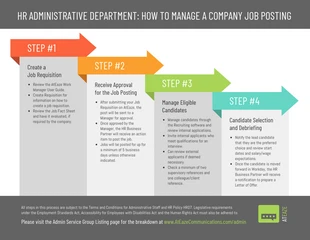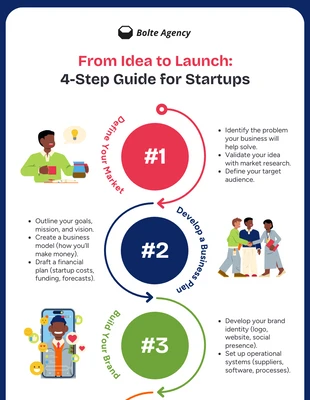4 Steps To Post a Job Admin Process Infographic
Compose a clear admin guide and more by customizing this 4 Steps To Post a Job Admin Process Infographic Template
100% customizable templates
Millions of photos, icons, charts and graphics
AI-powered editing features
Effortlessly share, download, embed and publish
Easily generate QR codes for your designs
Accessible and WCAG-compliant
- Design stylevintage
- Colorslight
- SizeLetter (11 x 8.5 in)
- File typePNG, PDF, PowerPoint
- Planpremium
Customize a simple hiring process infographic and more with this 4 Steps To Post a Job Admin Process Infographic Template. Make it your own by editing the bright color scheme, icons, and minimal font. Start out by choosing a bright color scheme that will make your infographic more effective. Apply one of the pre-generated color schemes from Venngage, or design your own bright color palette for a unique look. Next, incorporate icons to direct the reader's attention throughout the 4 Steps To Post a Job Admin Process Infographic Template. Look through the Venngage gallery for icons that work for you and change their size for the perfect process infographic. When it comes to the text, ensure that it's easy to read by picking a minimal font. There's an array of minimal fonts you can choose from, or you can pick a different font that fits your process infographic. Begin personalizing your own infographic today!