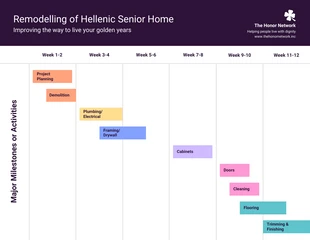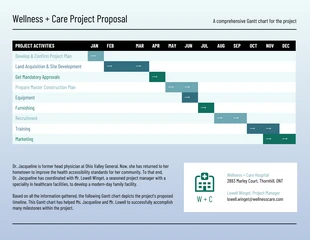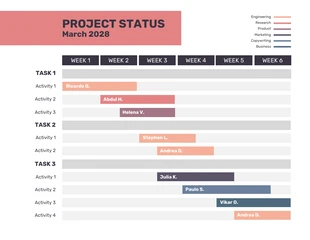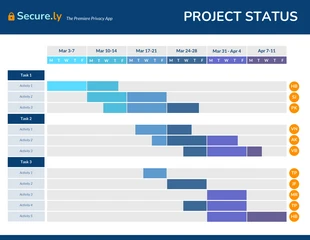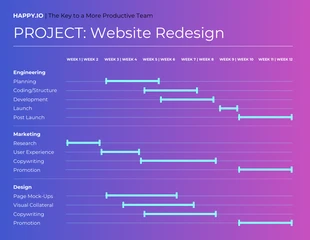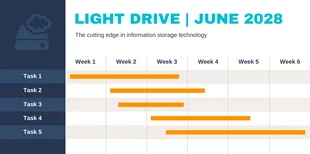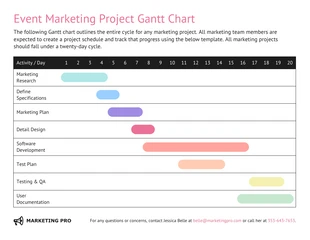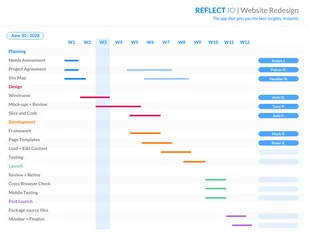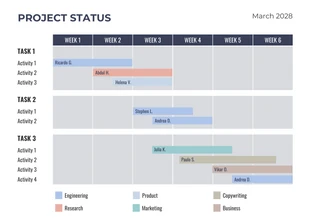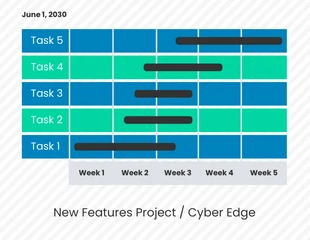Weekly Project Gantt Chart Diagram Template
Analyze your projects' weekly progress by customizing this Simple Weekly Project Gantt Chart Template!
100% customizable templates
Millions of photos, icons, charts and graphics
AI-powered editing features
Effortlessly share, download, embed and publish
Easily generate QR codes for your designs
- Design stylemodern
- Colorslight, vibrant
- SizeLetter (11 x 8.5 in)
- File typePNG, PDF, PowerPoint
- Planbusiness
Use this editable Simple Weekly Project Gantt Chart template to communicate your project timeline at a glance. This super straightforward chart makes it easy to know what’s happening when. Get started by clicking “Create.” Once in the editor, click on the tasks and weeks to add your own information. Change the weeks to months or quarters, as you like. Scroll through our font options to change the font, too. Click and hold on the bars to move them left and right. Or grab the edges of the bars to shorten or lengthen them. Now, click “My Brand Kit” to change the colors. There are custom color palettes to choose from, or import your brand colors from your website and apply them with one click. Click “Shuffle” to explore different color combinations. Click “Share” to email your Gantt chart to your team or upgrade to download. All done? Explore our calendar templates, proposal templates, report templates or business plan templates to get started on your next projects. We have hundreds of other professionally-designed options.