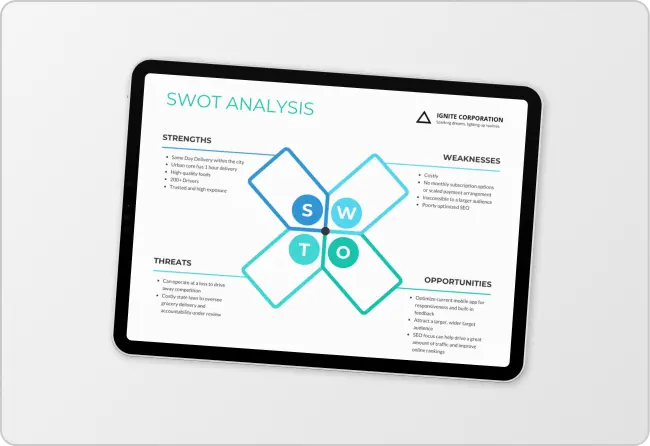Free AI Cheat Sheet Generator
Create custom cheat sheets tailored to your needs in just a few clicks. Simplify complex concepts and enhance learning or productivity with ease!
Condense your key info into clear, easy-to-read cheat sheets
Explore popular designs
How to write a prompt that generates the cheat sheet you want?
Define the Topic: Start by clearly stating what your cheat sheet is all about. This way, you’ll ensure it’s focused on exactly what you need.
Add the Essentials: List the key points or steps you want to include. Keep it simple but thorough, so it’s easy to follow when you need it.
Double-Check and Tweak: Once it’s generated, take a moment to review and make sure everything is clear and accurate.
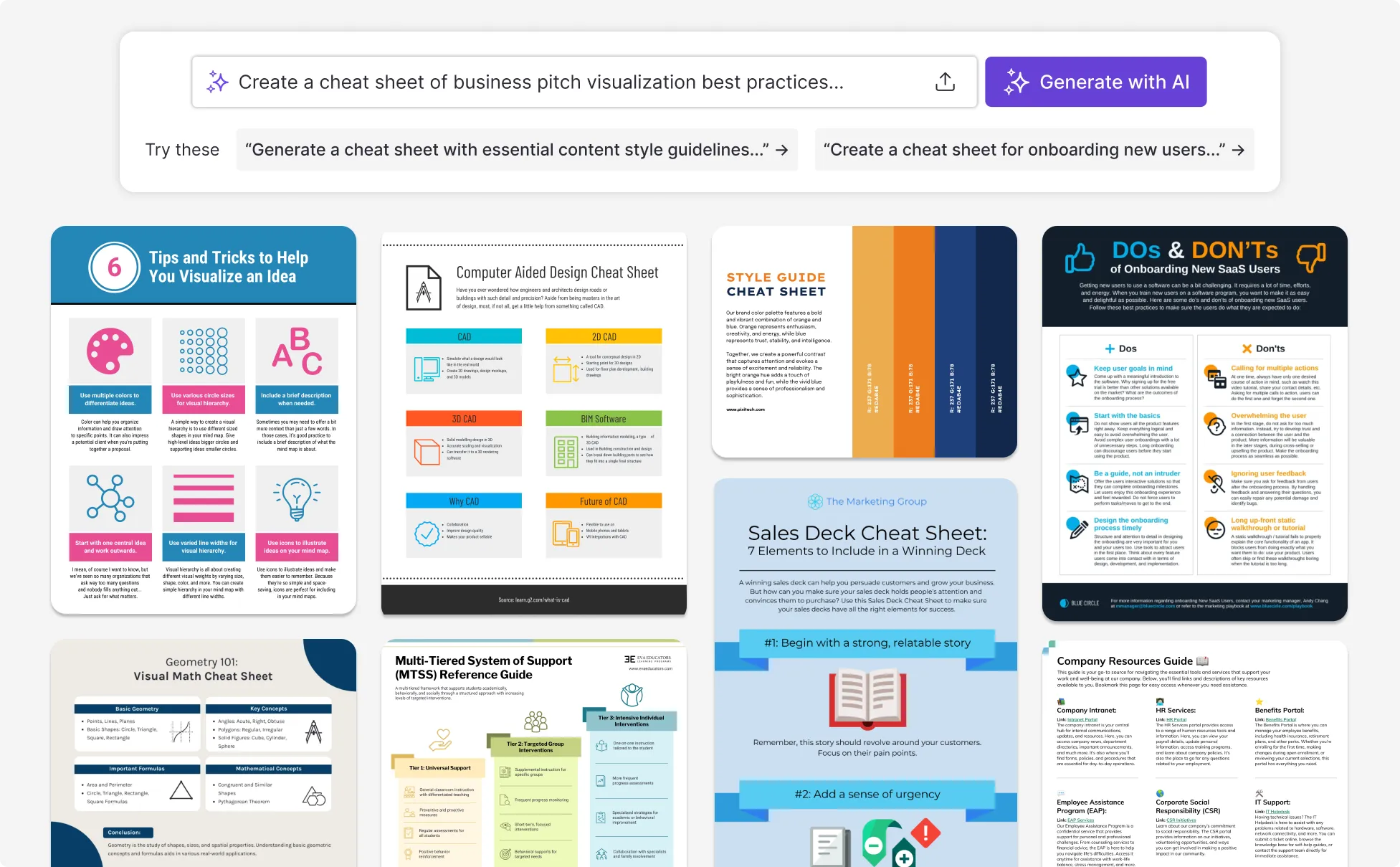
Sample prompts you can modify and use
“Content Style Guide: Generate a cheat sheet with essential content style guidelines, including tone, voice, formatting, and word choice.”
“Project Management: Create a cheat sheet with essential project management tips, including task prioritization, timelines, and communication strategies.”
“Excel Shortcuts: Generate a cheat sheet of useful Excel shortcuts, including formulas, data formatting, and navigation tips.”
“Social Media Guidelines: Create a cheat sheet with best practices, content strategies, engagement tips, and platform-specific advice.”
How to create a cheat sheet using AI
Step 1: Define the Topic
Start by clearly stating what you want the cheat sheet to cover. Being specific helps the AI generate content that’s truly relevant to your needs.
Step 2: Identify Key Points
Think about the most important details or steps you need. Focus on what will make your cheat sheet practical and easy to use.
Step 3: Consider the Audience
Think about who will use the cheat sheet. Tailor the language and details to match their needs and level of understanding.
Step 4: Generate the Cheat Sheet
Let Venngage’s AI tool work its magic, generating the cheat sheet based on your input. It’ll organize everything into a clear, useful format.
Step 5: Review and Refine
Take a moment to check the cheat sheet for accuracy and clarity. Tweak it if needed to make sure it’s exactly what you need and easy to follow.
Create Accurate, Custom Cheat Sheets
With Venngage’s AI Cheat Sheet Generator, you can easily create clear, concise cheat sheets that are tailored just for you, saving you time on formatting and making sure everything is spot on.
You can customize the layout, style, and content to fit work, study, or personal projects, so your document is always accurate, easy to understand, and perfectly organized.
Generate Cheat Sheets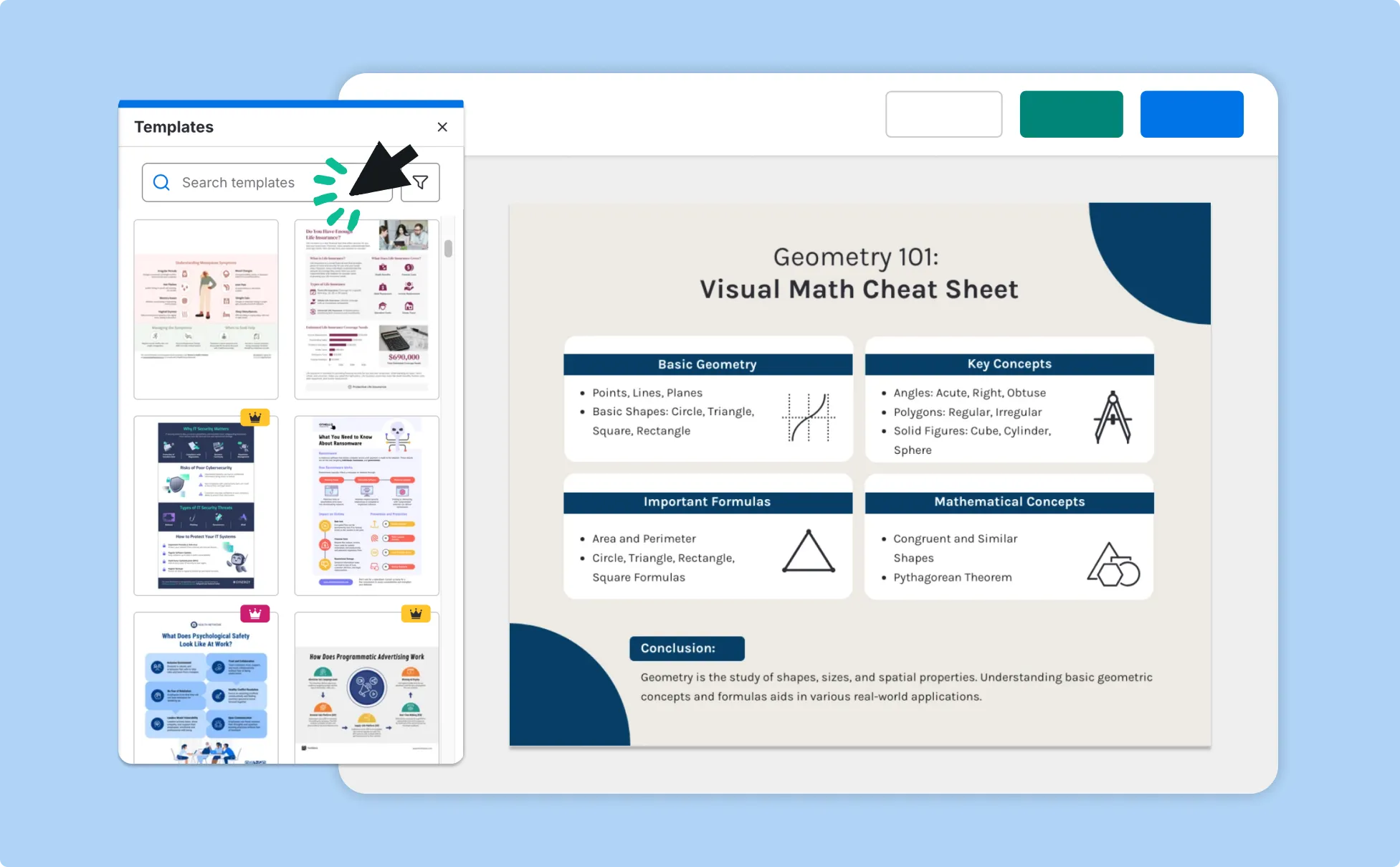
Custom Cheat Sheets That Look As Good As They Work
Creating professional-grade cheat sheets has never been easier. With just a few clicks, you can generate polished, well-organized documents that look like they were designed by an expert.
What’s great is that these cheat sheets aren’t just functional but visually appealing as well. With clean layouts and customizable options, you can present your information in a way that’s both professional and easy to digest.
Generate Cheat Sheets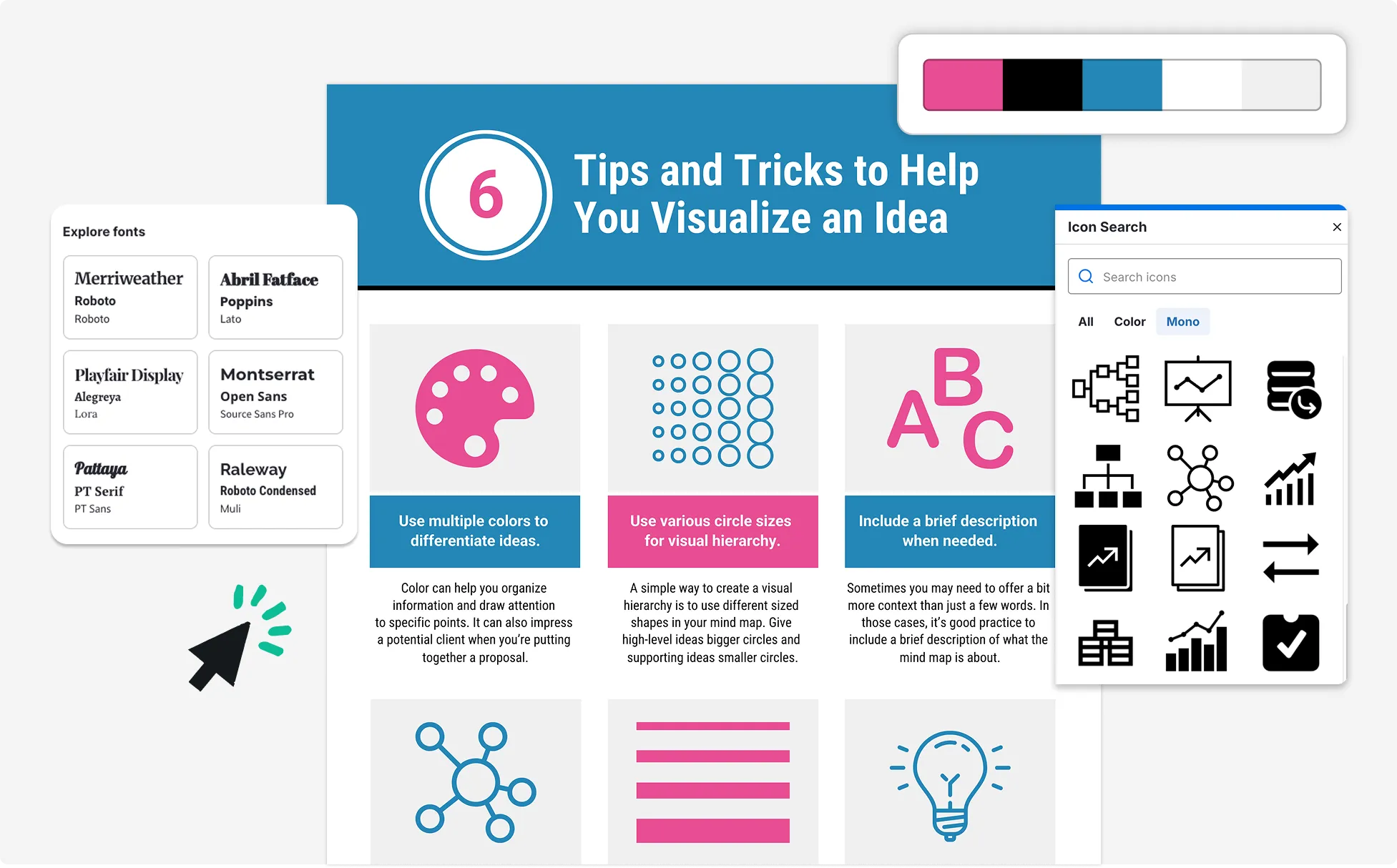
Easily Share Your Cheat Sheets with Multiple Sharing Options
Venngage makes it simple to share your cheat sheets with a variety of flexible options. You can download your document in multiple formats, like PDF, PNG, or PPT, making it easy to distribute through email, presentations, or print.
Plus, you can easily create a private link or QR code to share with your team, clients, or collaborators—making it quick, secure, and super easy to get your cheat sheets to the right people.
Generate Cheat Sheets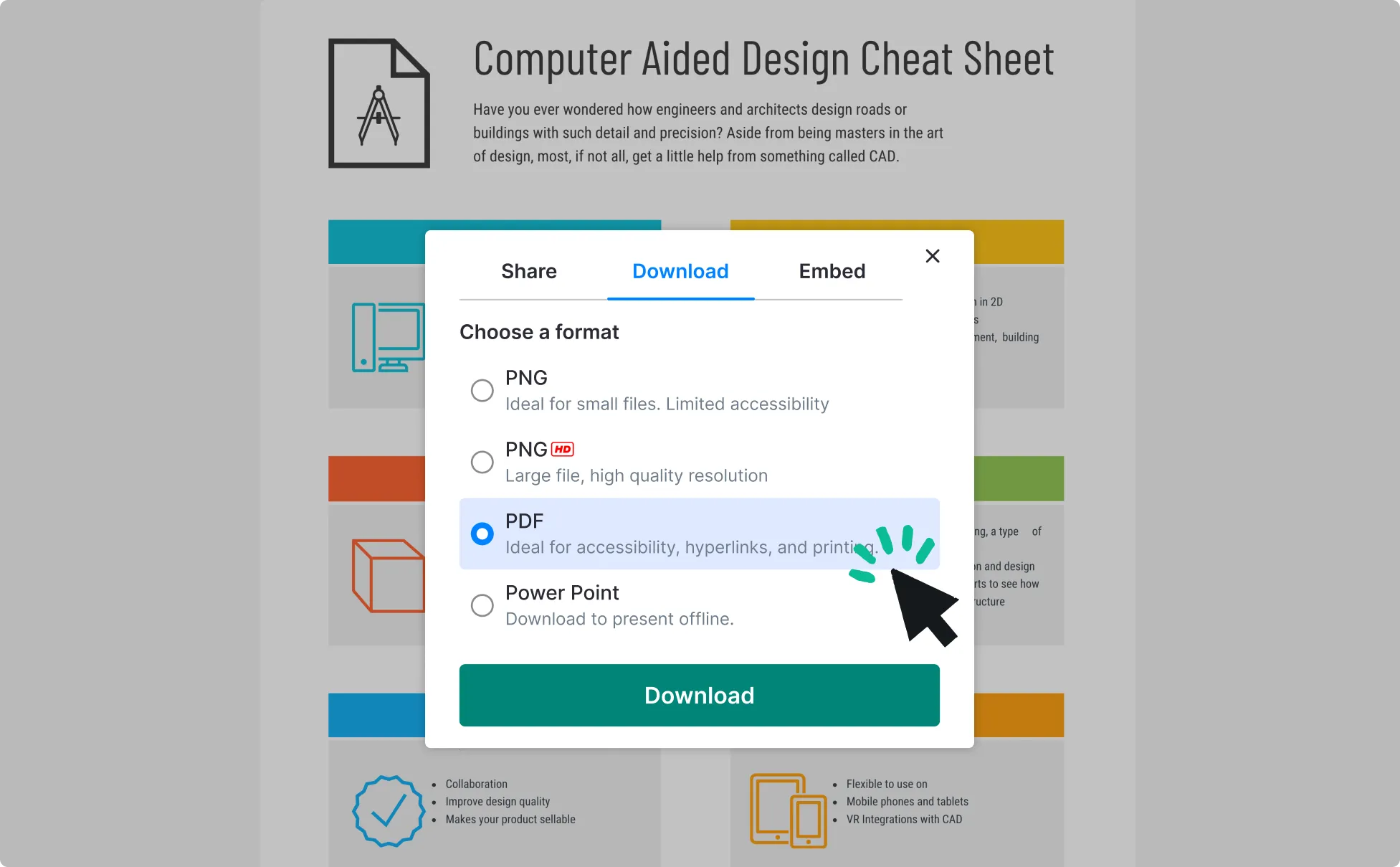
Fuel Your Creativity with AI-Powered Design Tools
Venngage is your one-stop shop for creating impactful presentations, infographics, reports, and more. It's a favorite among professionals, educators, and marketers for a reason:
AI Branding Automation
Instantly extract brand colors, fonts, and styles. Auto-apply your logo and visual identity to every design for seamless brand consistency.

DesignAI Generator
Turn simple prompts into stunning professional visuals in seconds. Describe what you need in plain language and watch our AI generate layouts optimized for maximum visual impact.

AI Content Auto-Fill
Kickstart your design process in seconds. Choose a template and let our AI auto-fill it with relevant, on-brand content, ideal for streamlining workflow and boosting productivity.

AI Generated Icons and Images
Create unique visuals that perfectly match your content and style. Generate custom illustrations, icons and images that align perfectly with your brand.

AI Writer and Translation
Enhance clarity, rewrite content, and instantly translate text to create accessible, global-ready visuals.

Smart Accessibility AI
Ensure every project looks great and works for everyone. Use AI to write alt text check contrast, layout, and font readability, and export fully WCAG-compliant visuals and PDFs.

FAQs
Absolutely. All AI-generated templates on Venngage's platform are fully customizable, allowing you to personalize colors, layouts, images, and more to match your unique vision.
Yes, Venngage offers a wide variety of cheat sheet designs to suit different needs and preferences. Whether you're looking for something sleek and modern, or more detailed and data-focused, you'll find numerous options to choose from in our extensive template library.
Yes, the AI-generated cheat sheets created using Venngage's tools are copyright-free. You can use them for both personal and commercial purposes without any restrictions on copyright. However, it's always good practice to ensure that any externally sourced content you include is also cleared for use.
We offer a free plan so you can try out all our AI features without spending anything. If you want more advanced features like private sharing and auto branding, we've got Premium and Business plans available too.