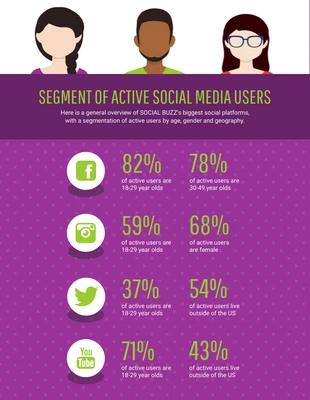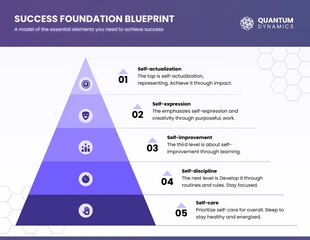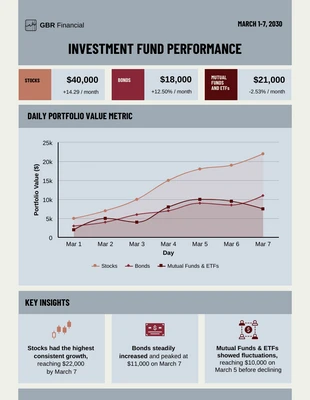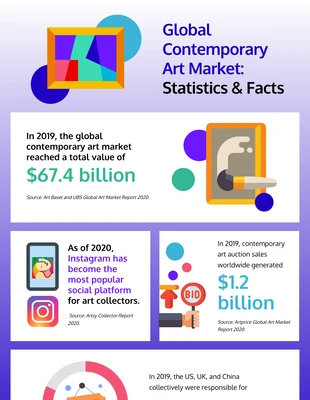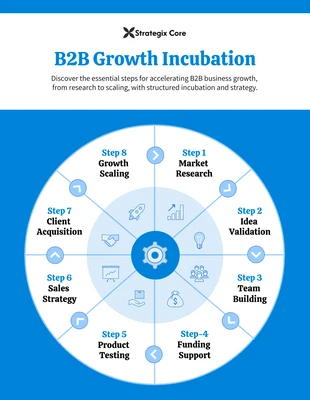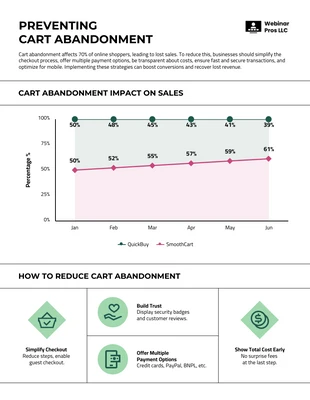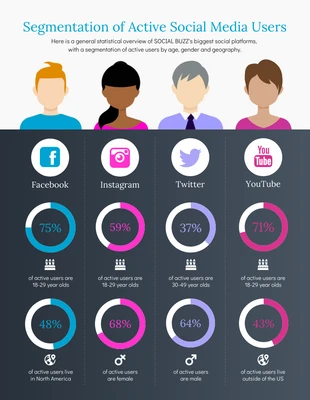Market Segment Infographic Template
Visualize social media research and more by personalizing this Purple Market Segment Infographic Template!
100% customizable templates
Millions of photos, icons, charts and graphics
AI-powered editing features
Effortlessly share, download, embed and publish
Easily generate QR codes for your designs
- Design stylemodern
- Colorsvibrant
- SizeLetter (8.5 x 11 in)
- File typePNG, PDF, PowerPoint
- Planpremium
Showcase any statistics with this Purple Market Segment Infographic template. Edit the stats, icons, illustrations, colors and more to create your own unique design. Click the stats to change them (within the editor). Open the “Icons” tab next and browse by category or keyword. Choose a theme that reflects your subject. Drag your choices onto the canvas to automatically replace the existing icons. We have illustrated icons, as well. Choose one you like to replace the header. Not a fan of the background pattern? Open the “Background” tab and apply a new pattern with one click. You can also pick a new background color or apply a gradient. Change the background and text colors at the same time by opening “My Brand Kit.” You can apply custom color palettes to the entire template. Import your brand colors from your website or set your brand colors manually. Keep creating! Browse our templates library to discover professional social media templates, white paper templates, report templates and more!