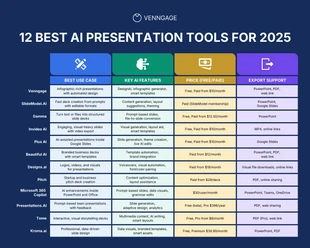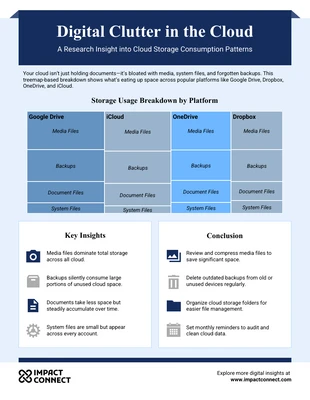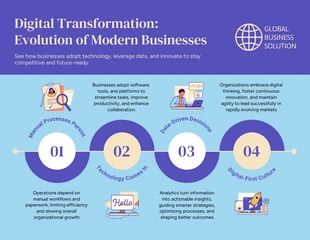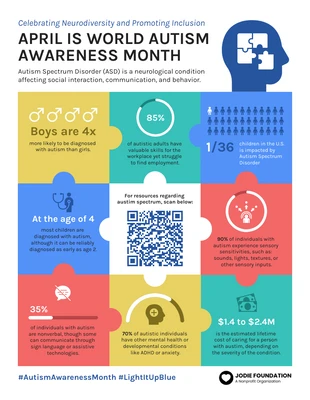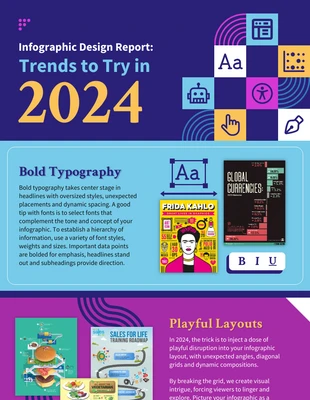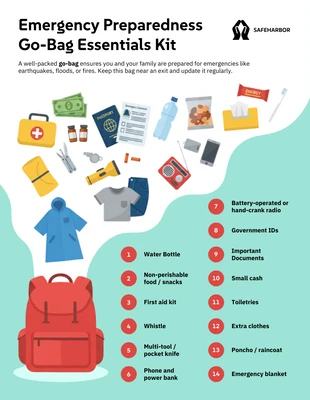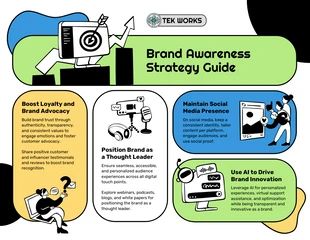Summarize Information for Presentations Infographic Template
Craft a simple presentation guide and more by editing this How to Summarize Information for Presentations Infographic Template!
100% customizable templates
Millions of photos, icons, charts and graphics
AI-powered editing features
Effortlessly share, download, embed and publish
Easily generate QR codes for your designs
- Design stylemodern
- Colorslight
- SizeLetter (8.5 x 11 in)
- File typePNG, PDF, PowerPoint
- Planbusiness
Compose a professional presentation infographic and more with this How to Summarize Information for Presentations Infographic Template. You can fully modify the infographic in no time, including the bold headings, images, and modern color scheme. Utilize bold headings throughout the How to Summarize Information for Presentations Infographic Template so it grabs attention. Apply bold typeface to important phrases, keywords, or titles to help direct the reader's eyes. Next, incorporate images that reflect the content and break up large amounts of text. Look through the thousands of high-quality stock icons in the Venngage gallery and add the ones that fit your style. Another way to make your infographic more vivid is by adding a modern color scheme. Simply choose one of the pre-generated color schemes from Venngage, or make a modern color palette with your choice of colors. Not quite the list infographic you wanted? Check out Venngage for more editable list infographic templates!