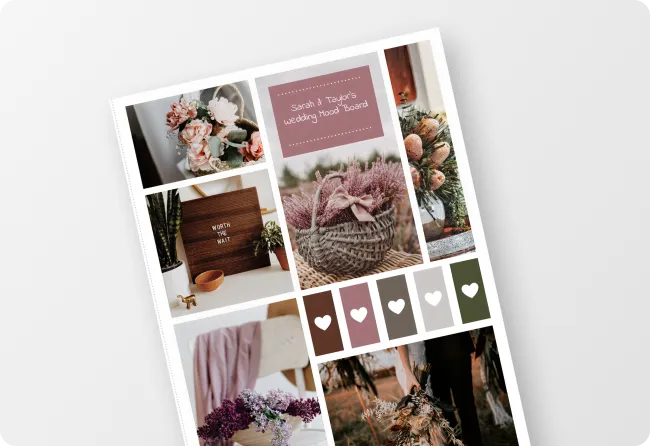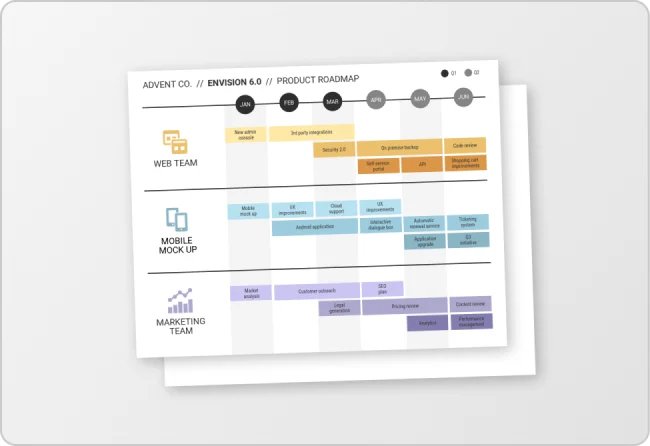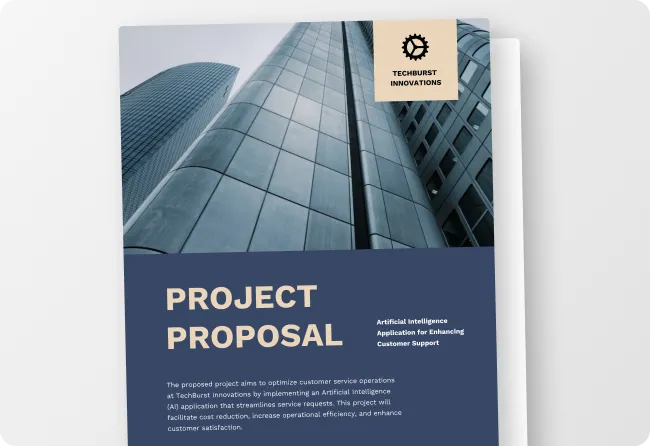Free AI Vision Board Generator
Turn your visions into actionable steps with our AI-powered vision board generator. Set your goals, visualize your path, and start achieving—all in minutes.
Browse through vision board templates
AI-Powered Tools
How To Write a Prompt That Generates The Vision Boards You Want?
Define Your Vision: Clearly outline your primary goals, like personal growth or career advancement to establish the board's purpose and focus.
Set the Style and Mood: Choose a tone—such as calm, vibrant, or professional—to reflect the desired look and feel of your vision board.
Select Key Themes and Visuals: Specify meaningful themes and symbols (e.g., wellness, nature, financial security) to ensure your board visually aligns with your goals.
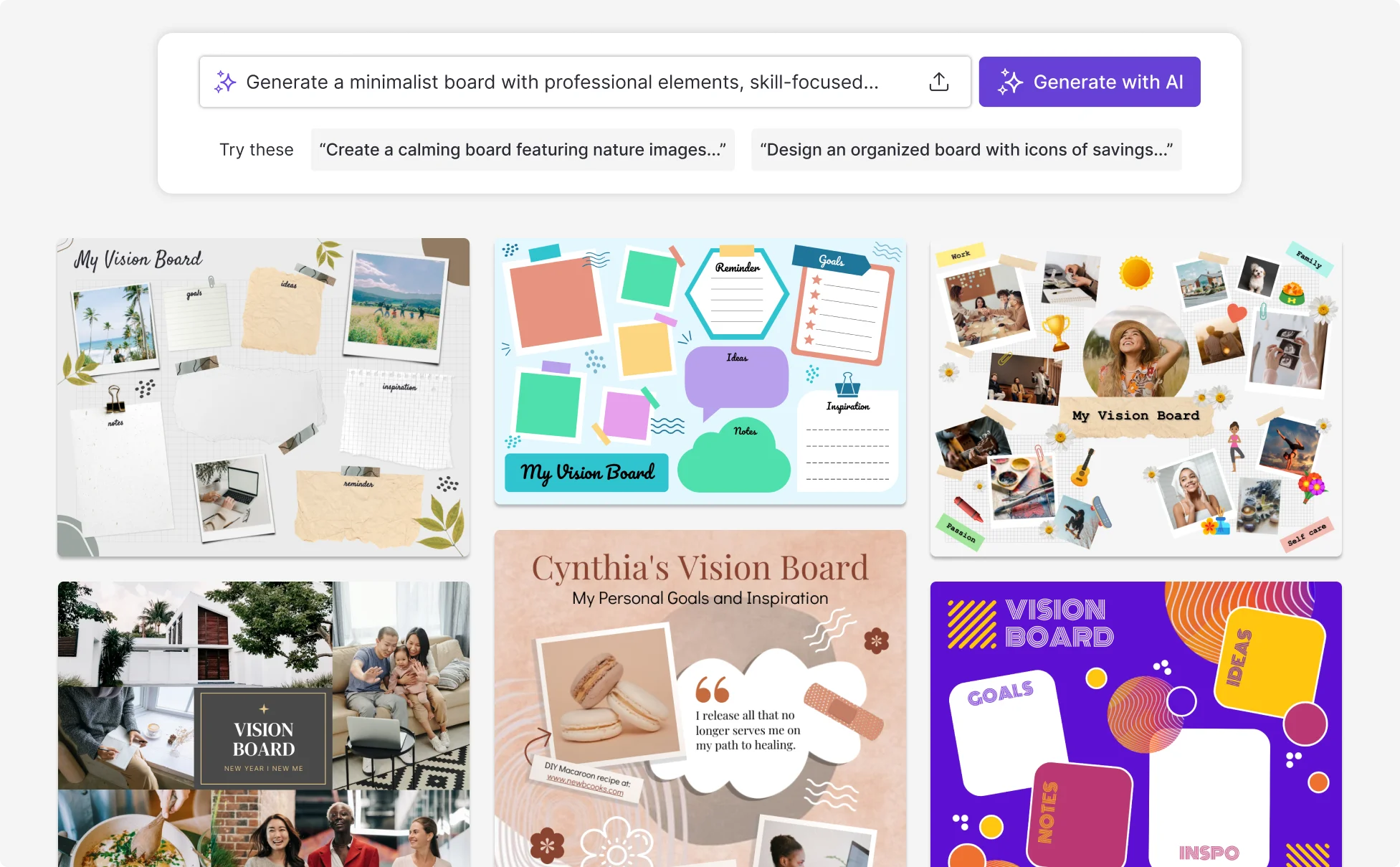
Sample Prompts You Can Modify and Use
“Create a digital vision board that helps a college student stay focused on graduating, improving mental wellness, and building career skills. The output should be a printable poster design.”
“Design a vision board that helps a life coach summarize a client’s personal growth goals, including work-life balance, confidence building, and career direction. The output should be a shareable PDF vision board the client can reference between sessions.”
“Design a vision board that helps someone organize financial, wellness, and relationship goals over the next three years. The output should be a printable poster and a digital version for mobile use.”
“Build a vision board that helps someone focus on rebuilding confidence, exploring new hobbies, and setting future life goals. The output should be a shareable digital vision board that can be revisited regularly.”
How To Create A Vision Board Using AI
Step 1
Write Your Goals In Venngage’s AI Vision Board Generator
Enter specific goals such as career plans, wellness targets, or creative projects directly into the tool.
Step 2
Generate A Vision Board Layout From A Prompt
Use Venngage’s AI Vision Board Generator to turn your goal description into an initial vision board design.
Step 3
Add And Edit Visuals Using Venngage’s Editor And AI Tools
Use Venngage’s drag-and-drop editor to adjust shapes, text, layout direction, colors, and labels, or use AI tools like the AI Designer, AI Image Generator, AI Icon Generator, AI Writing Assistant, and Text Translation to personalize your vision board.
Step 4
Organize Goals By Priority And Category
Move images around to highlight key priorities, add colors or labels to make the board uniquely yours.
Step 5
Export And Display The Finished Vision Board
Download the vision board as a PDF, PNG, PPT or HTML, then display it as a wallpaper, printable poster, or digital planning board to track goals daily.
Want A Simple Way To Bring Your Academic Goals Into One Vision Board?
Venngage’s AI vision board generator helps students turn scattered ideas into a clear, visual goal board. Just describe what you want to achieve and watch your goals turn into something you can actually see and follow.
It’s especially helpful at the start of a semester or when planning long-term goals. Add academic, wellness, or career goals, generate a board, export it as a poster or digital design, and keep it somewhere you’ll see every day.
Generate Vision Board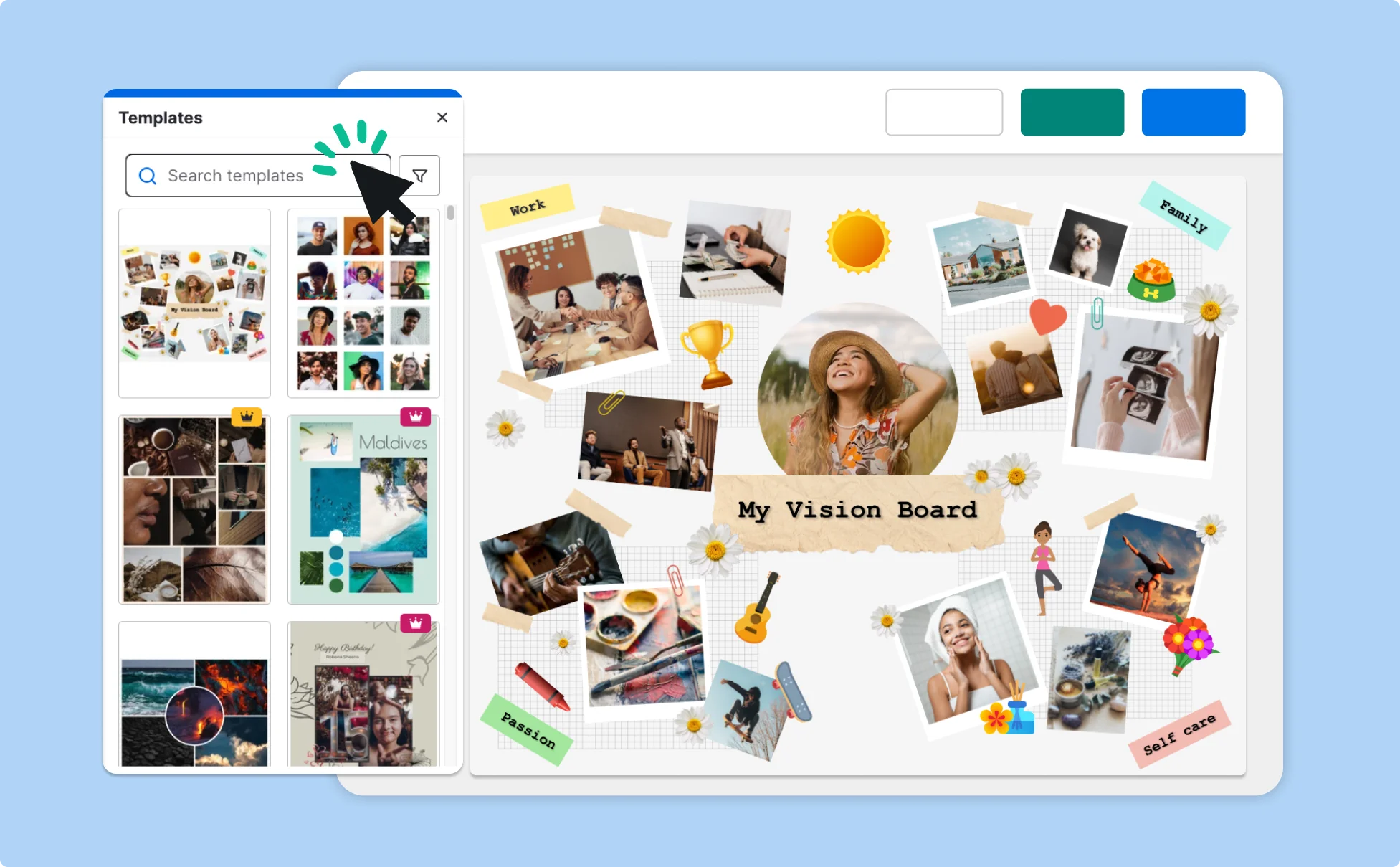
Need Vision Boards That Feel Truly Personal To Each Client?
Venngage’s AI vision board tool helps coaches turn client discussions into clear, visual goal boards. It gives clients an easy way to revisit priorities, milestones, and motivation between sessions.
Perfect for onboarding or goal-setting conversations. Capture client goals, generate a board, export it as a PDF or one-pager, and use it as a progress reference.
Generate Vision Board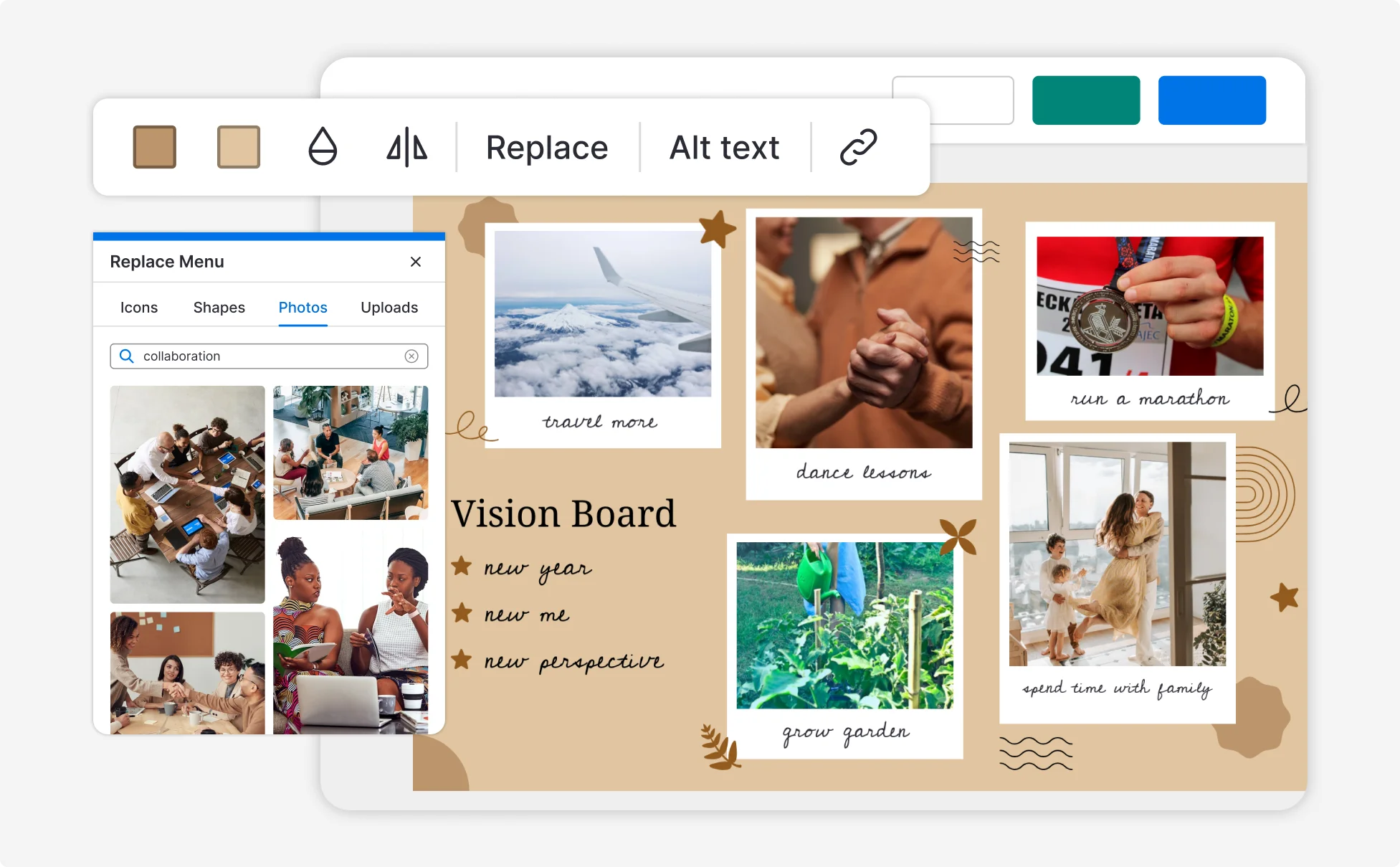
Trying To Share Your Business Goals In A Way Your Team Connects With?
Venngage’s AI vision board generator helps founders, leaders, and managers turn business priorities into visual goal boards that teams and stakeholders can quickly understand. It highlights milestones, growth targets, and long-term direction without dense documents or slides.
It’s useful for quarterly planning or strategy discussions. You can outline company goals, generate a board, export it as a slide deck, poster, or digital design, and use it in meetings or team check-ins.
Generate Vision Board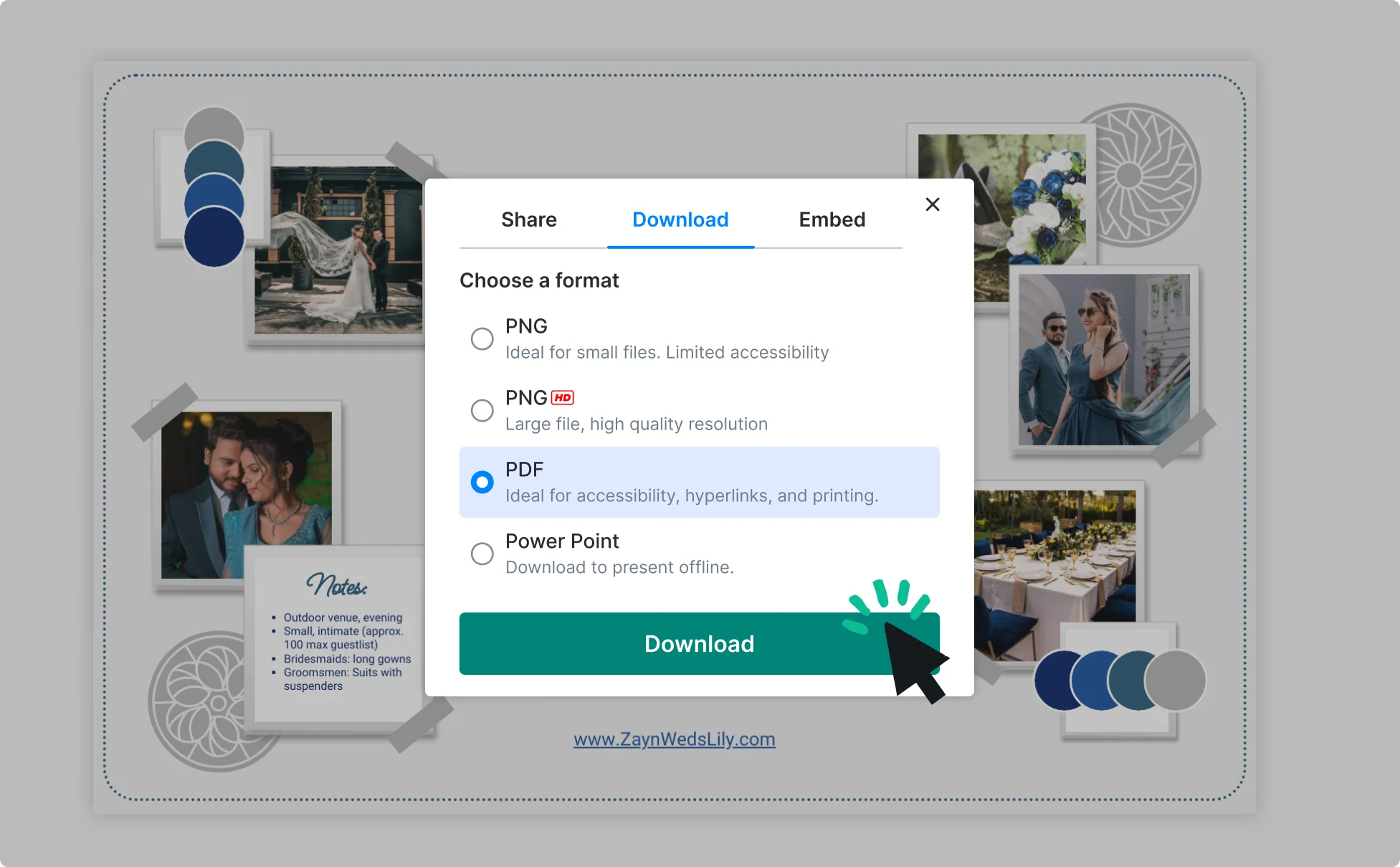
Looking To Turn Personal Growth and Career Goals Into Clear?
A vision board supports personal growth and career goals by turning abstract ambitions into clear, visual priorities you can revisit daily.
Venngage’s AI-powered vision board creator uses structured prompts and layouts to improve clarity, strengthen motivation and help you translate goals into consistent, real-world action.
Generate Vision Board
Fuel Your Creativity with AI-Powered Design Tools
Venngage is your one-stop shop for creating impactful presentations, infographics, reports, and more. It's a favorite among professionals, educators, and marketers for a reason:
AI Branding Automation
Instantly extract brand colors, fonts, and styles. Auto-apply your logo and visual identity to every design for seamless brand consistency.

DesignAI Generator
Turn simple prompts into stunning professional visuals in seconds. Describe what you need in plain language and watch our AI generate layouts optimized for maximum visual impact.

AI Content Auto-Fill
Kickstart your design process in seconds. Choose a template and let our AI auto-fill it with relevant, on-brand content, ideal for streamlining workflow and boosting productivity.

AI Generated Icons and Images
Create unique visuals that perfectly match your content and style. Generate custom illustrations, icons and images that align perfectly with your brand.

AI Writer and Translation
Enhance clarity, rewrite content, and instantly translate text to create accessible, global-ready visuals.

Smart Accessibility AI
Ensure every project looks great and works for everyone. Use AI to write alt text check contrast, layout, and font readability, and export fully WCAG-compliant visuals and PDFs.

FAQs
Yes, you can fully customize all AI-generated templates on Venngage's platform.
Yes, Venngage offers a wide variety of vision board designs to suit different needs and preferences. Whether you're looking for something sleek and modern, or more detailed and data-focused, you'll find numerous options to choose from in our extensive template library.
Yes, the AI-generated vision boards created using Venngage's tools are copyright-free. You can use them for both personal and commercial purposes without any restrictions on copyright. However, it's always good practice to ensure that any externally sourced content you include is also cleared for use.
We offer a free plan so you can try out all our AI features without spending anything. If you want more advanced features like private sharing and auto branding, we've got Premium and Business plans available too.
Yes! Venngage’s AI Vision Board Generator helps you create a professional, goal-focused vision board in seconds. Simply type in your goals or themes, like “career success” or “travel plans” and the AI automatically organizes visuals, text and layouts. It saves time, simplifies design and helps you turn ideas into a clear, motivating visual plan.
ChatGPT can help you brainstorm ideas, prompts or affirmations, but it can’t generate a visual board. But don’t worry, because you have tools like Venngage to fill that gap. Once you’ve drafted your ideas with ChatGPT, you can use Venngage’s AI Vision Board Generator to transform that text into a polished, visually engaging layout. It’s a seamless way to move from concept to creation, no design skills required.
Yes! Venngage offers complete flexibility and personalization. You can upload your own photos, edit text and rearrange layouts to fit your unique goals and style. Whether it’s personal growth, fitness or travel dreams, you can make your board fully authentic and meaningful.
Of course! Venngage allows you to download and export your AI-generated vision board in various formats for both print and digital use. You can print it as a poster, use it as a desktop wallpaper or share it on social media. Your vision board stays accessible wherever you find motivation, whether it’s home, office or on the go.
Venngage is built specifically for AI-powered design and automation. While Canva offers general design tools, Venngage focuses on generating structured, ready-to-use layouts that align with your goals. With built-in AI assistance, professional design templates and customization features, Venngage helps you create cohesive, polished vision boards faster and with less effort.
Choose images that align with your goals and inspire motivation. For example, add visuals representing career milestones, wellness, relationships, travel or financial success. Venngage’s built-in image library offers a wide selection of professional visuals, so you can easily find images that match your aspirations and aesthetic.
Yes. All designs made in Venngage are private, secure, and fully user-owned. Your projects are stored safely on Venngage’s platform, accessible only to you or those you share them with. This ensures your creative work and your personal goals stay confidential and protected at all times.
An AI vision board is a digital goal-planning tool that uses artificial intelligence to turn written goals, affirmations, and themes into visual boards with images, layouts, and motivational elements. It assists with goal setting by helping users visualize priorities, track aspirations, and create a clear visual reminder of short-term and long-term goals.
Yes. Venngage’s AI vision board tool allow users to create digital boards sized for phone wallpaper, desktop backgrounds, or tablets. Users can customize dimensions and export the design as an image or digital file that fits different screen sizes, making goals visible throughout daily routines.
AI vision board generators analyze keywords, themes, and context from user prompts, goals, and affirmations. The AI then selects or suggests visuals that match those themes, such as career success, wellness, travel, or financial goals, helping create a vision board that reflects the user’s intentions and priorities.
Yes. Venngage’s AI Vision Board Generator allows users to add custom text, motivational quotes, and personal photos. Users can also adjust fonts, colors, and layout placement, making it possible to personalize the board and reflect individual goals, memories, and inspirations.
Yes. You can export your vision board as PDF, PNG, PPT or HTML and share it on platforms like Pinterest, Instagram, or LinkedIn. You can also download your board for personal use or digital goal tracking.
Yes. Venngage’s AI Vision Board Generator allows users to edit goals, replace images, update text, and reorganize layouts at any time. This flexibility helps users adjust their vision boards as priorities, milestones, or life goals change throughout the year.
Yes. Venngage offers ready-made vision board templates organized by categories such as career planning, travel inspiration, wellness goals, financial growth, and personal development. These templates help you start faster while still allowing full customization.