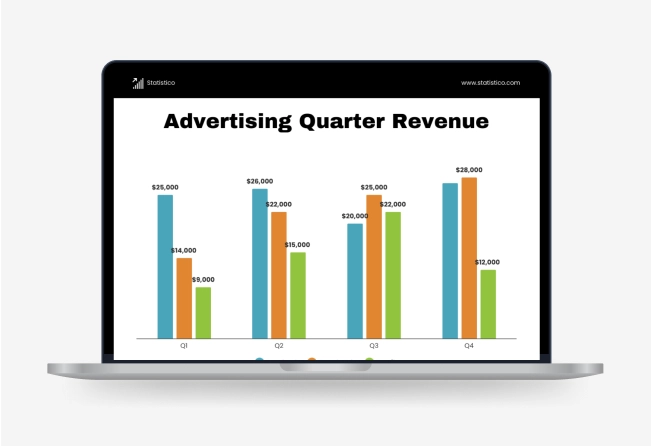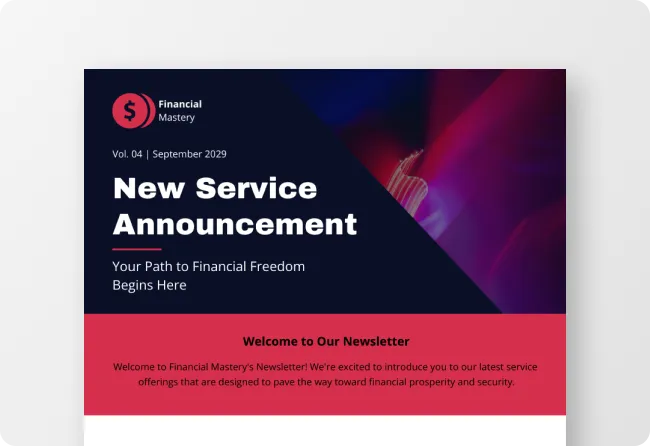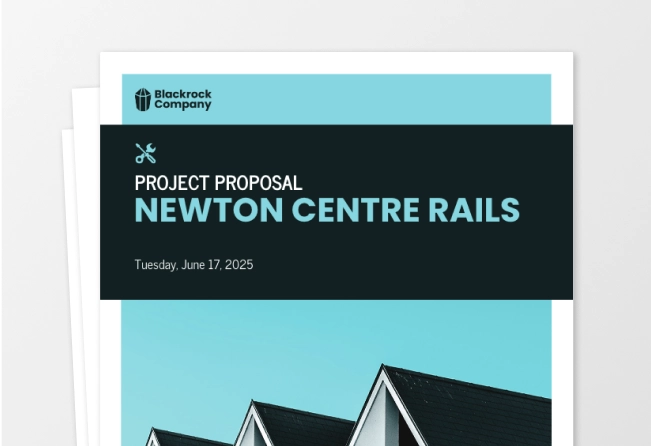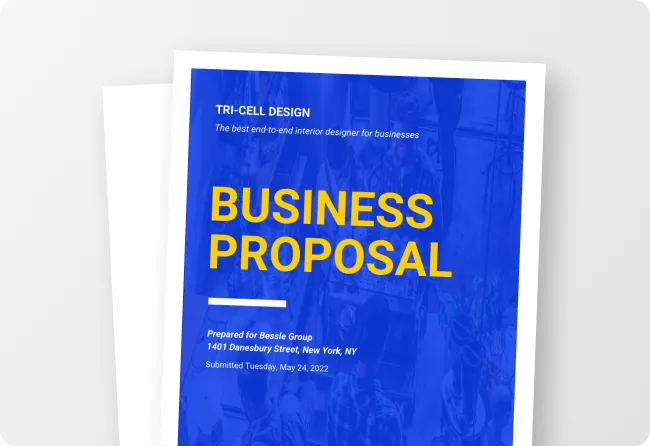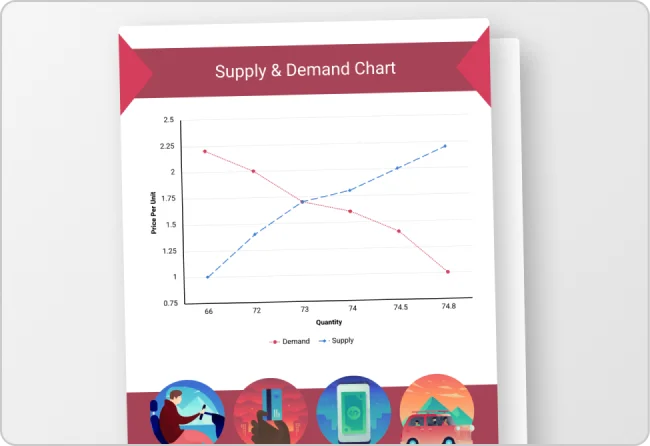Free AI Invoice Generator
Create and send invoices in clicks.
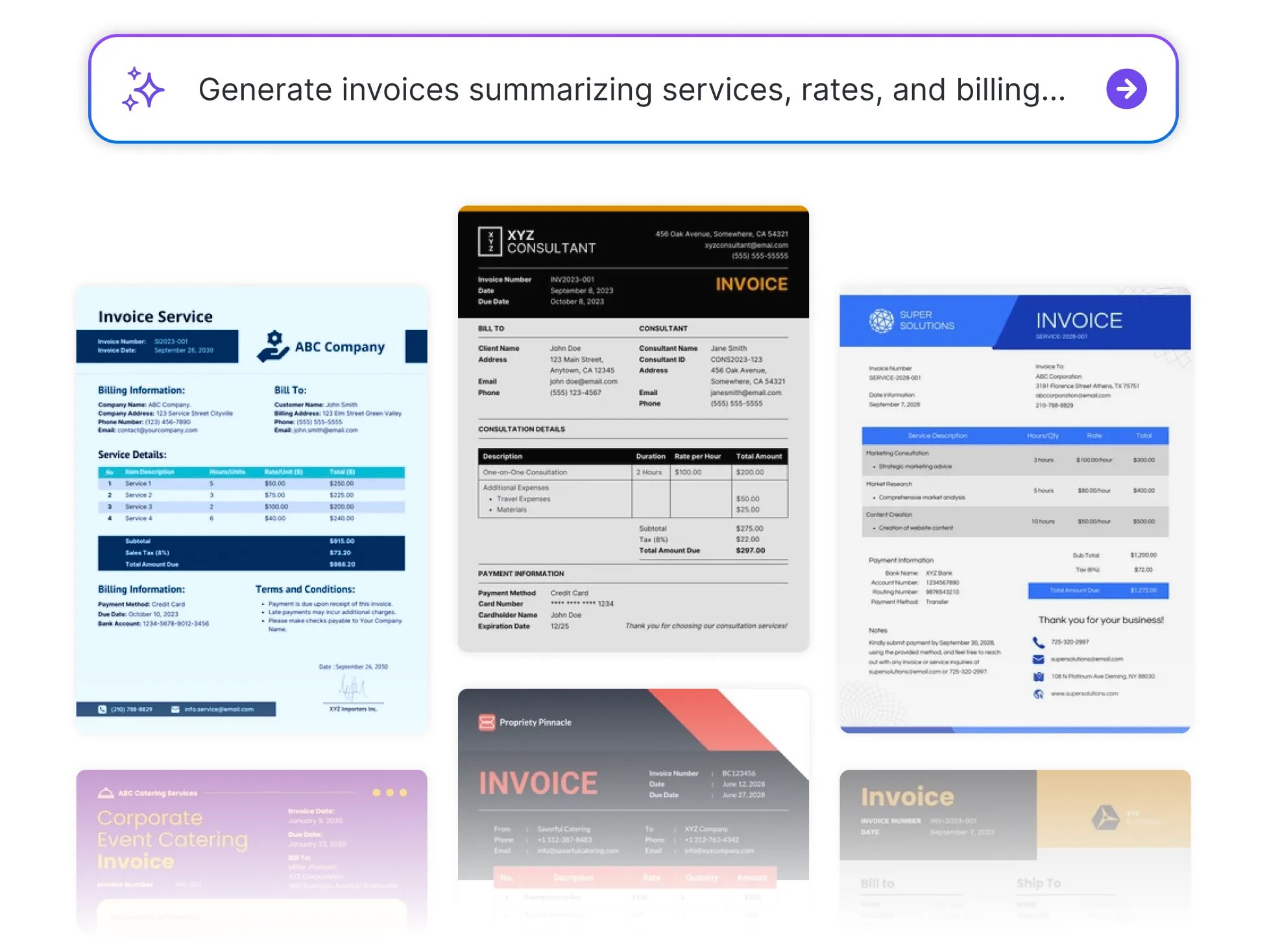
Browse Through More Invoice Templates
Popular AI Design Generators
How to Create an Invoice in Under 5 Minutes
Step 1
Add Your Business Details
Start by entering your name, company info, and contact details.
Step 2
Enter Client Information
Fill in your client’s name, company, and billing address.
Step 3
List Products or Services
Add a description of each item or service, along with quantities, rates, and totals.
Step 4
Customize the Design
Use the drag-and-drop editor to tweak layout, colors, or fonts. Apply your Brand Kit for a professional finish.
Step 5
Download or Share Instantly
Export your invoice as a PDF or share a link, ready to send and ready to get paid.
Freelancers Looking to Get Paid Faster
Tired of chasing payments or formatting invoices from scratch? Venngage’s Invoice Generator helps freelancers create clean, professional invoices in minutes—perfect for client projects, retainers, or one-off gigs.
Skip the manual design work. Just fill in your details and send an invoice that looks as polished as your work.
Generate Invoices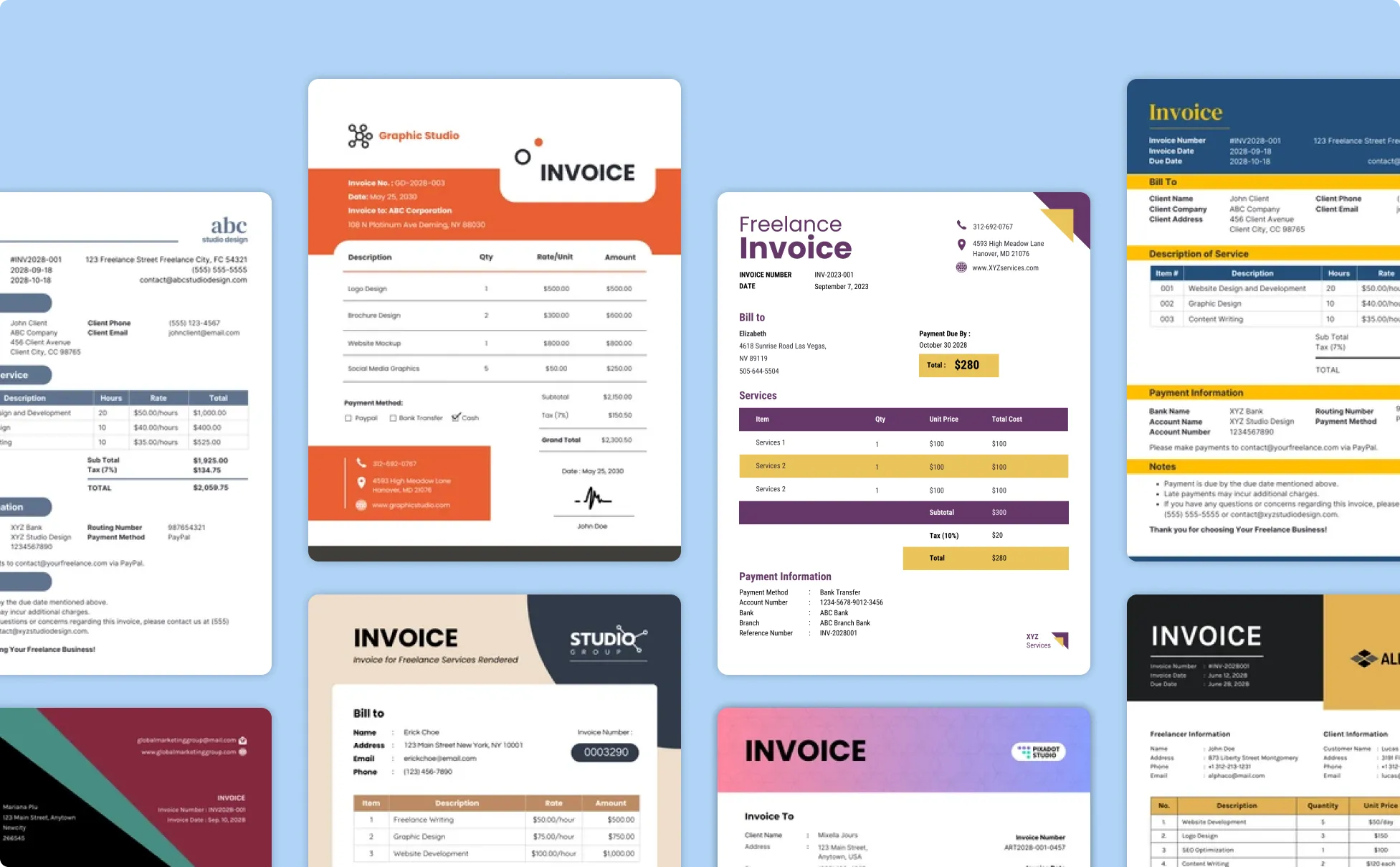
Small Business Owners Keeping Things Simple
When you're wearing multiple hats, billing shouldn't be one more headache. Venngage’s Invoice Generator helps small business owners create clean, easy-to-read invoices in minutes.
With customization options and a professional finish, your invoices will reflect the quality of your work. Just input your details, hit download, and move on to what matters most.
Generate Invoices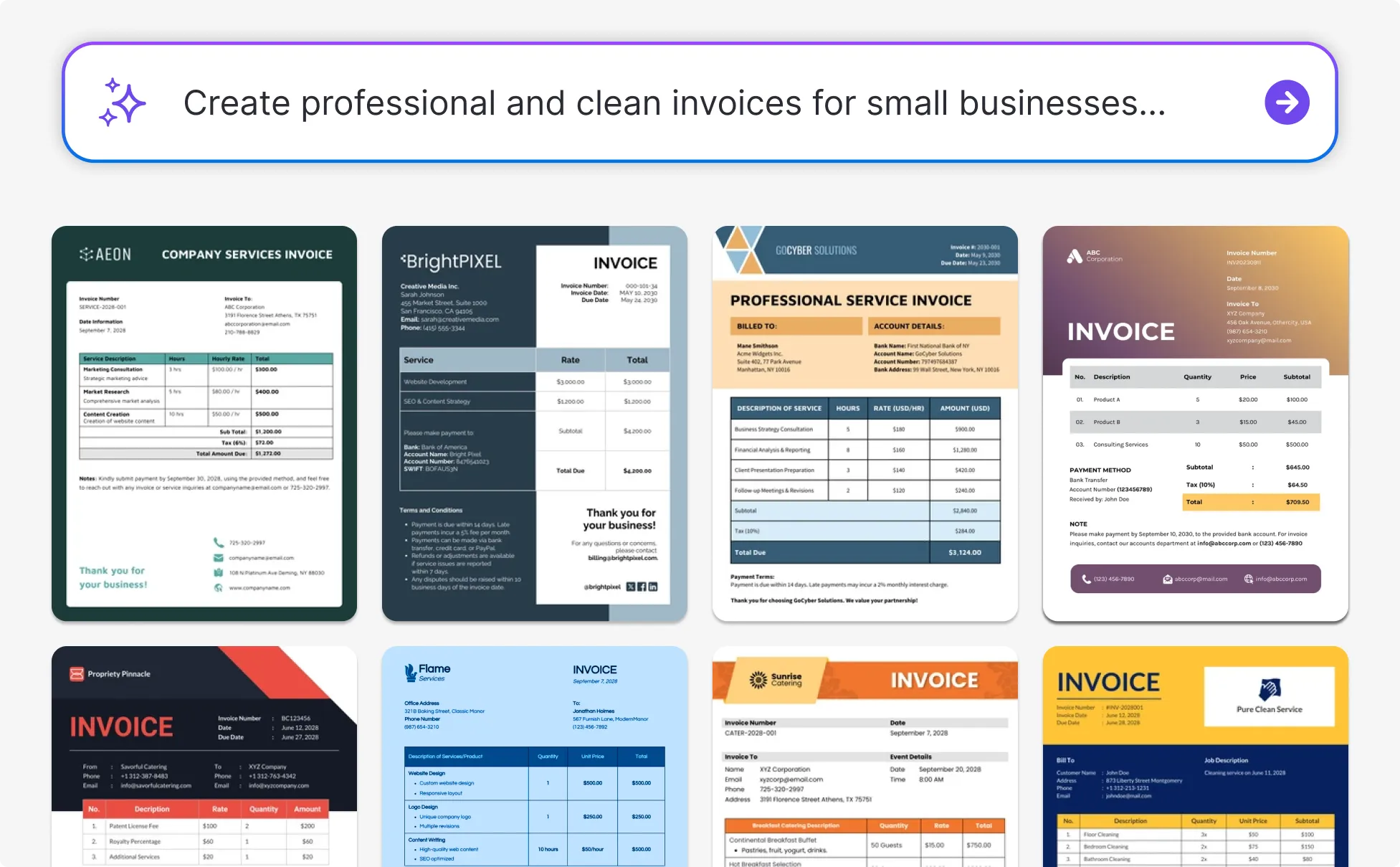
Consultants Billing Clients with Confidence
Clear communication is key, especially when it comes to getting paid. Venngage’s Invoice Generator helps consultants send polished, detailed invoices that align with their brand and clearly outline services provided.
Whether you charge hourly or per project, it’s a simple way to maintain professionalism and keep payments timely. Skip the formatting stress and focus on delivering results.
Generate Invoices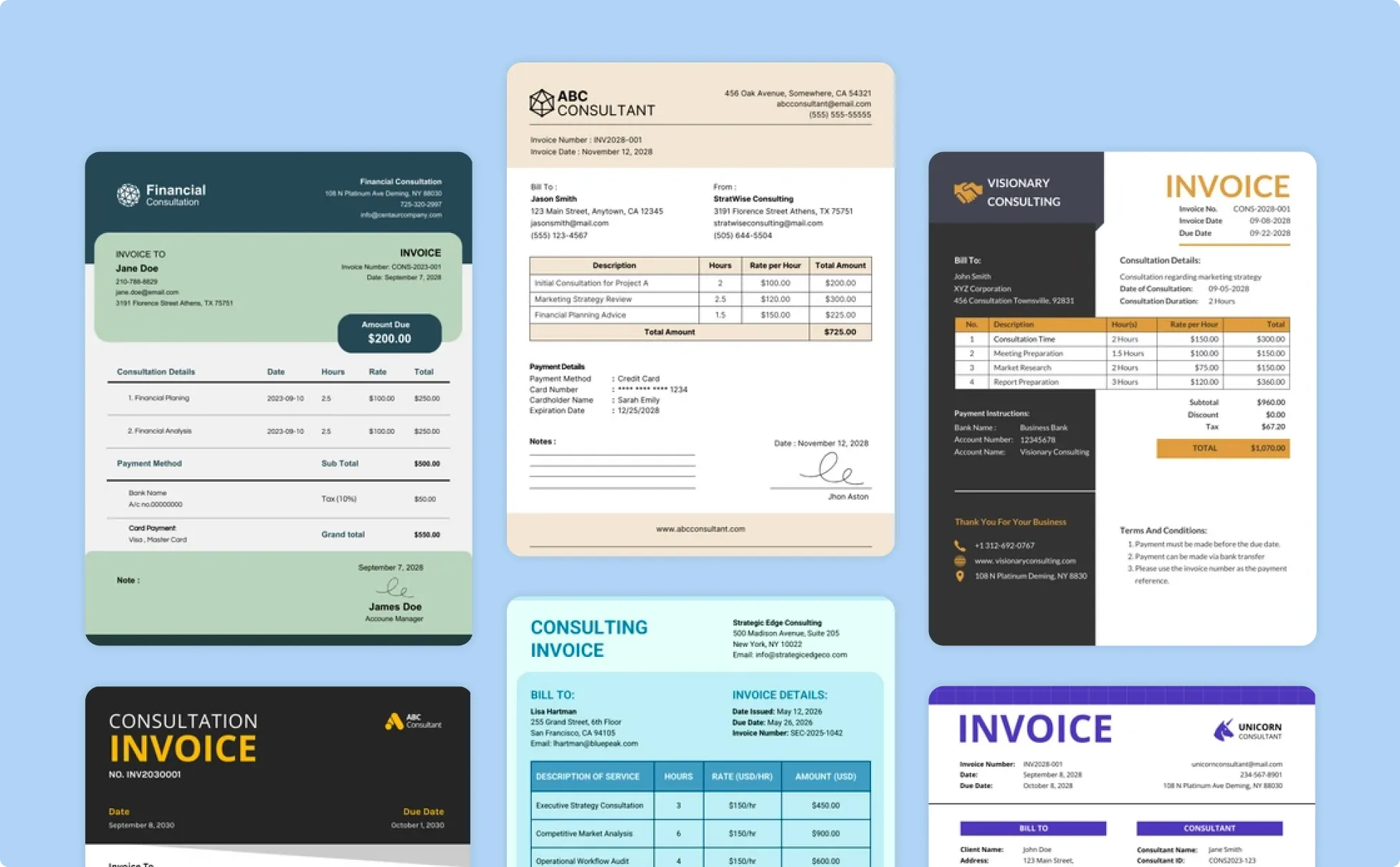
Generate Invoice In Seconds With Our AI Invoice Generator

Create Invoices Fast
Forget clunky spreadsheets. Venngage makes it easy to build a clean, professional invoice in just a few minutes.

Tailored to Your Business
Whether you bill hourly, by project, or with flat rates, you can easily input your own line items, taxes, and notes for a layout that fits your workflow.

Make a Professional First Impression
Use the drag-and-drop editor to customize your fonts, colors, and layout, so your invoices look as professional as your work.

Keep Everything On-Brand
With Venngage’s Brand Kit, you can automatically apply your logo, brand colors, and fonts, perfect for reinforcing your identity with every client touchpoint.
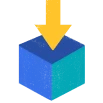
Ready to Download and Share Instantly
Export your invoice as a PDF or share it via link, ready for email, printing, or uploading to your payment platform.

Built for Freelancers, Small Teams, and Growing Businesses
Whether you're just starting out or managing multiple clients, Venngage helps you streamline your invoicing process without needing extra tools or software.
Fuel Your Creativity with AI-Powered Design Tools
Venngage is your one-stop shop for creating impactful presentations, infographics, reports, and more. It's a favorite among professionals, educators, and marketers for a reason:
AI Branding Automation
Instantly extract brand colors, fonts, and styles. Auto-apply your logo and visual identity to every design for seamless brand consistency.

DesignAI Generator
Turn simple prompts into stunning professional visuals in seconds. Describe what you need in plain language and watch our AI generate layouts optimized for maximum visual impact.

AI Content Auto-Fill
Kickstart your design process in seconds. Choose a template and let our AI auto-fill it with relevant, on-brand content, ideal for streamlining workflow and boosting productivity.

AI Generated Icons and Images
Create unique visuals that perfectly match your content and style. Generate custom illustrations, icons and images that align perfectly with your brand.

AI Writer and Translation
Enhance clarity, rewrite content, and instantly translate text to create accessible, global-ready visuals.

Smart Accessibility AI
Ensure every project looks great and works for everyone. Use AI to write alt text check contrast, layout, and font readability, and export fully WCAG-compliant visuals and PDFs.

FAQs
Absolutely. All AI-generated invoices on Venngage's platform are fully customizable, allowing you to personalize colors, designs, images and more to match your unique vision.
Yes, there are a variety of design generators available on Venngage. Along with the AI Invoice Generator, Venngage offers tools to create infographics, social media posts, reports, and more. These AI design tools are easy to use and customizable, helping you generate professional visuals quickly to match your style and needs.
Yes, the AI-generated invoices created using Venngage's tools are copyright-free. You can use them for both personal and commercial purposes without any restrictions on copyright. However, it's always good practice to ensure that any externally sourced content you include is also cleared for use.
We offer a free plan so you can try out all our AI features without spending anything. If you want more advanced features like private sharing and auto branding, we've got Premium and Business plans available too.