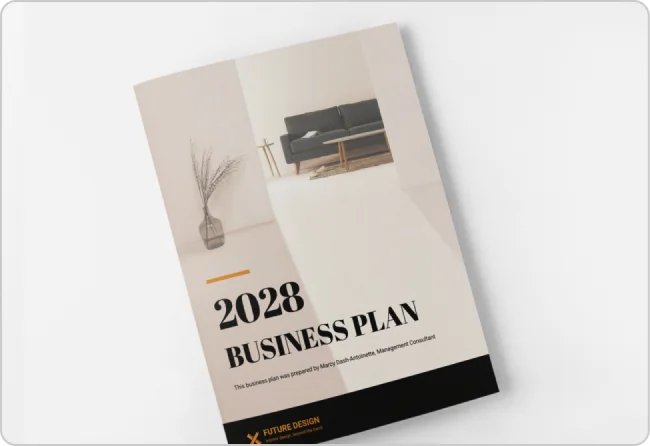Free AI Case Study Generator
Create professional case studies in minutes. Showcase measurable outcomes, highlight customer success stories, and build credibility with fully customizable templates — no design skills needed.
Browse through Case Study Templates
AI-Powered Tools
How to Write a Prompt to Generate the Case Studies You Want?
Define Your Case: Clearly describe the client, project, or scenario you want the case study to focus on. For example, ‘a marketing campaign for a retail brand.’
Highlight Key Results: Specify the measurable outcomes or success metrics, such as ‘increased website traffic by 40%’ or ‘improved customer retention by 30%.’
Clarify Purpose: State the goal of the case study, whether to showcase success, drive leads, or highlight a particular solution. This helps the AI generate a focused narrative aligned with your goals.
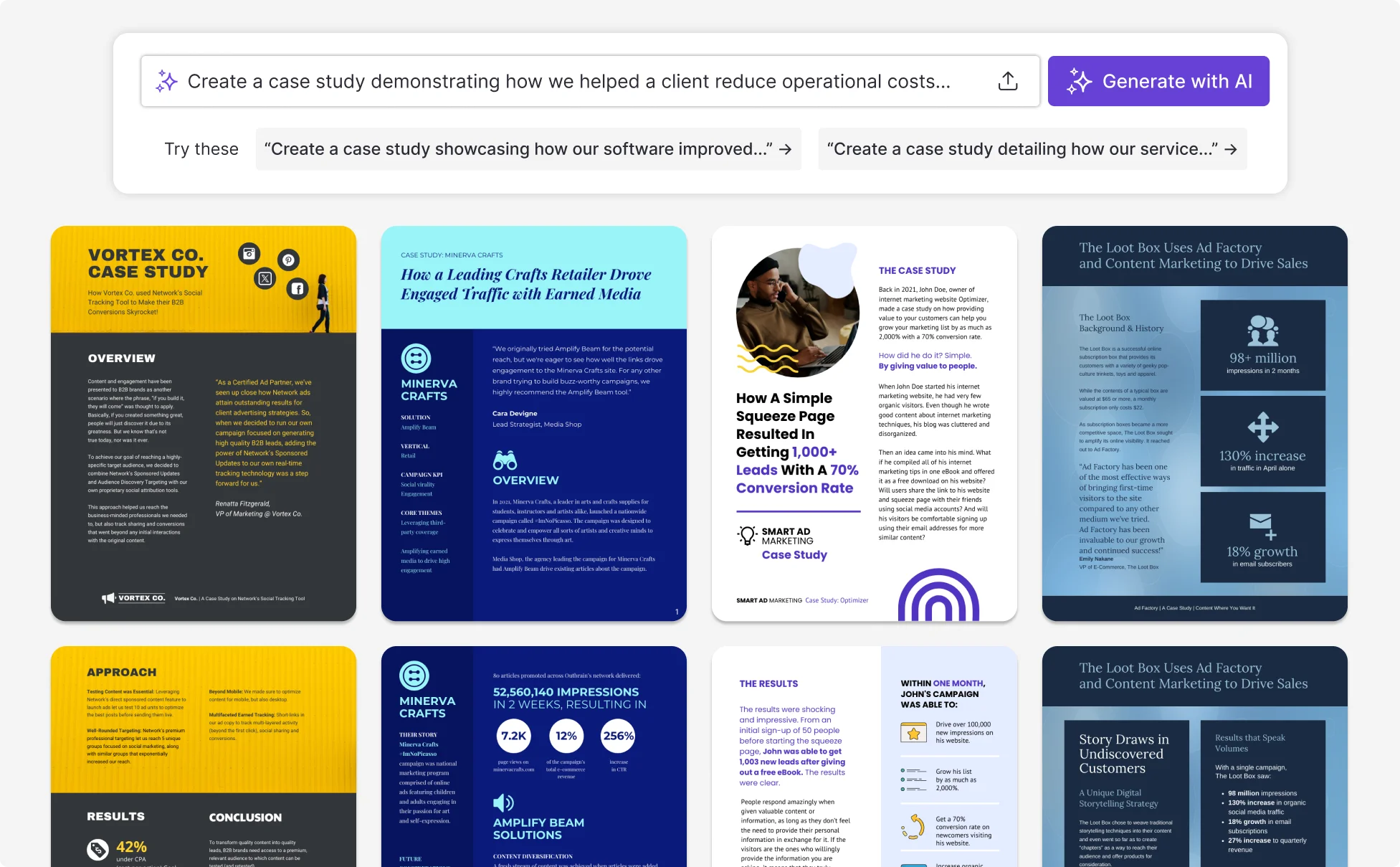
Sample prompts you can modify and use
“Create a case study showcasing how our software improved a client’s operational efficiency by 30%.”
“Summarize a case study demonstrating how we helped a client reduce operational costs by 20%.”
“Create a case study detailing how our service raised customer satisfaction from 75% to 95% in six months.”
“Generate a case study on our training program, leading to a 40% drop in turnover and 35% productivity rise.”
How To Create A Case Study Using AI
Step 1: Define Your Case Study Objectives
Clarify the purpose of your case study. Determine your target audience and the key insights you aim to highlight for maximum impact.
Step 2: Identify Key Metrics
Choose the vital metrics and outcomes to showcase, such as revenue increases, client satisfaction rates, or efficiency improvements that align with your goals.
Step 3: Enter Your AI Prompt
Draft a concise prompt for the AI, detailing the case study focus, including the client background, challenges faced, solutions implemented, and results achieved.
Step 4: Personalize Your Case Study
Use Venngage’s drag-and-drop editor to enhance the AI-generated case study. Incorporate your branding elements to ensure a cohesive and professional look.
Step 5: Download and Share the Case Study
Review the completed case study for accuracy and completeness. Once approved, download it in your desired format and share it effortlessly with stakeholders or clients.
Create Impactful Case Studies with AI
Writing compelling case studies takes time, but Venngage’s AI Case Study Generator makes it effortless. In minutes, transform raw data into powerful stories that spotlight your client wins and measurable outcomes.
Show customer success, product impact, and strategic problem-solving with professional consistency. Use AI-driven case studies to supercharge marketing campaigns, strengthen sales decks, and build client trust at scale.
Generate AI Case Studies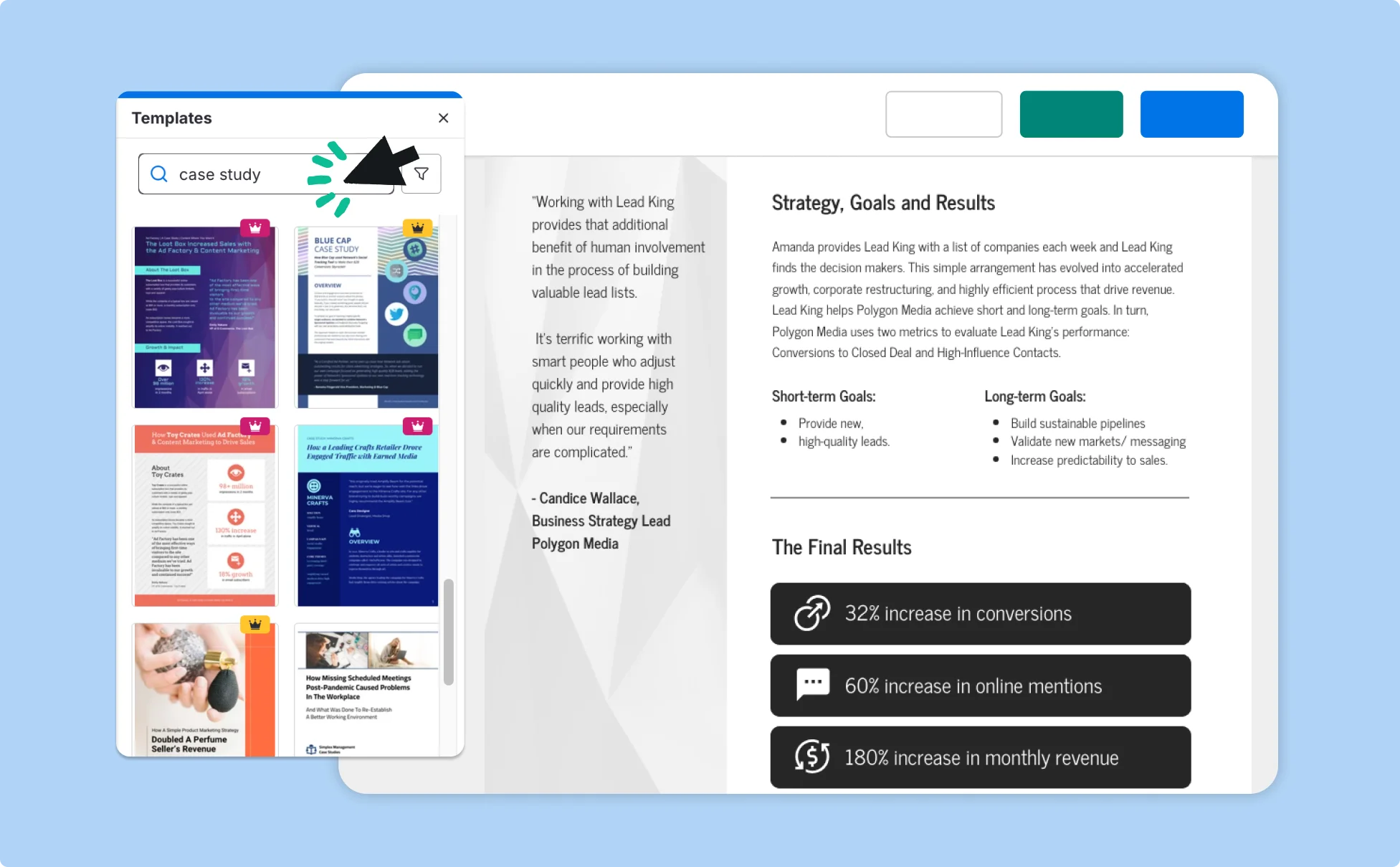
Enhance Marketing and Sales Efforts with AI Case Studies
Marketers can use AI-generated case studies to showcase proven results, making campaigns more persuasive and credible. These narratives highlight real-world impact, showing prospects exactly how your solutions deliver value.
For sales teams, AI case studies act as proof points, addressing client pain points, building trust, and closing deals faster. Turn your wins into client-ready assets that resonate across industries.
Generate AI Case Studies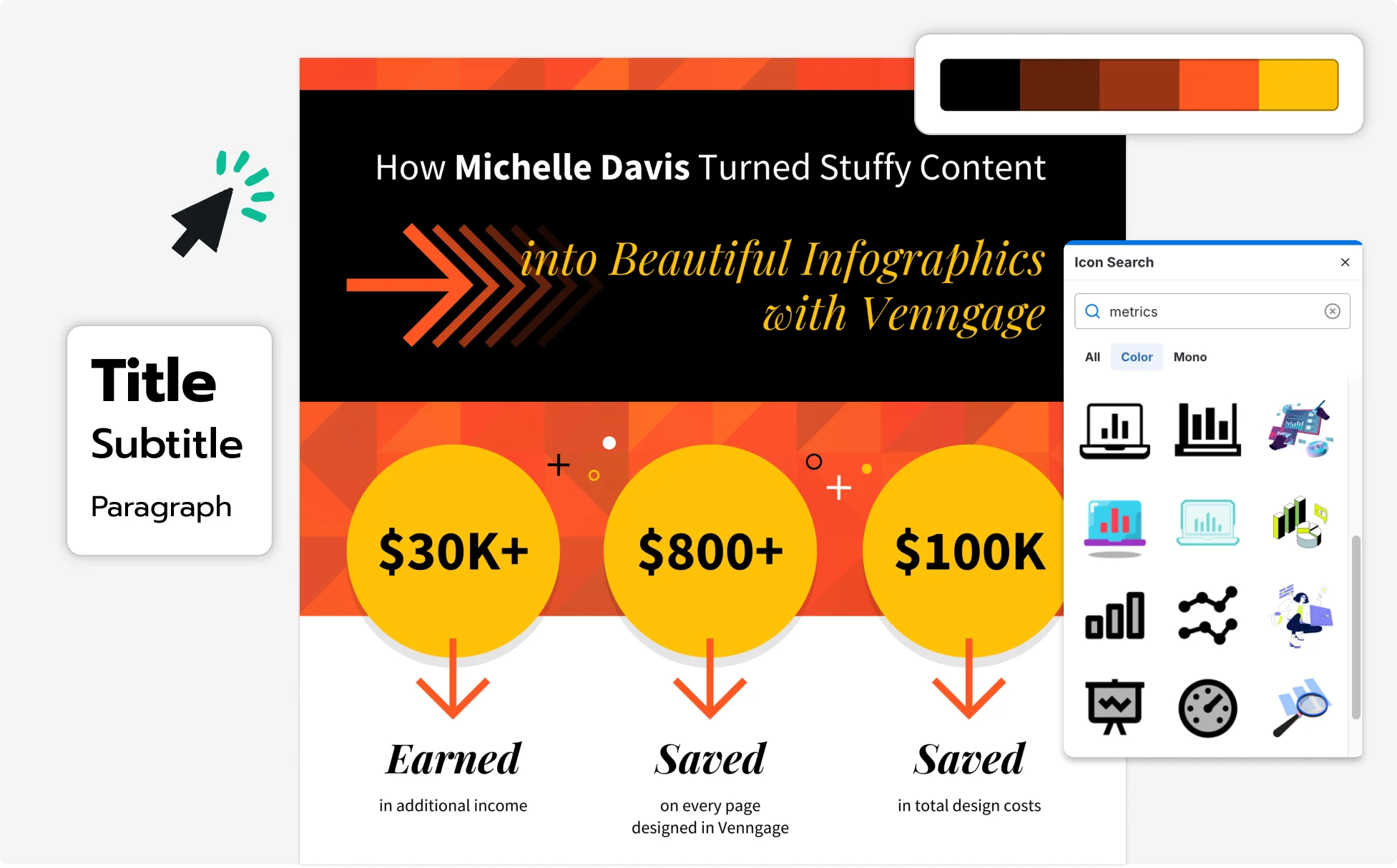
Highlight Innovation with AI Case Studies
In competitive markets, innovation must be showcased to stand out. AI-powered case studies capture how your solutions solve complex challenges, setting your brand apart as an industry leader.
By sharing stories of real impact, you reinforce credibility, inspire confidence, and demonstrate thought leadership. Let AI bring your breakthroughs to life with clarity and professionalism.
Generate AI Case Studies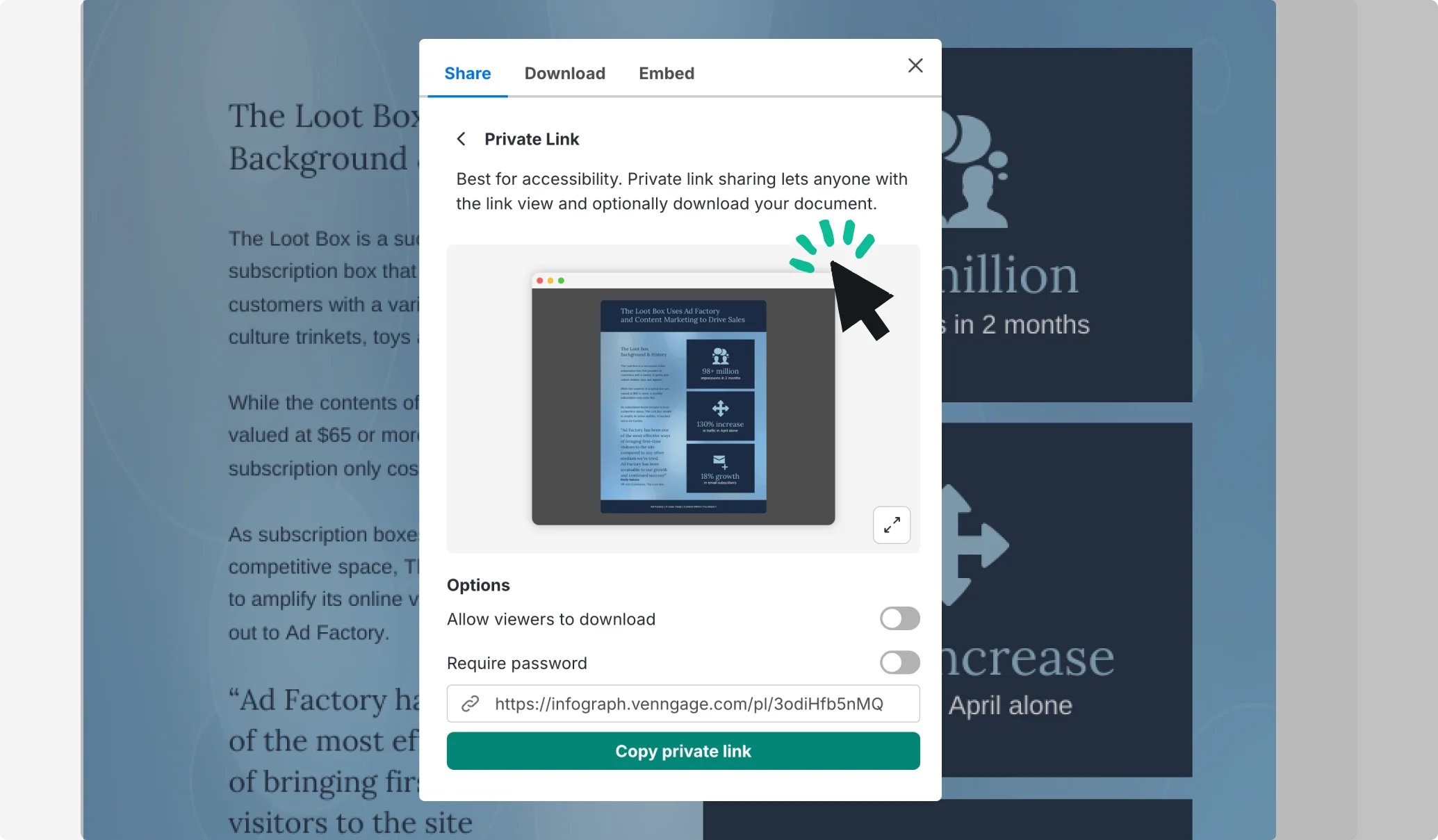
Fuel Your Creativity with AI-Powered Design Tools
Venngage is your one-stop shop for creating impactful presentations, infographics, reports, and more. It's a favorite among professionals, educators, and marketers for a reason:
AI Branding Automation
Instantly extract brand colors, fonts, and styles. Auto-apply your logo and visual identity to every design for seamless brand consistency.

DesignAI Generator
Turn simple prompts into stunning professional visuals in seconds. Describe what you need in plain language and watch our AI generate layouts optimized for maximum visual impact.

AI Content Auto-Fill
Kickstart your design process in seconds. Choose a template and let our AI auto-fill it with relevant, on-brand content, ideal for streamlining workflow and boosting productivity.

AI Generated Icons and Images
Create unique visuals that perfectly match your content and style. Generate custom illustrations, icons and images that align perfectly with your brand.

AI Writer and Translation
Enhance clarity, rewrite content, and instantly translate text to create accessible, global-ready visuals.

Smart Accessibility AI
Ensure every project looks great and works for everyone. Use AI to write alt text check contrast, layout, and font readability, and export fully WCAG-compliant visuals and PDFs.

FAQs
Yes, case studies created with Venngage’s AI Case Study Generator are fully customizable. You can adjust elements, colors, text, and more to fit your specific needs.
Absolutely, Venngage offers a wide variety of case study designs to demonstrate success, illustrate problem-solving, enhance marketing strategies, and support sales efforts.
Yes, AI case studies created using Venngage's AI case study generator are copyright-free. You can use them for both personal and commercial purposes without any restrictions on copyright.
enngage’s free plan includes 5 daily AI generation credits. This allows you to create and test multiple case study drafts each day before upgrading for higher usage limits and premium features.
ChatGPT can help create a basic draft by organizing information and suggesting content. Venngage’s AI Case Study Generator goes further by turning your input into a structured, professionally designed case study. It automatically applies layouts, visuals and branding elements like colors, fonts and logos.
A strong case study usually includes five key sections: customer background, the challenge they faced, the solution provided, measurable results and a conclusion or call to action. Venngage’s AI Case Study Generator helps organize your content into these sections automatically.
You can create various case study types including customer success stories, marketing case studies, product implementation case studies, B2B case studies and industry-specific case studies. Venngage provides flexible templates and AI tools for different industries and storytelling styles.
It’s important to review AI-generated content before publishing. Double-check statistics, quotes, customer details and performance results. Venngage’s drag-and-drop editor makes it easy to update information, adjust messaging and refine the final design to match your data and brand voice.
Yes. Venngage offers a free plan that allows you to create case studies using AI with basic features. You can generate, edit and design case studies without cost, with paid plans offering expanded generation limits, advanced templates and additional branding features.
Text-only AI tools focus mainly on writing content. Venngage combines AI writing with professional visual design, structured layouts and built-in editing tools. This allows you to create polished, presentation-ready case studies that are easier to share, publish and brand.