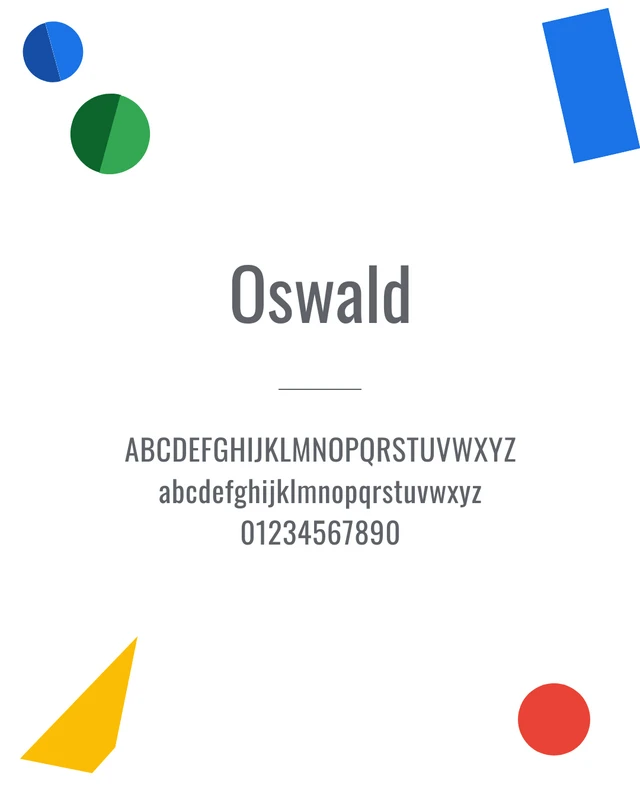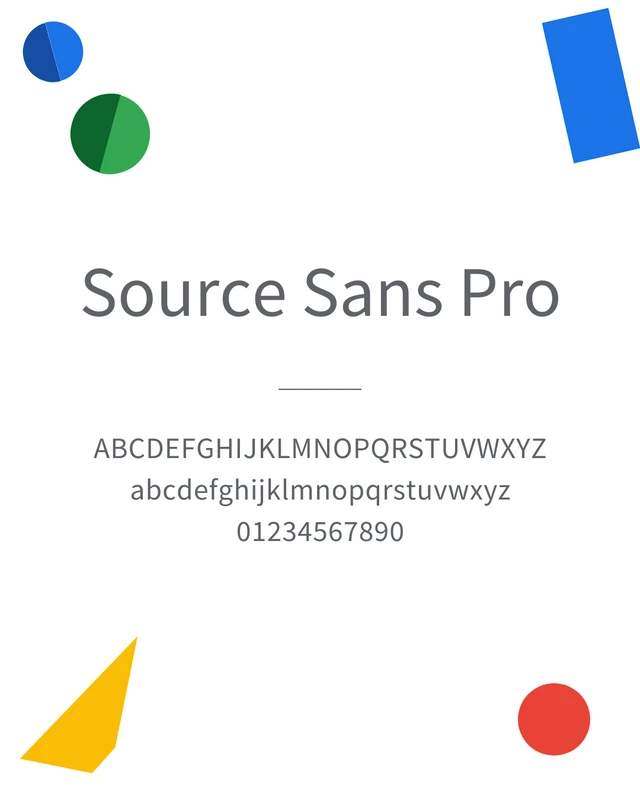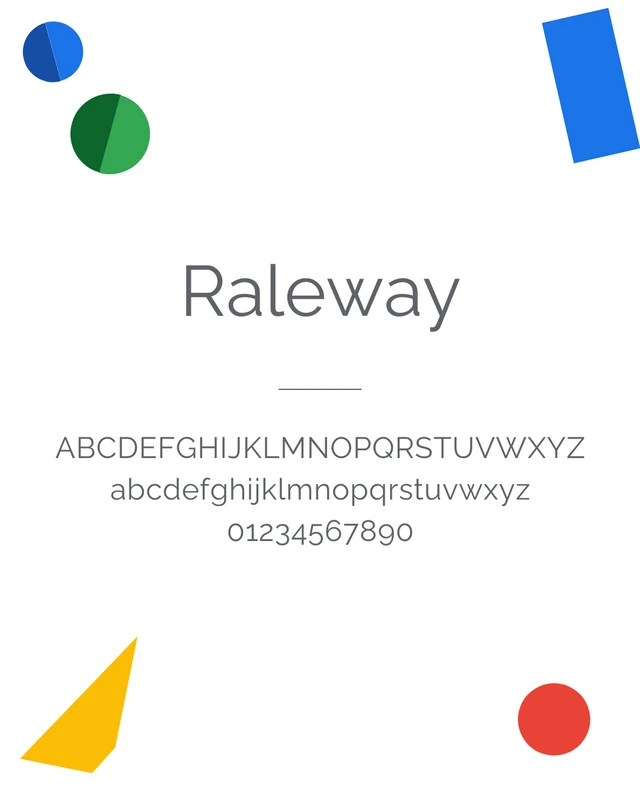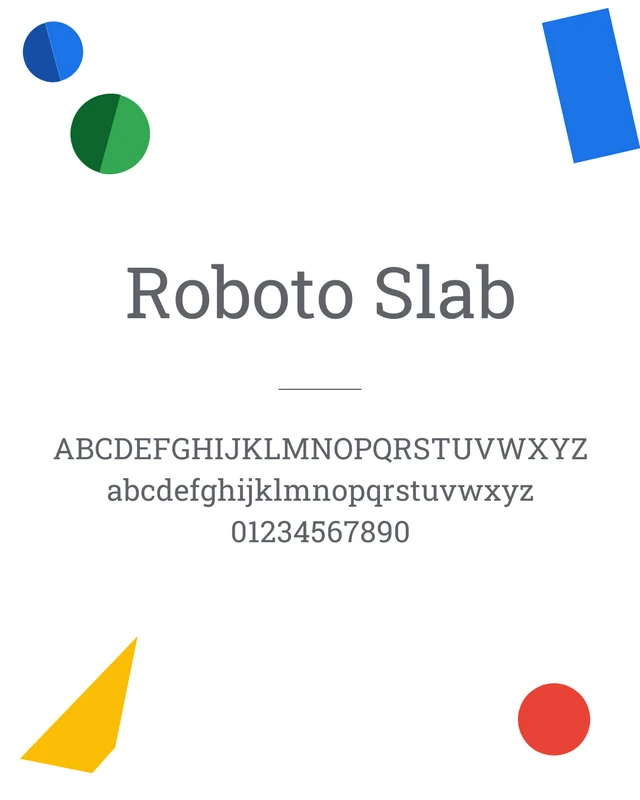Google Fonts Carousel Slideshow
Use this Google Fonts Carousel Slideshow you can use it to promote your content in an awesome way. Create an account today!
100% customizable templates
Millions of photos, icons, charts and graphics
AI-powered editing features
Effortlessly share, download, embed and publish
Easily generate QR codes for your designs
- Design stylemodern
- Colorsdark
- SizeCustom (700 x 700 px)
- File typePNG, PDF, PowerPoint
- Planpremium
Google Fonts Carousel Slideshow is a way to display text using any of Google's font options. It's a great option for designers who want to showcase a lot of information in an easy-to-read format, and it can be used by anyone looking to add some flair to their website or blog. It helps users because it allows them to select the font they would like their text displayed in. This makes it easier for them to use their own fonts while creating content. It’s a great way to add visual interest to your content and make it more engaging for your readers or viewers. Venngage offers thousands of templates, so you don't have to design your presentation from scratch. Its drag-and-drop interface makes it easy for anyone—even those without design expertise—to create an impressive presentation. You can use Venngage to create presentations for any type of business, from startups to established companies. It's also a useful for personal use, as it helps you present your Google Fonts Carousel Slideshow ideas in an attractive and professional way. You’ll then have the option to