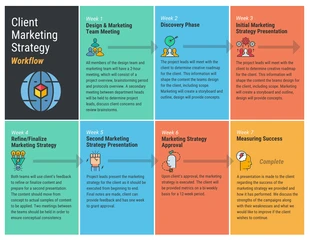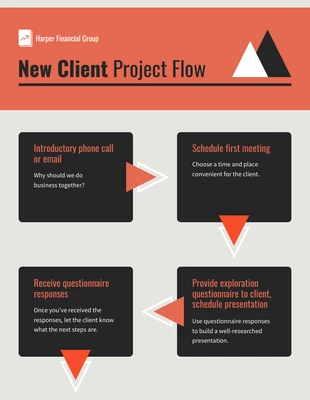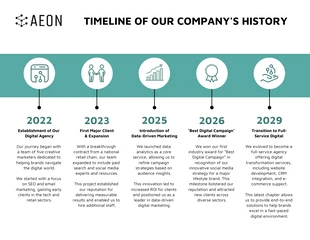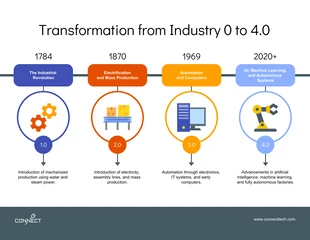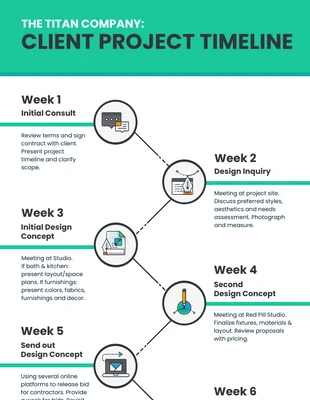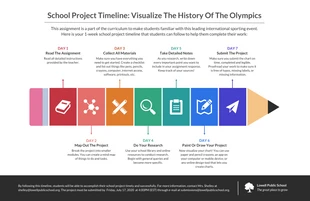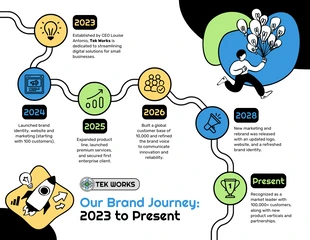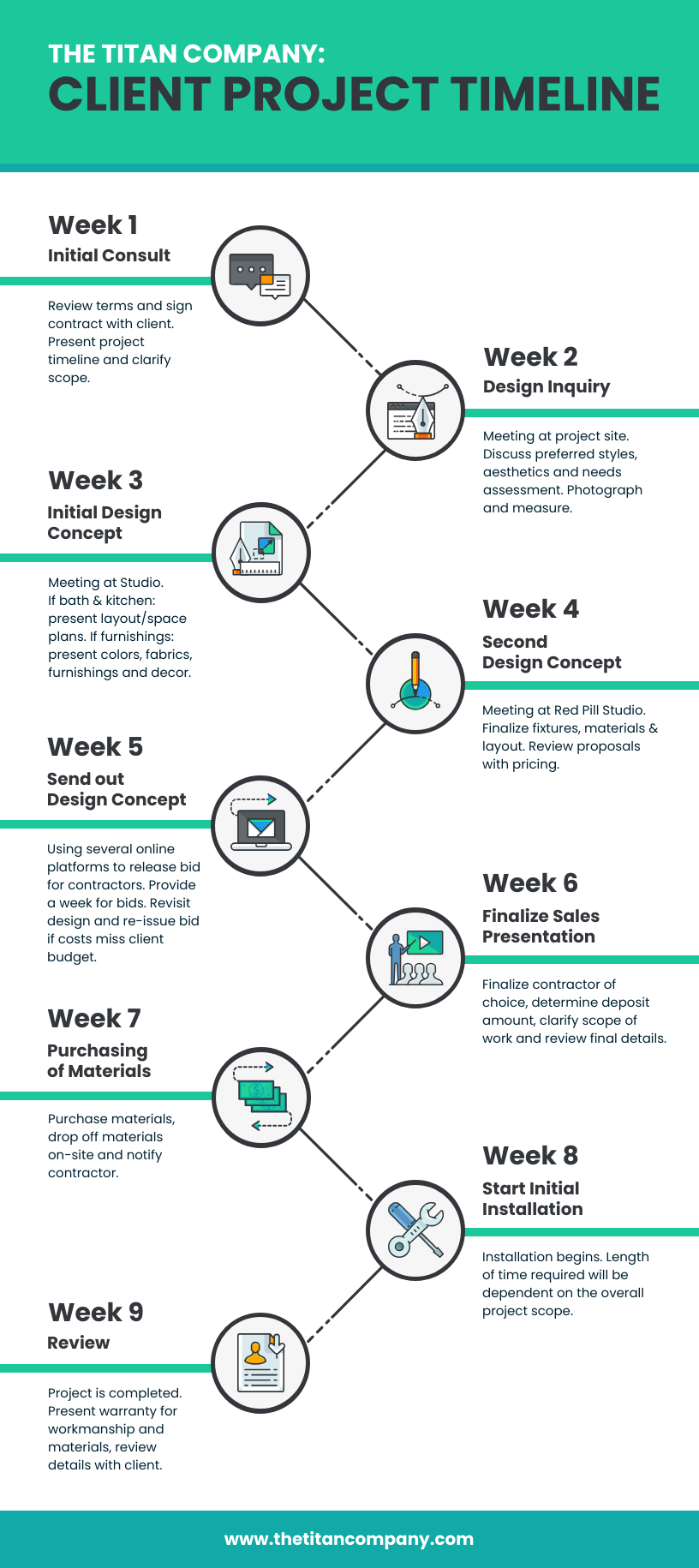
Client Project Timeline Infographic Template
Create an impressive project timeline for clients with this Client Project Timeline Infographic Template!
100% customizable templates
Millions of photos, icons, charts and graphics
AI-powered editing features
Effortlessly share, download, embed and publish
Easily generate QR codes for your designs
- Design stylemodern
- Colorslight
- SizeCustom (816 x 1830 px)
- File typePNG, PDF, PowerPoint
- Planfree
Compose a conservative project timeline and more with this editable Client Project Timeline Infographic Template. For a simple design, incorporate icons, bold headings, and a minimal color palette. Begin customizing the template with icons that relate to your content. Choose an icon for each week or spot on the timeline so it's easier to follow. Venngage has a large selection of icons in the gallery that will help reinvent the Client Project Timeline Infographic Template. Once you've added your own text, utilize bold headings so each week and title jumps out at the reader. You can also use bold typeface for key phrases or words within the body text, so apply them where you need to. Finish up the timeline by adding a minimal color palette. In this case, the template uses two colors, but you can choose a different minimal color palette, or you can make your own. Searching for other infographics? Check out the Venngage library for more basic infographic templates!