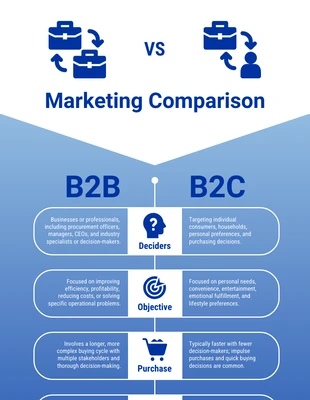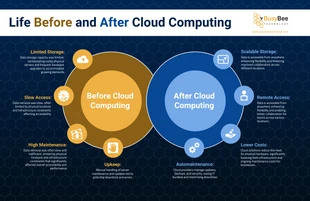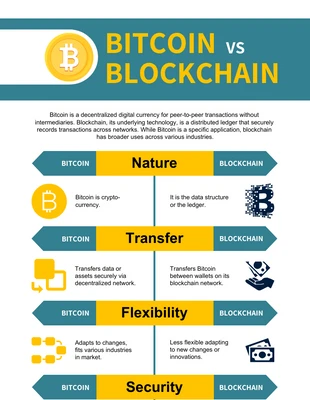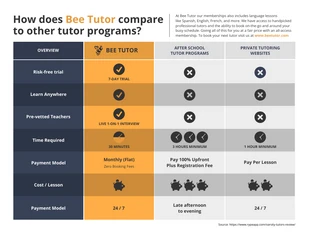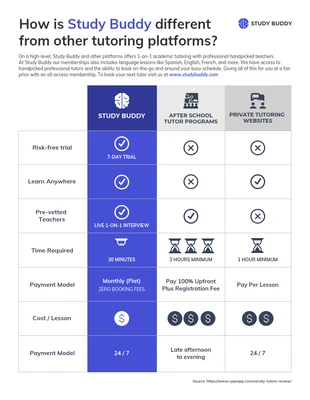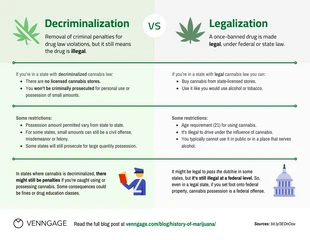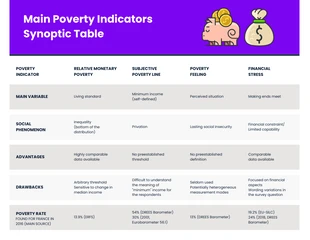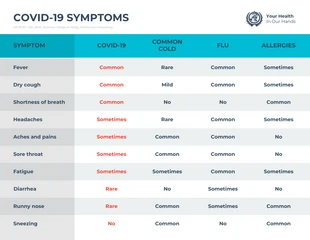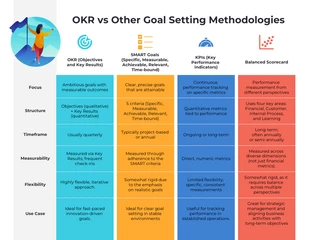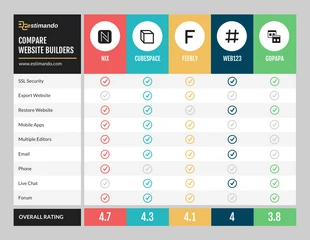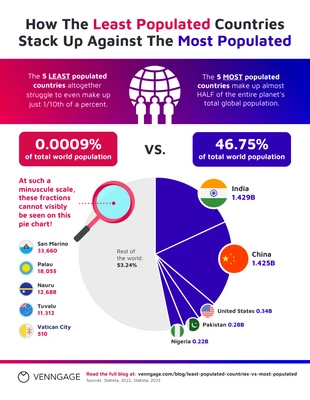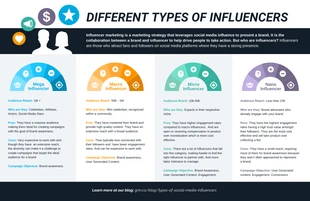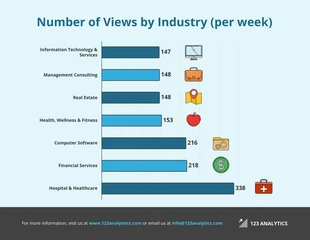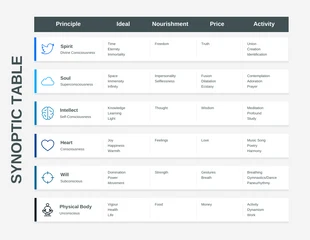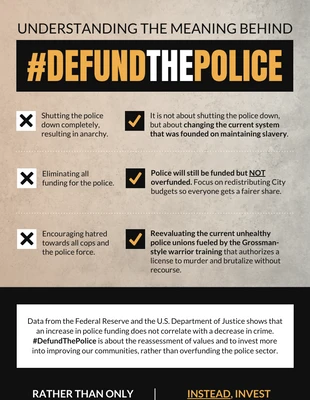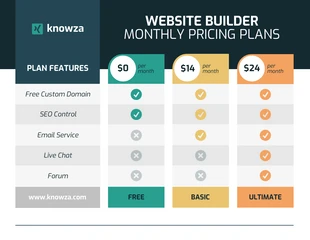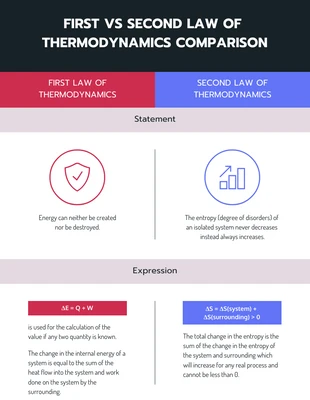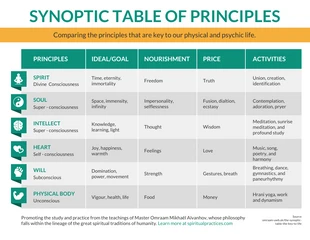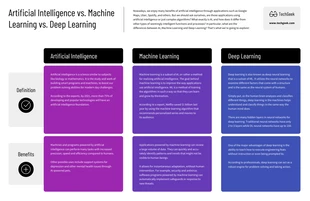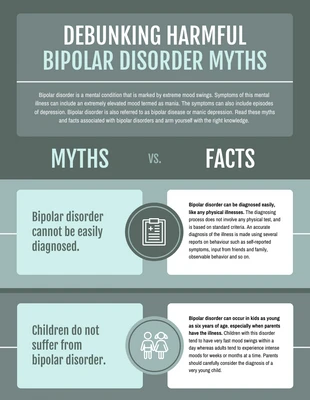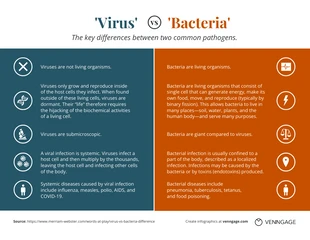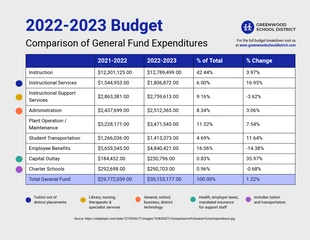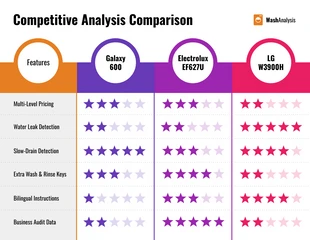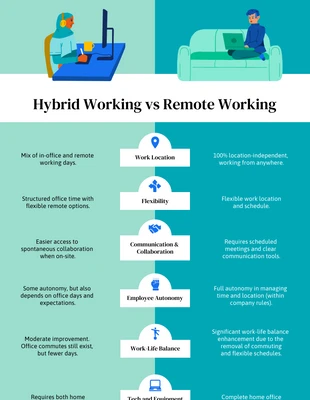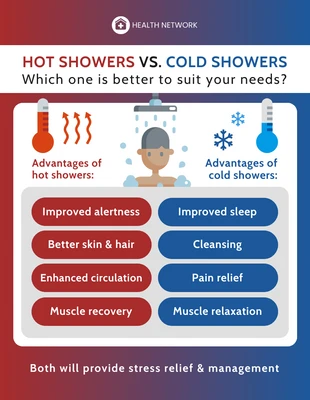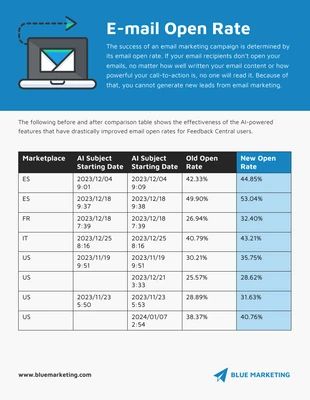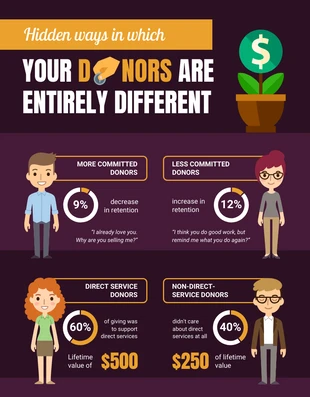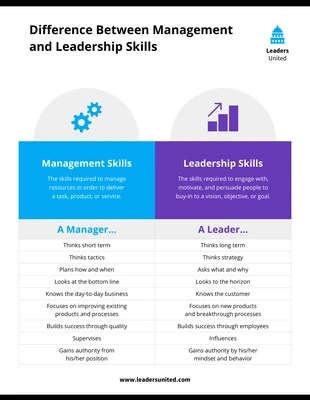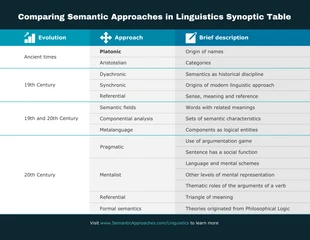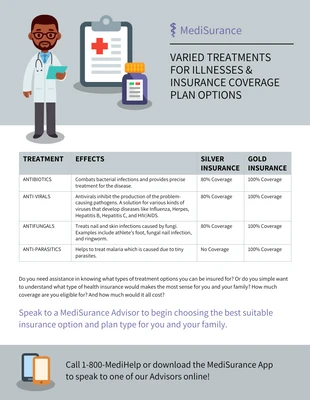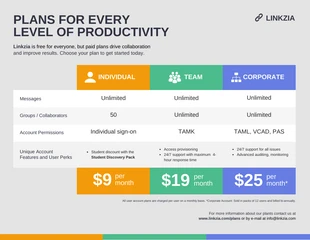Comparison Infographic Templates
Explore our comparison infographics templates, where every side-by-side tells a story. Discover the art of contrast, turning comparisons into clear, compelling visuals. See how differences and similarities can illuminate insights, making every comparison a conversation starter. With a focus on layout, customizable features, and fully editable elements, these templates allow you to craft visuals tailored to your unique theme and audience, ensuring your message stands out.

Popular template categories
- Brochures
- Mind maps
- Posters
- Presentations
- Flyers
- Diagrams
- Reports
- White papers
- Charts
- Resumes
- Roadmaps
- Letterheads
- Proposals
- Plans
- Newsletters
- Checklist
- Business cards
- Schedules
- Education
- Human resources
- Ebooks
- Banners
- Certificates
- Collages
- Invitations
- Cards
- Postcards
- Coupons
- Social media
- Logos
- Menus
- Letters
- Planners
- Table of contents
- Magazine covers
- Catalogs
- Forms
- Price lists
- Invoices
- Estimates
- Contracts
- Album covers
- Book covers
- Labels
- See All Templates
We use essential cookies to make Venngage work. By clicking “Accept All Cookies”, you agree to the storing of cookies on your device to enhance site navigation, analyze site usage, and assist in our marketing efforts.