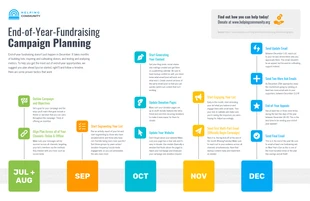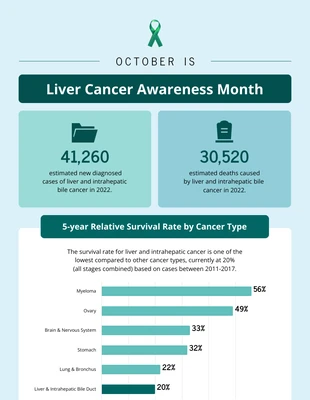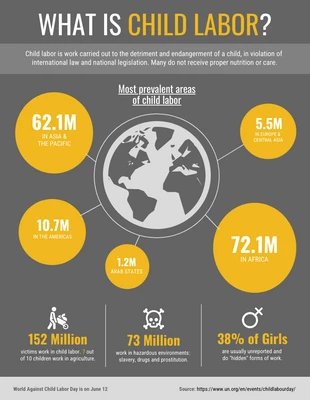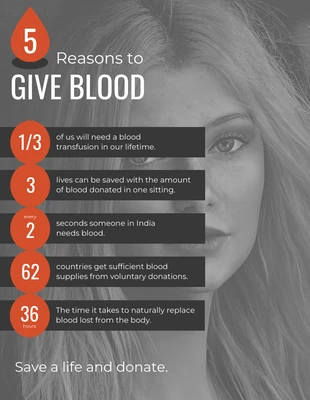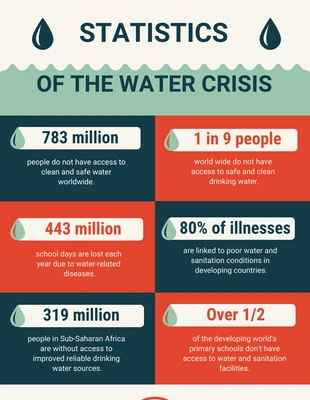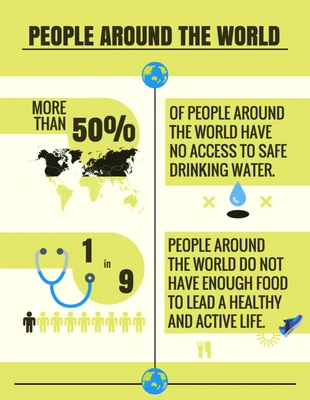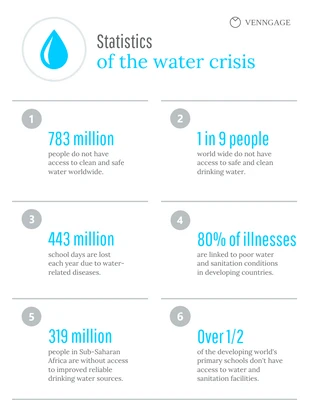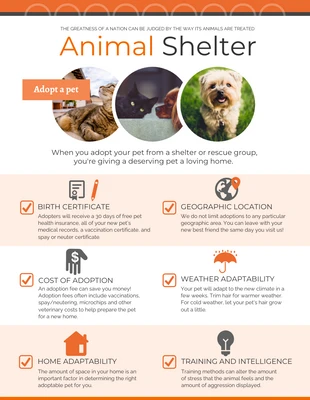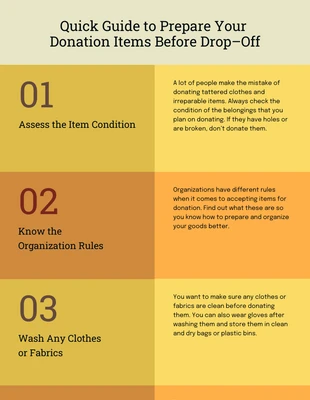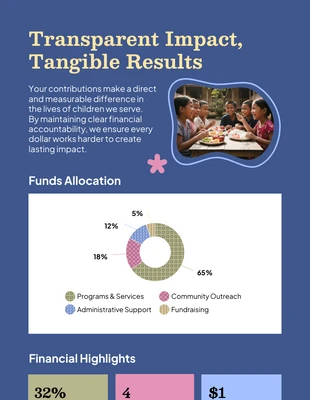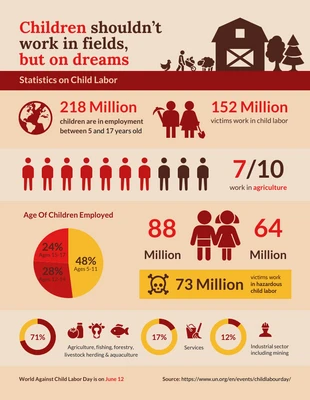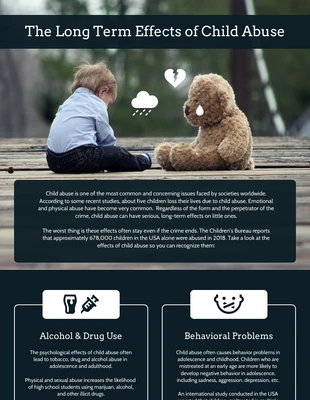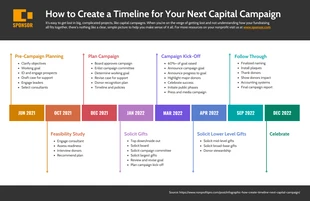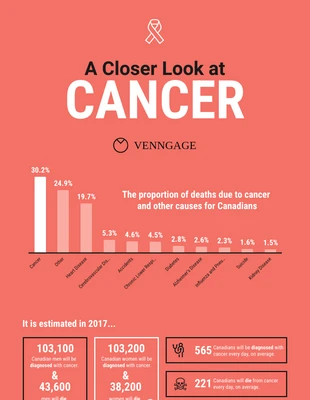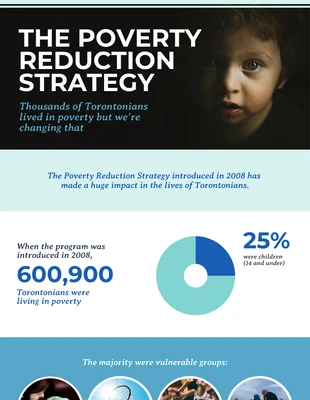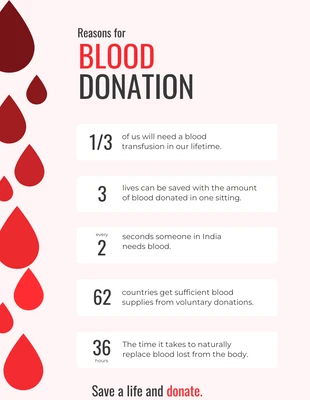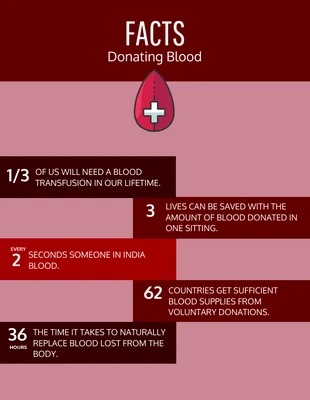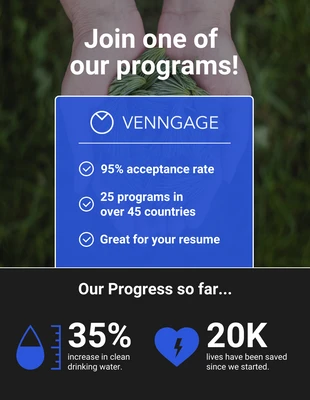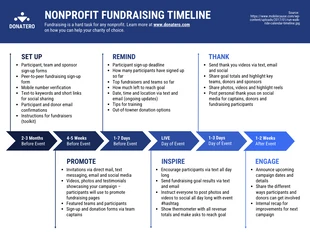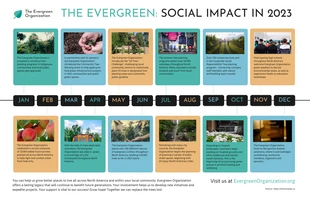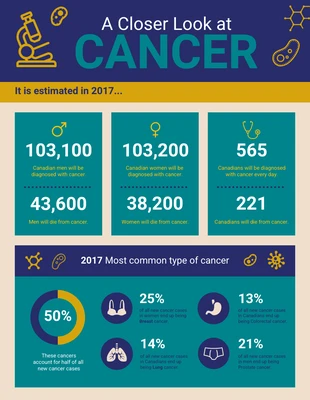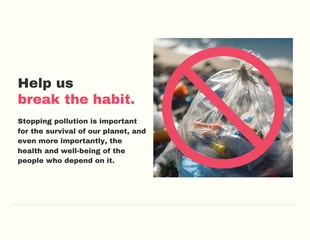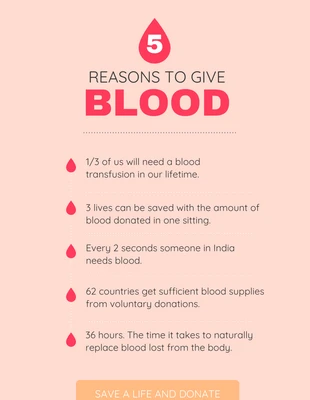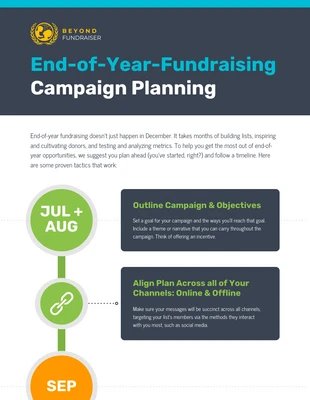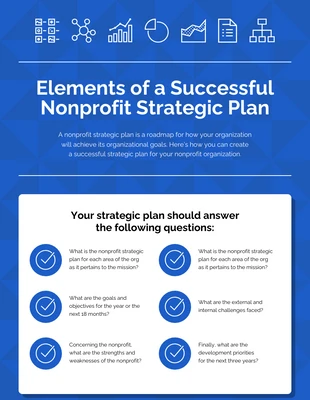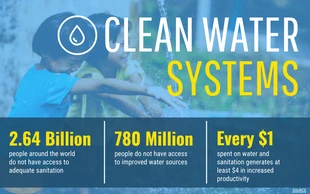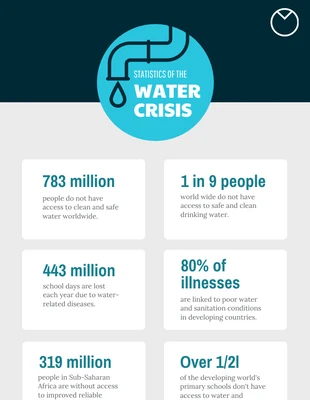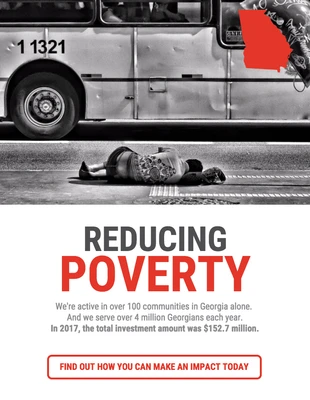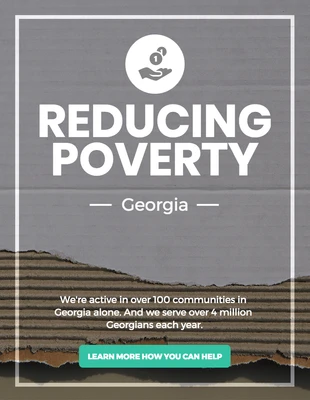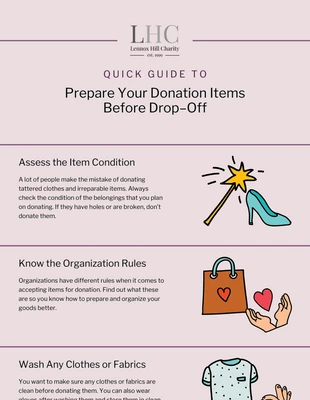Nonprofit Infographic Templates
Visualize the data about your organization and cause with over hundreds of nonprofit infographic templates to choose from.

nonprofit infographics
nonprofit infographics
nonprofit infographics
timeline infographics
nonprofit infographics
nonprofit infographics
timeline infographics
nonprofit infographics
nonprofit infographics
statistical infographics
nonprofit infographics
nonprofit infographics
nonprofit infographics
statistical infographics
nonprofit infographics
nonprofit infographics
nonprofit infographics
statistical infographics
nonprofit infographics
nonprofit infographics
nonprofit infographics
timeline infographics
nonprofit infographics
timeline infographics
nonprofit infographics
nonprofit infographics
nonprofit infographics
nonprofit infographics
nonprofit infographics
nonprofit infographics
nonprofit infographics
timeline infographics
nonprofit infographics
nonprofit infographics
nonprofit infographics
timeline infographics
nonprofit infographics
nonprofit infographics
nonprofit infographics
statistical infographics
nonprofit infographics
nonprofit infographics
nonprofit infographics
nonprofit infographics
nonprofit infographics
nonprofit infographics
nonprofit infographics
statistical infographics
timeline infographics
nonprofit infographics
nonprofit infographics
timeline infographics
nonprofit infographics
nonprofit reports
nonprofit infographics
nonprofit infographics
nonprofit infographics
nonprofit infographics
nonprofit infographics
statistical infographics
nonprofit infographics
Popular template categories
- Brochures
- Mind maps
- Posters
- Presentations
- Flyers
- Diagrams
- Reports
- White papers
- Charts
- Resumes
- Roadmaps
- Letterheads
- Proposals
- Plans
- Newsletters
- Checklist
- Business cards
- Schedules
- Education
- Human resources
- Ebooks
- Banners
- Certificates
- Collages
- Invitations
- Cards
- Postcards
- Coupons
- Social media
- Logos
- Menus
- Letters
- Planners
- Table of contents
- Magazine covers
- Catalogs
- Forms
- Price lists
- Invoices
- Estimates
- Contracts
- Album covers
- Book covers
- Labels
- See All Templates