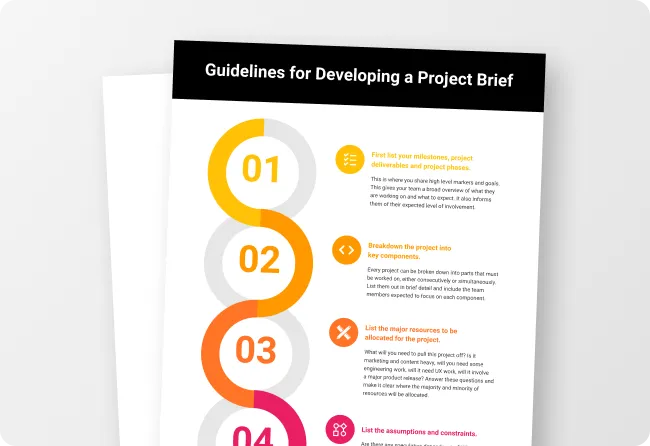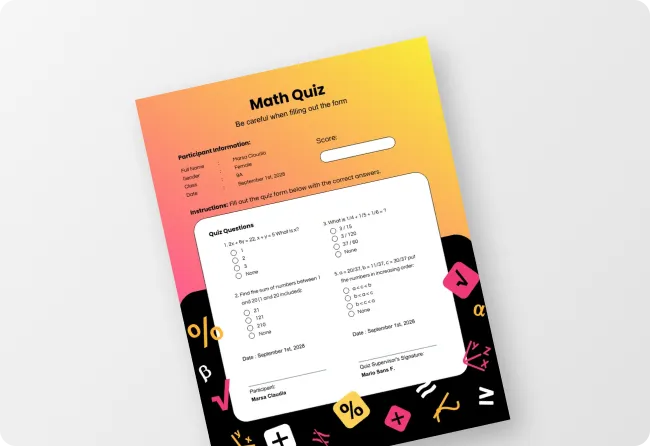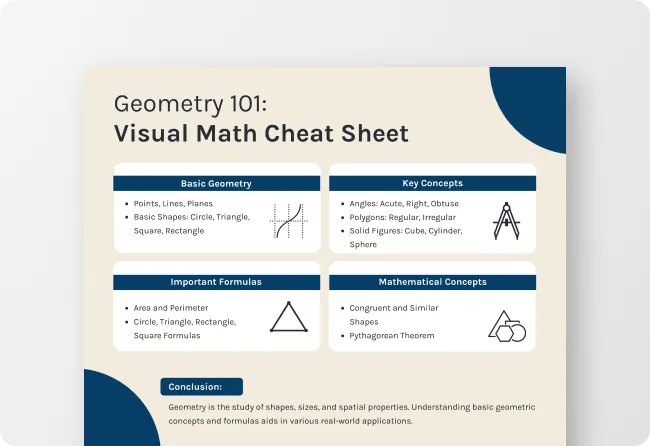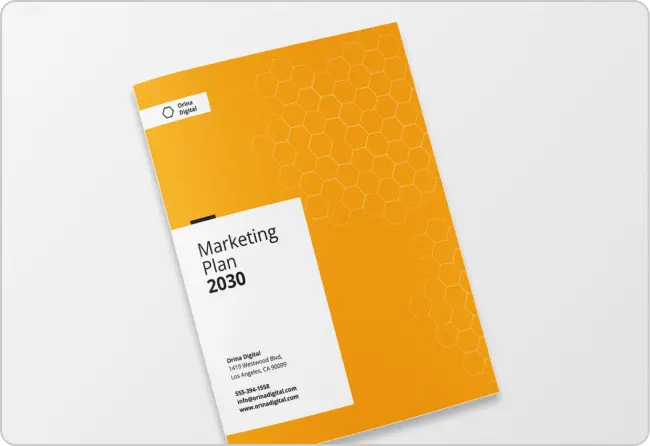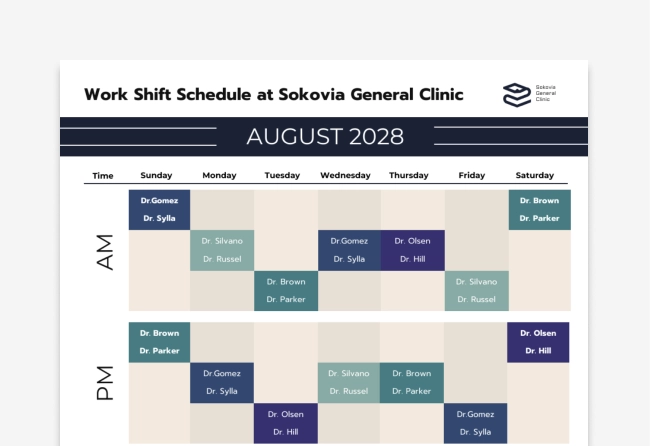Free AI Lesson Plan Generator
Struggling with time-consuming lesson planning? Our AI-Powered Lesson Plan Generator lets you create customizable, editable, and unique plans in seconds. With a simple AI prompt and a click, you can make your teaching engaging and distinctive.
Browse through Lesson Plan Templates
AI-Powered Tools
How to write a prompt that generate the lesson plans you want?
Be Specific and Clear:Define the subject, audience, and educational goals. Outline content, skills to develop, and include activities or assessments to ensure comprehensive learning.
Include Key Elements:Incorporate objectives, teaching methods, materials, and assessments to create a structured plan aligned with educational standards.
Emphasize Style and Structure:Specify the format—detailed steps, interactive tasks, or hands-on projects—to match your teaching style and classroom dynamics.
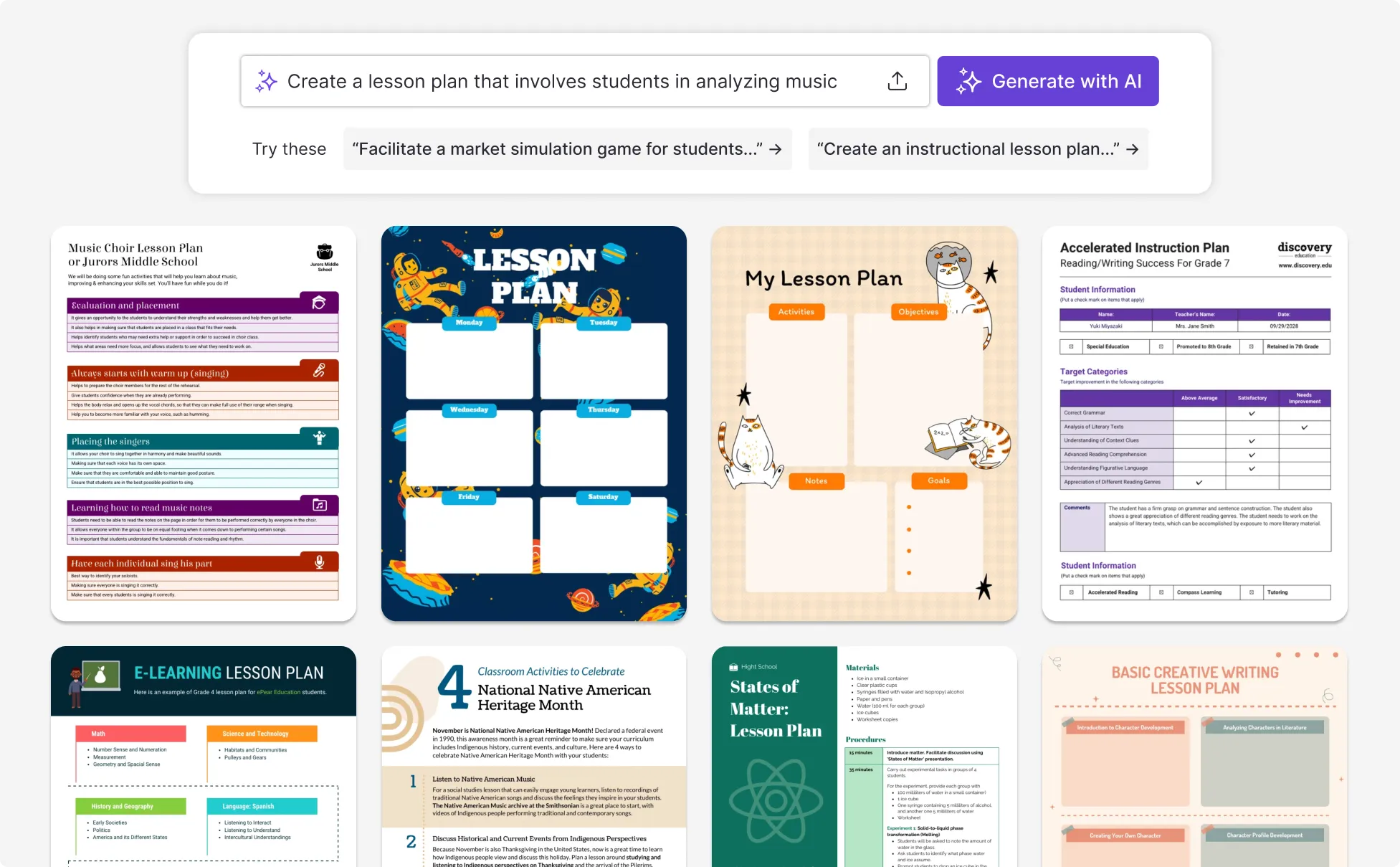
Sample prompts you can modify and use
“Create a lesson plan to teach students to craft a concise, visually engaging pitch deck that clearly communicates the business model, market, and value proposition.”
“Design a lesson plan with a mind simulation game where students act as buyers, sellers, and regulators to explore market dynamics and the impact of interventions.”
“Design a lesson plan to guide students how to analyze modern poems and focus on themes and cultural relevance, with connections to societal issues.”
“Craft a lesson plan to introduce responsive design and user-centric web development, teaching students to build functional, visually appealing websites.”
How can you create a lesson plan in under 5 minutes?
Step 1: Define Your Lesson Objectives
Identify the core objectives you want to achieve with the lesson. Clearly outline the learning outcomes and target audience to establish a solid foundation for your lesson plan.
Step 2: Specify Teaching Elements
Select key teaching elements such as instructional materials, activities, and assessments. Ensure these elements align with your lesson objectives and are engaging for your students.
Step 3: Craft your AI Prompt
Create a detailed AI prompt for your lesson plan, including specific requests for content, activities, and assessment methods.
Step 4: Review and Refine
Examine the initial AI-generated lesson plan and refine elements such as the flow of activities, the balance of content, and the appropriateness of assessments to ensure it aligns with your teaching goals.
Step 5: Finalize and Implement
Confirm all lesson elements are correctly structured and engaging. Finalize the lesson plan and prepare any necessary materials, ensuring it is ready for implementation in your classroom.
Achieve Consistent Learning with AI-Generated Lesson Plans
Venngage’s AI lesson plan generator helps teachers, school administrators, and training coordinators create standardized, high-quality lesson plans with ease. Every plan aligns with consistent learning objectives, activities, and assessments for better educational continuity.
This consistency fosters an organized classroom environment where students can retain knowledge more effectively. Start building structured, on-brand lesson plans with AI today.
Generate Lesson Plans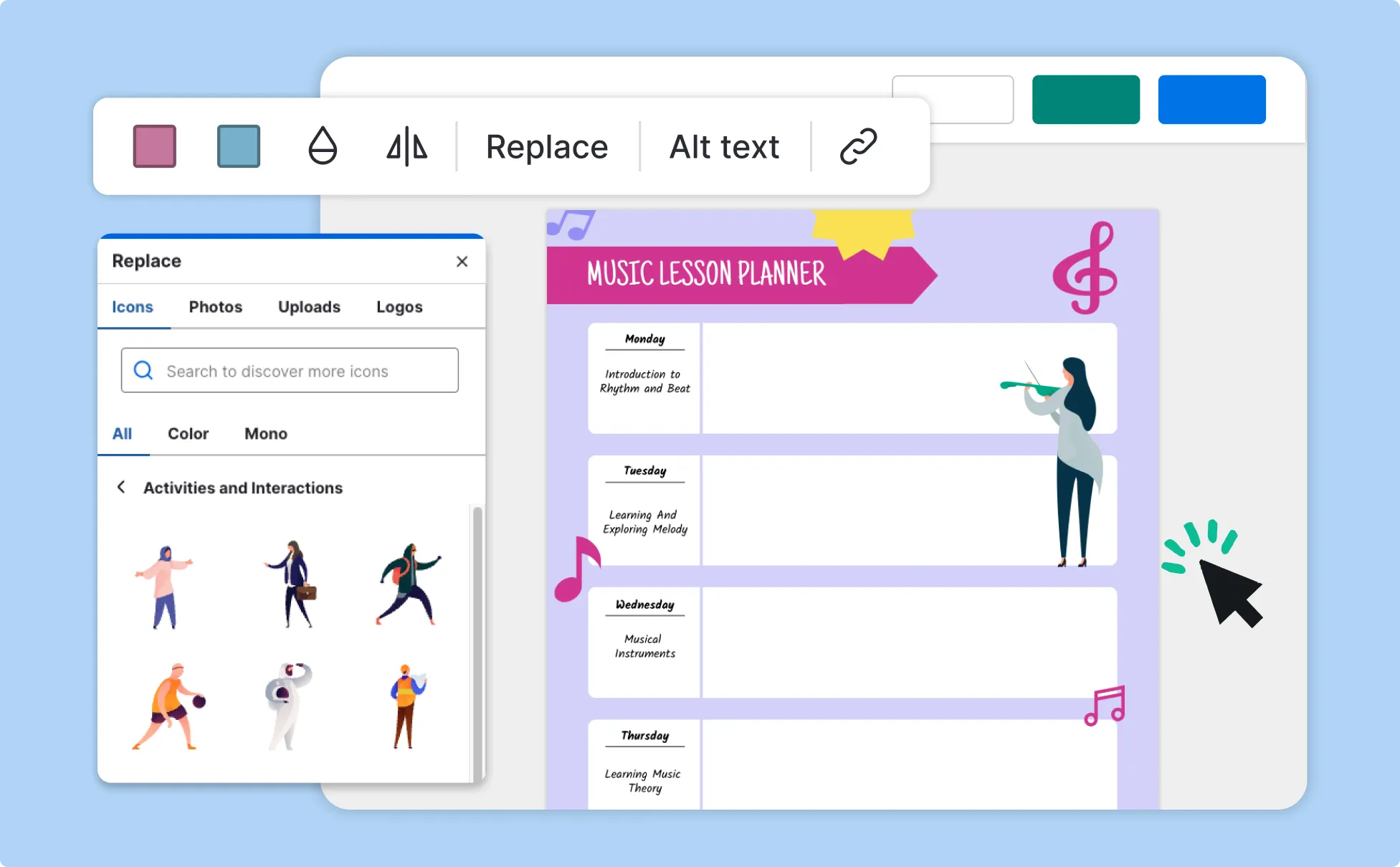
Boost Creativity and Engagement in Every Class
Keep your lessons fresh and exciting with Venngage’s AI-powered lesson plan tool, designed for educators, homeschoolers, and corporate trainers. AI suggests innovative teaching methods and activities to make classes more dynamic and interactive.
By incorporating new strategies, you can spark curiosity, increase participation, and inspire a love for learning. Create your next engaging lesson with AI now.
Generate Lesson Plans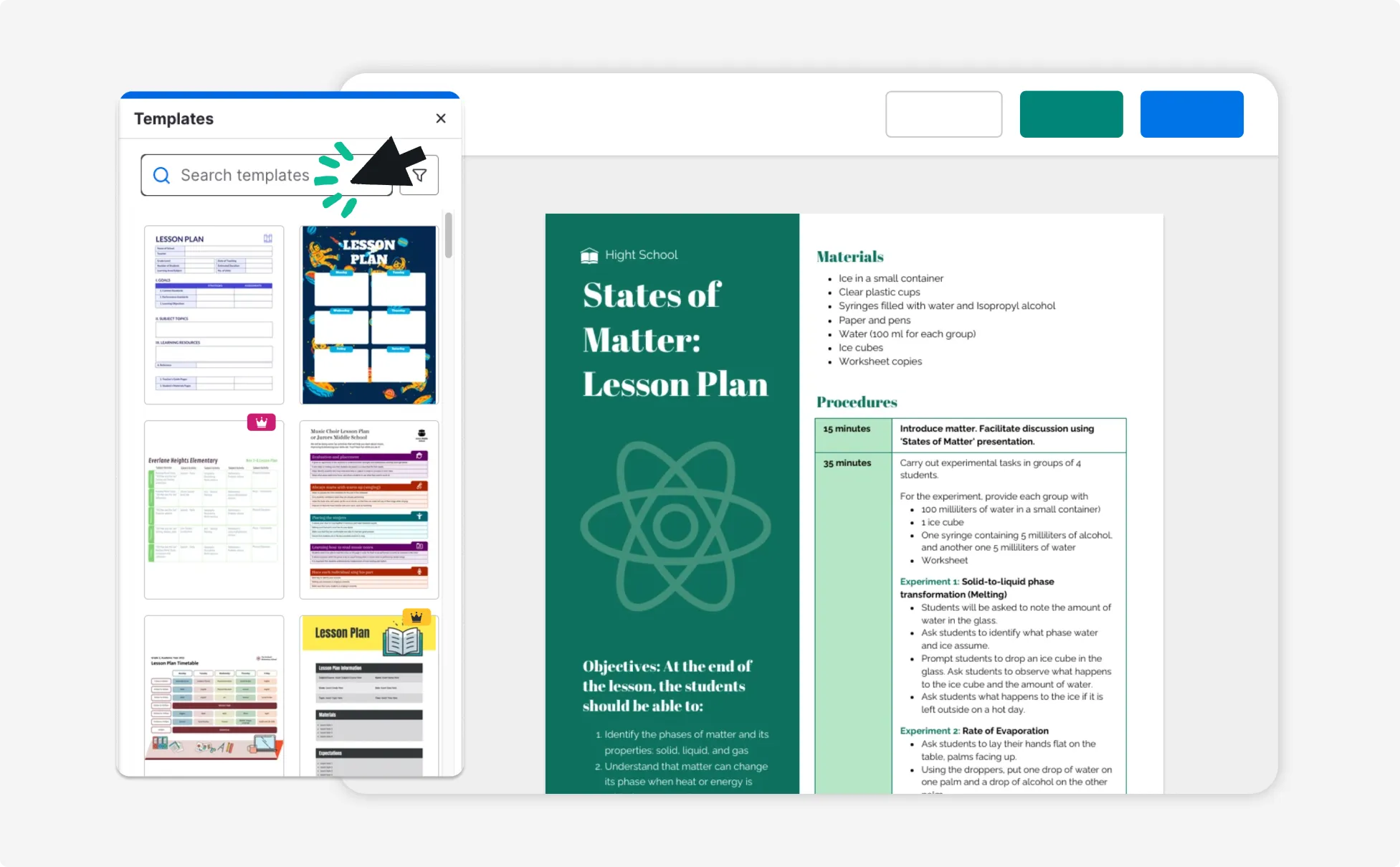
Save Hours with AI-Powered Lesson Planning
Eliminate the stress of manual lesson creation with Venngage’s AI lesson plan generator. In minutes, teachers, professors, and workshop leaders can design detailed, professional lesson plans tailored to their goals.
Spend less time preparing and more time connecting with students and delivering impactful learning experiences. Get started free and plan smarter with AI.
Generate Lesson Plans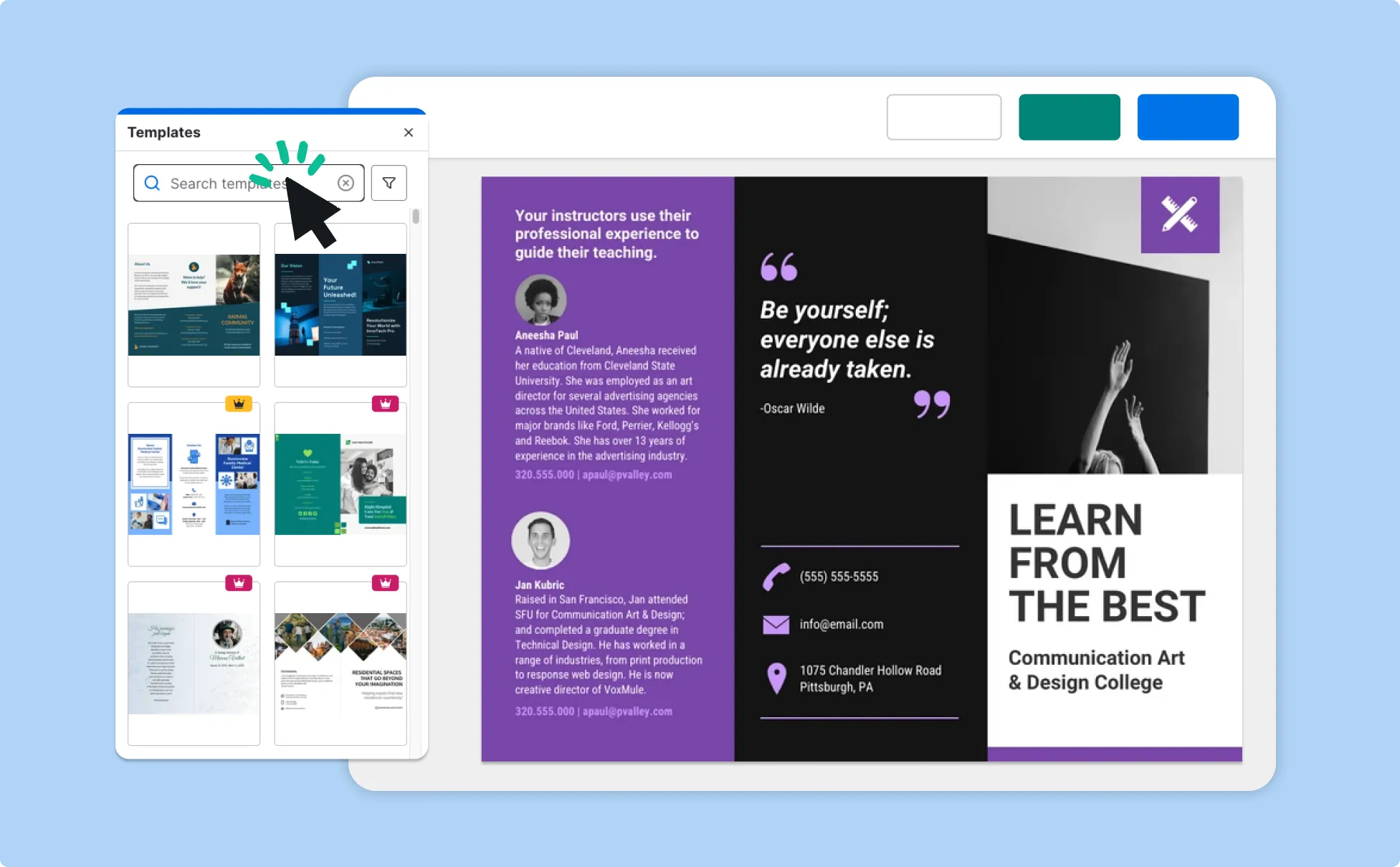
Fuel Your Creativity with AI-Powered Design Tools
Venngage is your one-stop shop for creating impactful presentations, infographics, reports, and more. It's a favorite among professionals, educators, and marketers for a reason:
AI Branding Automation
Instantly extract brand colors, fonts, and styles. Auto-apply your logo and visual identity to every design for seamless brand consistency.

DesignAI Generator
Turn simple prompts into stunning professional visuals in seconds. Describe what you need in plain language and watch our AI generate layouts optimized for maximum visual impact.

AI Content Auto-Fill
Kickstart your design process in seconds. Choose a template and let our AI auto-fill it with relevant, on-brand content, ideal for streamlining workflow and boosting productivity.

AI Generated Icons and Images
Create unique visuals that perfectly match your content and style. Generate custom illustrations, icons and images that align perfectly with your brand.

AI Writer and Translation
Enhance clarity, rewrite content, and instantly translate text to create accessible, global-ready visuals.

Smart Accessibility AI
Ensure every project looks great and works for everyone. Use AI to write alt text check contrast, layout, and font readability, and export fully WCAG-compliant visuals and PDFs.

FAQs
Yes, you can fully customize all AI-generated templates on Venngage's platform.
Yes, Venngage offers a wide variety of lesson plan designs to suit different needs and preferences. Whether you're looking for something sleek and modern, or more detailed and data-focused, you'll find numerous options to choose from in our extensive template library.
Yes, the AI-generated lesson plans created using Venngage's tools are copyright-free. You can use them for both personal and commercial purposes without any restrictions on copyright. However, it's always good practice to ensure that any externally sourced content you include is also cleared for use.
We offer a free plan so you can try out all our AI features without spending anything. If you want more advanced features like private sharing and auto branding, we've got Premium and Business plans available too.